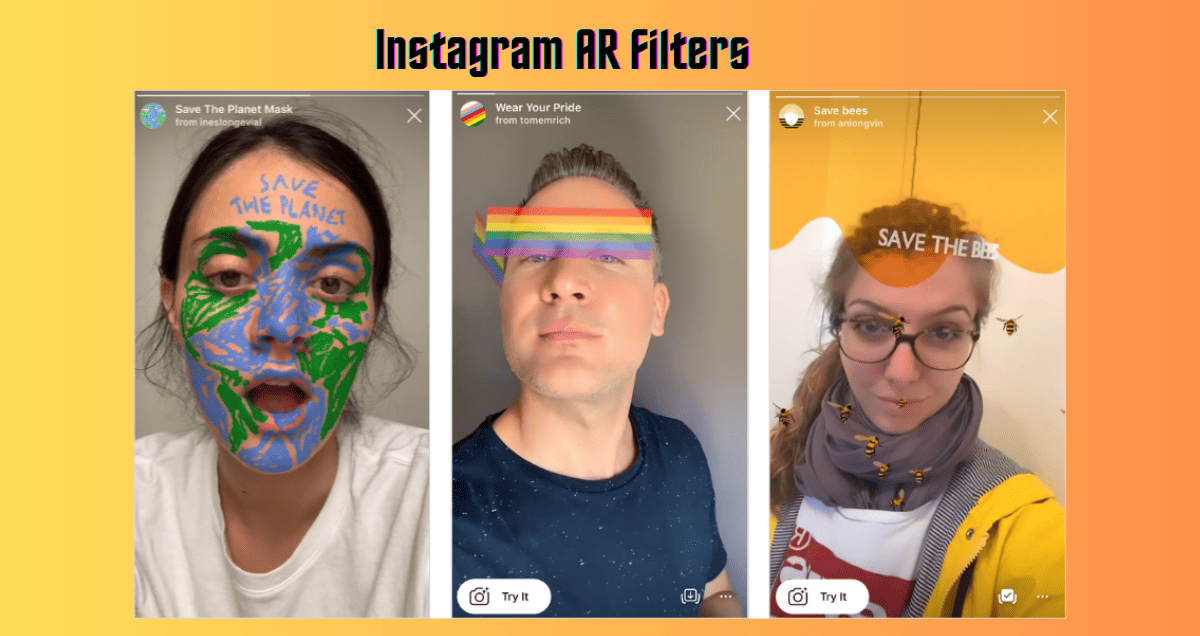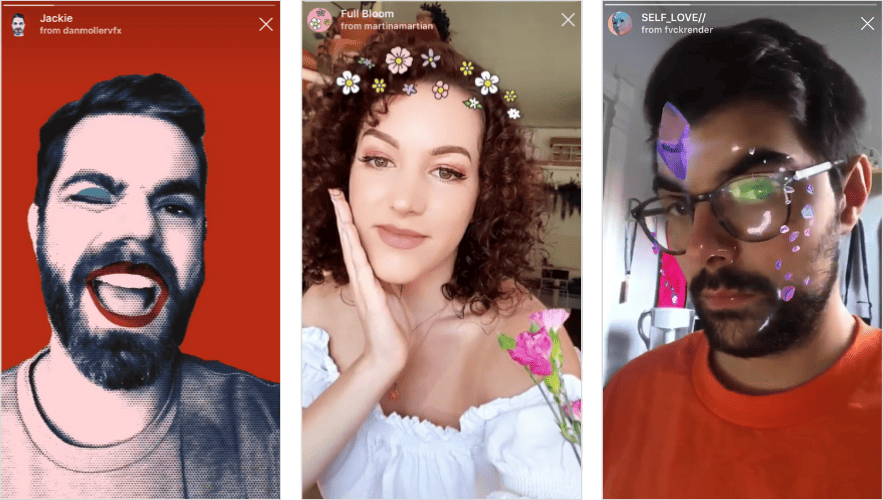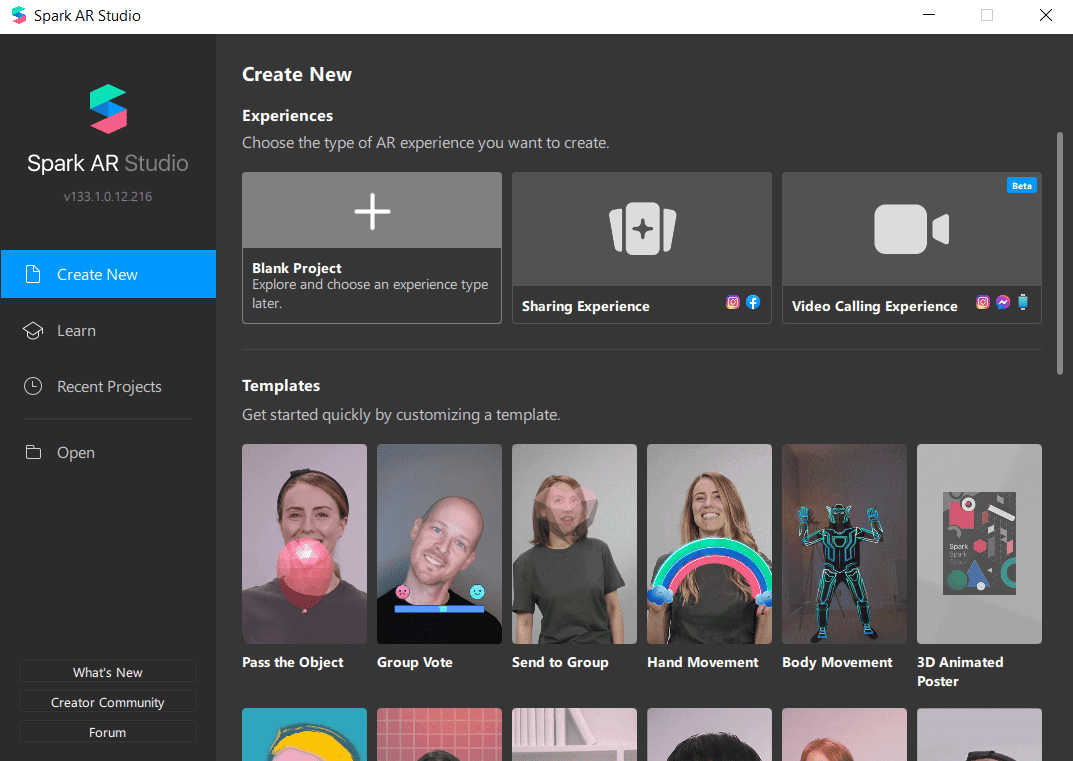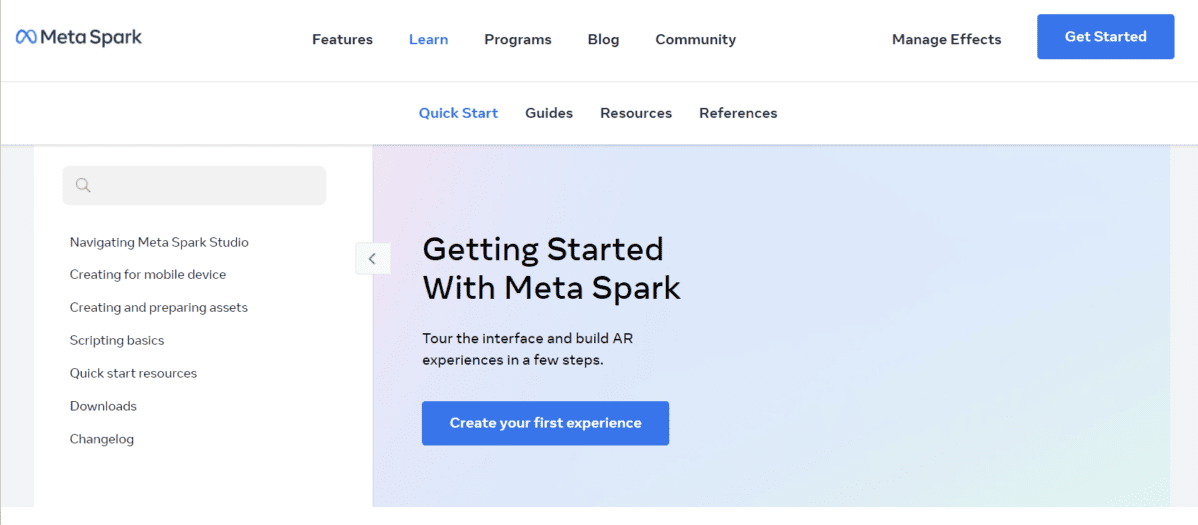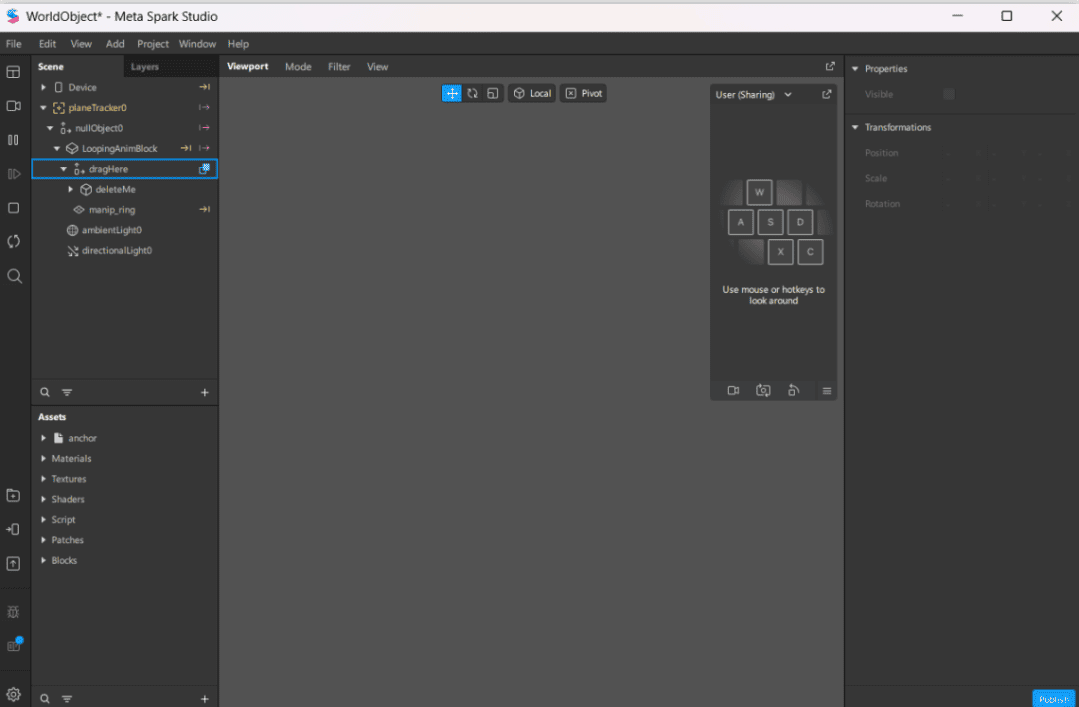What is an Instagram AR Filter?
AR filters are cool effects made by computers that can be put on top of real pictures. These filters use your camera to add things like images in front or behind what you’re taking a picture of. If you’ve used Instagram, you might have seen these filters, like the one that makes you look like Will Smith from The Fresh Prince of Bel-Air.
When Instagram first got these filters in 2017, people couldn’t make their own. But now, with Facebook’s new app called Meta Spark Player, anyone can create their own filters for Facebook and Instagram. This app is available for both Android phones on Google’s Play Store and iPhones on Apple’s App Store. It lets you see how your filters will look on a phone, doing fun things like putting a hat on your head in a selfie or adding graffiti in the background.