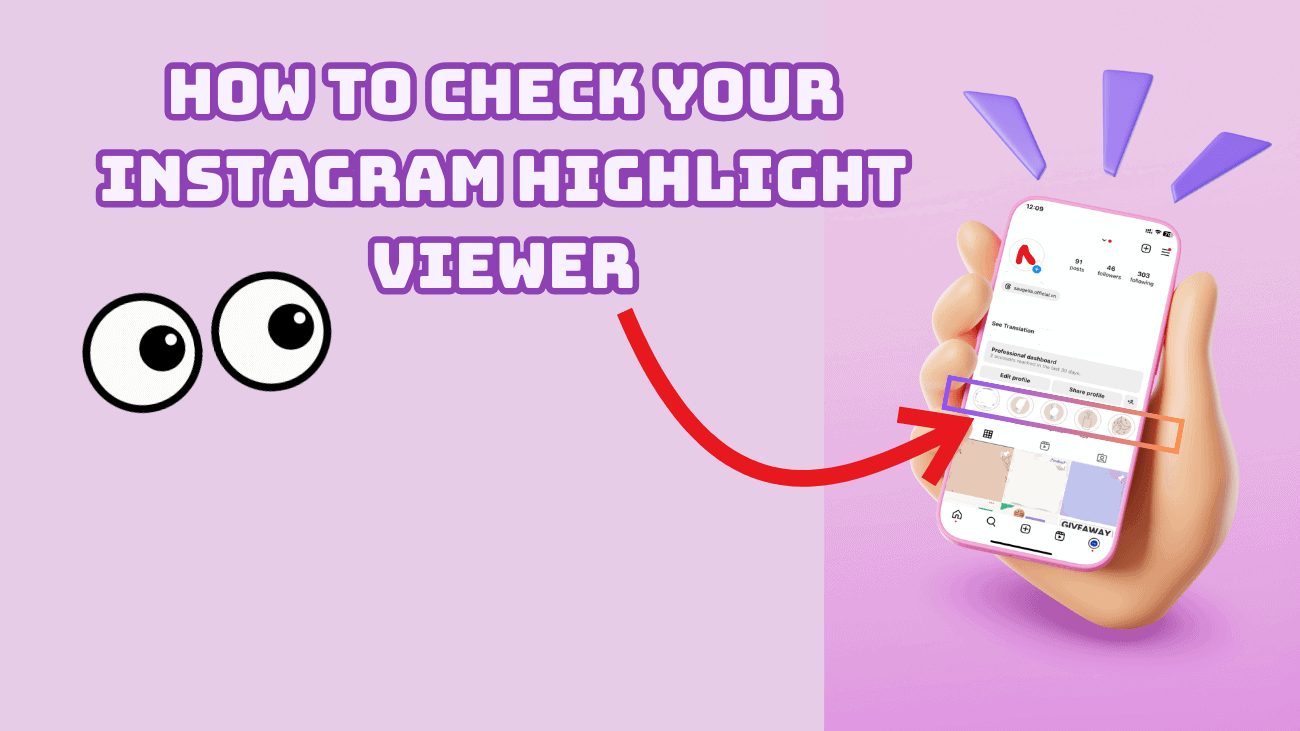Instagram Highlights is a feature designed to make specific moments from your Stories stand out. They’re displayed separately on your profile and remain accessible even after the original Story expires. But can you track who views your Instagram Highlights? And is it possible to check the viewers beyond the 48-hour limit? Let’s explore. While monitoring Instagram Highlight viewer is straightforward using the Instagram desktop and mobile app, things get a bit more complicated after the 48-hour mark.
Although official viewer data isn’t provided beyond this timeframe, there are methods to retain or extend it. Read on to discover how.
Who Can Be Your Instagram Highlight Viewer?
As you probably know, Instagram Stories are posts that disappear after 24 hours. Fortunately, you can select which Stories you want to feature and save them as a group in your Instagram Highlights.
Instagram Highlights are a section of your profile where you can permanently showcase your chosen Stories, as long as you don’t delete them. Anyone you allow to view your Stories can also see your Highlights.
Now, to address the question, “Can you see who views your highlights on Instagram?” Here’s the general rule: If your Story was posted less than 48 hours ago, you can check which accounts viewed your Instagram Stories and even see the view counts. You can access the list of viewers on both Instagram’s mobile app and desktop version.
How to Check Your Instagram Highlight Viewer?
On Mobile app
Just like you would on a desktop, you can check your Instagram Highlight views by opening your Instagram profile on the mobile app. Follow these steps to see who’s been checking out your Instagram Highlights on both Android and iOS devices:
1: Open the Instagram app.
2: Tap on your profile icon in the bottom right corner.

3: On your profile page, find the Highlight you’re interested in and tap on it.
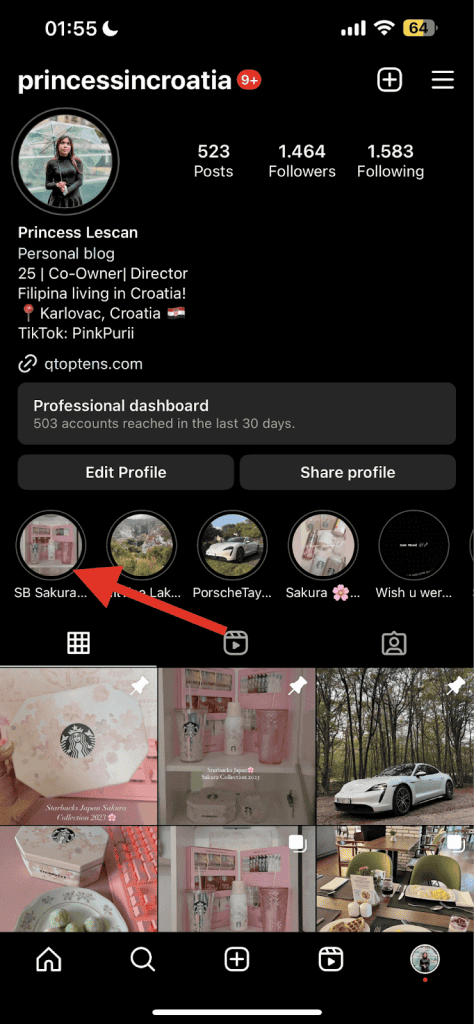
4: Next, tap on the Activity option in the bottom left corner.
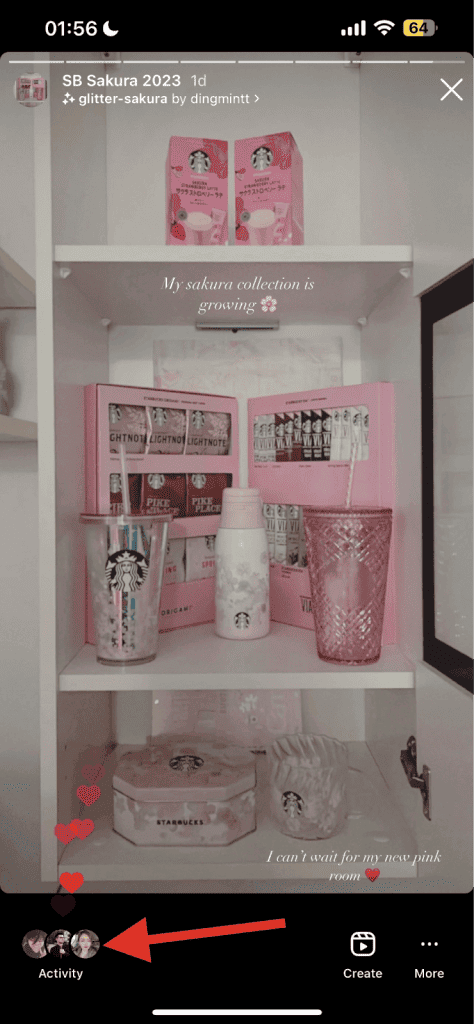
5: Right there, under the Instagram Story Highlight, you’ll find the total number of views. In certain app versions, the Seen text may not be visible. If this occurs, you’ll need to tap on the profile photos to access the comprehensive insights of the Story. This will display all the accounts that viewed your Story, along with various insights (applicable to Business accounts and creators), and the total number of accounts that saw it.
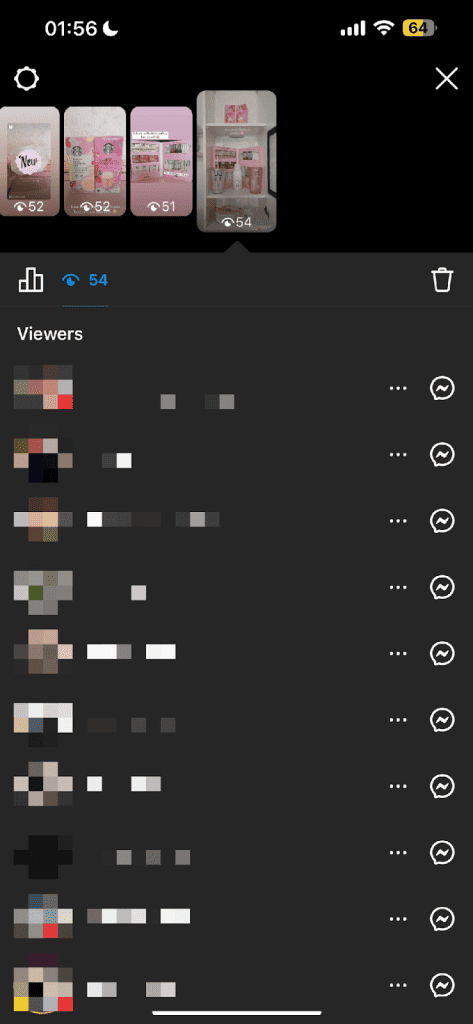
Additionally, you can scroll through this page to see individual profiles of users who have viewed the selected Story Highlight on Instagram. If you want to check the views for another Highlight, simply open it on the app and repeat these steps.
On Desktop
Checking and discovering who viewed your Instagram Highlights is straightforward when using a desktop. Simply follow these steps to access the viewer’s list for a particular Highlight:
1: Open Instagram using any web browser.
2: Navigate to the Profile option from the menu.
3: Click on Highlight.
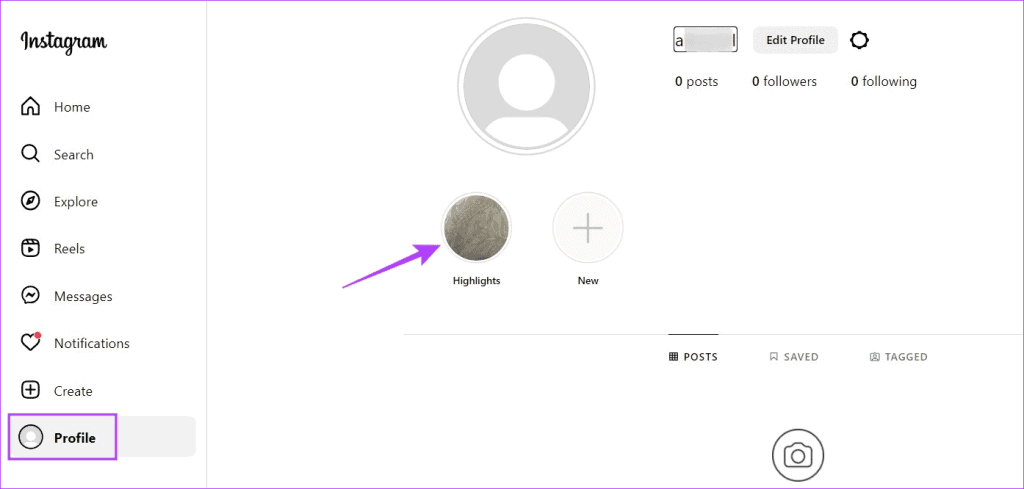
4: Within the Highlight window, locate the number of views in the bottom left corner. If you have multiple Highlights, utilize the arrow icon to browse through them.
5: For further insights, click on the Highlight views.
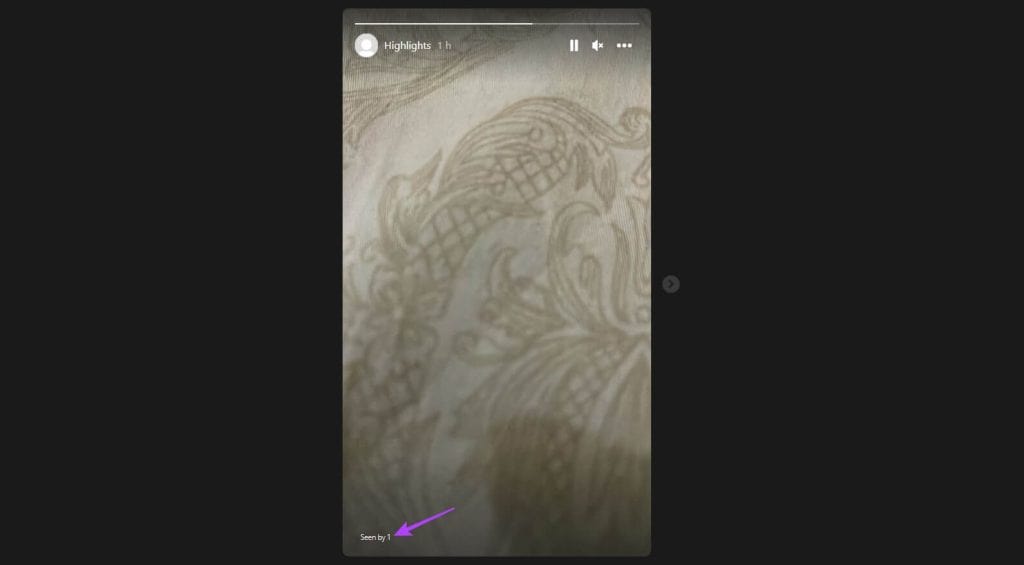
6: Here, you can view the individuals who have seen your Instagram Highlights.
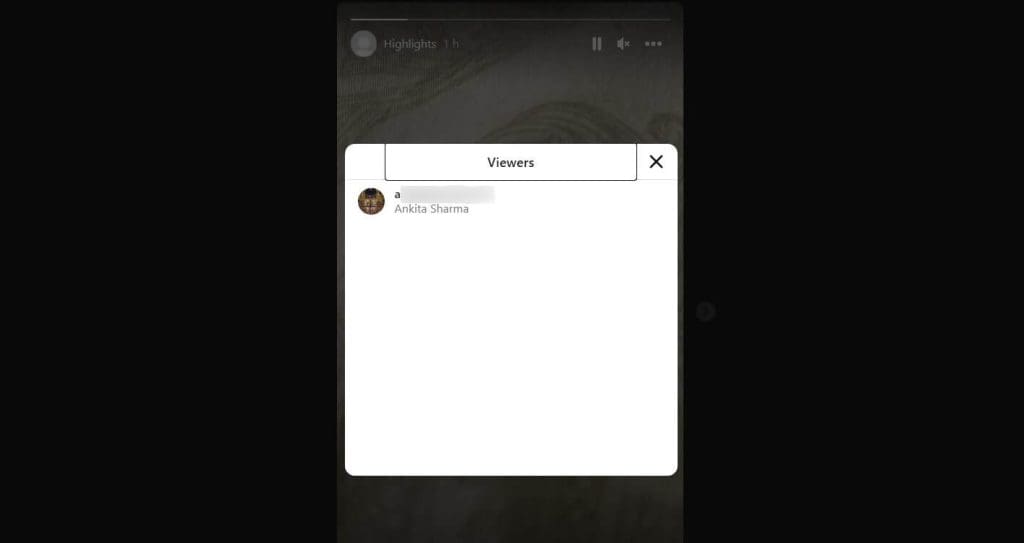
If the viewer list includes more than one person, you can scroll through it to individually identify each viewer of your Instagram Highlight.
How to Check Who Viewed Instagram Highlights After 48 Hours?
As we mentioned earlier, Instagram stops showing the list of accounts that viewed your story 48 hours after it was posted. Unfortunately, there’s no way to see who viewed your Instagram Highlights after this time limit. While some third-party apps claim to offer this feature, we recommend avoiding them due to potential security risks.
However, you can still keep track of who viewed your Instagram Highlights by taking screenshots before the views disappear manually.
Conclusion
Instagram Highlights offers a convenient method to archive your Instagram Stories, ensuring that your followers can access them whenever they visit your profile.
These Highlights are beneficial for personal accounts, allowing them to curate their favorite Stories into organized groups. They are equally advantageous for businesses and creators seeking to promote their ventures through Stories and maintain a permanent display on their profiles.
Although you can monitor who views your Instagram Highlights on both mobile and the web, you’re restricted to viewing them within 48 hours from the Story’s posting time.