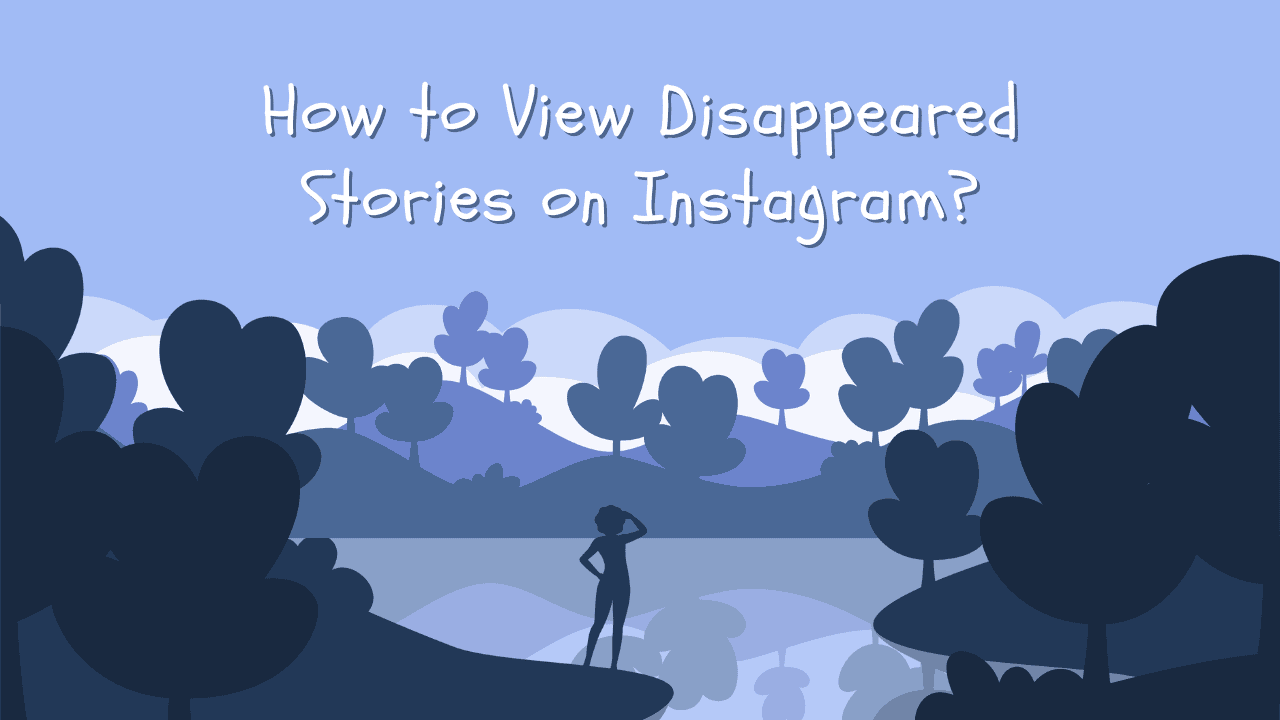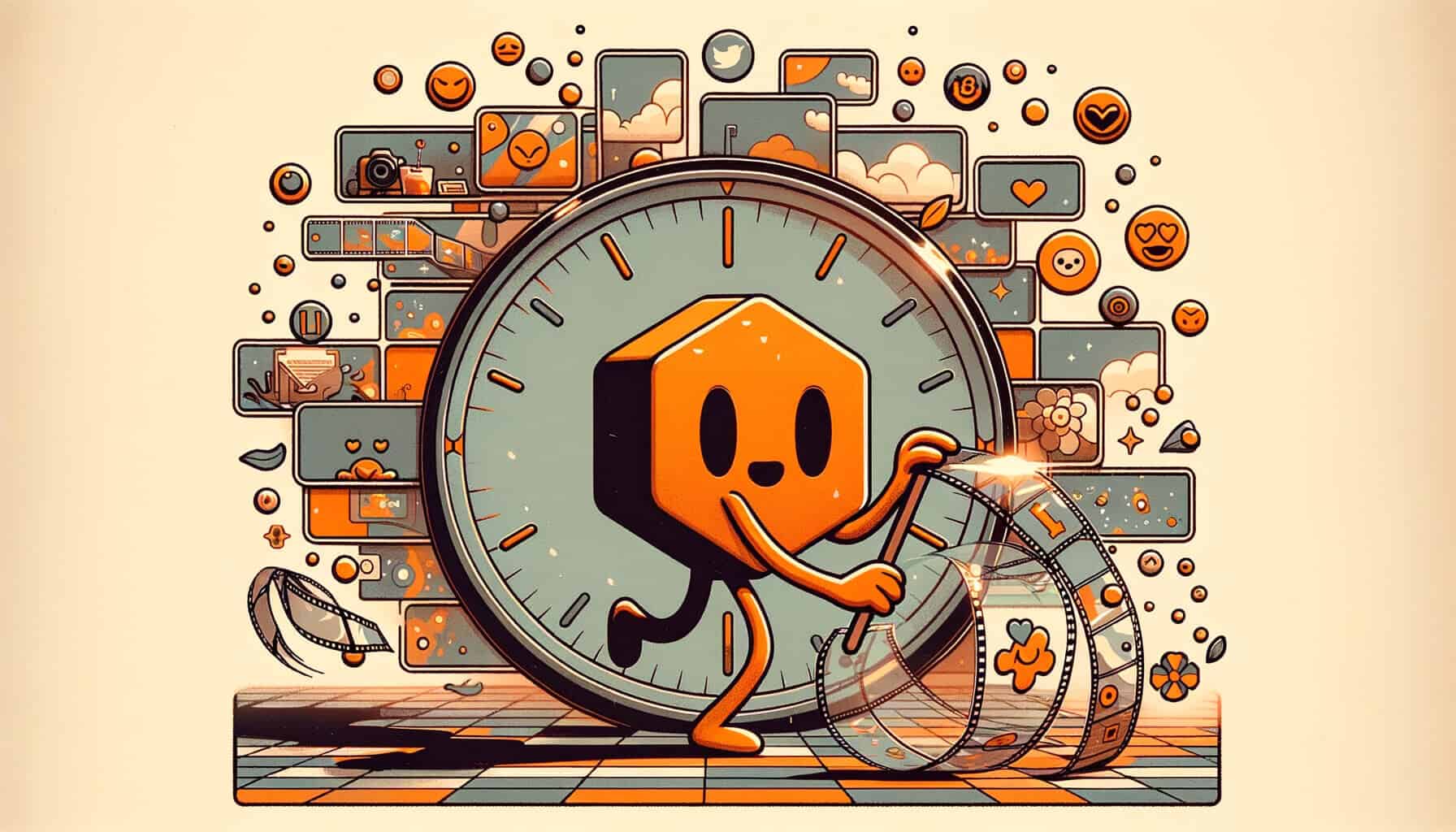Instagram has been around since 2010, and over the years, it has introduced many updates to its app. One of the biggest changes was adding Stories in 2016. An Instagram Story is a short video that lasts for only 24 hours before it disappears. Instagram has added extra features and effects to make Stories more fun. The main problem with Stories is that they vanish after 24 hours. Sometimes, users wish to see Stories that are no longer available. If you’re wondering how to view old stories on Instagram, don’t fret. We’ll show you the steps to view disappeared Stories on Instagram.
How to Watch Your Instagram Stories Again
You can easily rewatch an Instagram Story you posted within the last 24 hours.
Here’s how:
- Open the Instagram app.
- Tap on your profile picture at the top-left corner of the screen.
Once you do this, your Story will automatically appear. It’s useful to watch your own Story to check if it looks how you want it to. Watching it again also lets you see who viewed it, which can be insightful.
Note: If you want to make any changes, you’ll need to upload the Story again and then make your desired edits.
How to View Disappeared Stories on Instagram
Once your Story vanishes after 24 hours, you can’t find it by tapping your profile picture. But don’t worry, you can still access old Stories.
Here’s how:
- Open the Instagram app on your phone.
- Tap your profile picture at the bottom right.
- Tap the three horizontal lines at the top-right.
- Select “Archive” from the menu.
- Make sure the Stories archive is chosen.
From here, you can view disappeared Stories on Instagram, organized from newest to oldest. You might end up scrolling through years of Stories if you’ve been active for a while. This method makes it easy to revisit old Instagram Stories whenever you want.
How to Find Instagram Stories
Instagram Stories are super popular, but sometimes, finding one can be tricky if you’re not sure how.
Here’s how to search for Stories from a specific person:
- Open the Instagram app.
- Tap the magnifying glass icon at the bottom.
- Type in the username of the person whose Stories you want to see.
- Tap on their profile picture if it has a colorful ring around it – that means they have a Story you can watch.
Note: You can also quickly see a Story if someone else tagged you in it.
Instagram Story FAQs
In addition to learning how to find old Stories on Instagram, here are a few other questions people often ask, with answers below.
How long does an Instagram search last?
An Instagram search sticks around unless you delete it yourself. The app keeps track of your searches to make it easier for you to find things you’ve looked for before and to show you similar content.
Note: Your search history is private, so only you can see it.
Does an Instagram Story vanish?
Yes, an Instagram Story disappears after 24 hours. Your followers won’t be able to see it anymore, but you can still check it out using the Archive feature we talked about earlier.
Pro Tip: You can share your past Stories with your followers even after 24 hours by creating Highlights on your profile. This lets you organize and display Stories for your followers to see.
Can you sort Instagram Stories by date?
Absolutely! You can check out all your previous Instagram Stories in the Archive, organized by date. Each Story shows the date it was posted on the top-left corner.
Note: If you posted multiple Stories in one day, only the date of the first Story will show up for that day.
Conclusion
Stories are among Instagram’s most loved features. This special way to share casual, unpolished content became super popular when it debuted in 2016. But some folks wonder if they can still see their old Stories. Now that you know how to view your past Stories, you can take a trip down memory lane through your Stories Archive and revisit any Story you’ve shared before.