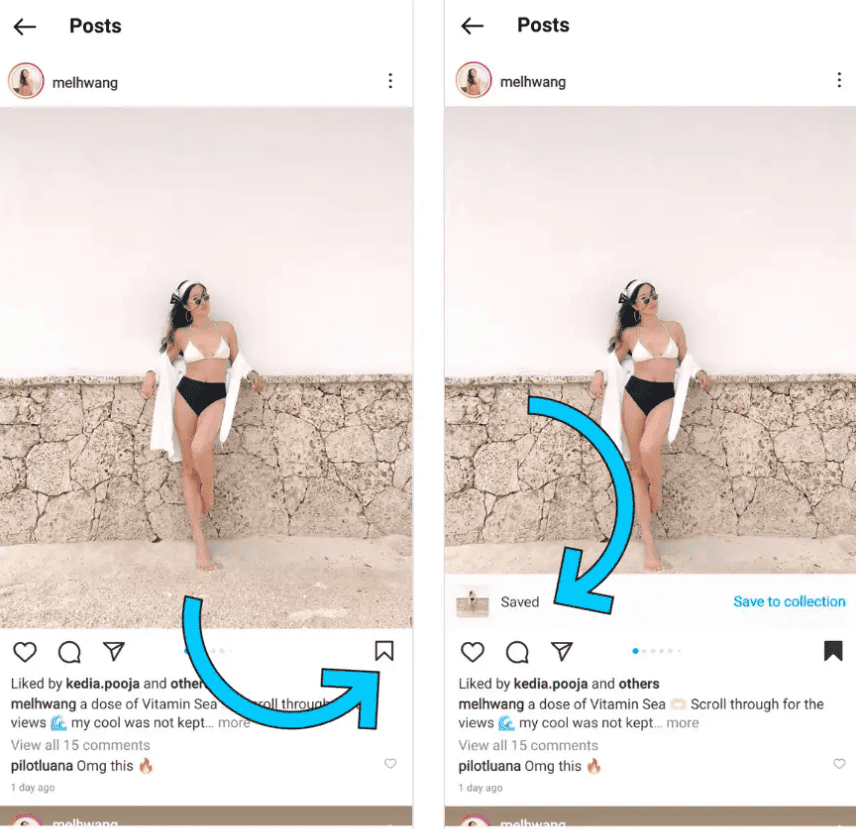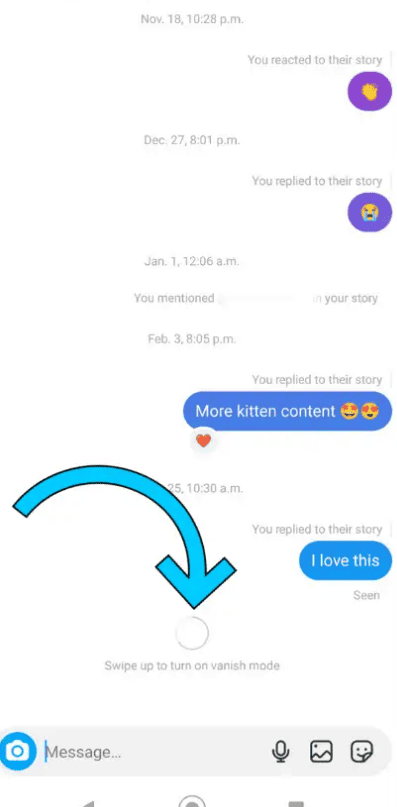Are you curious if Instagram will alert someone when you screenshot their story, post, or DM? We get it, it’s a common question. That’s why we’re here to provide you with all the information you need to know about Instagram screenshot notification, as well as some alternative methods for saving content. So, let’s dive in!
Does Instagram Notify When You Screenshot a Story?
Curious if Instagram will tell on you for taking screenshots of someone’s story? ? The good news is that you can breathe a sigh of relief
Because Instagram no longer notifies users about story screenshots!
So, go ahead and snap away without any worries. But if you’re concerned about your own stories being seen or saved by certain users, you can always choose to hide them. Don’t worry, it’s easy to do! Just follow these simple steps: Open your Instagram app and go to your profile. Next, tap the three horizontal lines in the top right corner and select “Settings“. Then, tap “Privacy“, followed by “Story“. From there, you can select “Hide story from” and type in the name of the account you want to hide your stories from. And that’s it!
Does Instagram Alert For a Post?
Next! If you’re wondering whether Instagram notifies when you screenshot a post, the answer is NO. Instagram screenshot notification does not work when someone takes a screenshot of a post, probably because there are easier ways to save the content.
For example, Instagram’s Saves feature lets you easily bookmark posts for later by tapping the “Bookmark” icon at the bottom right of a post. And if you want to take things a step further, you can use Instagram’s Collections feature to organize your saved posts into separate categories without having to take any screenshots. Cool, right?
So, How About the DM?
Finally! Are you curious about whether or not Instagram notifies someone when you take a screenshot of their DM? Generally speaking, Instagram does not notify users when someone screenshots a DM. However, there is one exception: if you’re using Vanishing Mode. Vanishing Mode is a feature that makes your messages disappear after they’ve been read or after a certain amount of time. If someone takes a screenshot of a Vanishing Mode message, the sender will be notified.
To use Vanishing Mode, simply head to a DM chat and swipe up. Keep in mind that Vanishing Mode will not delete messages sent before this feature was activated.
It’s important to respect others’ privacy on the platform and to be mindful of what you share. Instead of taking screenshots of DMs, consider using Instagram’s Collections or Save bookmark feature to save content.