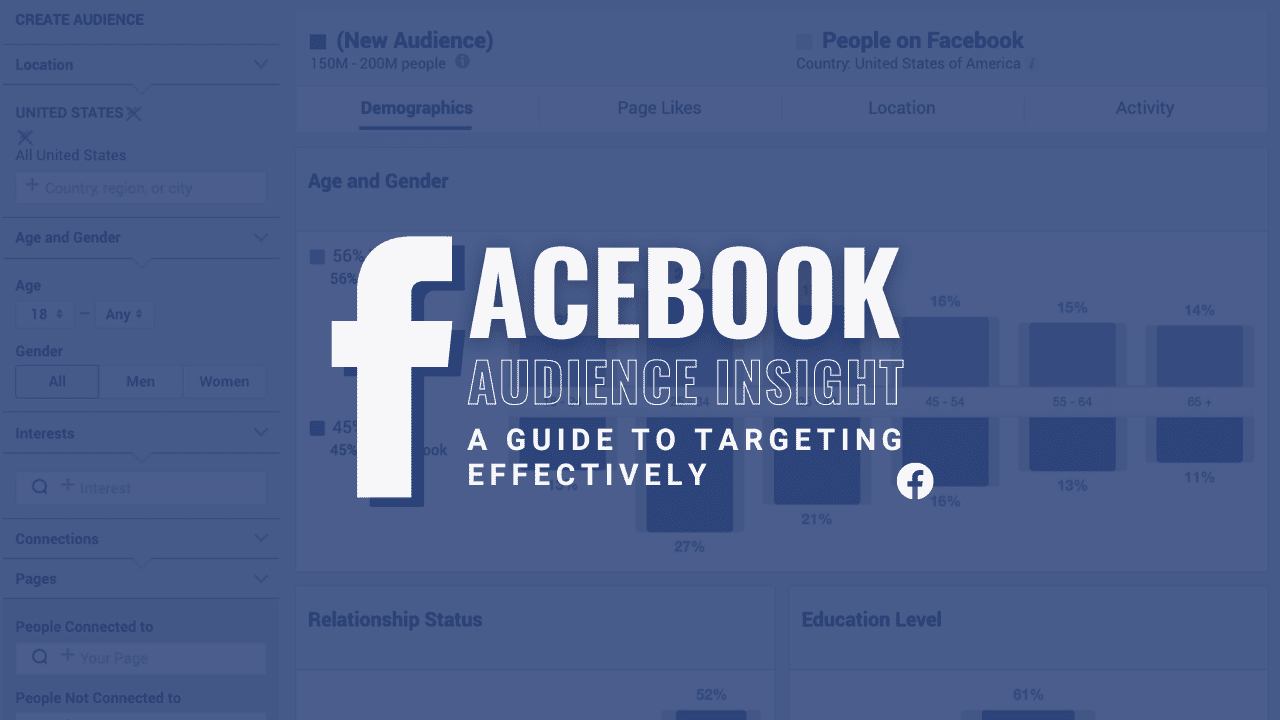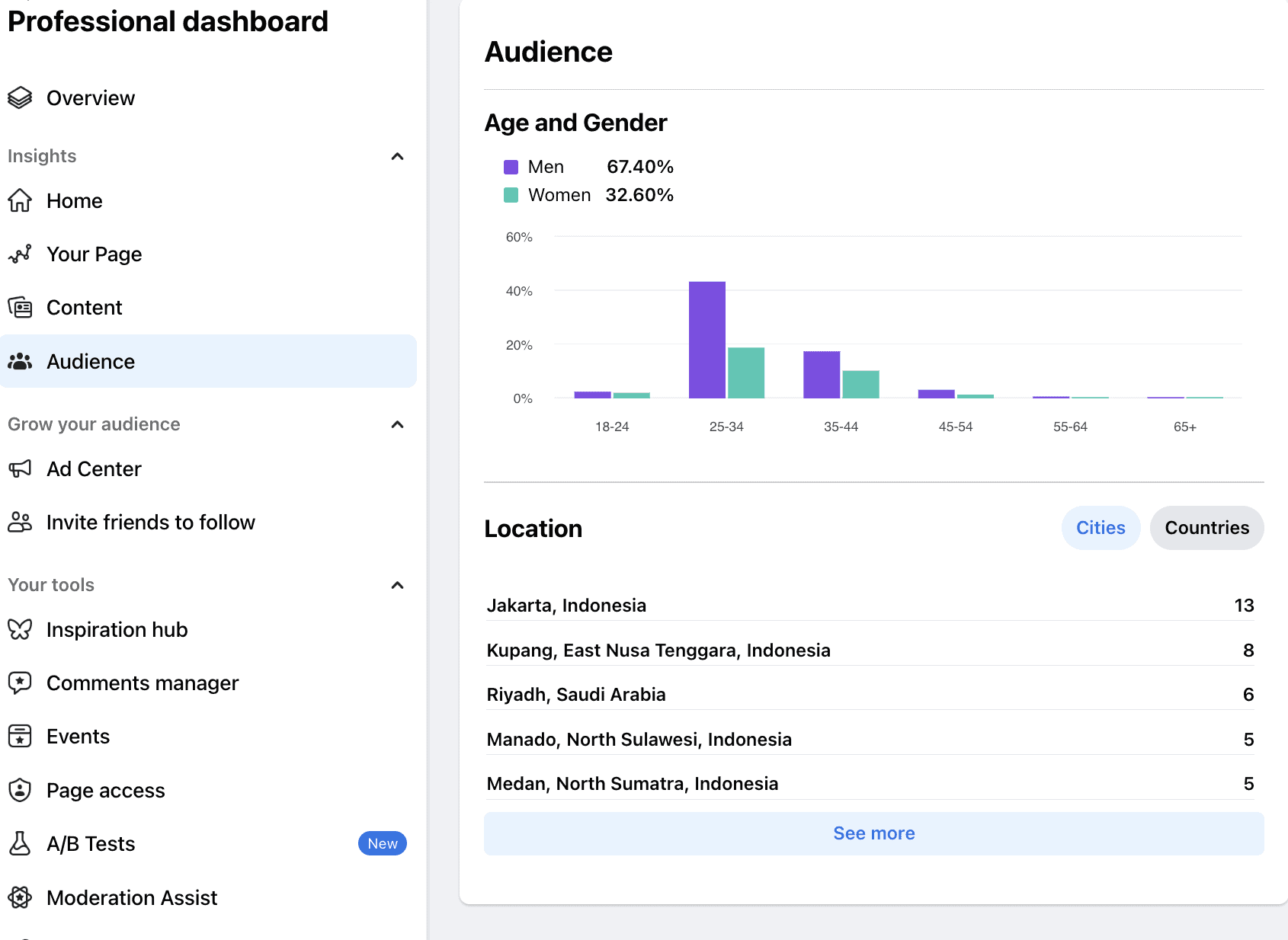Despite the emergence of new platforms, Facebook remains a vital component of your social media strategy. It boasts an impressive 2.96 billion active users and ranking as the world’s third-most-visited website. To effectively tap into this massive user base, it is crucial to leverage Facebook audience insight and analytics tools. By delving into these tools, you gain the power to reach your ideal audience and billions of active users. Unlocking these valuable insight allows you to validate assumptions about your audience, conduct targeted A/B testing, and even more. This article provides an overview of how to utilize the Facebook audience insight tool. And we also offers actionable steps to maximize the impact of your paid and organic strategies.
Why Understanding Your Facebook Audience Matters
Understanding your Facebook audience is paramount for several reasons. It allows you to:
- Optimize your ad budget allocation, ensuring more effective spending.
- Determine the platform’s significance in your brand’s priority list.
- Craft messaging that genuinely resonates with your audience.
- Fine-tune your posting strategy for maximum engagement.
To grasp your audience’s Facebook behavior, begin by researching the latest demographic data on the platform. Gain insight into who uses Facebook, their frequency of use, their primary activities, and whether they align with your target audience.
For instance, according to Statista, 23.7% of Facebook users fall within the 25-34 age bracket, with a majority under 44. The user base skews slightly towards males, comprising 57% of the total. Furthermore, Statista reveals that 97.4% of Facebook users access the platform via mobile devices.
To delve deeper into your audience’s characteristics, leverage the Facebook audience insight tool. This resource enables you to identify your current audience and pinpoint your ideal consumers. Armed with this valuable data, you can make more informed decisions that prioritize your customers, resulting in impactful campaigns, successful advertising endeavors, and fruitful creator partnerships.
Discovering Facebook Audience Insights
To access valuable audience insights on Facebook, there are two primary avenues available through your business profile. Firstly, you can explore organic audience data, which includes details such as:
- Gender and location breakdown of page followers
- Total number of followers
- Reach and engagement metrics
This data can be accessed from the Professional dashboard of your Meta Business Suite. Secondly, when running an ad campaign, you gain access to even more comprehensive audience information, including:
- Age demographics
- Content preferences, such as top-performing posts and videos
- Device usage insights
These metrics can be found in the Ads Reporting and Audience tabs of your Meta Ads Manager.
Furthermore, you have the opportunity to analyze the performance of your Facebook ad campaigns across different audience types, which will be discussed in the following section.
Understanding Audience Types
When setting up a Facebook ad campaign, you can choose from four audience targeting options to ensure optimal reach to your desired audience:
- New audiences: This is the default option, focusing on attracting new customers who haven’t interacted with your brand before. You can refine this audience by selecting specific categories like location, demographics, interests, and behaviors.
- Custom audiences: Custom audiences allow you to connect with individuals who have already shown interest in your business. This includes those who have engaged with your content, visited your website, used your app, made recent purchases, or are on your customer list.
- Lookalike audiences: Lookalike audiences consist of people who share similar interests with your custom audiences but haven’t engaged with your business yet. Typically, lookalike audiences are generated based on the characteristics of your custom audiences.
These audiences save time by leveraging the success of your most effective content and campaigns instead of starting from scratch.
- Saved audiences: Each time you create a new custom audience, you can save it for future use. However, it’s important to note that the ideal location needs to be reselected every time the audience is used.