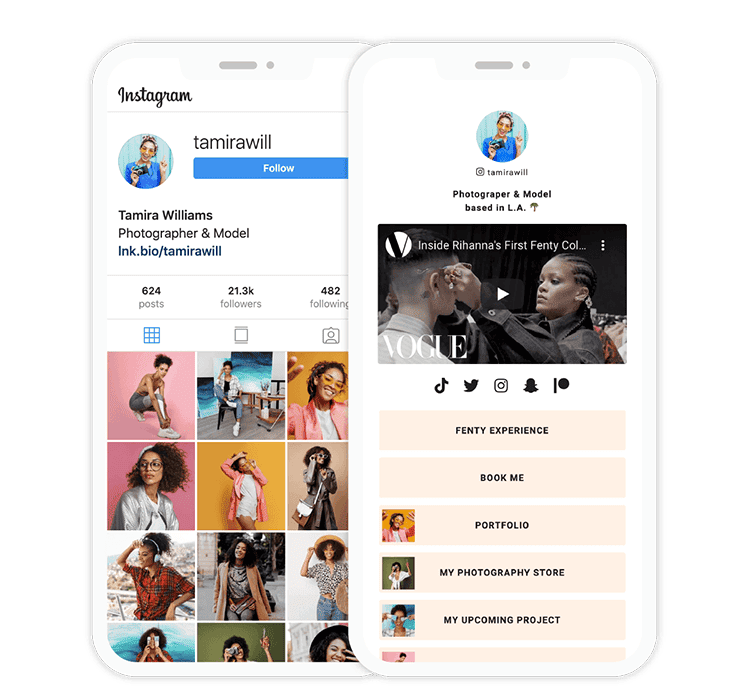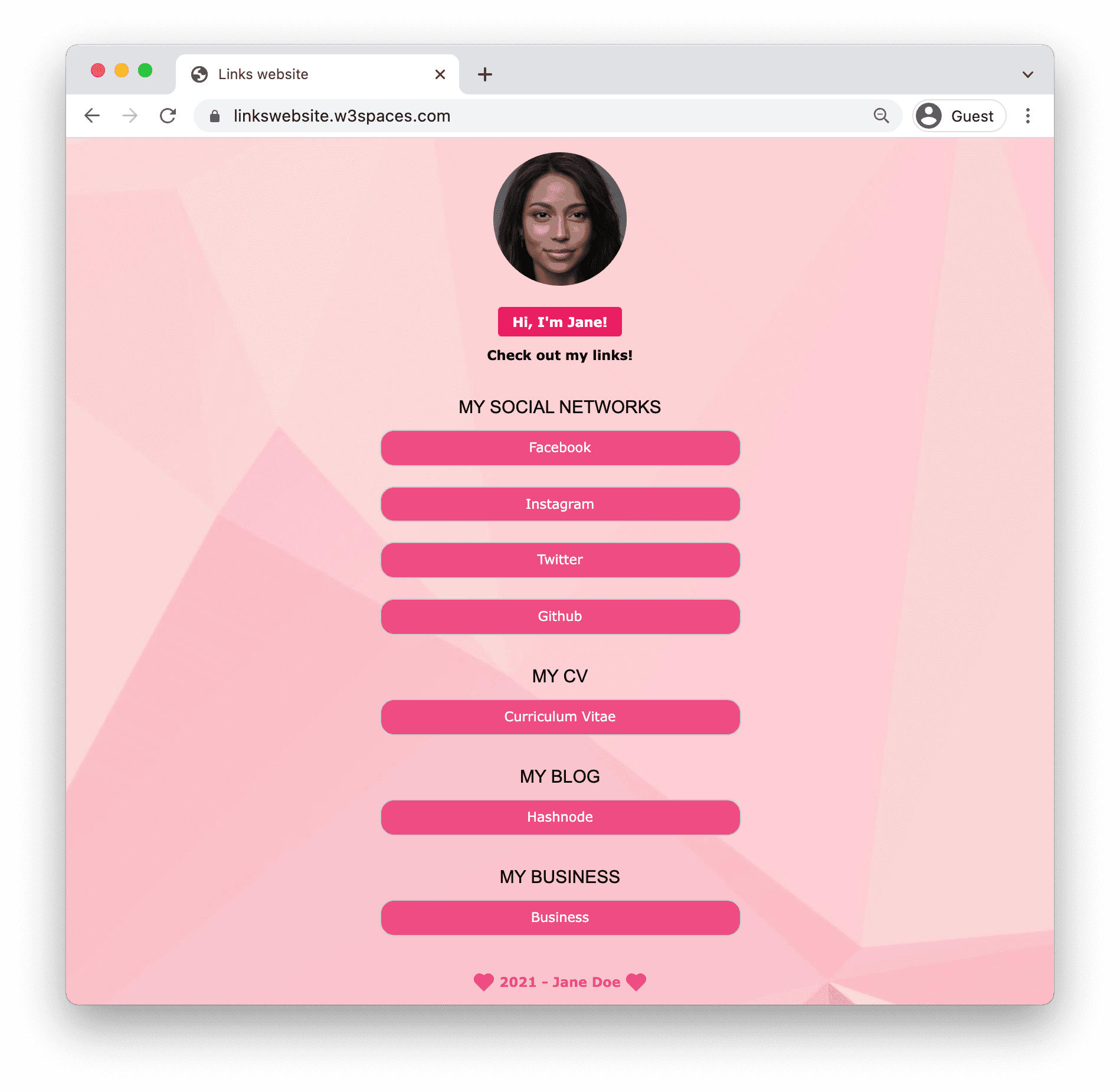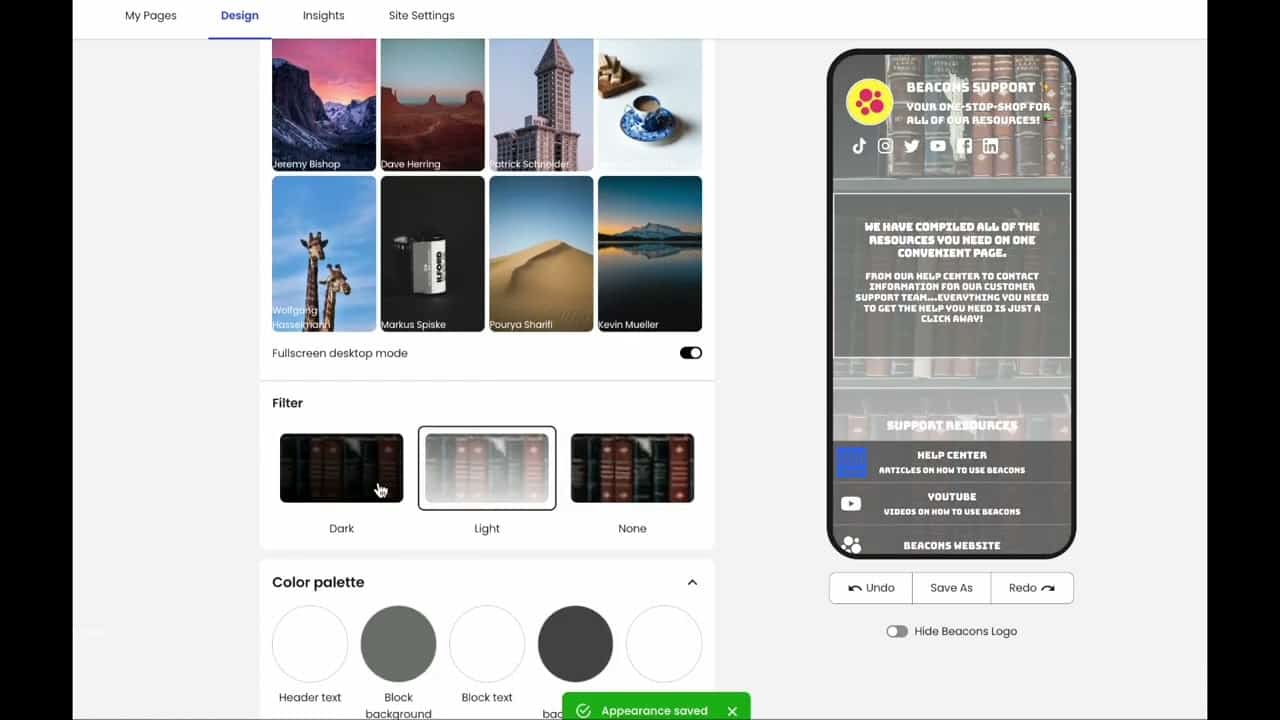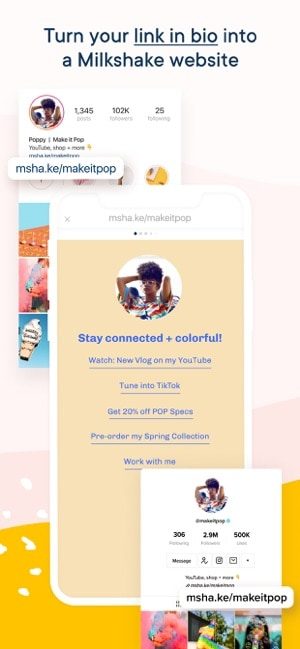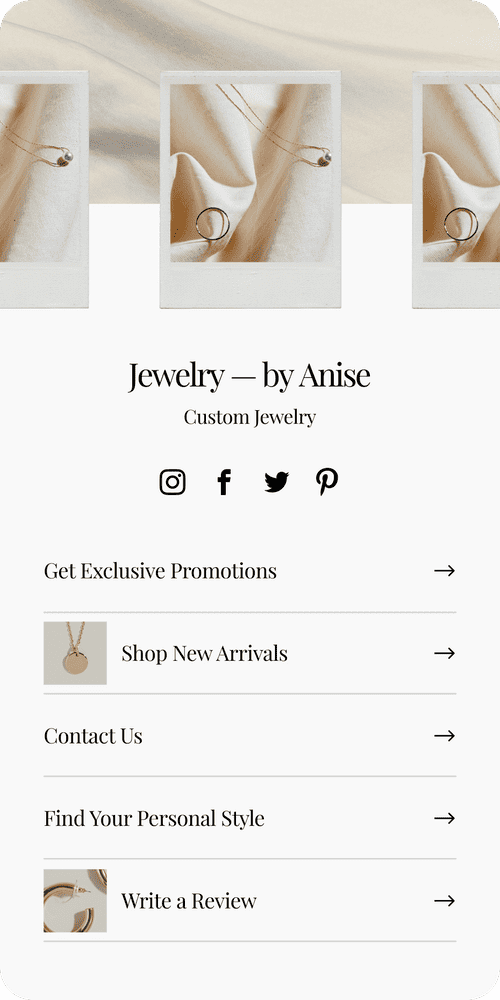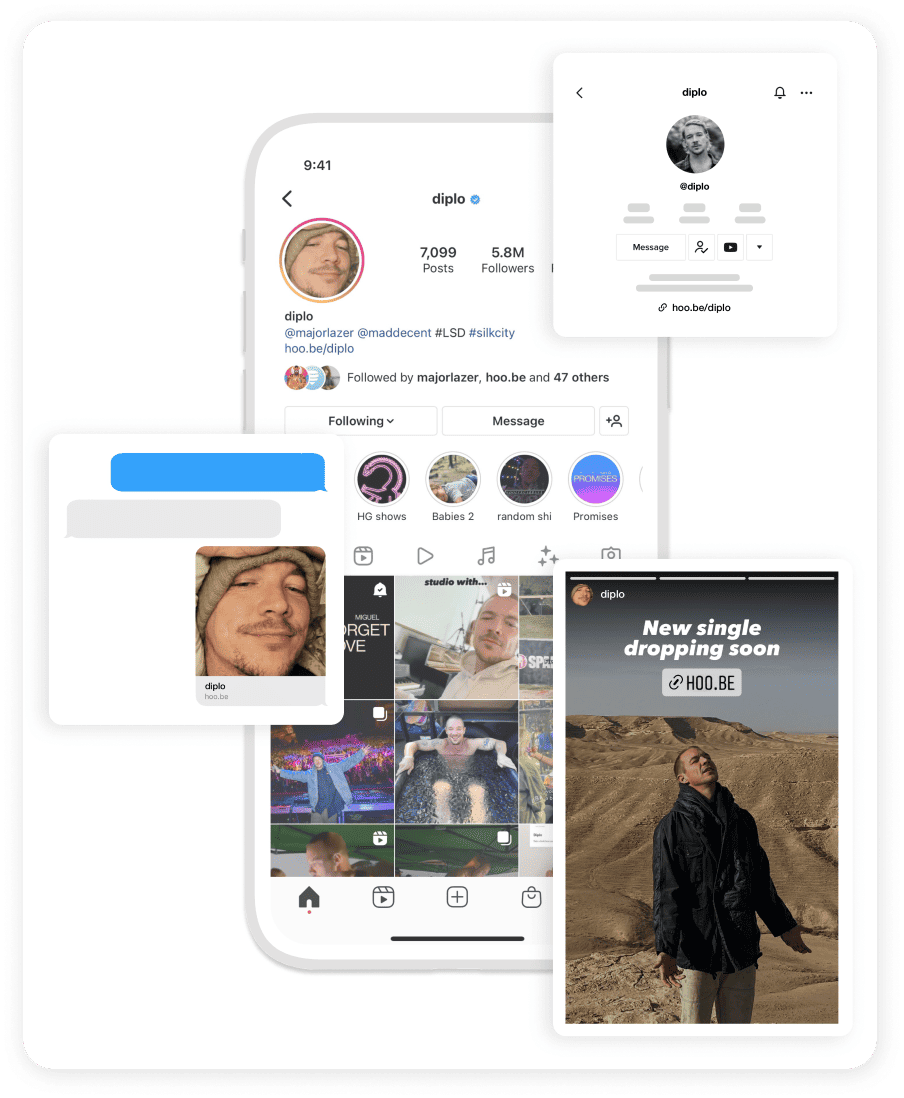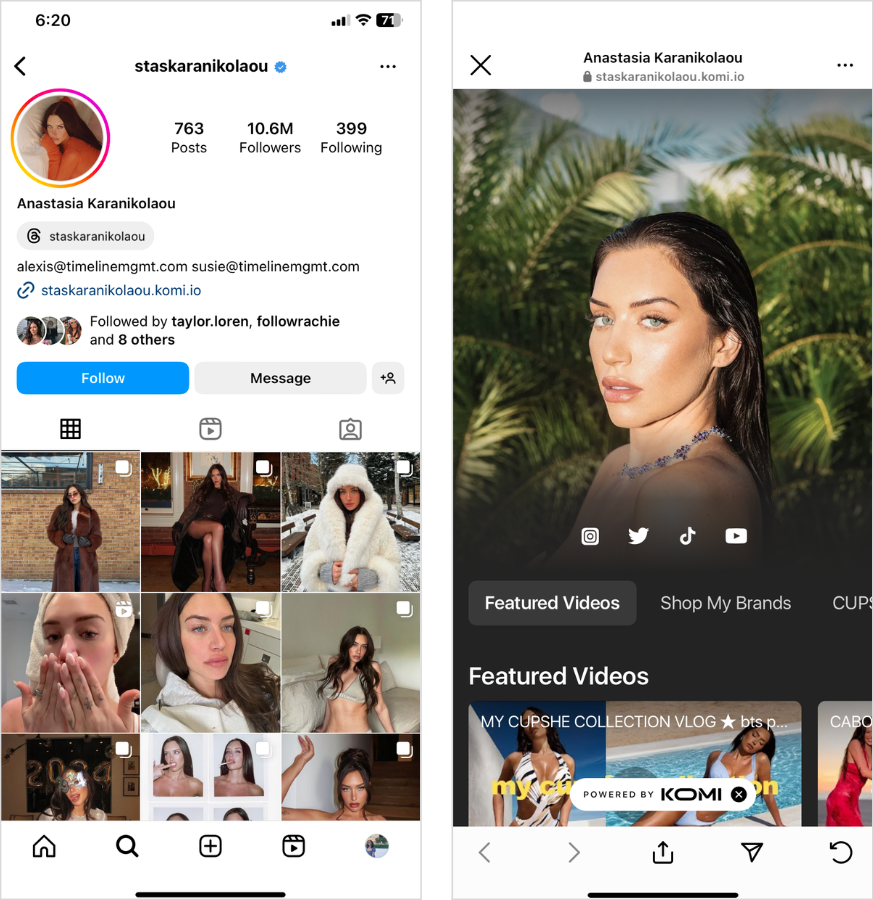Welcome to the digital world of 2024! In this article, we’ll show you the top 10 Link in Bio tools. These tools help you look better online and connect with your audience. You can make your bio more interesting and even make money with them.
Let’s explore these tools to make your online presence even better!
Table of Contents
ToggleWhat Is a Link in Bio?
Because on most social sites, you can only have one link in your bio, you should think carefully about which link to include.
With this, you can make more people visit your website, get more folks to join your newsletter, or tell them about a new product, all with just one easy link.
You won’t have to keep changing the web link in your bio anymore.
The Most Popular Link in Bio Tools Now
1. Linktree
Linktree is a popular tool for your bio link because you can make it look the way you want.
But there’s a catch: it costs money for some special features like tracking and special banners. So, you have to pay to get everything.
Here’s what you can do with Linktree:
- You can add lots of button links.
- You can change the colors and fonts.
- It helps you see how many people click your links and lets you pick when they show up.
- You can connect it to other tools like Mailchimp, Google Sheets, and Zapier.
As for the cost, Linktree has a free plan with some limits, and the Pro plans start at $6 per month.
2. Beacons
Beacons is a tool mostly used by influencers and creators who want to make money from the links they put in their bio.
Here’s what you can do with Beacons:
- You can add lots of button links.
- You can make it look how you like with different colors and fonts.
- It helps you see how many people click your links and lets you pick when they show up.
- You can even sell things, do email marketing, and make a media kit with it.
As for the cost, Beacons has a free version and Pro plans that start at $10 per month.
3. Campsite
Campsite is a tool that many brands and creators use for their bio links. With Campsite, you can:
- Put as many button links as you want.
- Change the colors and fonts to make it look how you like it.
- Use special forms and tracking tools to make it even better.
If you want to use Campsite, there’s a free version with some limits, and you can also get Pro plans that start at $7 per month.
4. Milkshake
Have you ever thought about turning your bio link into an Instagram Story? With Milkshake, you can do just that!
Instead of having a regular list of links, Milkshake lets you create a mobile webpage that you can swipe through.
With Milkshake, you can:
- Make your pages.
- Choose themes that suit your style.
And the best part? Milkshake is completely free to use!
5. Shorby
You can also use Shorby as a link in your bio. It helps you share important links and makes it easy for people to message you using Messenger.
What can Shorby do?
- You can have many button links (but they don’t say how many).
- You can change the colors and fonts to make it look how you like.
- You can connect it with Messenger and Skype.
How Much Does Shorby Cost?
Shorby gives you a free trial for five days. After that, you can choose from different plans, starting at $15 per month.
6. Bio.site
Bio.site is like Squarespace but made for phones and computers. It’s good for people who want to share things online, like influencers and creators. You can also make money from it using Paypal and Stripe.
What Can You Do with Bio.site?
- You can have lots of buttons on it.
- You can change how it looks with colors and fonts.
- You can connect your social media to it.
- You can use Paypal and Stripe with it.
How Much Does Bio.site Cost?
Bio.site has a free version, and if you want more stuff, you can get the fancy version for just $3.50 a month.
7. Hoo.be
Hoo.be is a special tool for famous brands and popular content makers. You need an invitation to use it.
If you’re a big deal and want to show off what you’re famous for, Hoo.be is for you. But they don’t tell you the price until they invite you.
What Can You Do with Hoo.be?
- You can put lots of button links.
- You can change how it looks with colors and fonts.
- You can connect it with YouTube, Spotify, and Stripe.
- You can see how many people click your links in real-time.
How Much Does Hoo.be Cost?
They don’t say how much it costs until you get an invitation to join.
8. Komi
Komi is a platform for creators. It helps popular creators grow their fans and make money.
If you want to use their cool bio link tool, you can try it for free for 14 days. After that, you need to pay.
What Can You Do with Komi?
- You can have lots of button links.
- You can change how it looks with colors and fonts.
- You can see who’s clicking your links and how many.
- You can connect it with YouTube, Amazon, and Shopify.
How Much Does Komi Cost?
You can use Komi for free for 14 days. After that, you can choose a plan that starts at $8 per month.