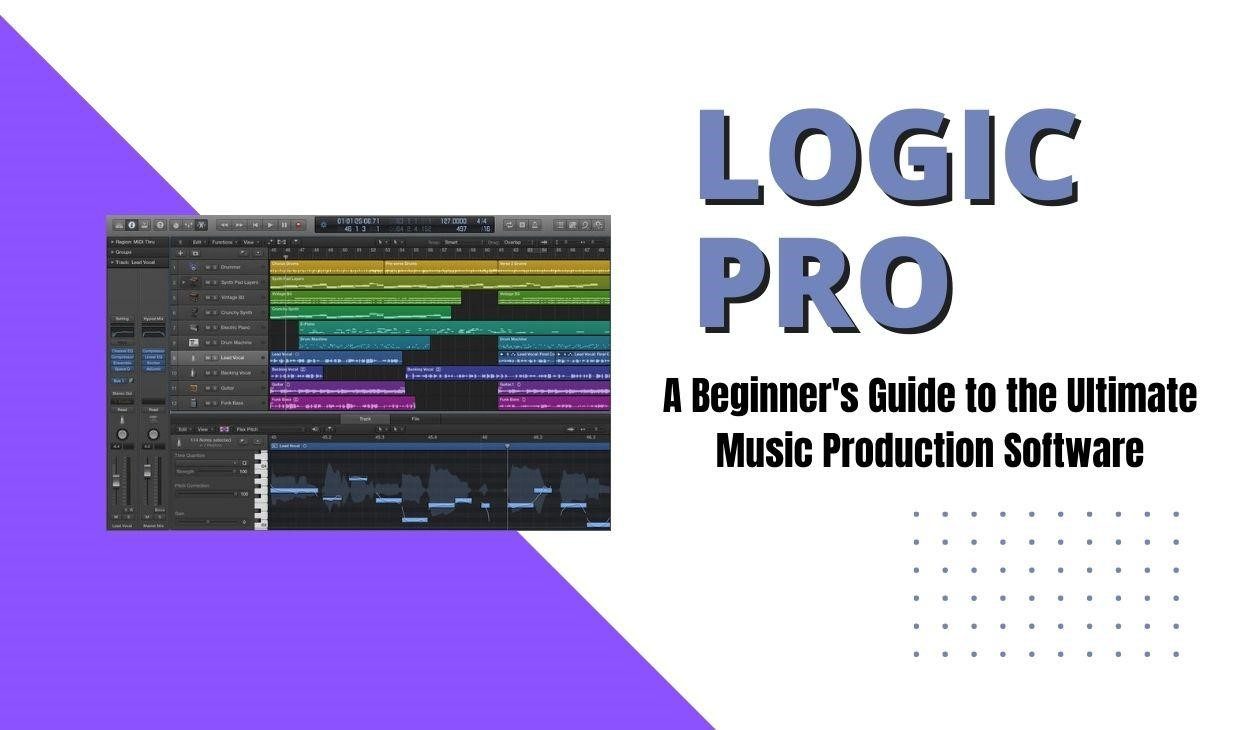Logic Pro is a software application that is used for music production. It comes with a wide range of features to create, edit, and mix music. If you’re new to Logic Pro, this guide will teach you the basics of how to use it. We’ll cover everything from setting up your project to adding instruments and effects. So whether you’re a musician or just someone who wants to create their own beats, Logic Pro is the perfect tool for you!
What Is Logic Pro?
Logic Pro is a digital audio workstation (DAW) developed by Apple Inc. It was first released in the year 1993 as a MIDI sequencer for the Macintosh platform. Logic Pro has since evolved into a full-fledged music production application with sound synthesis, sampling, and looping features. It also includes a wide range of virtual instruments and effects that can be used to create professional-sounding music.
Logic Pro Features
Logic Pro comes with a wide range of features that allow you to create, edit, and mix music. Here are some of the most notable features:
1) Flex Time and Flex Pitch
Flex Time and Flex Pitch are two features that allow you to change the timing and pitch of audio recordings. This is useful if you want to fix errors in your performance or match the timings of different tracks.
2) Comping, Alternatives, Track Stacks
Comping is a feature that allows you to create a composite track from multiple takes automatically. This is useful if you want to create the perfect performance by piecing together the best parts of different takes. Alternatives allow you to create different track versions (e.g., with different instrumentation) and quickly switch between them. Track Stacks allow you to group tracks together and mix them as a single unit.
3) Drummer
The drummer is a feature that allows you to add virtual drummers to your project. These drummers can play different styles of music and have different levels of skill. You can also customize their performance to match the feel of your song.
4) Smart Controls
Smart Controls are a set of customizable controls that allow you to tweak the sound of your instruments and effects quickly. This is useful if you want to experiment with different sounds without having to dig deep into the menus.
Best Logic Pro Instruments And Effects
Built-in plugins are the meat and potatoes of Logic Pro. Apple boasts over 80 instruments and 200 effects. That’s a lot to choose from! Here are some of the best:
1) Drum Machine Designer
The Drum Machine Designer is a virtual instrument that allows you to create custom drum kits. You can choose from a wide range of drum sounds and tweak them to create your own unique kit.
2) Channel EQ and Vintage EQ Collection
The Channel EQ is a powerful equalizer that allows you to shape the sound of your tracks. The Vintage EQ Collection is a set of emulations of classic analog EQs. These EQs can add warmth and character to your tracks.
3) Space Designer and Chromaverb
Space Designer is a convolution reverb that can simulate any acoustic space. Chromaverb is a versatile algorithmic reverb that offers a wide range of presets. These two plugins are essential for creating realistic environments for your tracks.
4) Alchemy and Retro Synth
Alchemy is a powerful sample-manipulation synthesizer. Retro Synth is a virtual instrument that emulates classic analog synthesizers. These two plugins are great for creating unique sounds.
Conclusion
Logic Pro is a powerful music production software that can be used to create amazing-sounding tracks. In this beginner’s guide, we have covered the basics of how to get started using Logic Pro. We hope you have found this information helpful and will continue to explore all that Logic Pro has to offer. Are you ready to start creating your own music with Logic Pro? Download a free trial today.
Not sure how to write great song lyrics? Check out our useful blog post now!