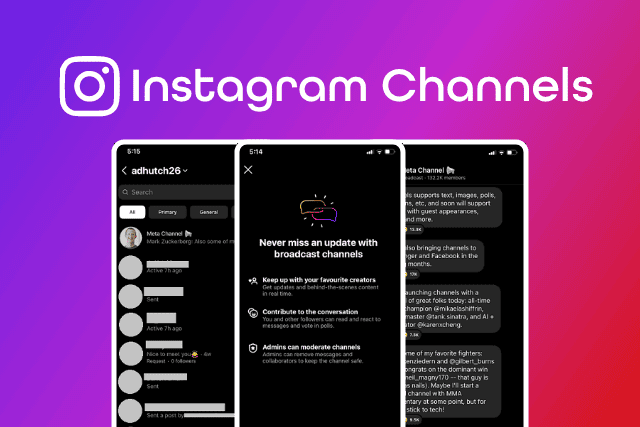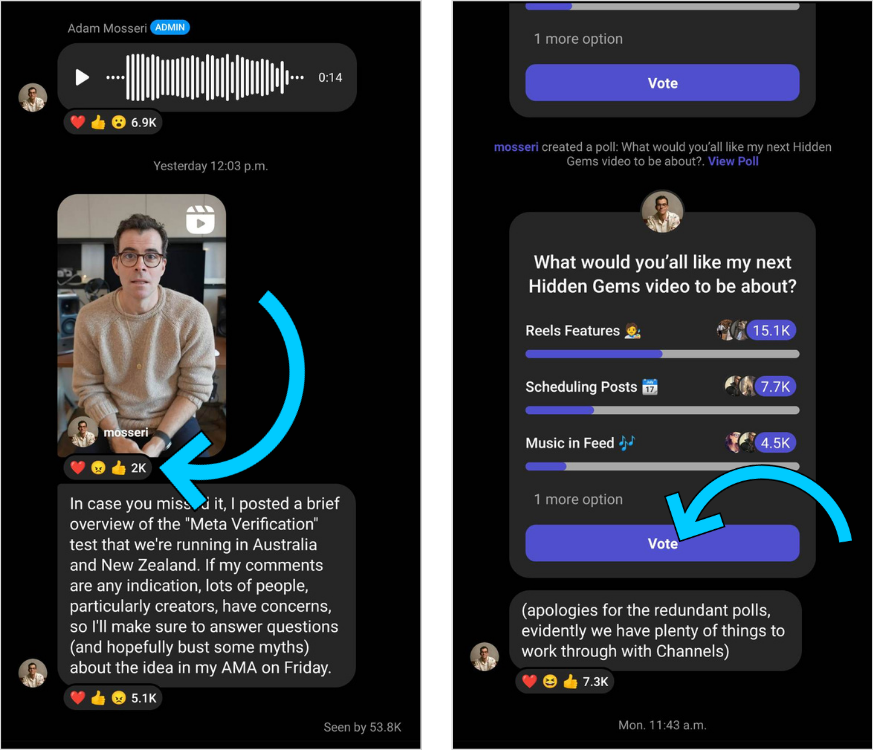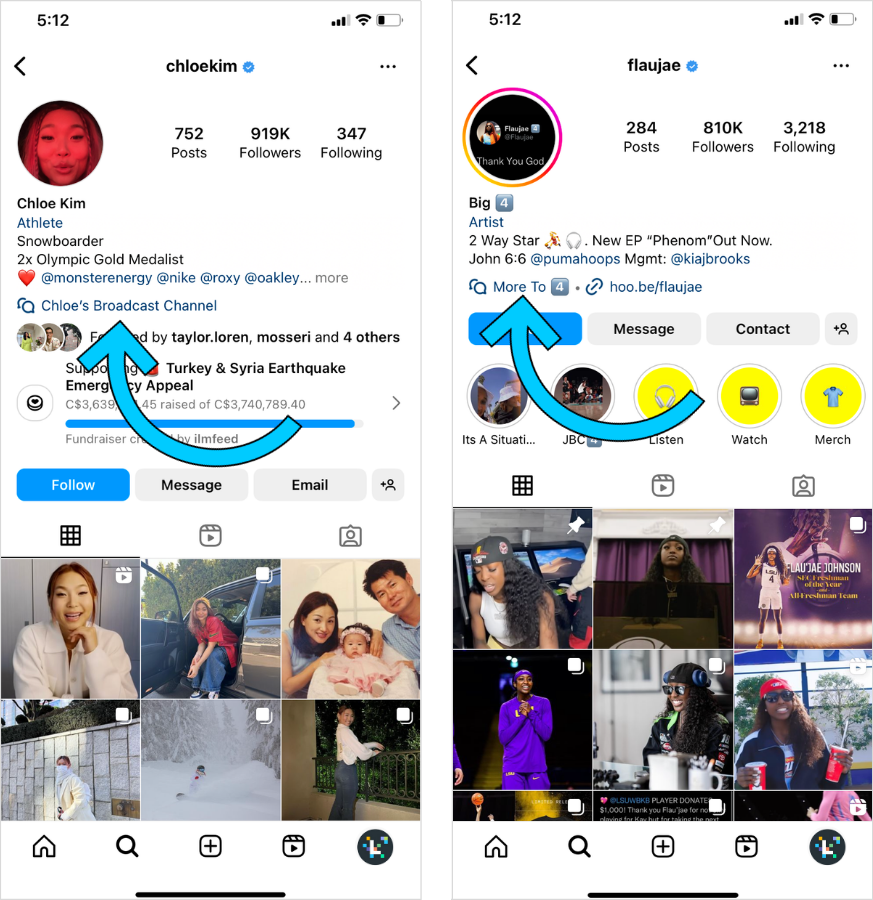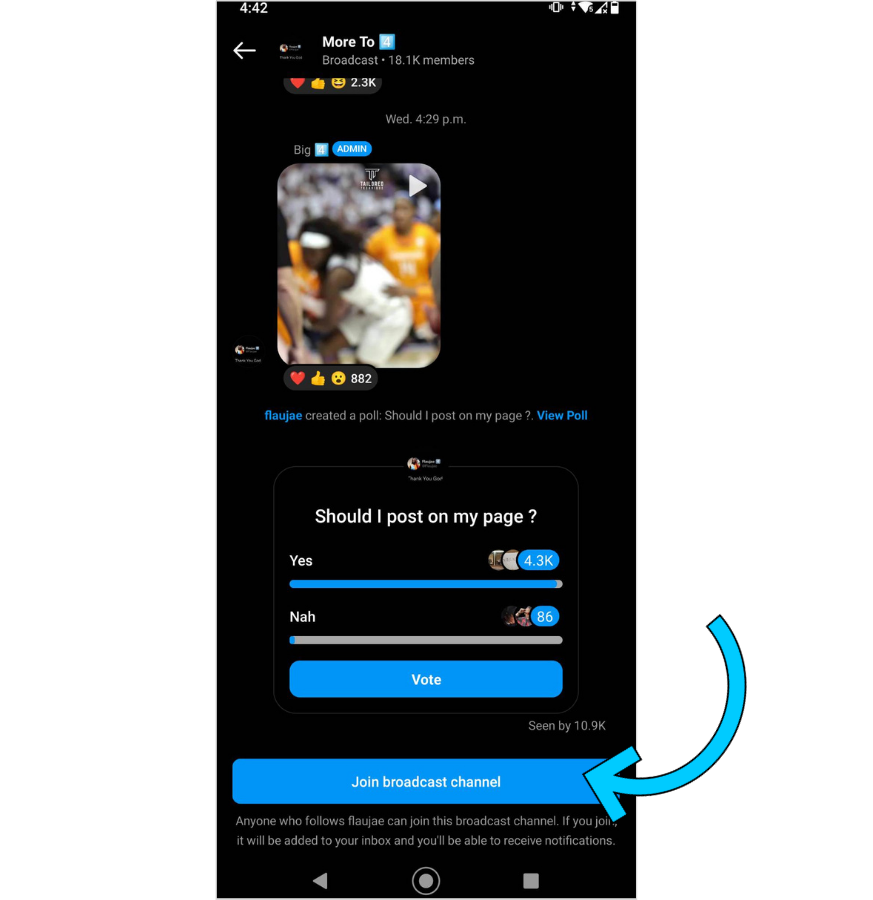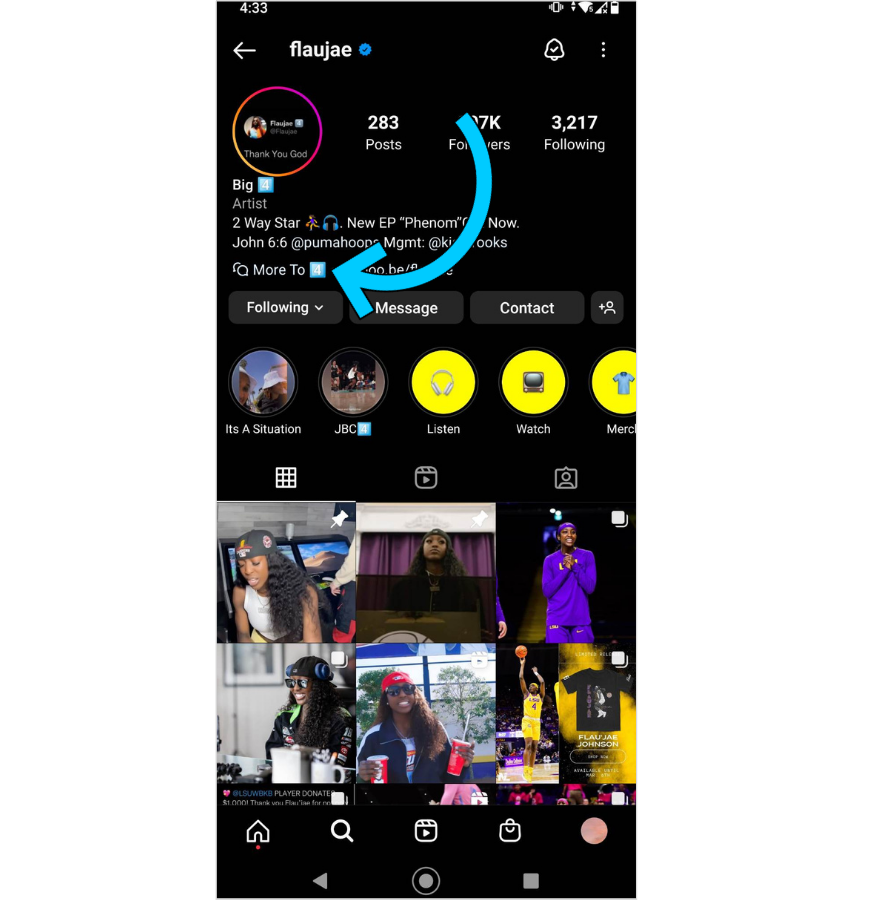Instagram has unveiled its latest feature, one-way broadcast channels, which is sure to be a hit among creators and brands. The announcement was made by Meta head, Mark Zuckerberg himself, on his Instagram Story. This new feature will allow creators to share text, images, and other content with their followers using a “broadcast chat feature.”
Unlike traditional direct messages, broadcast messages will appear in the inboxes of followers but will not function in the same way. This “one-to-many” messaging system means that while channel followers can read and react to the messages, they will not be able to reply. This feature is ideal for sharing updates or important announcements with followers without the need for one-on-one conversations.
Check out our comprehensive guide to Broadcast Channels, including tips on how to join one!
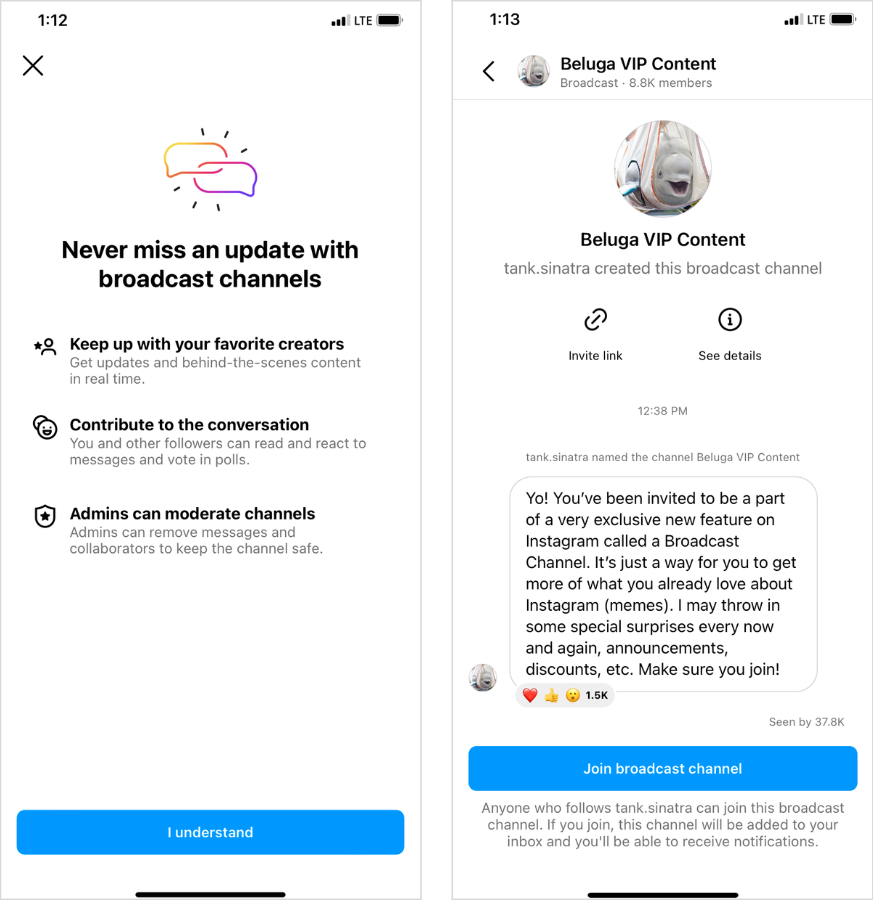
What Exactly Are Instagram Broadcast Channels?
Instagram Broadcast Channels are messaging chats for sharing content with opted-in followers. Though compared to Telegram, Instagram claims it’s all about embracing the evolving way people communicate.
When followers join a creator’s channel(s), they can react to messages, receive notifications, and participate in polls.
It’s a simple way for creators to share updates, receive feedback, and promote upcoming launches. Additionally, they can create exclusive broadcast channels for paid subscribers. Instagram intends to add more features such as live AMA chats and multi-creator channels in the future. Stay tuned for updates!
Who Can Make An Instagram Broadcast Channel?
Broadcast Channels is currently being tested with a small group of creators, including snowboarder Chloe Kim and artist Flau’jae.
You can, however, join Instagram’s waitlist to request early access to the feature.
Wait until then!
How Do You Make A Broadcast Channel On Instagram?
Tap the compose button in the top right corner of your DMs tab and select “Create broadcast channel.”
Simply enter the Broadcast Channel name and send your first message to your followers from there.
It’s really that simple.
How Can You Join An Instagram Broadcast Channel?
To gain access to a creator’s Broadcast Channel, there’s a process you’ll need to follow. Firstly, you must follow the creator on Instagram, which is a straightforward process that involves clicking on the “Follow” button located on the creator’s page. Once you’ve done this, you’ll receive a pop-up reminder asking you to confirm your decision to follow the creator.
After following the creator, there are three different ways to access their Broadcast Channel.
#1. Notification Button: When a creator sends their first channel message, all followers will receive a direct message inviting them to join.
#2. Instagram Bio Link: In their Instagram bio, creators can include a direct link to their channel. To participate, simply tap.
#3. Join Channel Sticker: Broadcast Channels are changing the way creators interact with their followers on Instagram. By adding a “Join Channel” sticker to their Stories, creators can easily invite their followers to join their Broadcast Channel. This new feature expands the capabilities of direct messages and transforms them into a powerful tool for sharing general announcements.
Moreover, this feature ensures that your followers never miss an update or post from you, as most users tend to frequent their DMs. By utilizing Broadcast Channels, you can stay connected with your audience and keep them engaged with your content.
So, if you want to stay ahead of the game and create a more engaged community on Instagram, make sure to join your favorite creators’ Broadcast Channels. With this new feature, you’ll be the first to know about their latest updates and exclusive content. See you in your inbox!