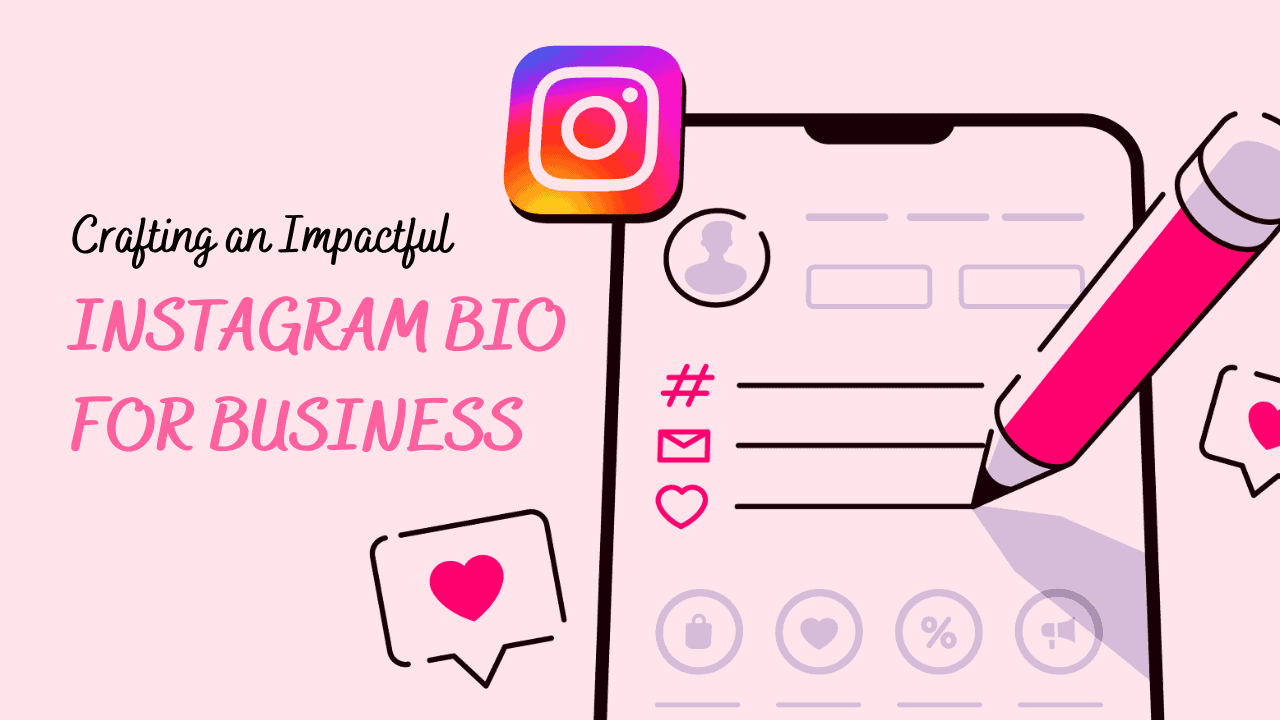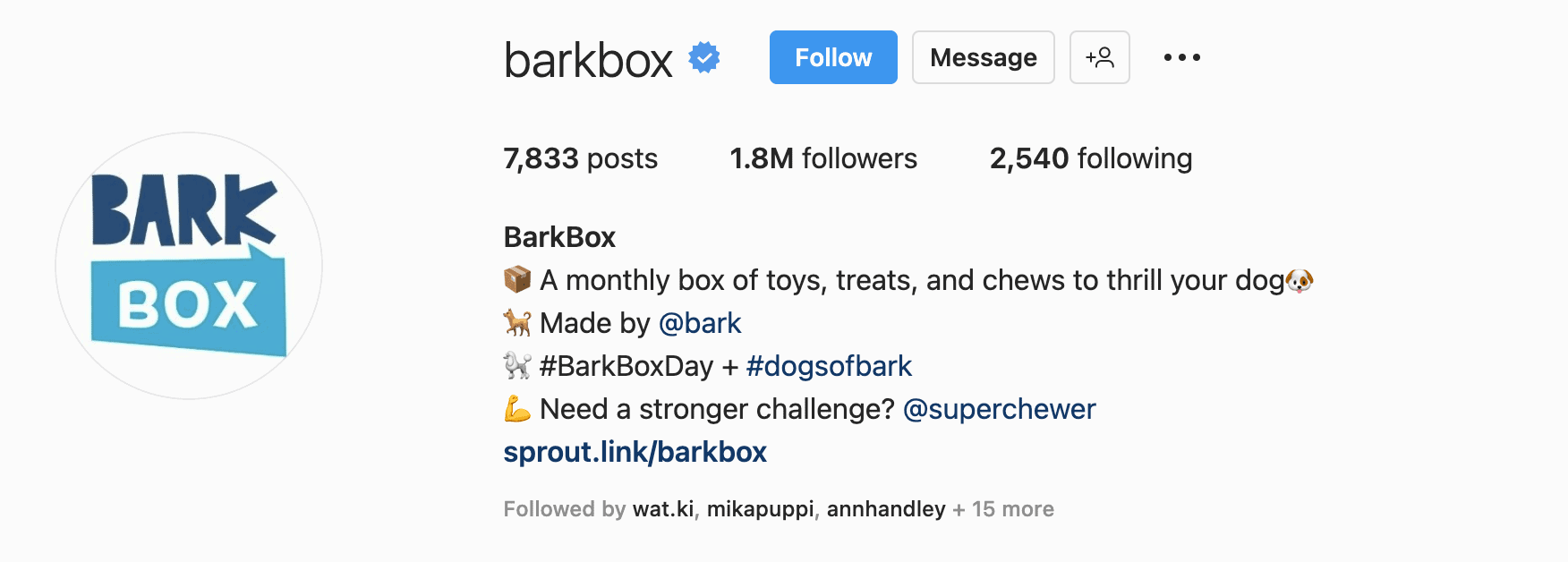Your Instagram bio for business is a crucial component that can either make or break a potential follower’s interest in your brand. Even if your Instagram content initially draws someone to your profile, a poorly crafted bio lacking vital information can lead to a lost opportunity for a follow. In order to fully optimize your Instagram strategy, it’s essential to pay attention to the details of your bio.
Instagram Bio
An Instagram bio for business is a brief description of your brand located at the top of your Instagram profile. It has a limit of 150 characters, so it’s important to be concise and highlight your business’s purpose and target audience in as few words as possible. To provide an example, take a look at our Instagram bio, which includes our handle, brand name, bio description, and bio link. Later on, we’ll delve into each of these elements in more detail, along with other items you might want to include in your own bio to showcase your brand.
The Importance of an Instagram Bio
Why is your Instagram business profile bio crucial? Your bio plays a significant role in creating your brand presence, showing your audience who you are and what you sell. You can also tell them why they should care about your business and its offerings in this same space. Often, your Instagram profile is the first contact point for people discovering you via hashtags or clicking through paid posts or Stories. Your bio is the initial impression and establishes why they should follow you. Thus, creating an Instagram business bio that effectively portrays your brand personality and value proposition is crucial to your Instagram business strategy.
What to include
Crafting an impactful Instagram business profile involves creating a concise bio that effectively communicates your brand identity and values. To achieve this, here are the key elements you should consider including in your Instagram bio:
1. Name and username
Your Instagram username, also known as your @handle, is a crucial part of your profile and appears at the top of the page. It is also a part of your profile URL (instagram.com/myusername). Your name, on the other hand, is your brand’s real or full name. You may choose to include abbreviations or name variations in your username, but your full brand name should be in the name section. For example, we could put our username as @bmp_offiicial, while the name section displays our full business name.
2. Branding and Profile Photo
Your profile photo should align with your brand’s visual identity. Using a high-resolution image of your logo is best practice, as it improves brand recognition and ensures that all your social media profiles remain on brand. However, if you are a solopreneur or public figure, using a headshot is also a perfectly acceptable alternative. Another way to brand your Instagram profile is through your highlight covers. Although not a part of your bio, they still appear at the top of your profile and provide an opportunity to inject more color into your Instagram.
3. Writing Your Instagram Bio
The section under your name is where you can express your brand’s personality. With only 150 characters, you need to clearly communicate what your Instagram profile is about, what your brand offers, and why people should follow you. This limitation makes it even more critical to plan and perfect your Instagram business bio.
For example, BarkBox uses great bio copy. They begin with a simple sentence explaining their business, tag their parent company, and even include a couple of hashtags that BarkBox customers can use when showing off their boxes.
4. Bio link
The bio link is the only section on Instagram where you can add a clickable link to your website. So it’s important to use it strategically. Rather than linking to your homepage, you can update this link more frequently to showcase new products, content, and projects. Some brands use a link-in-bio tool to create a landing page with shortcuts to featured content and product pages. This can maximize the single link limit.
5. Category
You can also specify the category that your brand falls under on Instagram. Whether you run a restaurant or a media and entertainment company. This information appears under your business name if you choose to enable it. It also helps free up space in your Instagram bio for other important details. For instance, Bloomscape has selected “Patio/Garden” as their brand category.
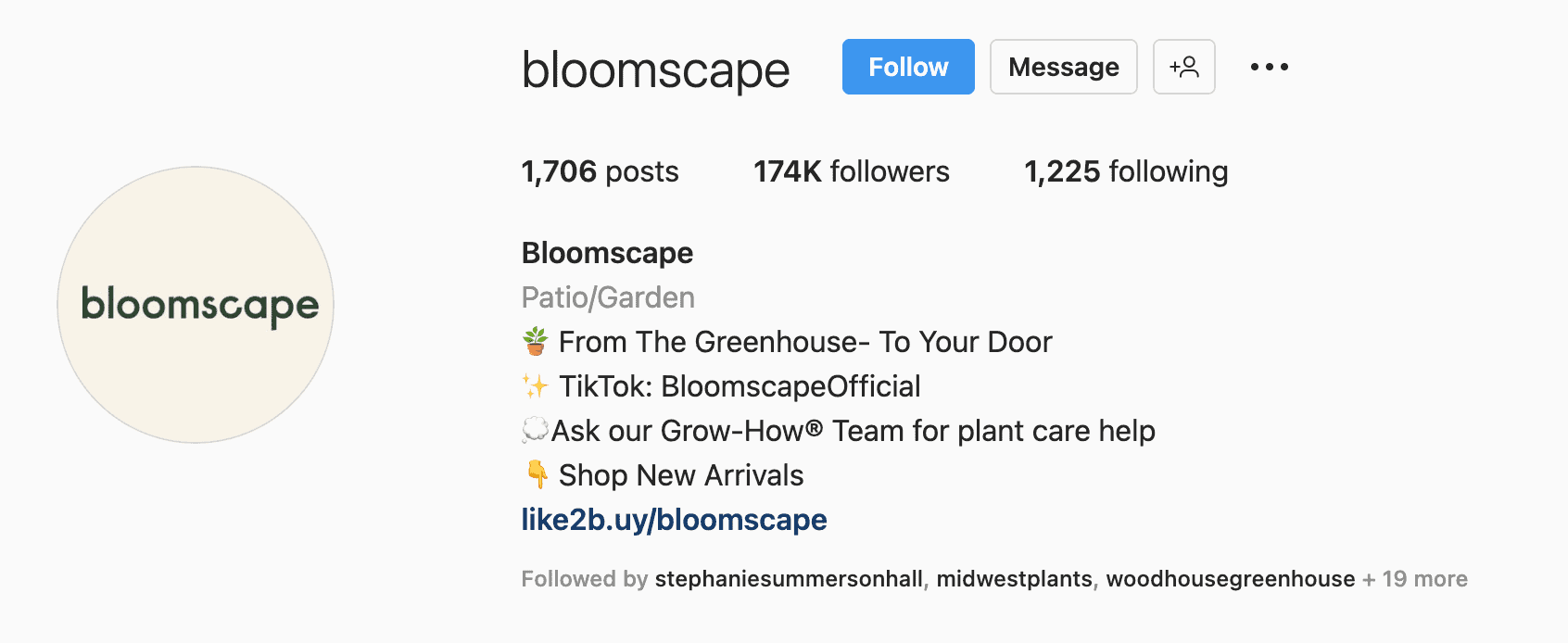
6. Call-to-action and contact buttons
Instagram Business accounts have access to call-to-action buttons. This allows people to take action straight from your Instagram profile on the mobile app. This makes it easier for customers to convert on actions like buying tickets or booking tables. Keep in mind that these buttons are only accessible on the mobile app. By making the most of these buttons, you can free up space in your bio for other key information.