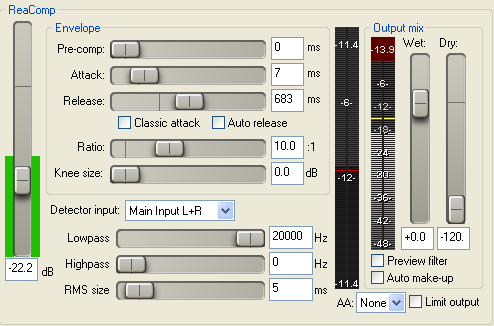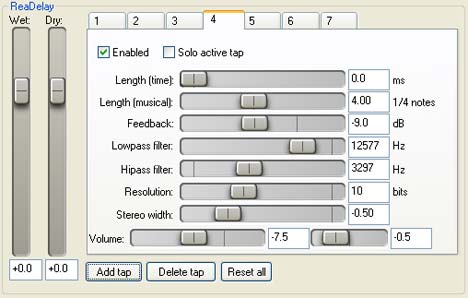Ready to back to the captivating world of Reaper DAW essentials? In part 2, we will delve even deeper into mastering this robust digital audio workstation. Discover valuable tips, tricks, and essential features to enhance your creative process. Join us on this exciting journey as we elevate your music to new heights!
Top best Reaper effects
While Reaper may not boast an extensive library of instruments, it compensates with a selection of top-notch effects plugins that range from voice tuning and compression to EQ. Here are some of the standout plugins that come bundled with Reaper. The best part is that you can access most of them for free and use them in any DAW.
ReaEQ
When it comes to shaping and perfecting the sound of your tracks, equalization plays a vital role, and ReaEQ is the ultimate companion for the task. This powerful parametric equalizer comes equipped with four default bands, and you can expand them further according to your requirements.
With ReaEQ, you have the ability to make precise and tailored adjustments to specific frequencies, allowing you to boost or cut as desired. Fine-tune your tracks like a pro with ReaEQ’s exceptional control.
ReaComp
ReaComp, the go-to compressor, is known for its clean and efficient performance. Its straightforward interface packs a wealth of essential features.
Experience smooth and transparent compression with the support of soft knee functionality. Shape your sound with precision using sidechain filters and inputs. Explore the creative possibilities offered by the unique feedback compression mode.
ReaComp truly stands out with its program-dependent auto-release mode, intelligently adapting to your audio’s needs for optimal results. Take advantage of variable RMS size, oversampling antialias modes, and optional limiting for enhanced precision in your productions.
ReaGate
Introducing ReaGate, a lightweight and efficient gate plugin designed to enhance your audio with precision. This powerful tool offers a wide range of configurable options, allowing you to fine-tune your sounds to perfection.
With features like sidechain filters, inputs, lookahead for pre-open, and hold control, ReaGate provides everything you need in a gate plugin, right at your fingertips.
Experience the flexibility of ReaGate with its adjustable RMS size and the ability to trigger MIDI events on the gate open and close, adding an extra layer of creativity to your productions. Unleash the full potential of your sound with ReaGate’s intuitive interface and versatile functionality.
ReaDelay
ReaDelay is a highly potent multi-tap delay effect that offers immense possibilities for crafting intricate echo patterns. There are virtually no limitations on the number of taps, allowing you to explore complex arrangements. Each tap in ReaDelay can be assigned a delay time of up to 10 seconds, which can be specified in either time units (seconds or milliseconds) or in musical terms such as quarter notes.
The feedback feature in ReaDelay empowers you to route a portion of the delayed signal back through the effect, resulting in extended and more intricate echo patterns. Moreover, the inclusion of LPF/HPF (Low Pass Filter/High Pass Filter) filters enables you to shape the frequency content of each tap. Additionally, the resolution reduction feature can be utilized to introduce grit and character to the delayed sound.
ReaDelay also provides meticulous control over the stereo width, volume, and panning of each tap. This level of precision allows you to create captivating and elaborate stereo images, enriching the overall listening experience.
ReaTune
ReaTune serves as Cockos’ solution for vocal tuning, offering three distinct modes: tuning mode, automatic pitch correction, and manual pitch correction.
For real-time vocal tuning during recording sessions, simply add ReaTune to the input FX chain of the track, enable input monitoring, and arm the track for recording.
To utilize ReaTune’s other two modes, insert it into the FX chain of a track or media item. And then choose the desired mode from the available options.
The best Reaper features
The best thing about Reaper over other DAWs is the ability to truly customize it. You’ll be able to theme it, customize shortcuts, and add scripts to extend the software’s functionality.
Scripts
Because Reaper is open source, you can use scripts to automate tasks and streamline workflows.
If you’re not acquainted with the concept, scripts in Reaper are essentially code blocks designed to execute specific functions. They offer a means of automating repetitive tasks, like relocating a group of tracks or adjusting the volume of multiple tracks simultaneously.
However, the potential of scripts in Reaper extends far beyond simple automation. With some creativity and programming knowledge, you can develop personalized scripts capable of executing complex tasks, such as real-time audio processing, advanced track management, or even customized MIDI mapping.
Don’t fret if programming is unfamiliar to you! Reaper boasts an active community of developers and users who consistently create and share new, innovative scripts that you can freely access and utilize.
Themes
Reaper provides the option to install themes that feature customized layouts and color schemes. These themes allow you to personalize the aesthetic of the DAW to match your preferences or resemble other popular DAWs.
You can find a wide selection of Reaper themes on the official forums, and the choices are plentiful! You can download most themes for free in the.ReaperThemeZip file format. Installing them is a simple process: just extract the file or drag it into a Reaper session. Once installed, you can easily access all your installed themes in the options menu under “themes.”
Shortcuts
One of Reaper’s most valuable assets is the ability to create custom shortcuts. These shortcuts enable you to swiftly access all of Reaper’s functions and features, eliminating the need for mouse navigation or menu searching. This empowers you to work with enhanced speed and efficiency, enabling you to concentrate on the music while minimizing delays and distractions.
With the action list, you can effortlessly discover and assign specific shortcuts, as well as reassign keys to trigger them. Additionally, you have the option to import custom scripts and assign dedicated shortcuts to them. This proves particularly advantageous if you are transitioning from other DAWs that utilize specific shortcuts and functions.
Stability
Reaper is highly regarded for its exceptional stability and reliability, making it a standout feature of the software.
The robustness of Reaper can be attributed to its well-designed architecture. By utilizing minimal resources and prioritizing low-latency performance, Reaper operates seamlessly and efficiently, even on older or less powerful computer systems.
This remarkable optimization plays a vital role in maintaining the stability of Reaper, even when working on intricate projects that involve numerous tracks and effects. Regardless of the complexity, you can rely on Reaper to deliver consistent performance and unwavering stability.
Conclusion
At first, Reaper may appear daunting for beginners, but it offers endless possibilities and adaptability.
Getting started with Reaper requires a bit of initial setup to tailor it to your needs. However, once you become familiar and comfortable with the software, you’ll find yourself effortlessly navigating through your next track, making remarkable progress without hesitation.