Having difficulty recalling your passwords or accessing your account? Worried about a potential hack? Fear not! This article is dedicated to helping you recover your Facebook account through reliable Facebook account recovery solutions.
To regain access to your Facebook account, there are several automated methods at your disposal. However, many of these methods rely on the information you provided during account setup, which can be problematic if you’ve forgotten crucial details, such as your password. Additionally, some information may be outdated, such as your recovery phone number or active email address.
But don’t worry! Even if all the methods listed above fail, we’ve got an alternative solution waiting for you at the very bottom of this article.
How to Recover Your Facebook Account?
Ready to regain access to your Facebook account? Let’s get started on the process to recover your Facebook account, so you can resume scrolling, sharing, and liking in no time.
#1: Begin by visiting the Find Your Account page at facebook.com/login/identify.
Note: It’s recommended to use a device that you’ve used for Facebook login before, such as your personal computer or smartphone.
#2: Next, search for your profile.
You can do this by entering your name, email address, or phone number associated with your account.
#3: Finally, follow the instructions provided to reset your account’s password. Carefully follow these steps to set a new password and regain access to your account.
Can I Recover My Facebook Account Without My Current Email or Phone Number?
Facing issues with accessing your email or phone number? Not to worry!
Recovering your Facebook account could be easier than anticipated, especially if you have alternative email addresses or mobile phone numbers linked to your account.
If you’re unsure about the alternative contact details you’ve provided:
1. Utilize a computer or smartphone that you’ve previously used for Facebook logins. This familiar device may aid Facebook in recognizing you and streamlining the recovery process.
2. Visit facebook.com/login/identify and adhere to the on-screen instructions.
3. Upon successfully identifying your account, you’ll be prompted to reset your password.
Different Approach to Restore Your Facebook Account (Using a Friend or Family Member’s Account)
Struggling because you lack a phone number, email, or other options linked to your Facebook account? Don’t worry! We’ve got your back when it comes to recovering your Facebook account.
Here’s how you can do it with the help of a friend:
1. Use a computer logged into your friend’s Facebook account.
2. Go to your lost Facebook profile.
3. Below your cover photo, click on the more option.
4. Select Find support or report profile from the dropdown menu.
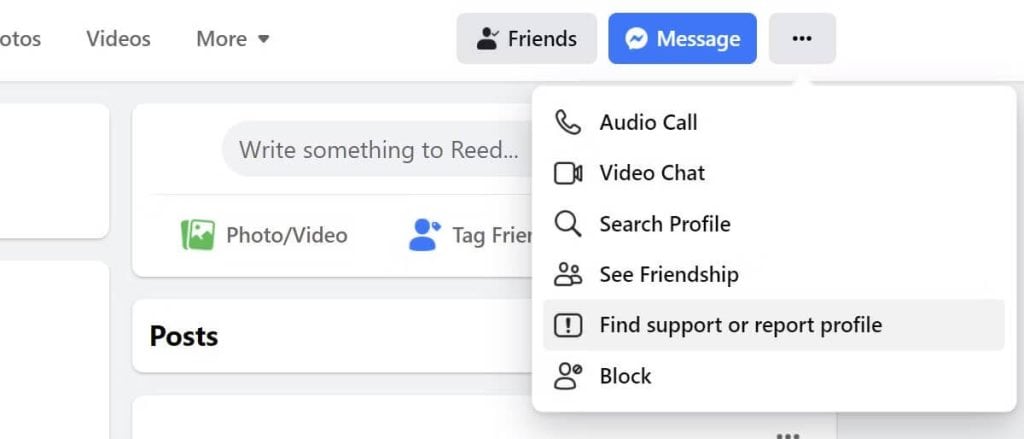
5. Opt for the Something Else option and then click Next
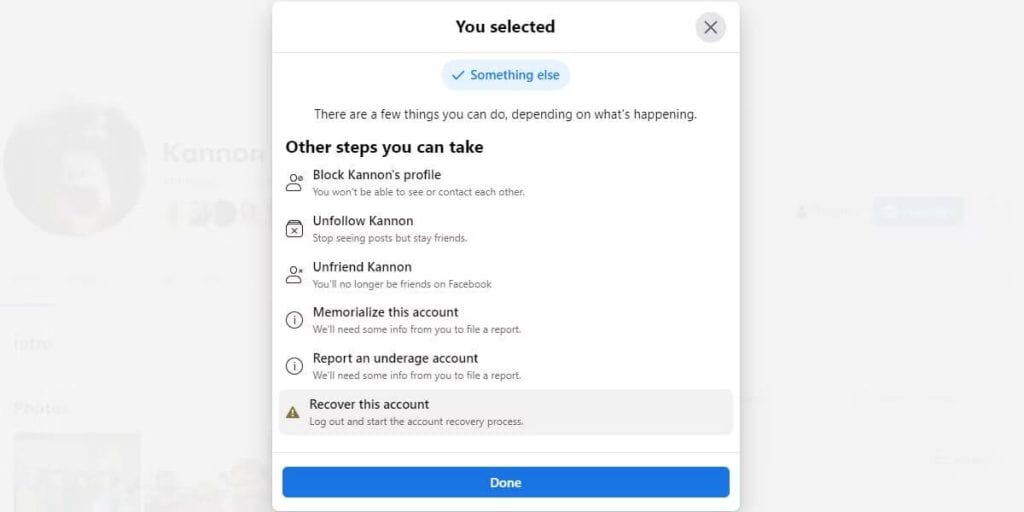
6. Finally, hit the Recover this account button and follow the prompts.
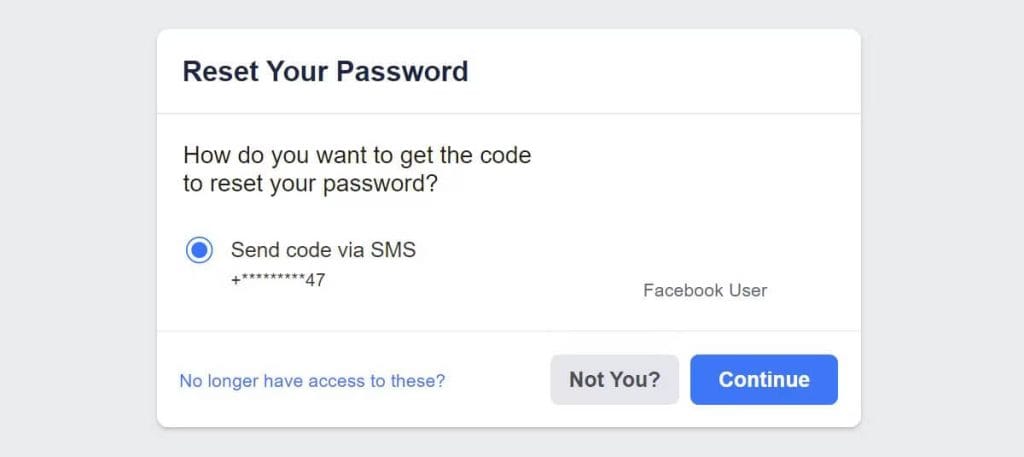
How to Prevent Losing Access to Your Facebook Account?
To avoid getting locked out of your Facebook account, it’s wise to set up multiple recovery options in advance:
1. Ensure that your contact details on Facebook are up-to-date, including a trusted email address or mobile phone number where you can receive a password reset code. Make sure these contact points are secure and accessible only to you.
2. Add an extra email or phone number to your account as a backup. Keep these alternate contacts private and use unique passwords different from your Facebook login credentials.
3. Verify that your Facebook profile accurately reflects your real name and birthdate. This information can aid in account identification and recovery if you ever need to reach out to Facebook’s support team.
Conclusion
Over the past few years, we’ve received numerous messages from individuals who struggled to regain access to their Facebook accounts, despite diligently following each recovery step. Often, their contact information was outdated, the provided recovery codes proved ineffective, or Facebook’s support team failed to respond to identity verification requests. At that juncture, options become limited.
Sometimes, acceptance is the only recourse. Despite the disappointment, it’s crucial to glean lessons from the experience and initiate a fresh start. Establish a new account with multiple valid contact details, prioritize account security, and gradually rebuild your profile. While it’s undoubtedly frustrating, it’s preferable to remain locked out indefinitely.

