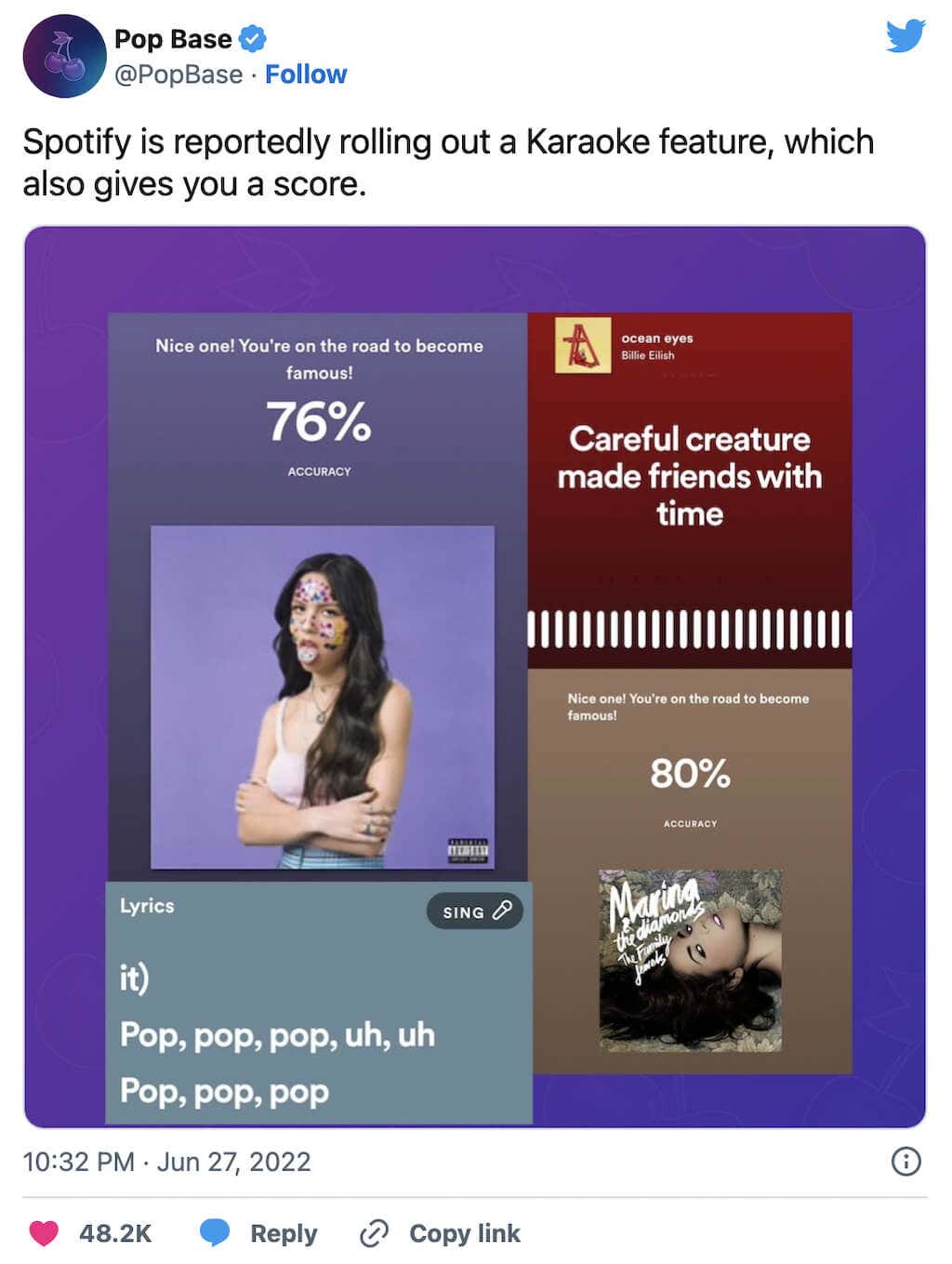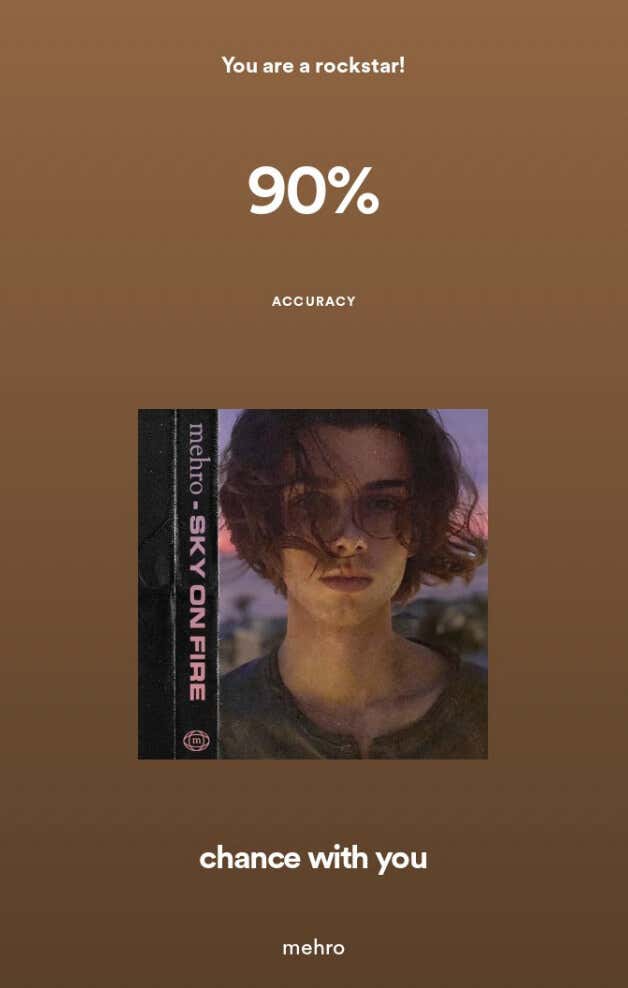Introducing Spotify Karaoke, a new feature that allows you to sing along to your favorite tracks while the app evaluates your accuracy, line by line. It’s the perfect party game or a chance to showcase your musical talents solo.
Although not available to all users at the moment, Spotify Karaoke is expected to roll out globally in the coming months. Some users have already updated their apps and are enjoying the feature, while others eagerly await the update. Fortunately, using Spotify Karaoke is as easy as pie, so keep reading to discover how to make the most of this exciting new feature.
What’s Spotify Karaoke?
Spotify has gained a reputation for launching viral features like Spotify Wrapped. The latest addition, Karaoke Mode, is creating a buzz among users, even though it hasn’t rolled out to all accounts globally.
Spotify has recently introduced Karaoke Mode. This is a new feature that enables users to sing along to songs while the lyrics are displayed on the screen. When you begin singing, your device’s microphone captures your voice, and Spotify’s audio analyzer provides an accuracy score, along with encouraging messages like “Nice one! You’re on the road to becoming famous!”
Upon completing each song, you will receive a rating ranging from 0 to 100. It’s important to note that these ratings should not be used as a measure of your singing abilities. Instead, they indicate how well your microphone captured your rendition of the song’s lyrics, assessing if your vocals were clear and audible.
How to Access Spotify Karaoke?
At present, the new feature is exclusively accessible to users of the updated app in English-speaking countries. Before getting started, it’s crucial to ensure that you have the most recent version of the Spotify app installed on your smartphone. To do so, simply visit the Google Play Store or the Apple App Store, find Spotify, and check if there is an option to Update the app rather than Open.
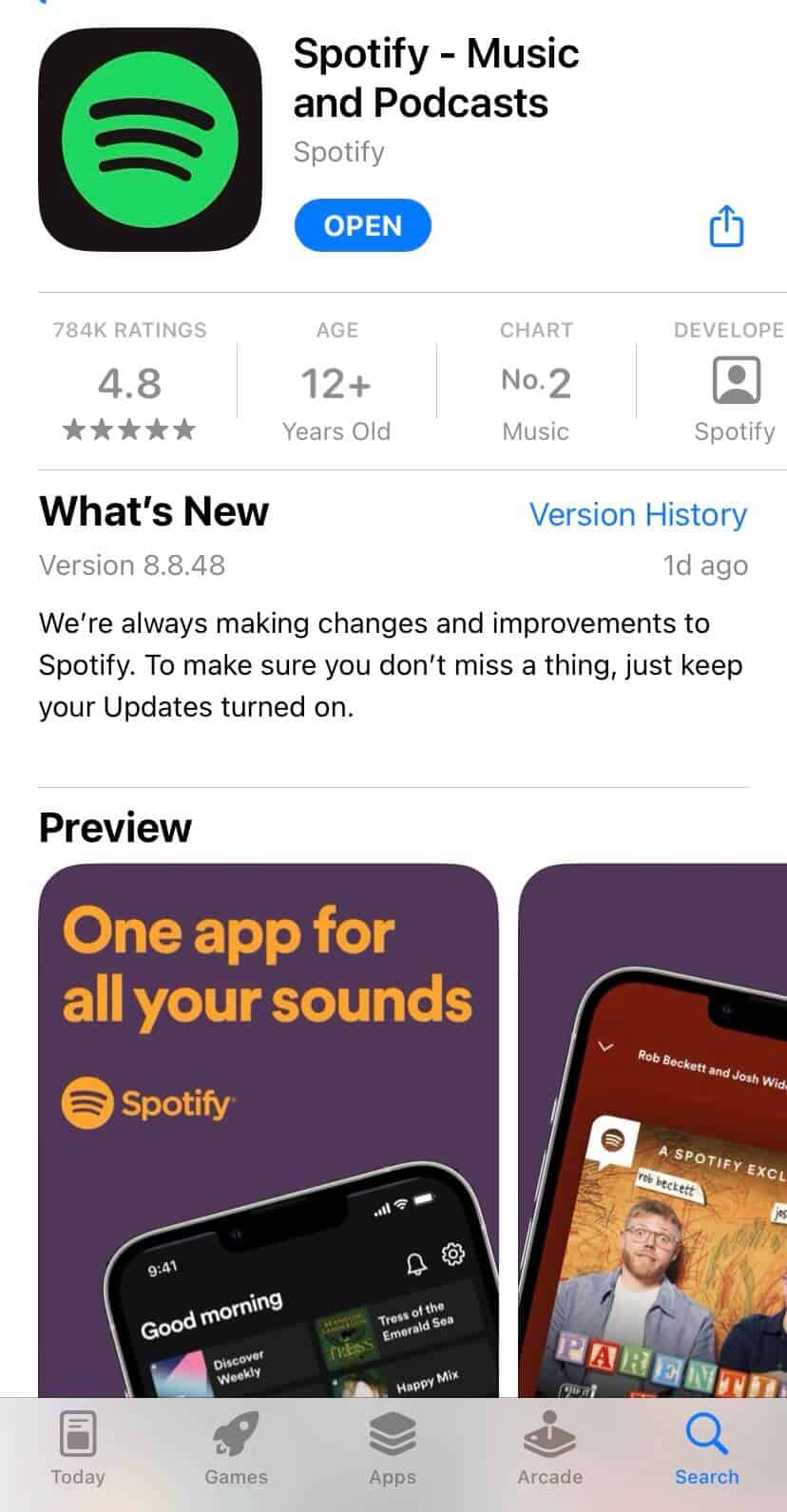
Similar to the app itself, Karaoke Mode is accessible to both Android and iOS users. Furthermore, the feature is accessible to both Spotify Premium users and those utilizing the free plan.
If Karaoke Mode hasn’t appeared on your Spotify app yet, there’s no need to fret. It may take a few months before the feature is available worldwide. In the meantime, you can curate your karaoke playlist to be prepared when the mode becomes active on your smartphone.
How to Use Spotify Karaoke?
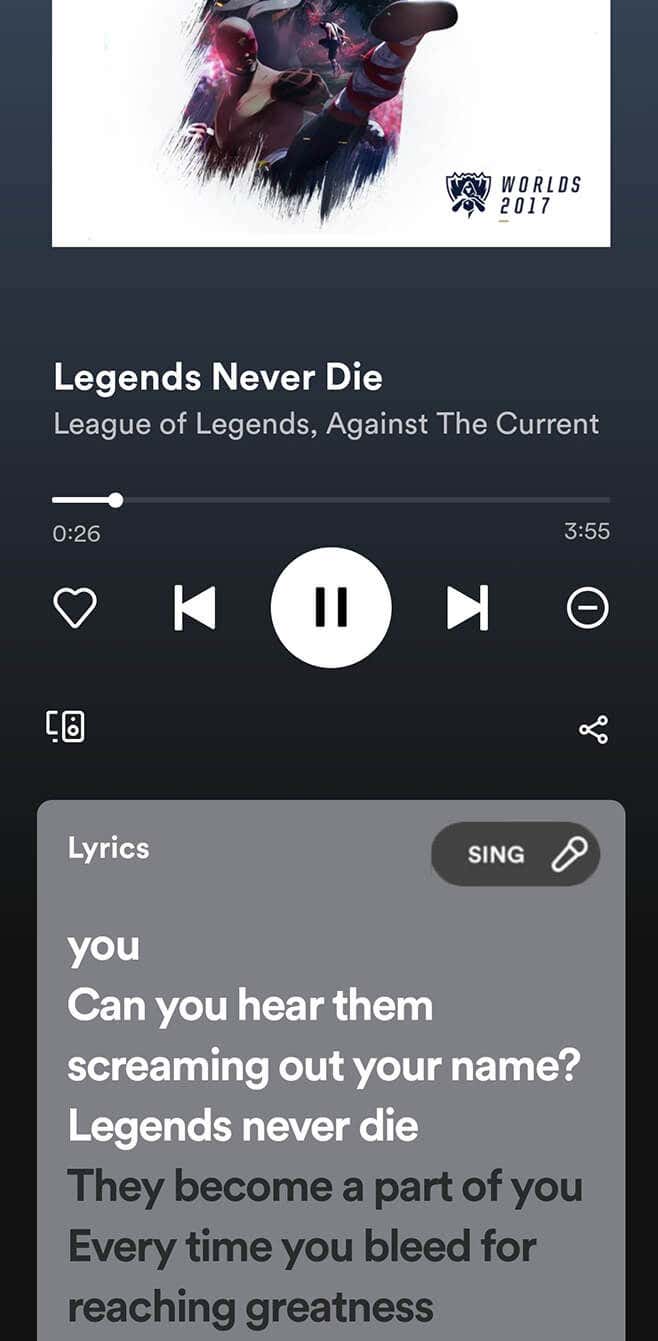
Which devices are capable of running Spotify Karaoke?
Spotify karaoke is designed to work on any device that can run the Spotify app. However, certain devices perform better with the karaoke feature than others. Users have specifically encountered challenges when attempting to use Spotify karaoke on Smart TVs.
Rest assured, Spotify is actively addressing this issue and working on a solution. Stay tuned for updates regarding this matter.
Final thoughts
Once your app is up-to-date, you can access Spotify karaoke by clicking on the Lyrics button. While it may not be available globally just yet, Spotify intends to expand the feature’s availability as soon as possible.
If you prefer not to use Spotify for recording your singing, there are numerous other karaoke options to explore. However, Spotify stands out due to its user-friendly interface and enjoyable experience.
So, open Spotify, select your favorite song and let the singing begin. You’ll undoubtedly find yourself happier as a result.