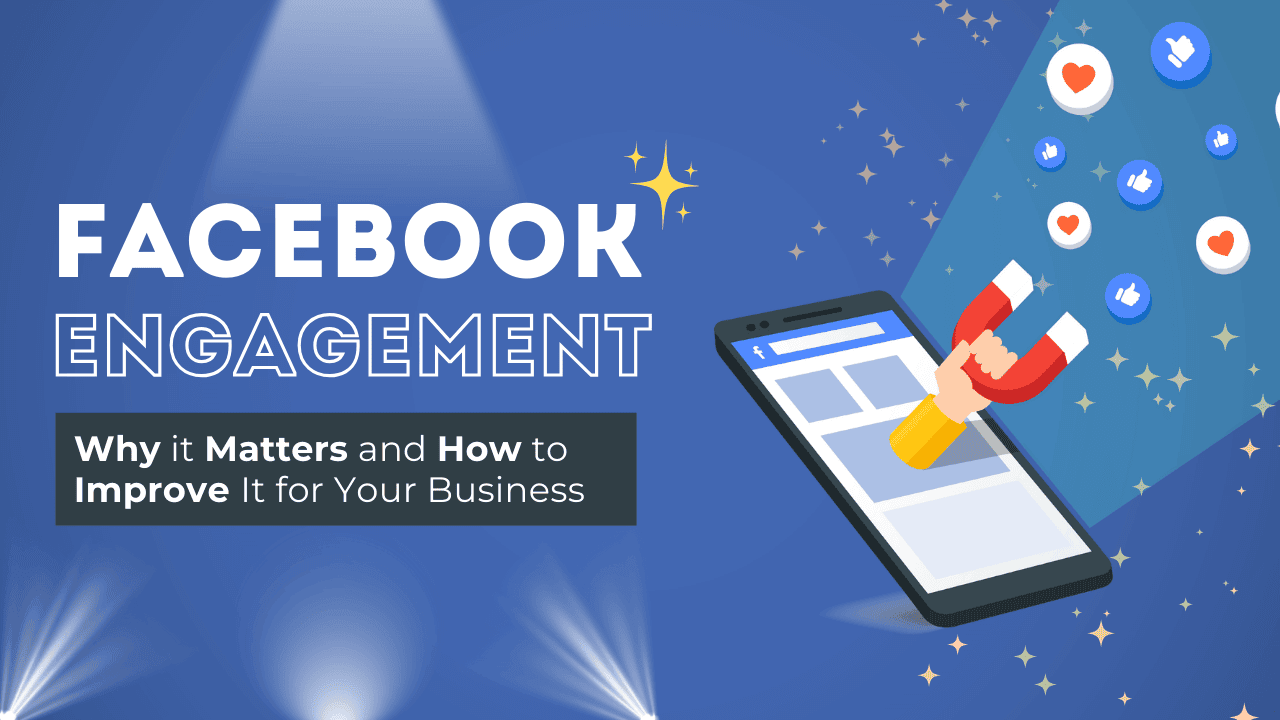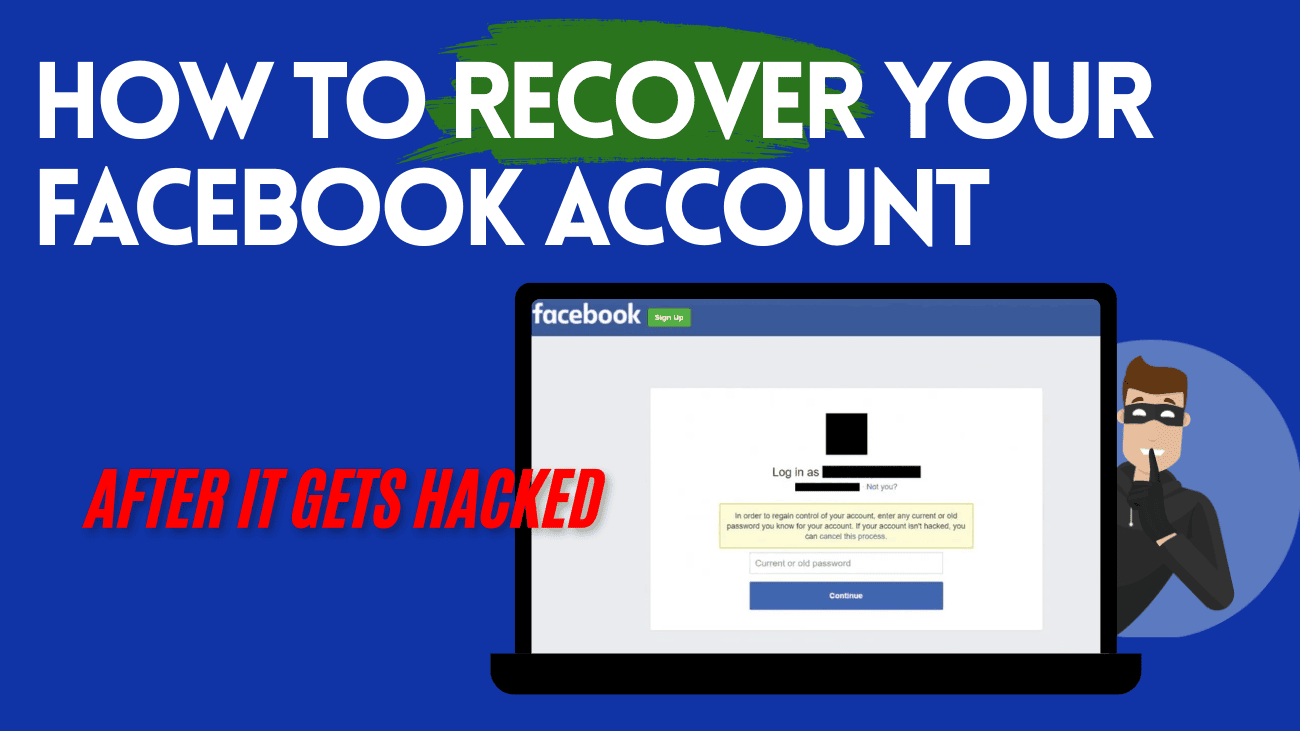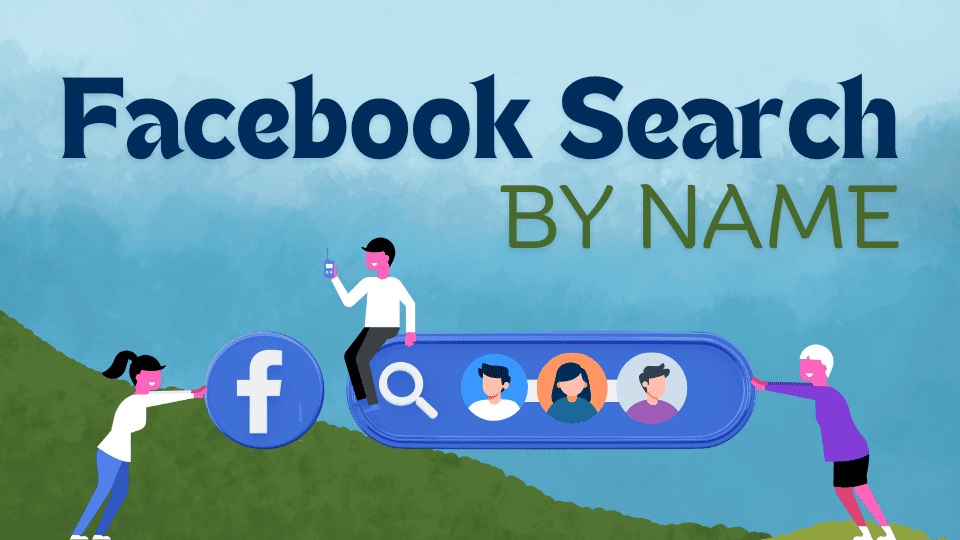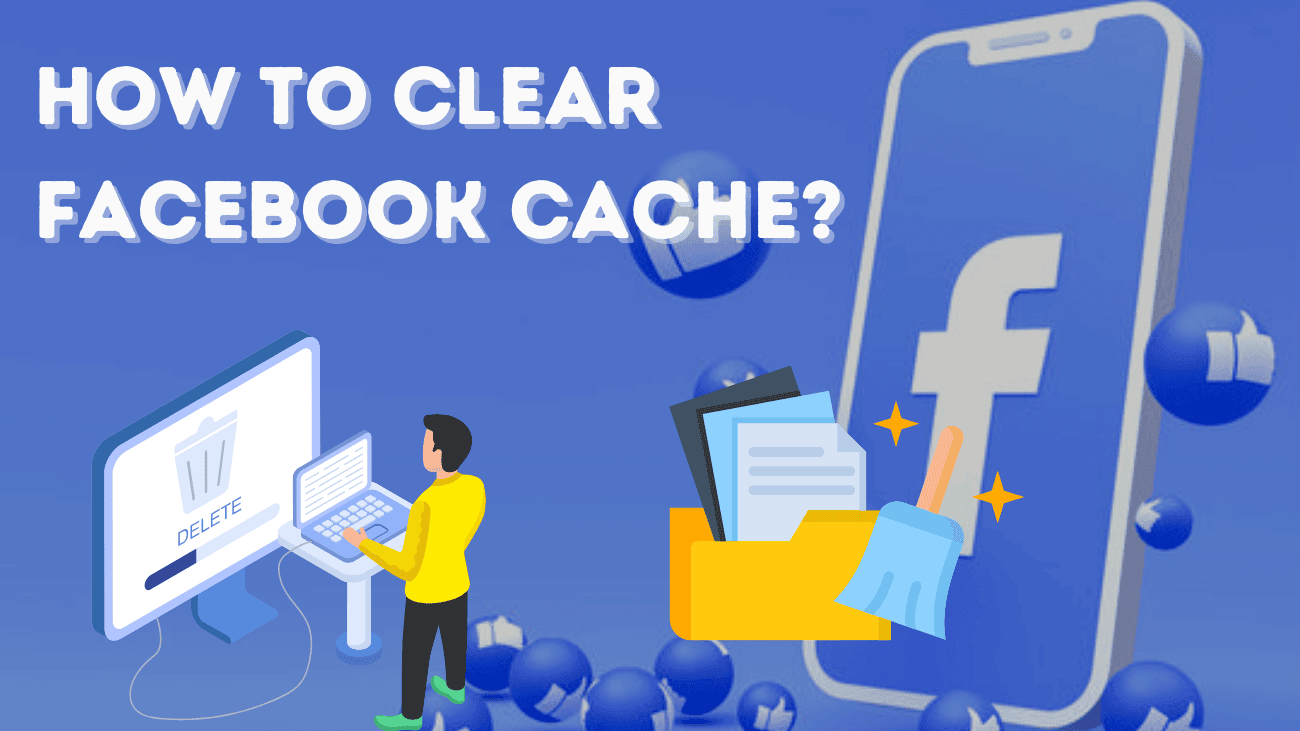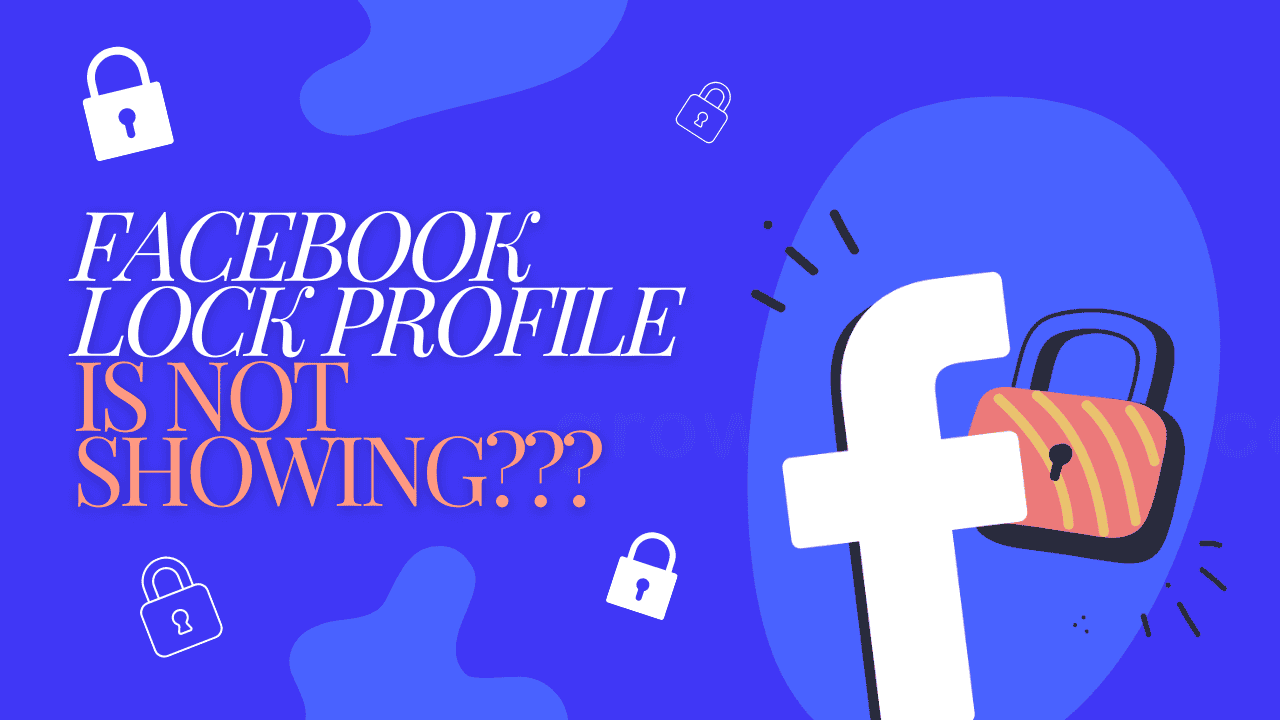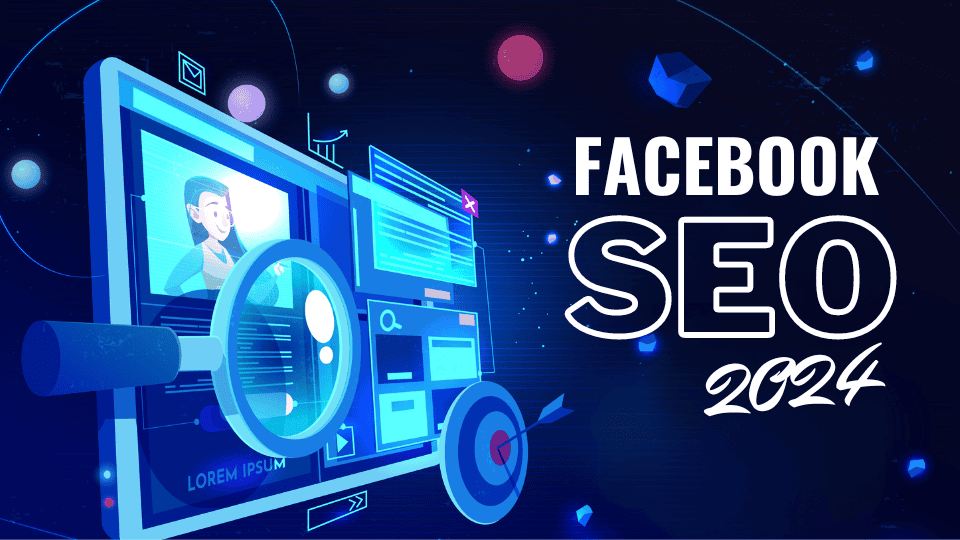Are you wondering how to grow your Facebook page but feeling frustrated by low engagement? You’re not alone! Many small business owners pour their hearts into creating an attractive Facebook presence, only to see their posts get little to no interaction. It can be disheartening when your hard work seems to go unnoticed, especially in a world where organic reach has dropped to a mere 0.07%.
But don’t worry! Engagement on Facebook is not just a number; it’s a vital part of building connections with your audience. When people interact with your posts—liking, sharing, and commenting—they’re not just boosting your visibility; they’re telling the Facebook algorithm that your content matters. Think about it: many businesses have thrived by leveraging Facebook to drive a whopping 80% of their customer referrals. That’s the kind of success you can achieve, too!
In this article, we’ll explore some friendly, straightforward strategies to help you not only grow your Facebook page but also create a vibrant community around your brand. Let’s dive in and discover how you can turn your Facebook presence into a powerful tool for engagement and growth!