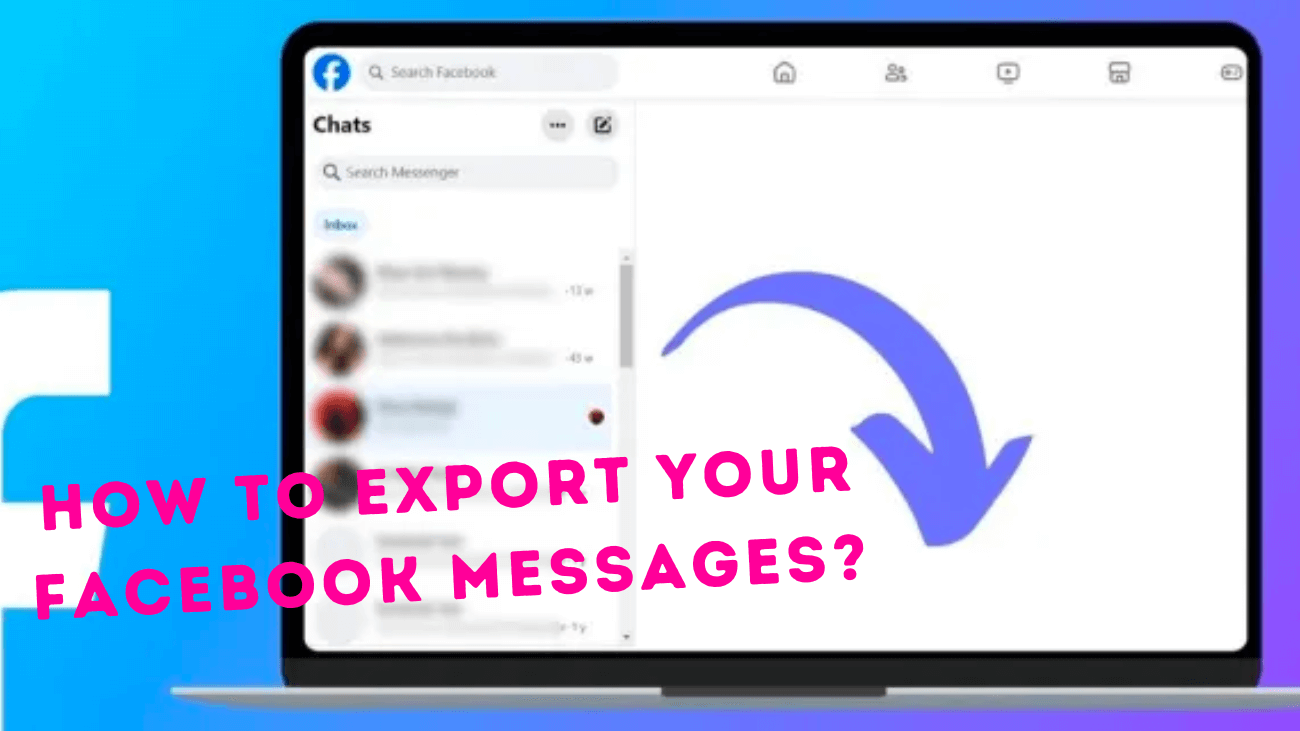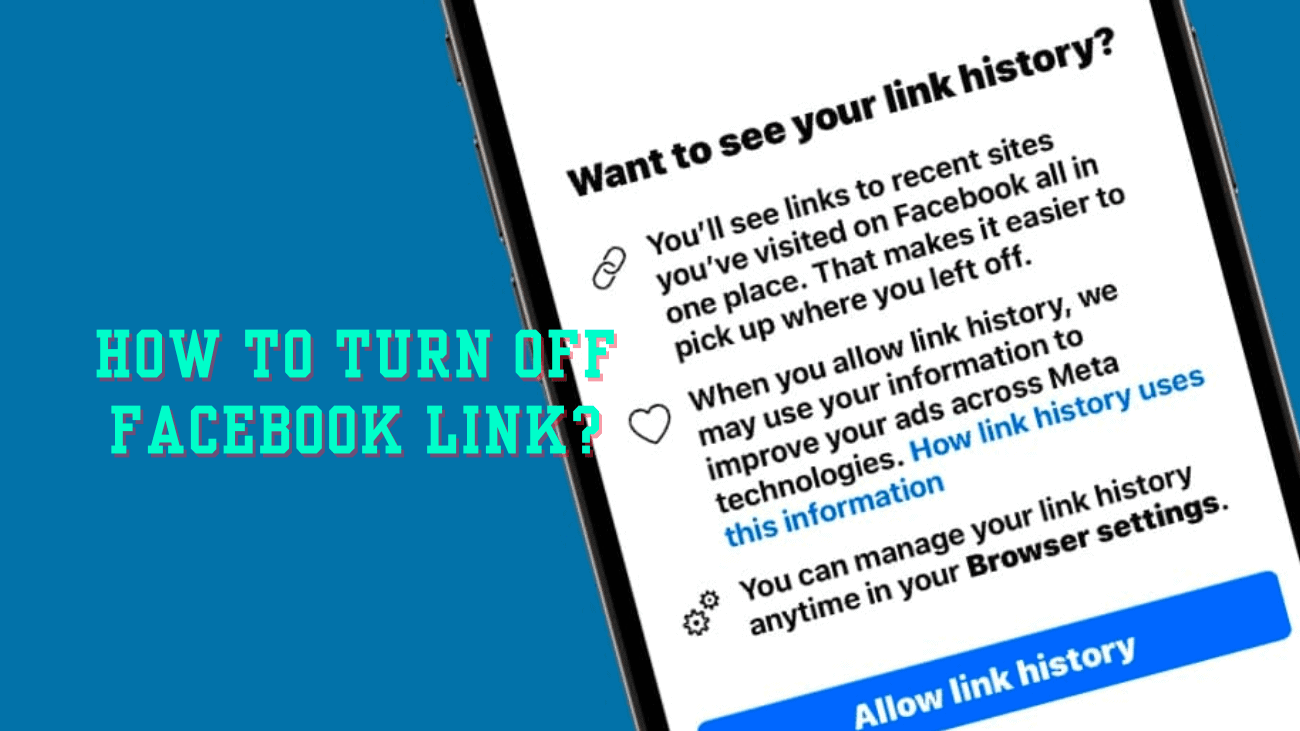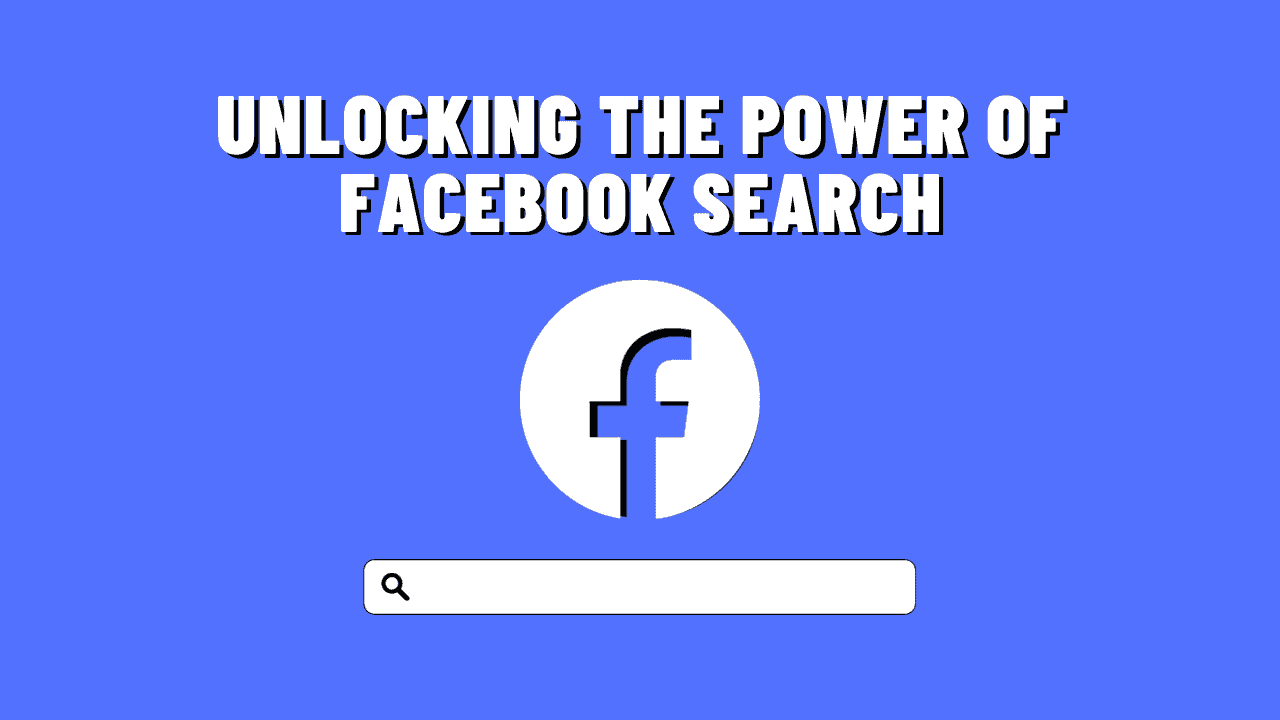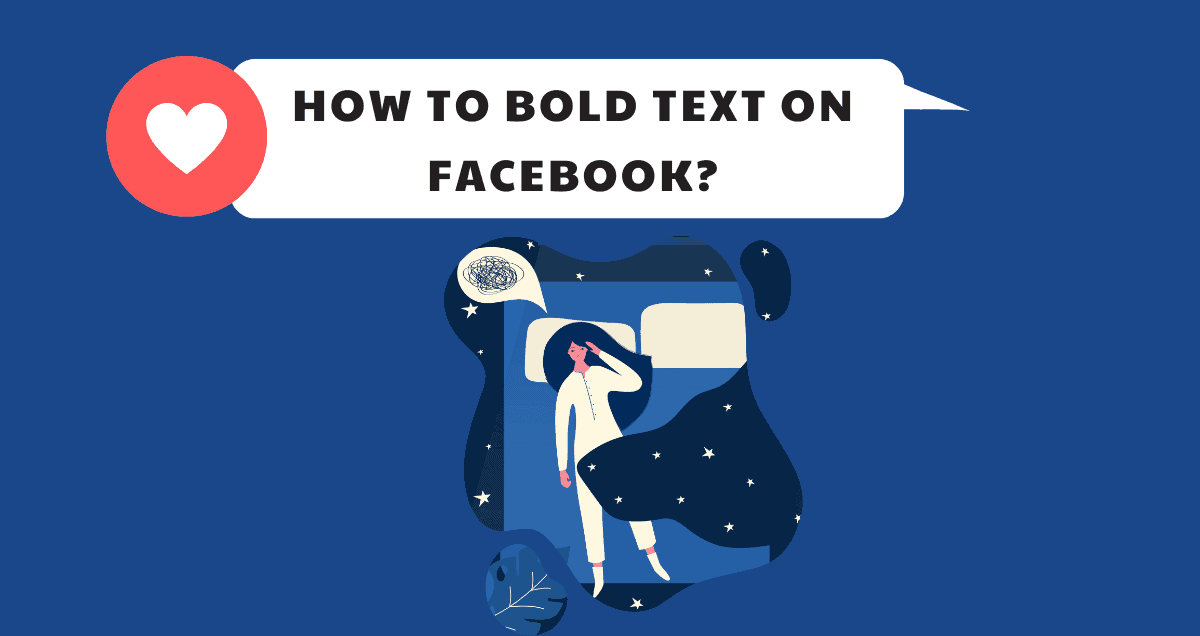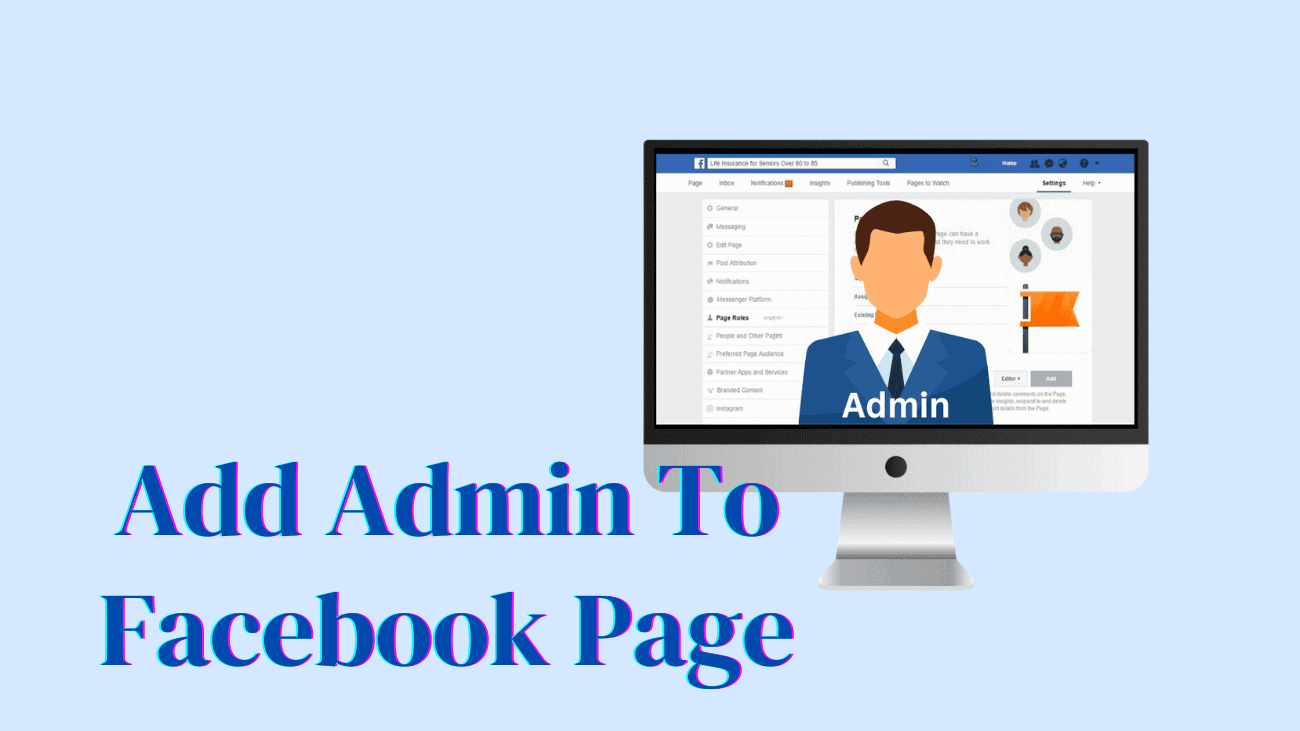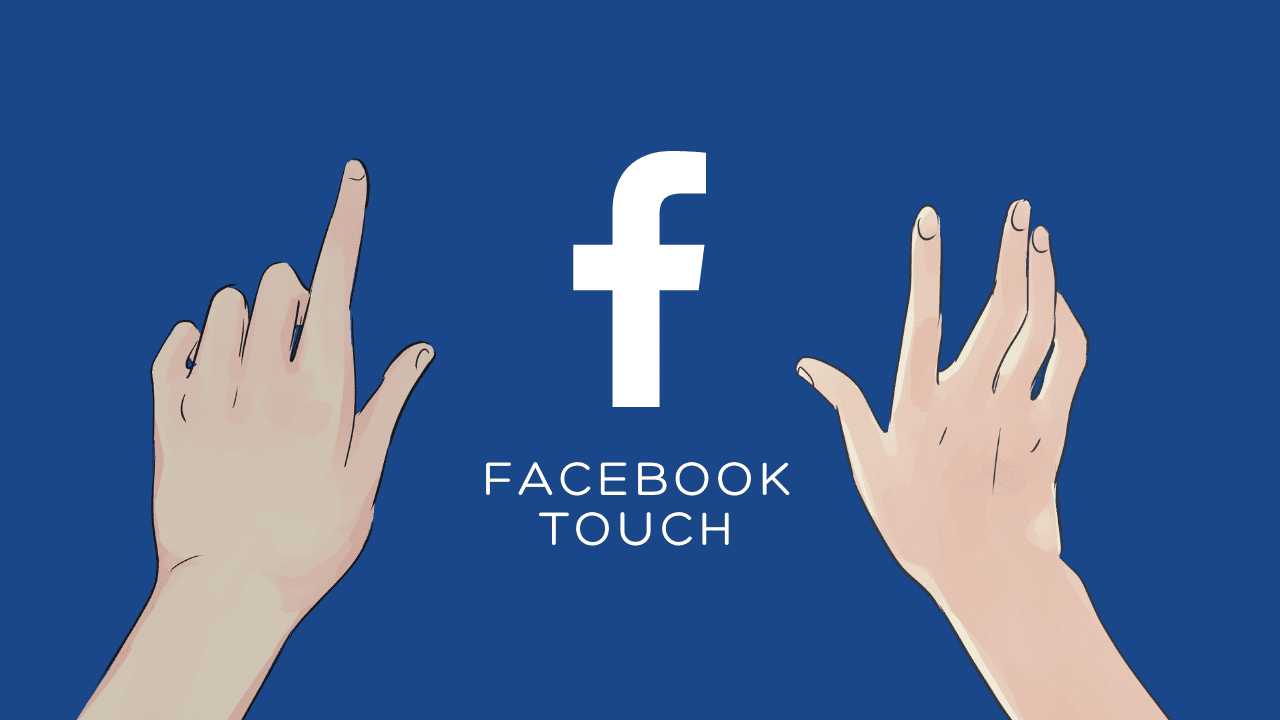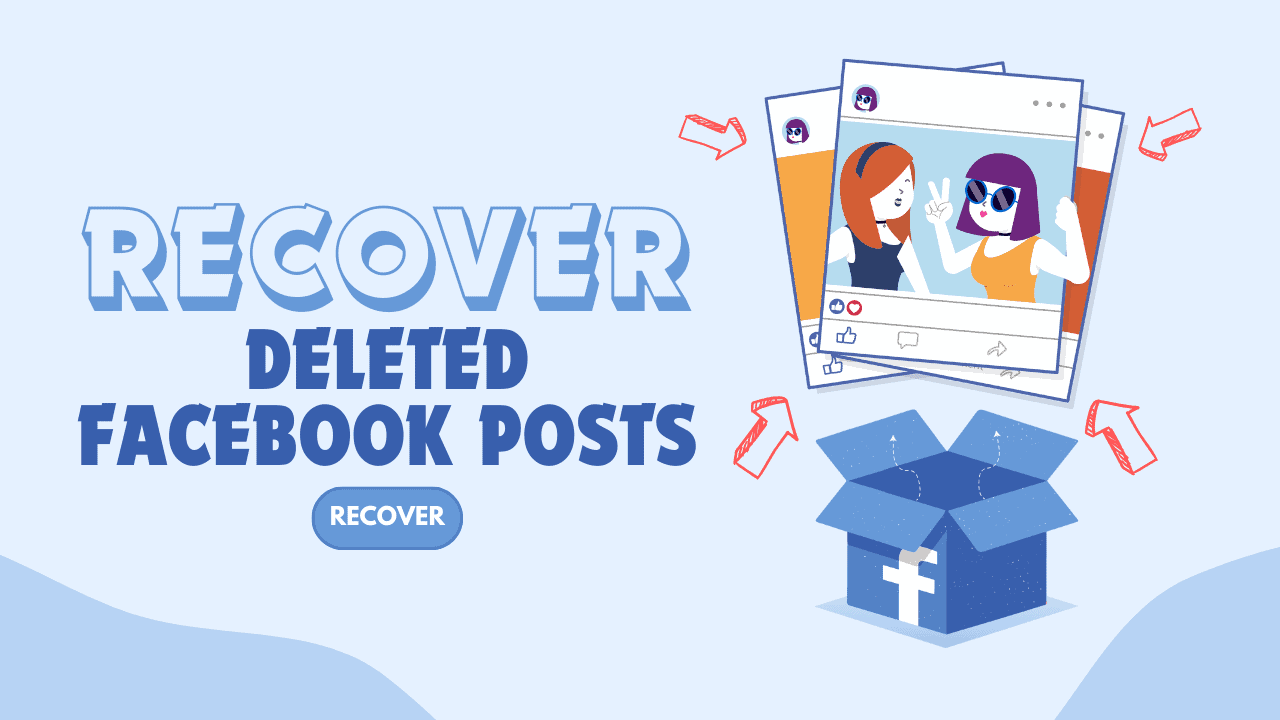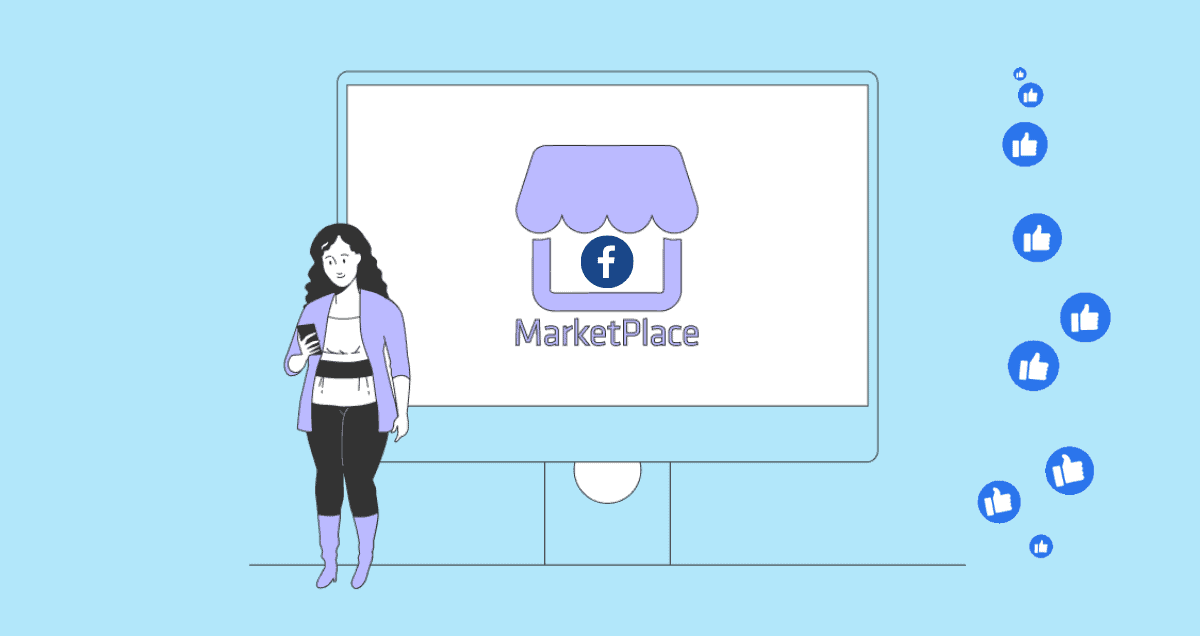Looking for that special conversation among countless Facebook messages can feel like looking for a needle in a haystack. However, if your goal is to protect cherished Facebook chats or keep your favorite exchanges for future reminiscing, you’re in the perfect place. Continue reading to discover how to export your Facebook messages!
Meta, the parent company of Facebook, has been generating buzz with its latest feature – link history. In case you’re not up to speed, this feature promises to make your life easier by allowing you to effortlessly revisit all the links you’ve clicked on within the Facebook app. No more need for bookmarking those interesting websites! However, here’s the twist: leaving this feature enabled can be a bit of a privacy concern, as it grants Facebook a sneak peek into your online escapades. So, the question arises – how do you turn off link history on Facebook? How does it all work, you wonder?
Well, in this article, we’re here to spill the beans, so keep reading for the inside scoop.
Confession time: In 2013, when Facebook introduced Graph Search, I felt somewhat let down. The path from Facebook Graph Search to my business page to my website was long and unlikely to be completed by many. I wasn’t the only one disappointed; Facebook Graph Search had its limitations. In 2014, Facebook addressed the mobile issue and introduced keyword functionality, bringing joy to marketers and investigators who used Facebook Graph Search extensively.
However, in 2019, amid privacy concerns, Facebook quietly removed many Graph Search features, focusing on improving keyword search. For consumers, this means only content they want to share publicly remains public. For marketers, improved keyword search makes all public content easily accessible, including Pages (which are always public), public groups, public profiles, and public posts. The great news is that mastering Facebook search can help optimize your content for better visibility among your ideal audience, a valuable Facebook marketing strategy. Let’s explore this further.
In the world of social media, making your Facebook posts and comments stand out is essential. If you’ve ever wondered how to add emphasis to your words, you’re in the right place. In this guide, we’ll show you the simple steps to bold text on Facebook, helping you make your messages more noticeable and engaging.
Whether you want to highlight important details, create eye-catching comments, or simply add a unique touch to your posts, mastering the art of bold text on Facebook is just a click away.
Regularly posting on social media is crucial for building your personal or organizational presence and engaging with your audience. Whether you’re a community leader or a business owner, consistency is key. However, you might find it challenging to keep up with daily content creation due to important meetings and presentations. This is where having an admin can be incredibly helpful. An admin doesn’t just handle tasks; they also contribute to improving your page by expanding your reach and bringing fresh ideas to the table. A skilled admin can help strategize plans to strengthen your connection with your audience. Are you curious about how to add an admin to your Facebook Page?
We’ll guide you through the process and explain how they can make a significant impact on your page. Let’s get started!
What if you wish to maintain the privacy of your Facebook profile and gain better control over what non-friends can view on your profile? Can you adjust your account’s default settings to achieve this? Regrettably, there isn’t a simple switch to instantly set your profile to maximum privacy by default. Nevertheless, with the right adjustments to your settings, you can ensure your profile remains entirely confidential. This article will guide you through the process of making your Facebook profile private.
Let’s begin!
Facebook Messenger is a popular tool that lets users message anyone with a Facebook account, whether through Facebook or the standalone Messenger app. It’s especially useful for group chats, offering benefits like assigning admins, adding or removing users, and quickly finding shared media or files. This article covers everything you need to know about how to send messages to multiple friends on Facebook!
Are you ready? Let’s get started!
Undoubtedly, Facebook remains the dominant force in the social media realm, boasting a staggering three billion active users as of Q2 2023. Yet, amid Facebook’s prominence, one might ponder if there’s an improved way to engage with the platform. Enter Facebook Touch. But what distinguishes it? Are there discernible advantages over the conventional Facebook app? And are there any constraints? This comprehensive guide holds all the answers.
If you frequently engage on Facebook, you’ve likely shared numerous posts in various formats like text, photos, and videos on your profile. It’s plausible that you’ve unintentionally deleted a post and later felt regret. If this situation resonates with you, this post can provide some relief. Facebook and Instagram, being under the same corporate umbrella, provide a feature for retrieving deleted posts. Today, we’ll delve into how to recover deleted Facebook posts in 2023.
Welcome to Facebook Marketplace, where you can easily buy and sell stuff online. It’s a convenient place to connect with people looking for what you have or vice versa. But there’s something important to know – fees. In this guide, we’ll talk about Facebook Marketplace selling fees, what they mean, and how they can affect your selling experience.
Whether you’re new to selling things online or have some experience, let’s explore together how these fees work on Facebook Marketplace. Continue reading →