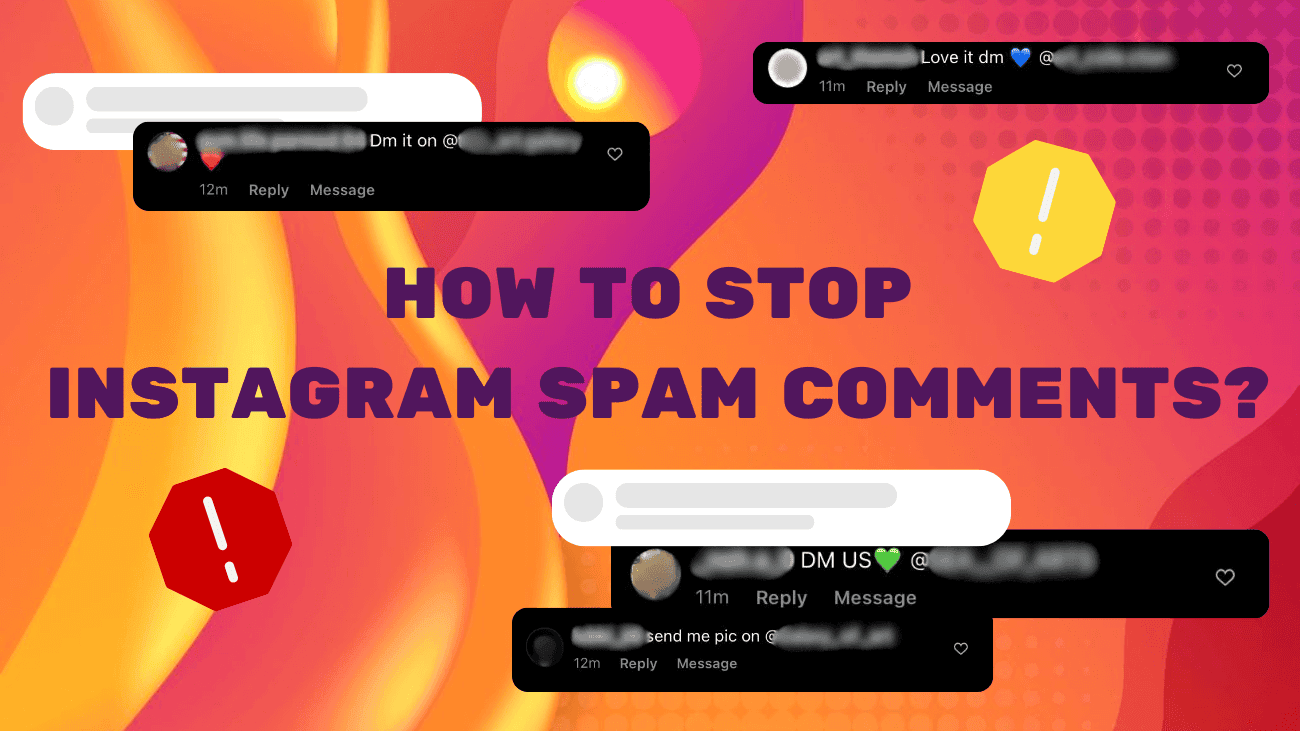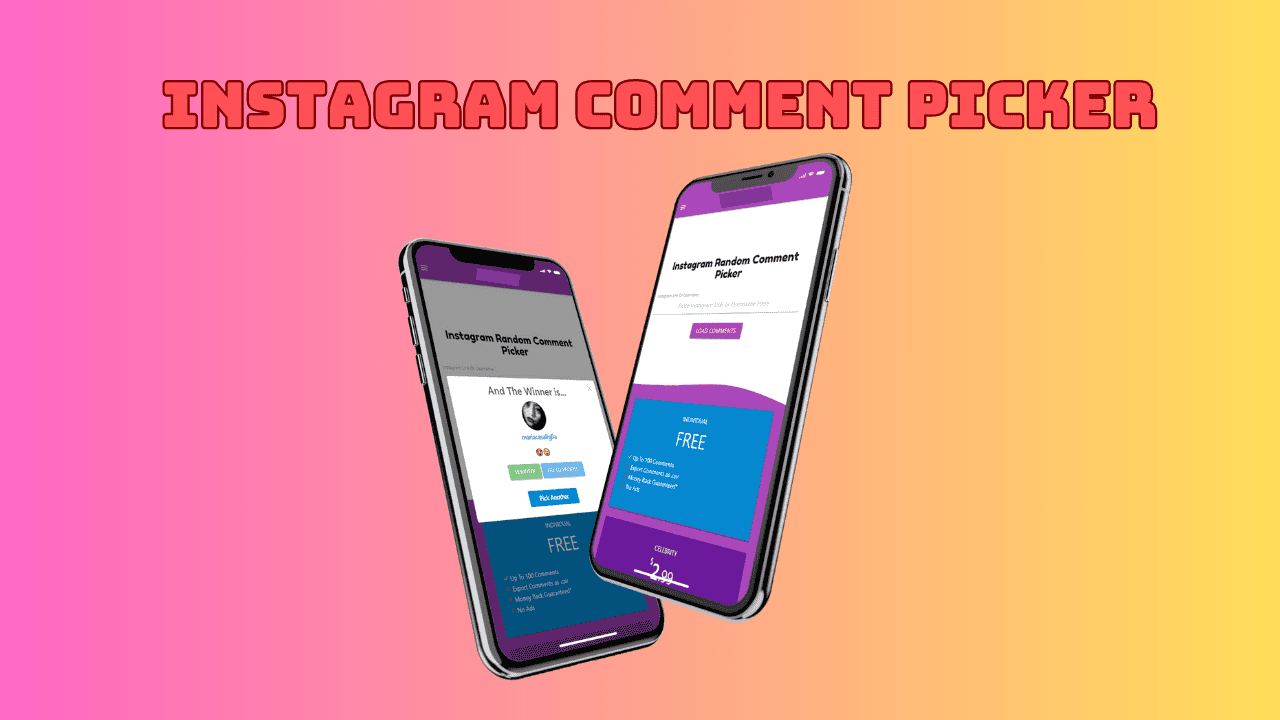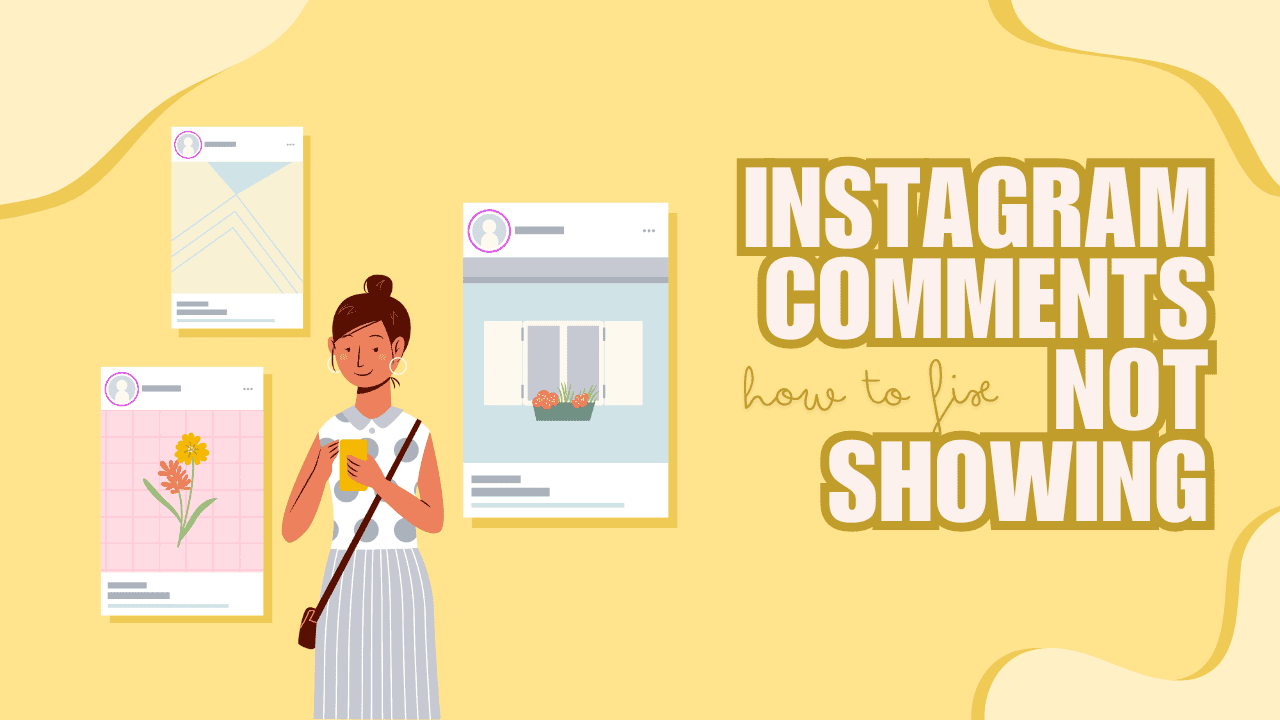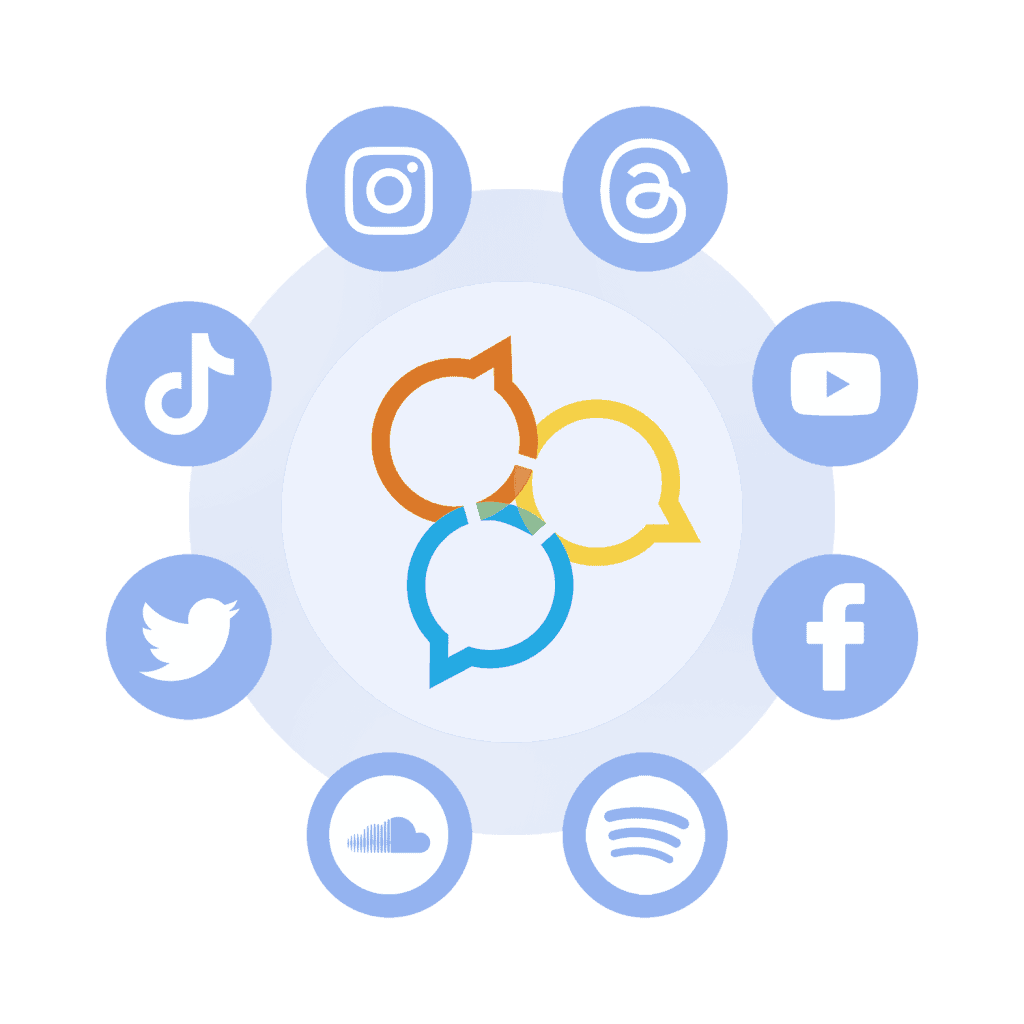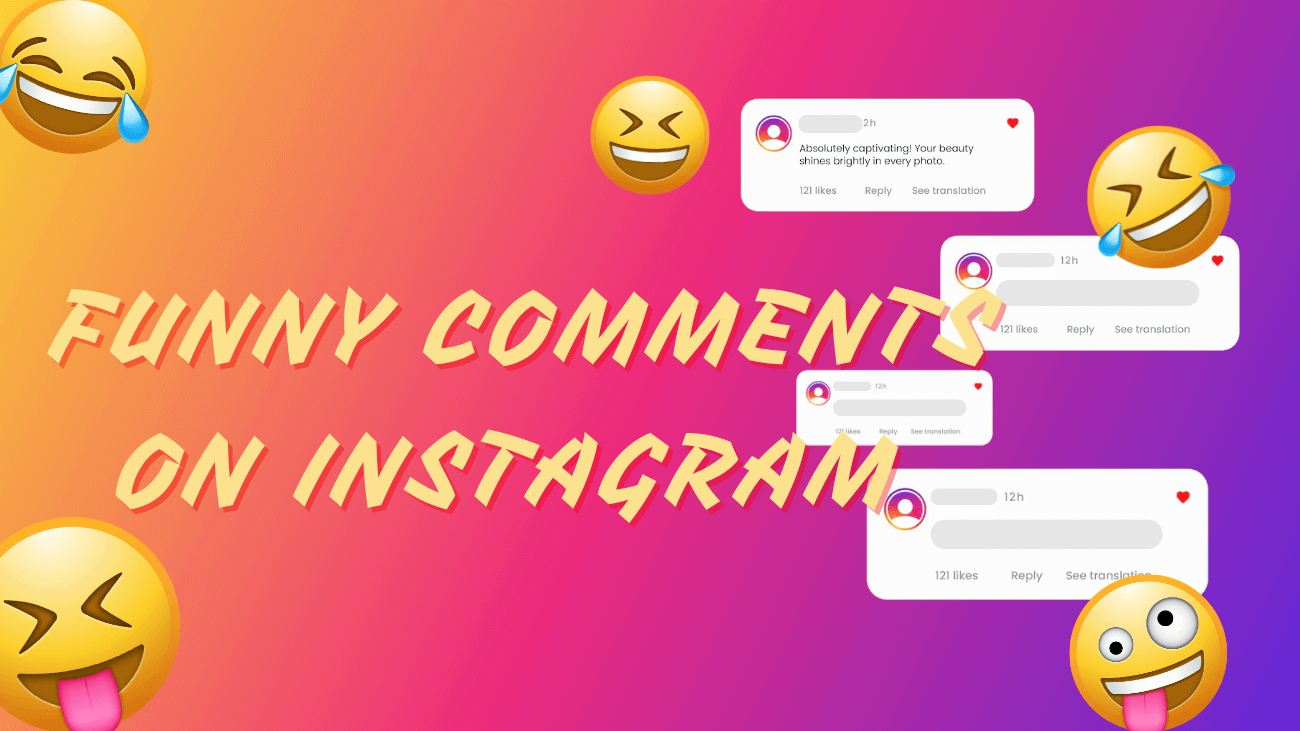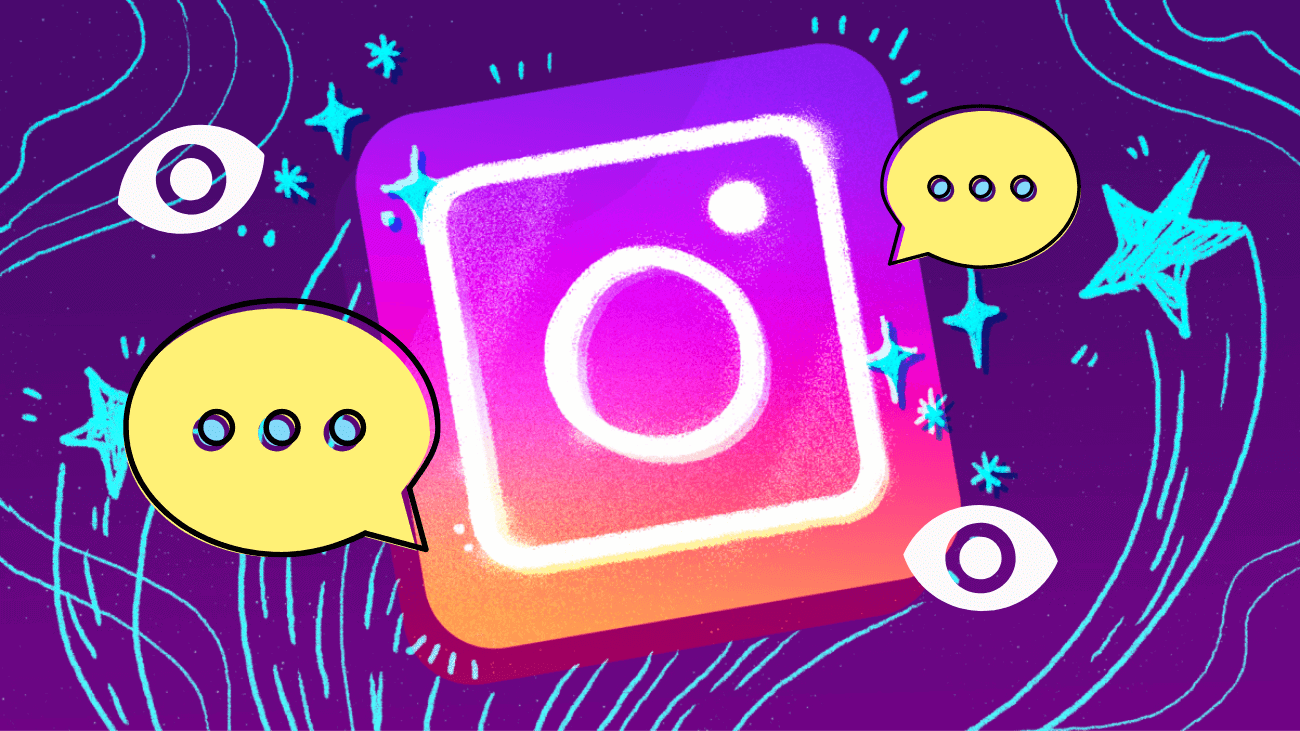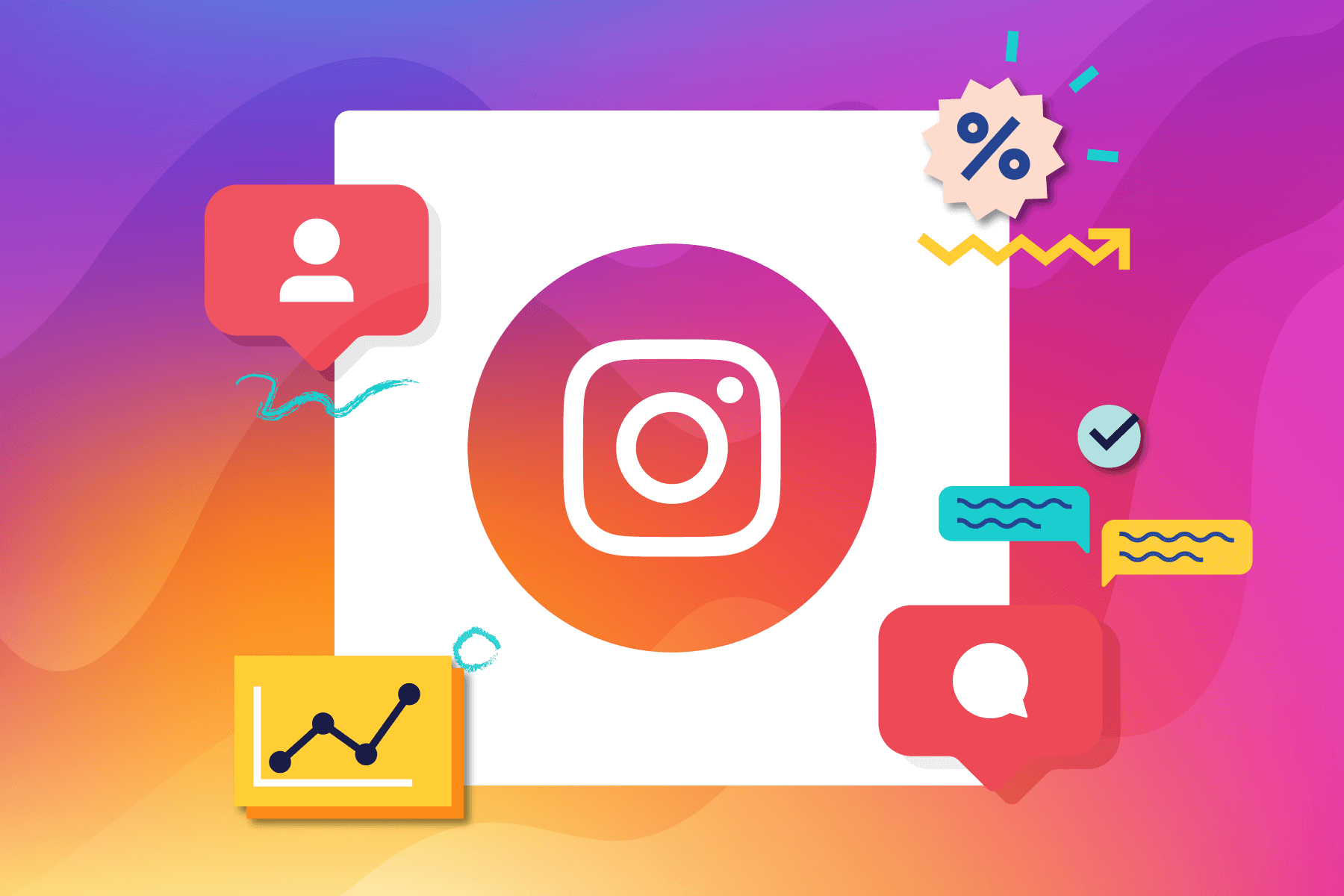The primary aim of almost every Instagram user is to engage or have fun with their audience or online fellows. For this, they adopt numerous tips and tricks. One that quickly became trendy is posting blank comments on others’ Instagram posts.
With this act, you can spark curiosity in others’ minds. They will think about how it is possible for someone to post a comment without actually typing anything, resulting in great fun. This funny trick can be done by using special invisible characters that appear unseen to human eyes, but the Instagram algorithms count them as real characters.
Want to learn about the procedure? Keep reading till the end.