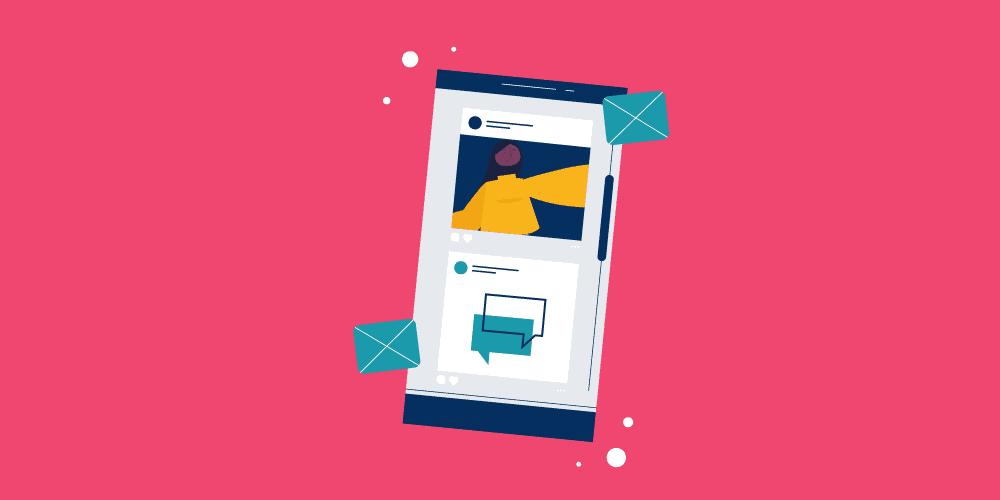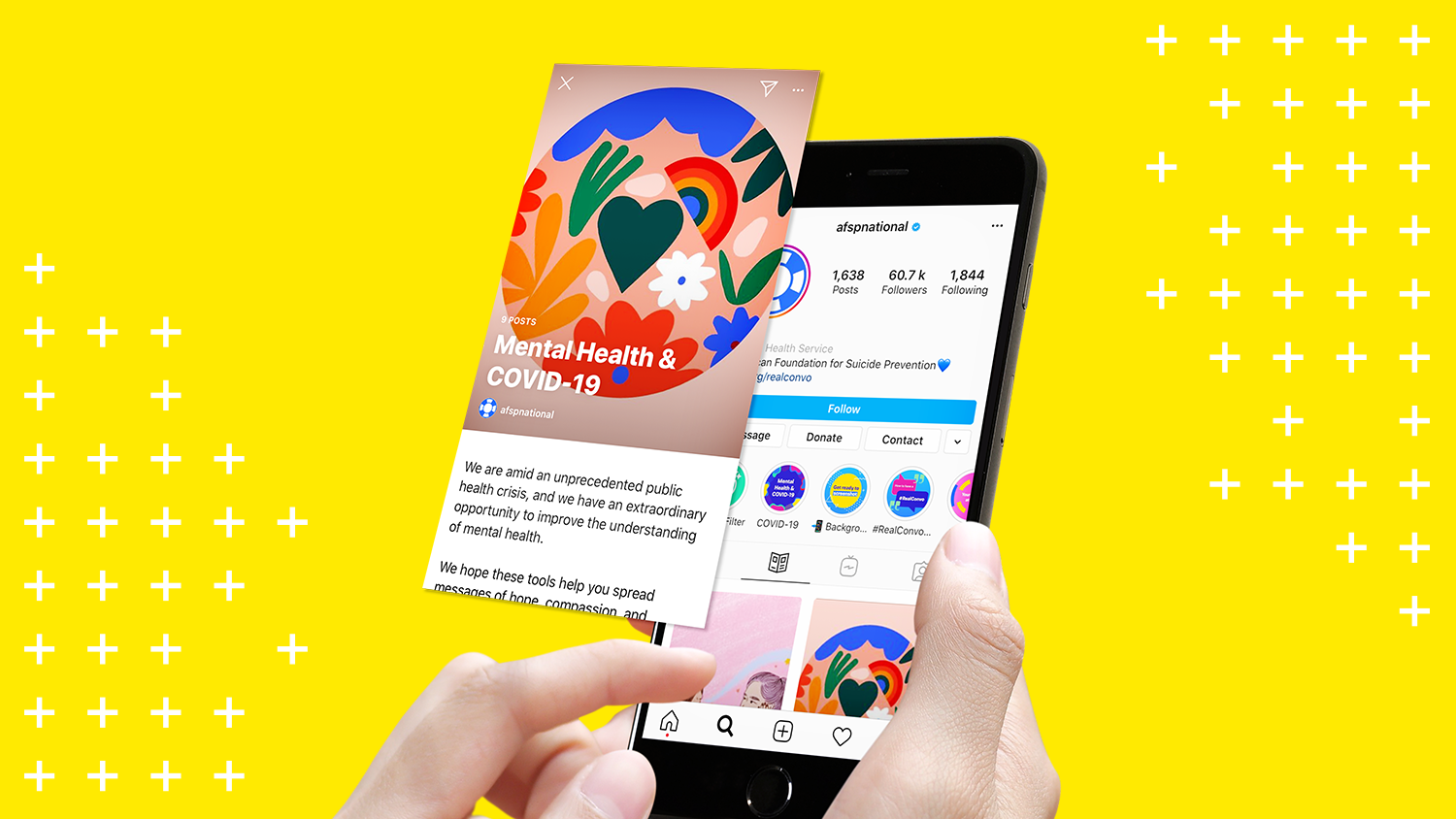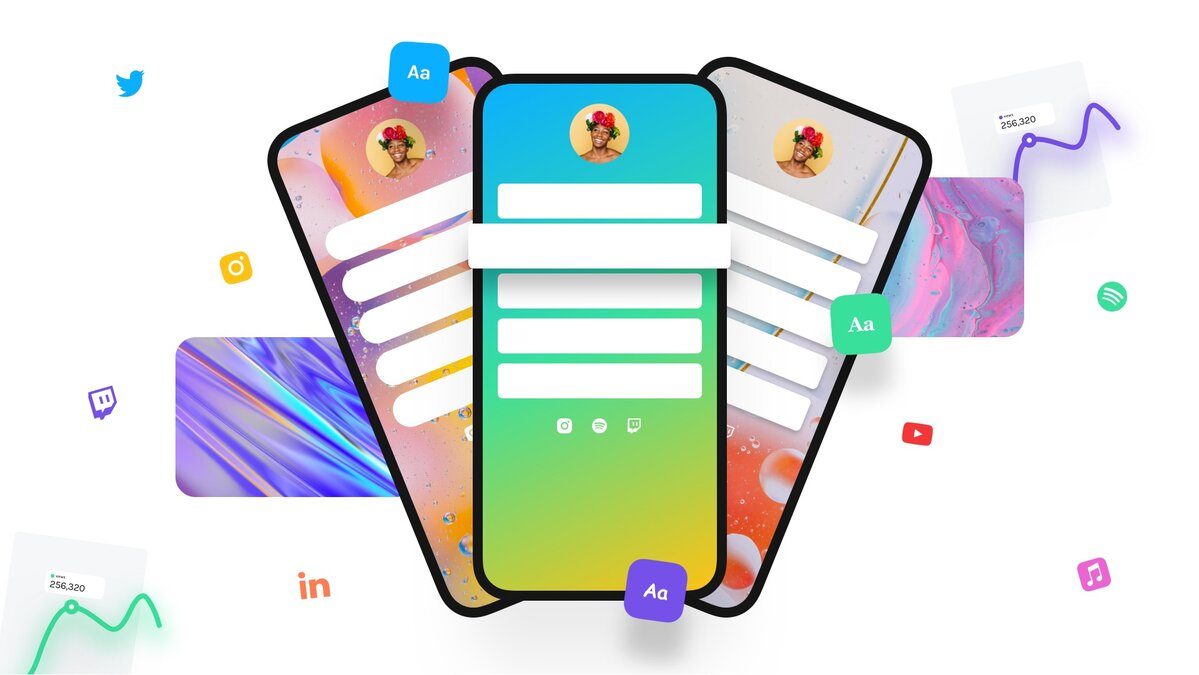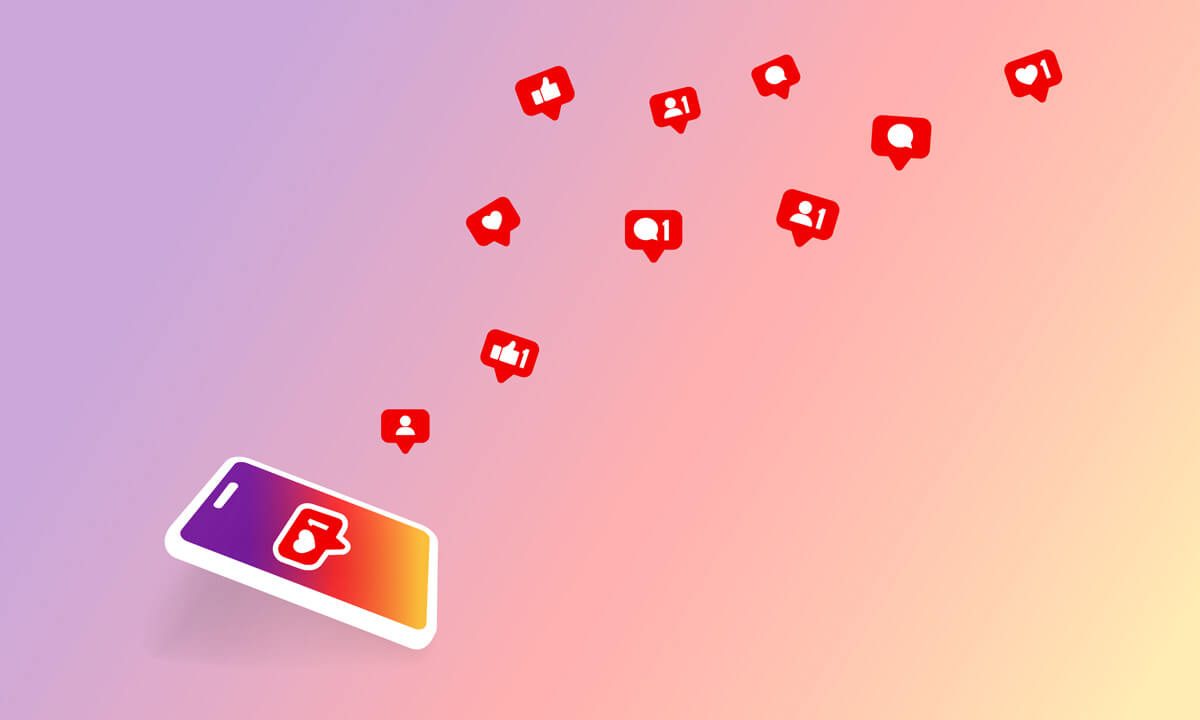If you’re already using Instagram for business, you probably know about the countless benefits of using this social media platform as a marketing tool. Yes, Instagram itself gives marketers a ton of useful functionality. But sometimes you need a little bit more help to take things to a higher level. That’s where Instagram apps come in to help you. Here, we’ve listed below the best Instagram apps for:
- Photo editing. These are many apps that allow you to edit, resize and add filters to your photos.
- Layout and design. These apps help your brand include interesting elements like collages and graphics.
- Video tools. These apps elevate the way your brand captures, designs, and edits videos.
- Audience engagement, analytics, and data. Use Instagram apps to track how your brand is engaging with your audience and monitor your content performance.
There are tons of interesting apps for Instagram Stories too. But we tackle those in another blog post dedicated to the best apps for Instagram Stories.
Let’s get started!