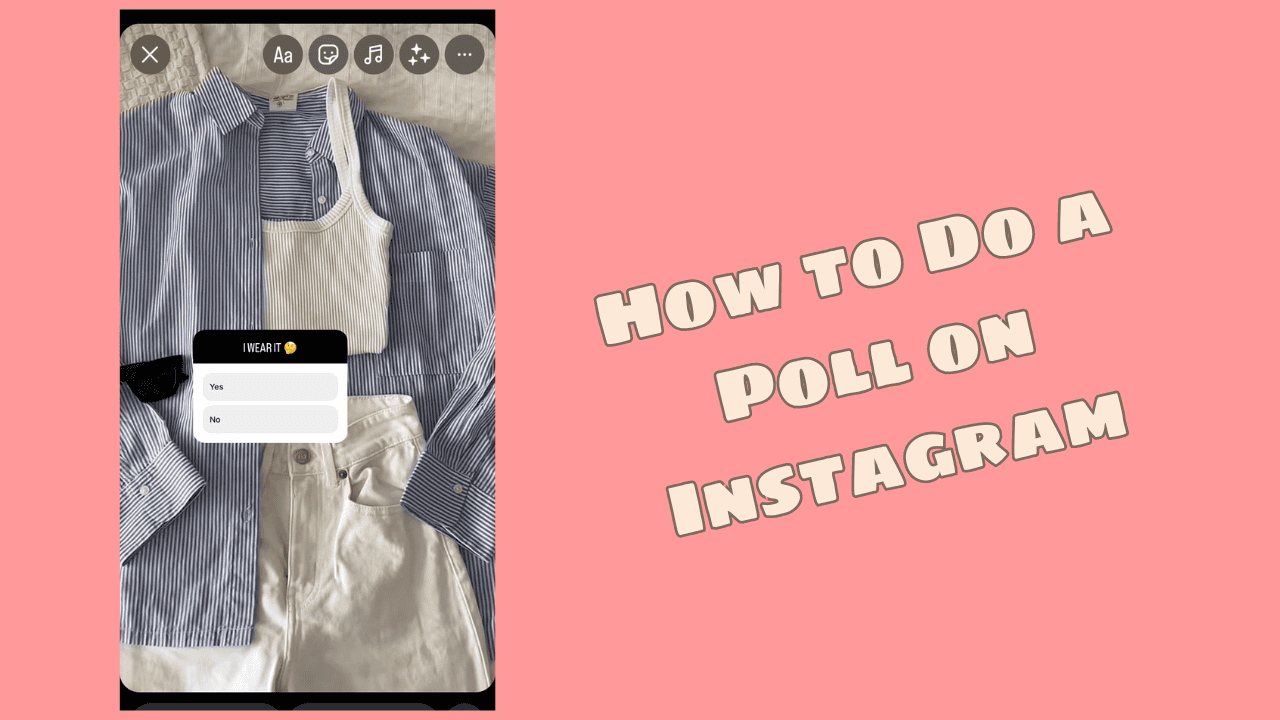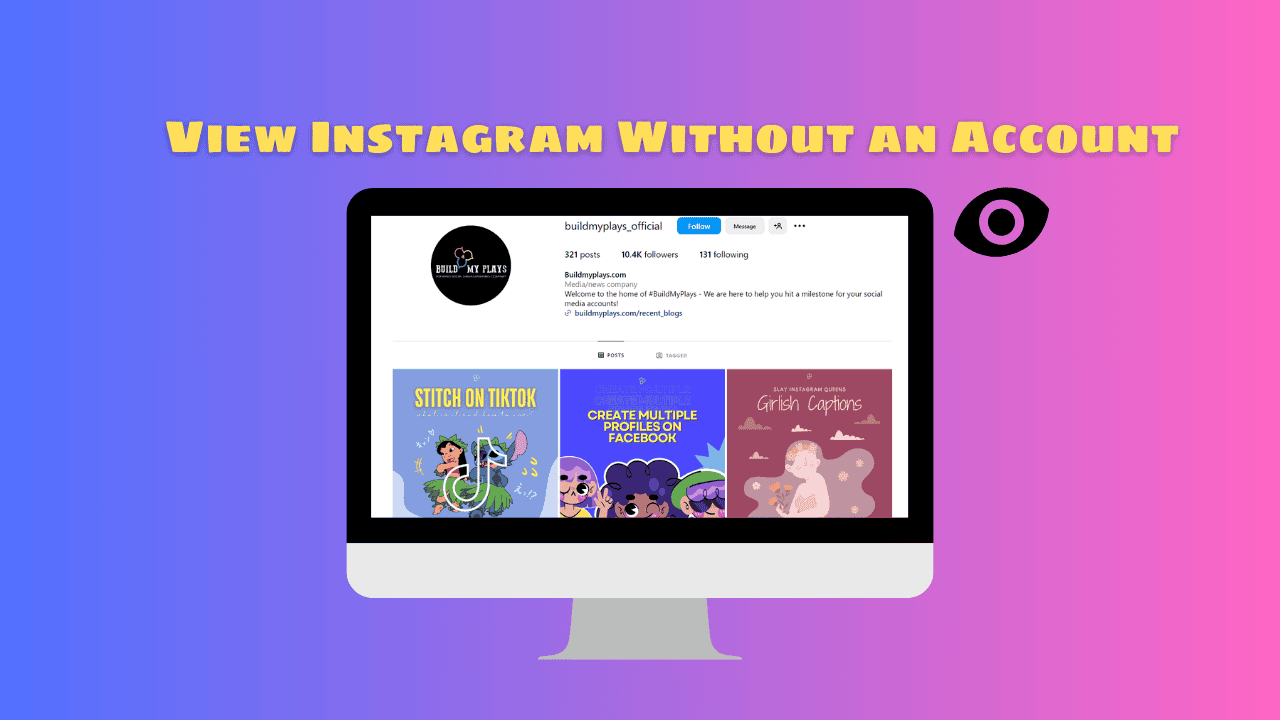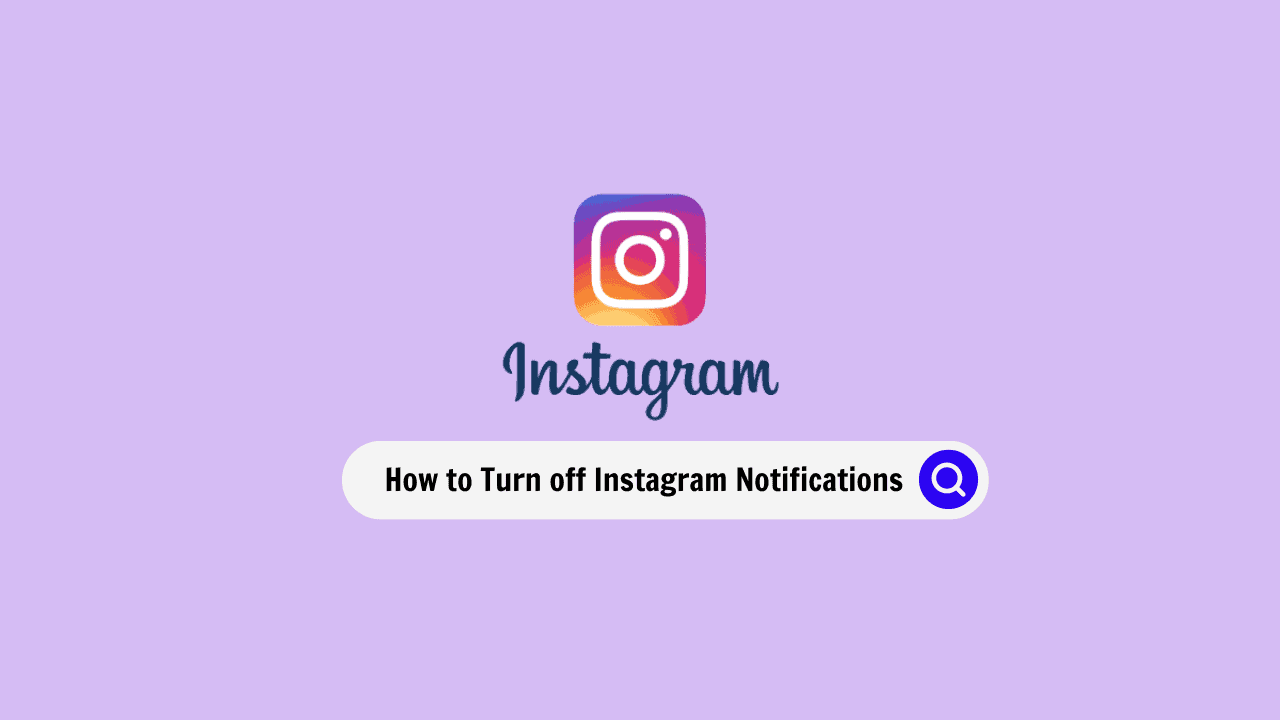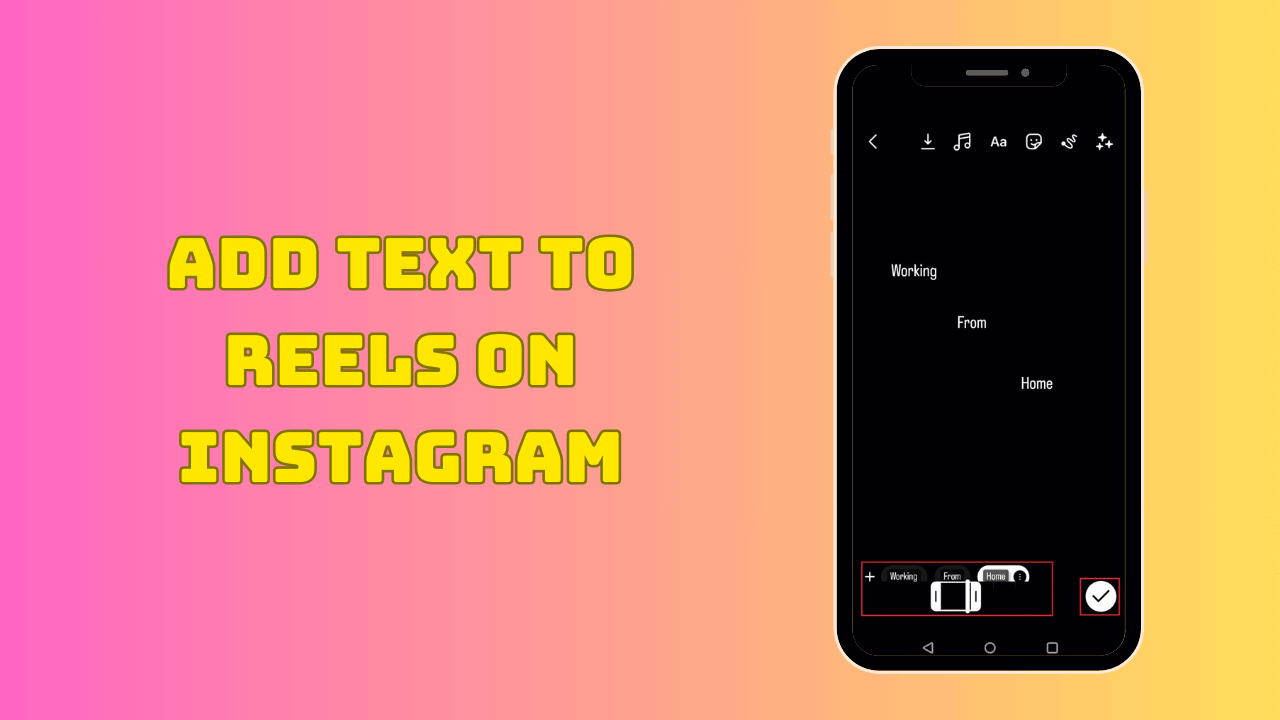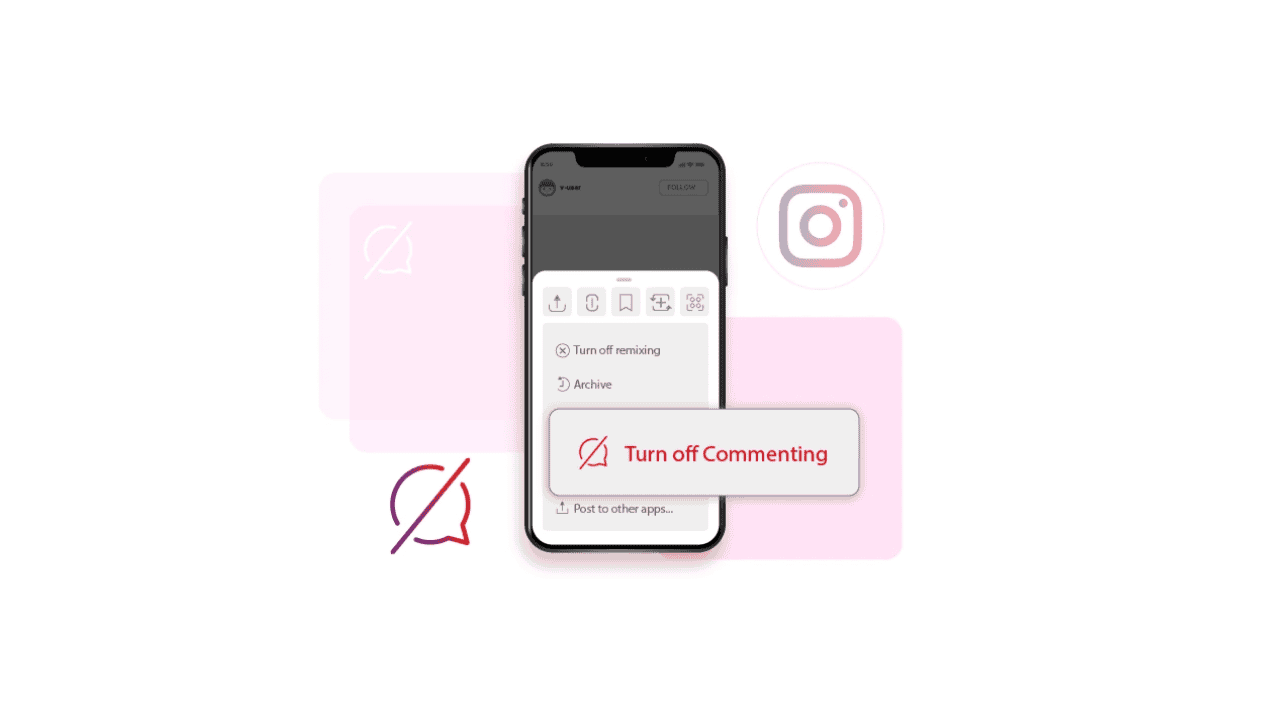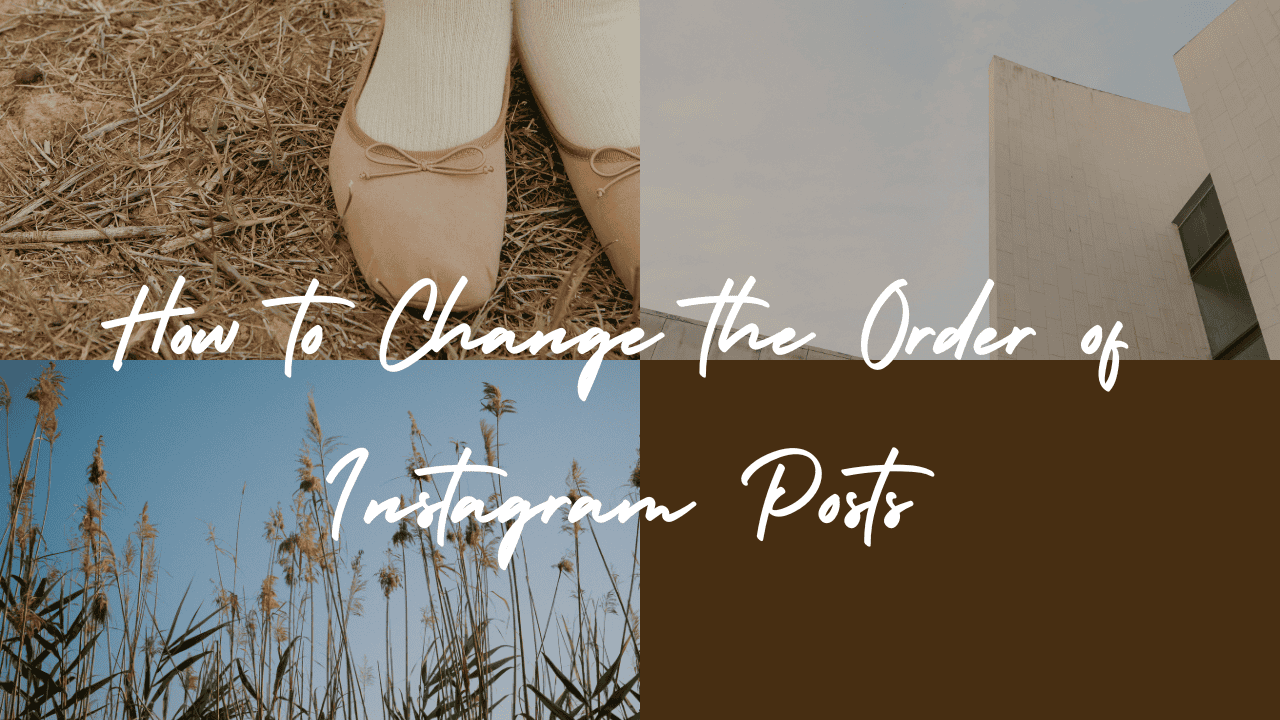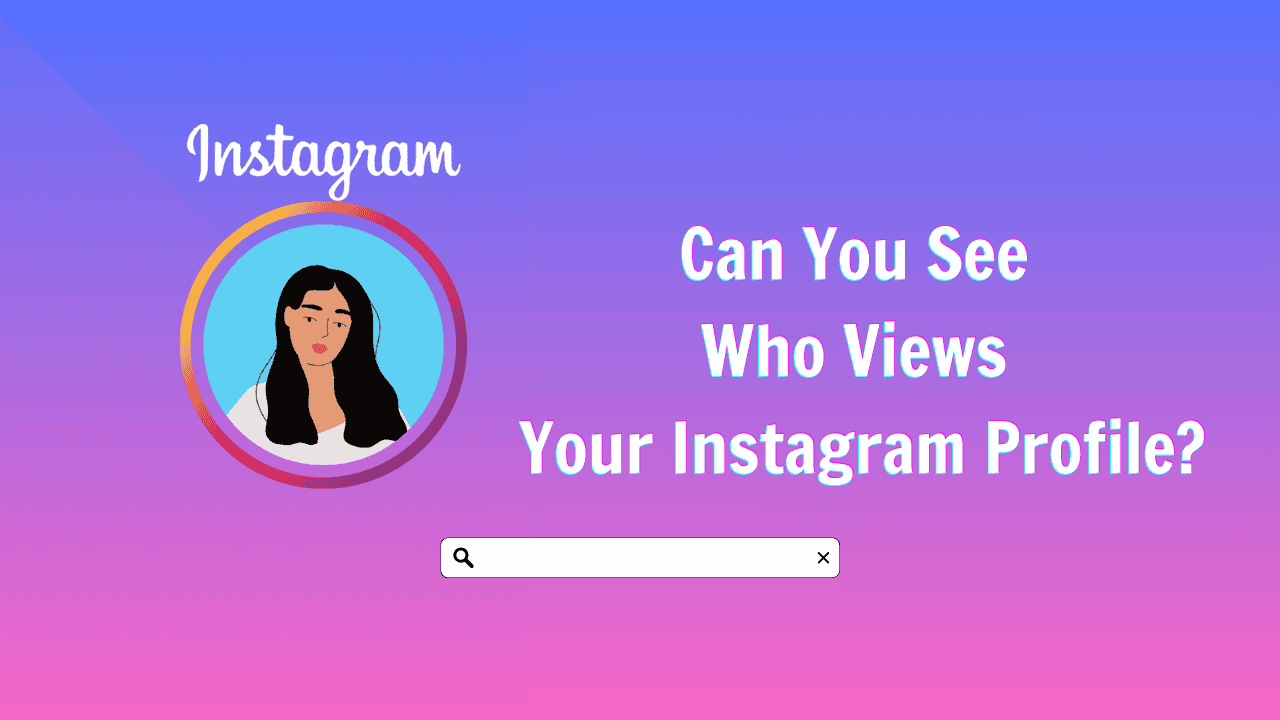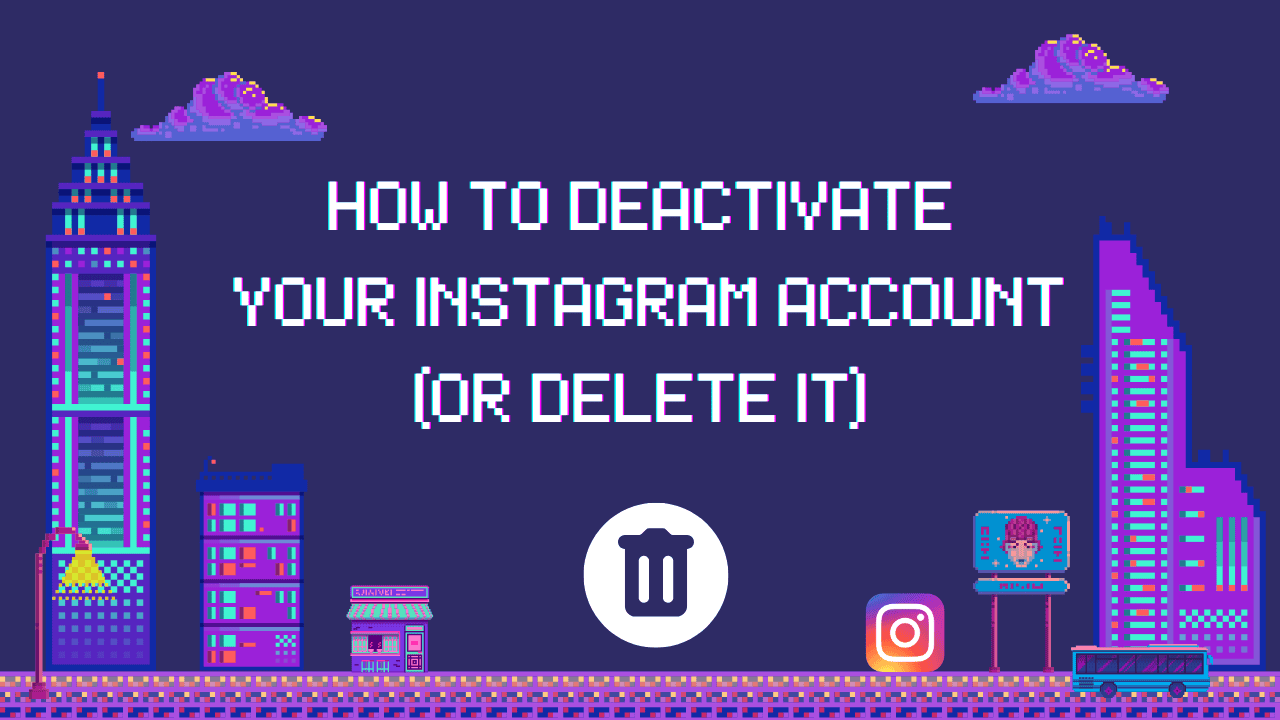Do you ever wonder who stopped following you on Instagram? It can be frustrating not knowing. But don’t worry, we’ve got you covered! In this guide, we’ll show you exactly how to find out who unfollowed you on Instagram. Whether you’re using the app on your phone or the website on your computer, we’ll walk you through the steps. By the end of this guide, you’ll be able to keep track of your followers like a pro!
instagram tips
Your Instagram bio is like your online introduction card, showing people who you are. Making it memorable is important for getting more followers. In this guide, we’ll share ten easy tips to help you create an Instagram bio that people remember. Whether you’re a business, a famous person, or just you, having a great bio can help you stand out on Instagram.
Let’s get started!
Want to make your Instagram fun? Learn how to do a poll on Instagram! It’s an easy way to ask your followers what they think about things. We’ll show you how step by step. Let’s get started!
Want to look at Instagram but don’t have an account? You can see posts and profiles without signing up. In this guide, we’ll show you simple ways to check out Instagram without an account. Whether you’re curious about a business or want to see what’s on there, we’ll help you peek inside without creating an account.
Let’s get started!
Tired of getting too many notifications from Instagram? This guide will show you how to turn them off easily. You’ll learn how to stop alerts for posts, stories, and more. Let’s dive in and simplify your Instagram experience!
Looking to spice up your Instagram Reels with some text? Whether you’re using an iPhone or Android device, adding text to your Reels can make your content more engaging and help convey your message more clearly. In this guide, we’ll walk you through the simple steps to add text to your Instagram Reels on both iOS and Android platforms.
Get ready to unleash your creativity and make your Reels stand out in the crowd!
Instagram is a great place to share photos and talk with friends. But sometimes, you might not want comments on your posts. Whether you’re looking to stop negative comments or want a cleaner look, this guide will show you how to turn off comments on Instagram.
We’ll make it easy to understand how to do this for single posts or all your posts at once. Continue reading →
If you’re wondering how to change the order of your Instagram posts, it’s not as simple as just moving them around on the app. But don’t worry! You can still make things look the way you want.
You need to plan and use features like carousels or reposting smartly. It’s all about being creative and organized to get your Instagram profile looking just right.
Have you ever wondered if you can see who looks at your Instagram profile? It’s a common question among users, but the answer might not be what you expect.
Let’s dive into this topic and explore what Instagram does and doesn’t reveal about profile viewers.
Thinking about taking a break from Instagram or leaving it for good? This guide will show you how to deactivate your Instagram account temporarily or delete it permanently. Whether you need a break from social media or want to leave it behind, we’ve got you covered.
Follow these simple steps to either deactivate your account for a while or delete it for good.