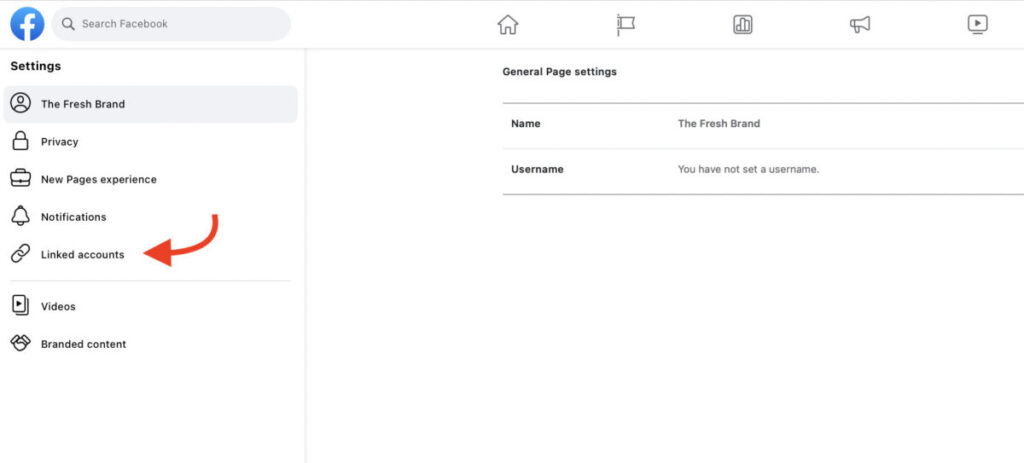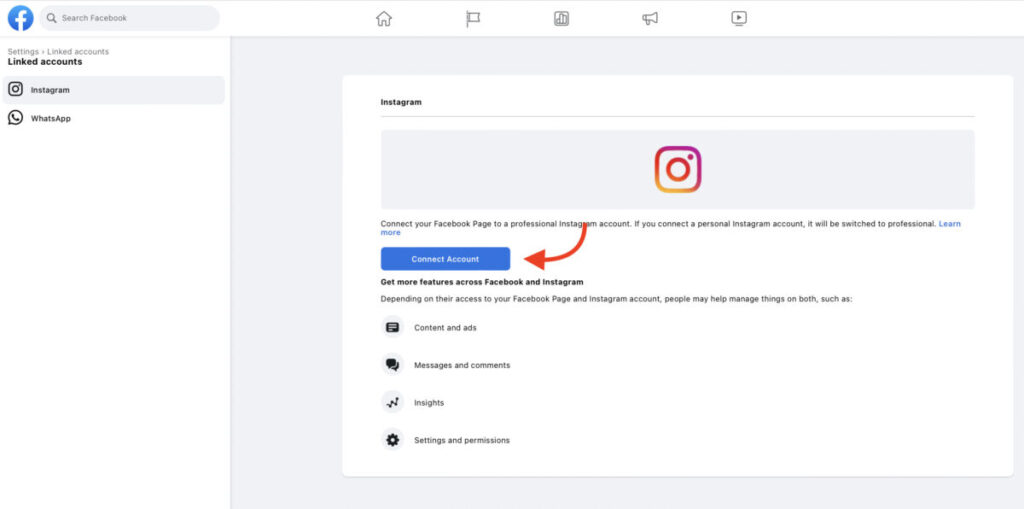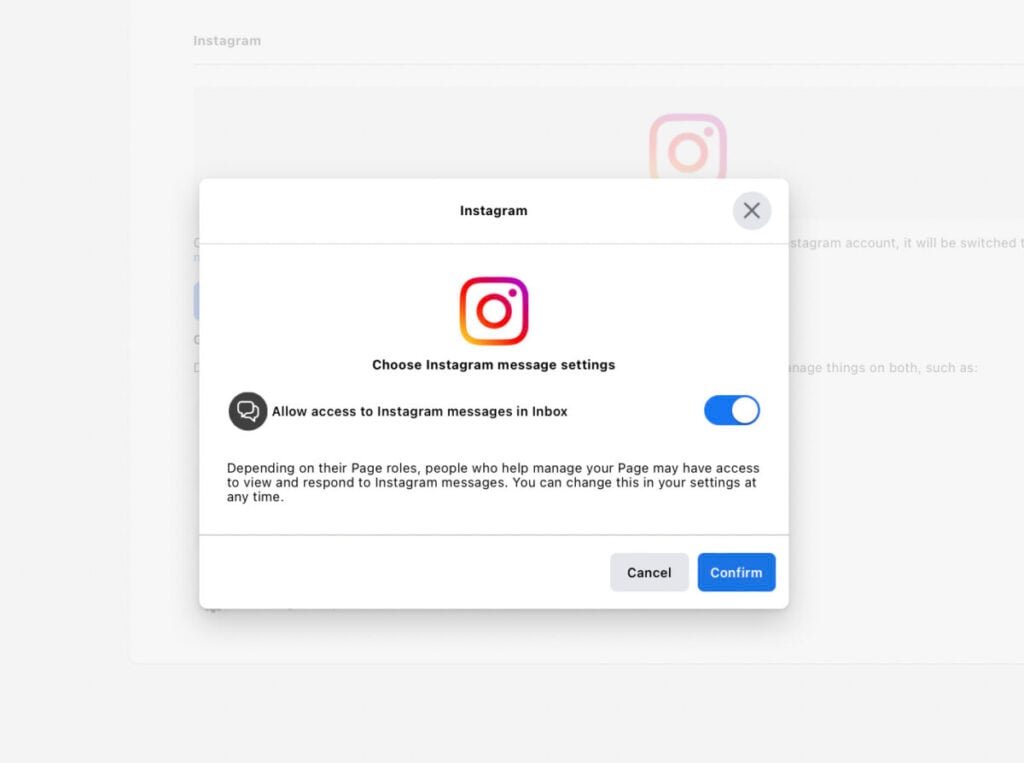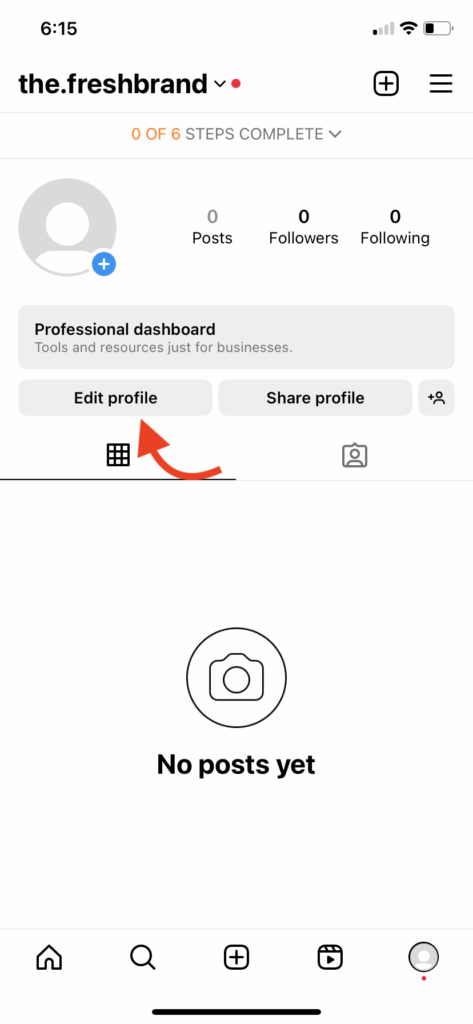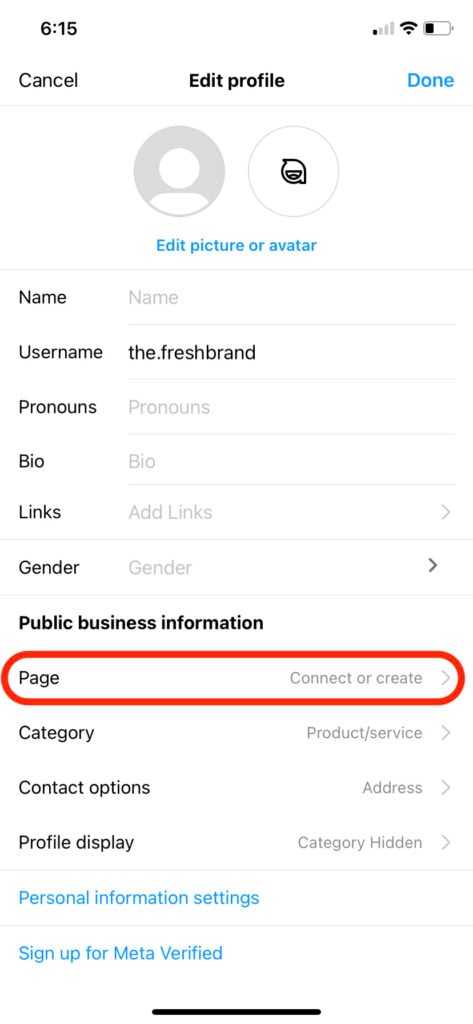Since Facebook acquired Instagram in 2012, they’ve worked hard to make sure the two platforms function seamlessly together. Now, both brands and creators can easily manage their presence across these apps in one place. To do that, you simply need to link your Instagram account to your Facebook page, allowing you to post content simultaneously on both platforms.
In this post, we provide a step-by-step guide on how to link Instagram to Facebook. We’ll also explore the main reasons why you’d want to do this—whether you’re a content creator or managing a brand account. Let’s get started!
Why Should You Link Your Instagram to Your Facebook Page?
Simplify Posting Across Platforms
The main reason people link Instagram to their Facebook page is to make posting on both platforms easier. With them linked, you can automatically share your Instagram posts on Facebook and vice versa. No need to log in and create separate posts for each platform – it’s all done seamlessly.
This setup also lets you schedule posts across both platforms effortlessly using a social media scheduling tool. This not only saves you time but makes managing cross-platform posting a breeze.
Boost Credibility
Linking your Instagram and Facebook accounts shows your audience that both are credible. It assures them they’re interacting with the same business on both platforms, building trust and providing a smoother experience.
Centralize Communication
Connect your Instagram and Facebook to manage messages in one place. You can easily see and respond to messages from both platforms, improving response time. This not only enhances the customer experience but also builds a positive brand reputation.
Optimize Advertising
For advertisers, linking Instagram to a Facebook page may be mandatory in some regions. Even if not required, it’s a smart move as it allows running ads across both platforms and managing expenses in one place. This optimization makes advertising more effective and gives better control over ad expenses.
Make Your Own Geotag on Instagram
Using geotags on Instagram is a wonderful way to boost your Instagram SEO and make it easier for people to find your business, attracting more foot traffic. This is especially helpful for businesses with a physical location, such as hotels, restaurants, and local shops. If you want to create a unique geotag for your business location, just make sure your account is linked to your Facebook page.
Gain Deeper Insights
When you link your Instagram account to your Facebook page, you open the door to valuable cross-platform insights. This gives you a comprehensive view of your performance, allowing you to compare audiences, analyze post effectiveness, and more. Understanding how you’re doing across both platforms empowers you to make smart decisions to enhance your paid marketing efforts.
Facilitate Instagram Shopping
For brands looking to set up an Instagram Shop and showcase and sell products, it’s crucial to connect your Instagram account with a Facebook page. This connection not only enables a seamless shopping experience for customers browsing your product catalog on Instagram but also ensures that your business information is synced correctly. Plus, it unlocks features like the appointment button.
How to Link Your Instagram Account to a Facebook Page
Linking from Facebook
Step 1: Go to the Facebook page you wish to link and click on Settings. Remember, you need to be the page admin to carry out this action.
Step 2: Select Linked accounts from the left-hand panel. This will provide the option to connect your Facebook page to a professional Instagram account.
Step 3: Press the blue Connect Account button. A pop-up window will appear, providing details about the extra features you can unlock by linking your accounts. Click Connect to confirm.
Step 4: In the next pop-up, you get to choose your Instagram message settings. Use the toggle to decide whether you want to allow access to Instagram messages in your inbox.
Turning this option on is great if you like managing all your messages in one place. However, consider your business setup, as it may not be the best fit for everyone depending on Page access and messaging responsibilities. Click Confirm to proceed.
Step 5: After that, a pop-up will prompt you to log in to your Instagram account. Once logged in, your account will be smoothly linked to your Facebook page.
Linking from Instagram
Step 1: Sign in to your Instagram account and navigate to your profile. Ensure you’re using a professional account, as Facebook doesn’t permit linking to personal accounts.
Step 2: Click on the Edit Profile button located beneath your professional dashboard. This will open a window allowing you to make various edits to your account.
Step 3: Choose Page within “Public business information.” This will present the option to connect to an existing Facebook page or create a new one. Tap Continue.
Step 4: Continuing, you’ll be prompted to log in to your Facebook account. Just use the credentials connected to your Facebook page, and this will smoothly link your page with your Instagram account.
How to Unlink Your Instagram Account from Your Facebook Account?
Now, what if you change your mind about linking your two accounts? Maybe you’re not using Facebook for marketing anymore, or you need a new account for some reason. Or perhaps you just want to keep the two platforms separate. It’s easy to unlink Instagram and Facebook.
Simply go to your linked accounts on Facebook and click “Disconnect Account.” If you prefer to do this through Instagram, follow the same steps as before and select “Disconnect Page” when you tap on “Page.” This will quickly unlink the two platforms.
Closing thoughts
Connecting your Instagram and Facebook accounts has the potential to amplify your reach and enhance your promotional efforts. However, it’s important to approach this strategically and carefully choose when and what to cross-post. This ensures that your message reaches the right audience through the appropriate platforms. Follow the tips and best practices mentioned above to smoothly link your Instagram account to a Facebook page and make the most out of this integration.