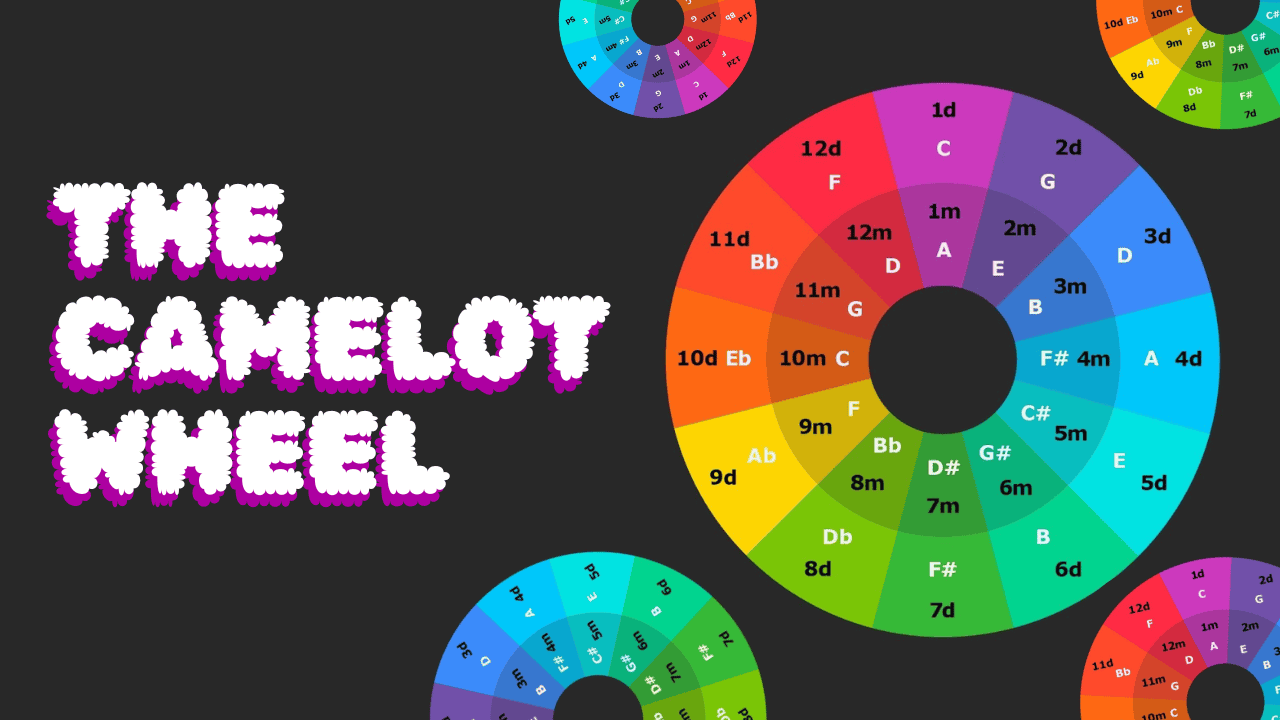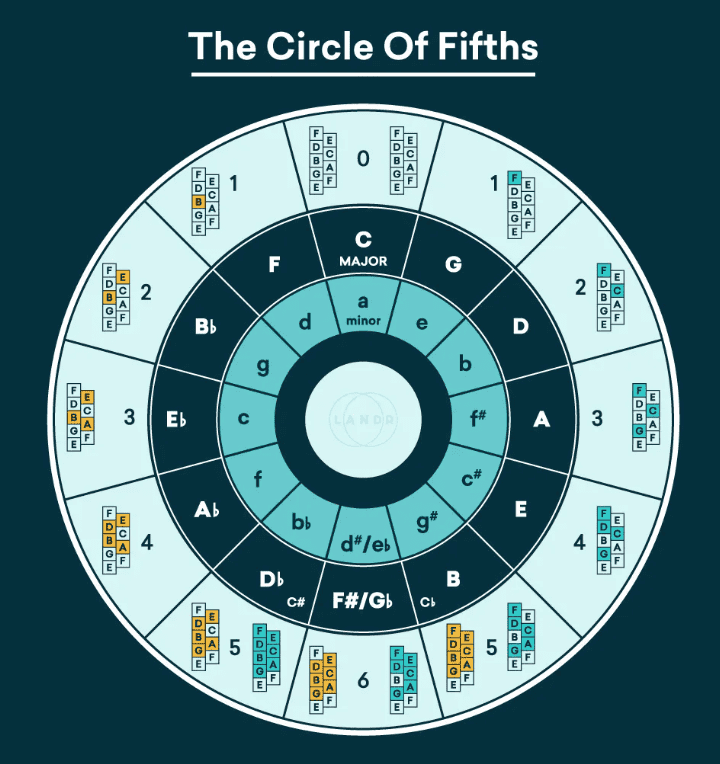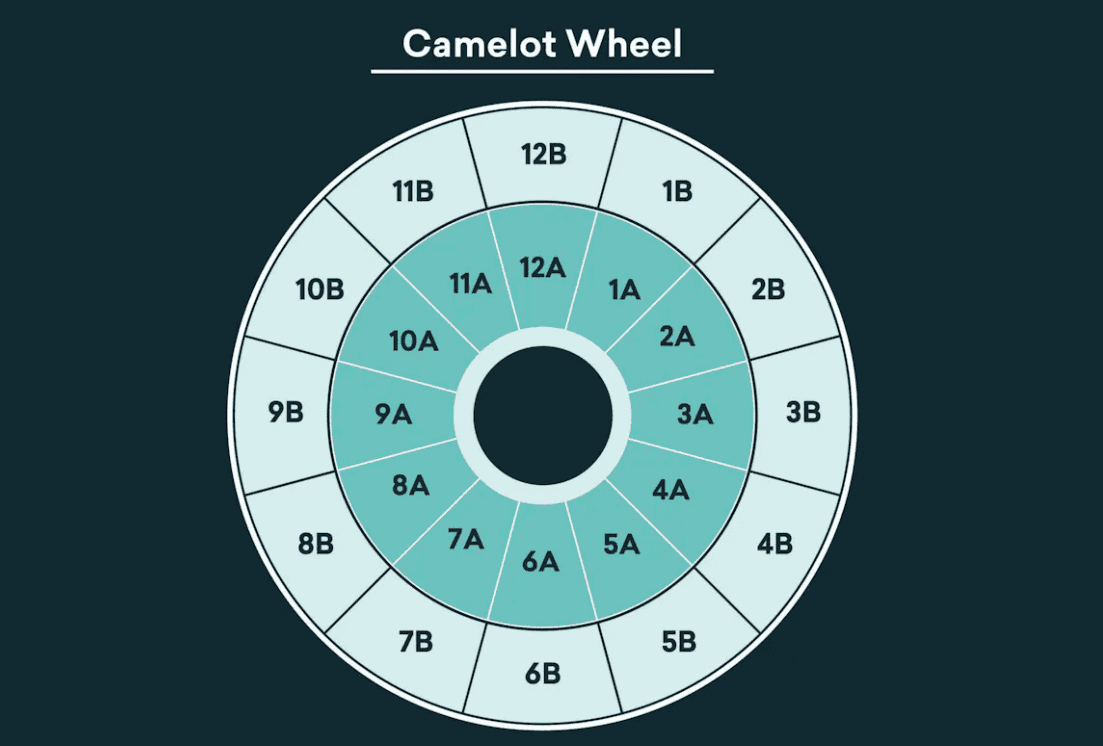DJs today have many tools to help them, like organizing tracks or matching beats. But the Camelot Wheel is an old-school tool that doesn’t need fancy tech. Let’s explore what it is, why you should use it, and how it can add creativity to your DJ sets. The Camelot Wheel is great for DJs who want to make their sets more musical and inventive.
What is the Camelot Wheel?
The Camelot Wheel is a tool that assists DJs in blending and transitioning between songs that match harmonically. It removes the challenging task of identifying and memorizing musical keys by ear, enabling DJs to smoothly switch between keys during their performances.
The Camelot Wheel was created by a Californian DJ named Mark Davis, who was an early user of the “harmonic mixing” method.
Also known as “mixing in key,” this method involves blending songs that share the same musical key (or a related key). It gained popularity in the late 1980s.
At that time, a printed newsletter called Harmonic Keys Magazine would distribute a regular list of songs and their keys to its subscribers every six to eight weeks.
After the newsletter ceased publication, Davis continued this effort under the name Camelot Sound, while also creating a system that simplified the process of mixing in keys.
This system later evolved into the Camelot Wheel, which is the foundation of the software Mixed in Key, allowing DJs to incorporate the system into their music libraries.
How do you use Camelot Wheel?
The Camelot Wheel is a redesigned version of the circle of fifths. The circle of fifths typically displays musical keys with their traditional Western music theory names (i.e. C major, A minor, G major, E minor, etc.).
The Camelot Wheel, however, labels these keys with a number-letter system that’s easier for those unfamiliar with music theory.
Each key on the wheel is marked by a number-letter pair and a colored square. Major keys are on the outer ring and minor keys are on the inner ring.
You can ignore the terms “major” and “minor” and simply think of them as “outer” and “inner”.
For harmonic mixing, you have three options:
Mix two songs in the same key (e.g., 4A to 4A) Mix two songs next to each other on the same ring (e.g., 4A to either 5A or 3A) Mix two songs next to each other on different rings (e.g., 4A to 4B) It might be impractical to use the wheel during a performance.
Once you understand the wheel visually, try to remember how the number-letter combinations relate.
You can move up or down one number or change letters while keeping the same number (or mix a song in the same key).
Playing a 5B song? Mix into 6B, 4B, or 5A.
Playing a 6A song? Mix into 7A, 5A, or 6B.
That’s the basic idea!
Tips and ideas for the Camelot Wheel
Now that you understand how the Camelot Wheel functions, here are some tips and ideas to incorporate it into your DJ workflow.
1. Use key detection software
You might be wondering, “This is great and all, but how do I actually figure out the keys of my songs?”
As expected, there are several software options available that will analyze your tracks and identify their keys.
One of the most widely used tools for this purpose is Mixed in Key, which results from extensive research and development in the field.
This software processes music in large quantities and automatically assigns a Camelot Wheel value to the metadata of each track (assuming they are AIFF or MP3 files).
You can sync Mixed in Key with software like Rekordbox, allowing the Camelot Wheel values to appear in the “Key” and “Comments” sections of your songs.
This setup is excellent for organizing and planning your sets, but it’s particularly helpful to have the Camelot Wheel value displayed on the information screen of a CDJ or similar device.
2. Explore alternatives if needed
Sadly, Mixed in Key is not free.
For $58, you can purchase the standard version, which analyzes your tracks and tags them with Camelot Wheel values (plus energy level and suggested cue points).
In our view, it’s a worthwhile investment if it’s within your budget. The features for energy level and cue point generation are less sought after, but the key detection algorithm’s precision is the main attraction.
The software is user-friendly, featuring a straightforward drag-and-drop method for analyzing your tracks and efficient tools for managing your collection.
If you prefer not to spend on specialized software, your existing DJ software might already include a key detection function.
Key detection is also a feature available on some music download platforms.
However, it’s important to recognize that most key detection tools label your tracks using Western music theory key names.
You will need to manually convert these to their Camelot Wheel equivalents by consulting the circle of fifths.
Below is a table from a 2021 Reddit thread showing the key detection accuracy ratings for various DJ software and music subscription services.
Key detection tools ranked by accuracy
- Mixed in Key 84.9%
- Traktor Pro 74.3%
- beaTunes 72.7%
- DJUCED 72.0%
- Mixxx 70.7%
- rekordbox 67.3%
- Beatsource 65.0%
- Serato 63.0%
- Traxsource 60.2%
- djay Pro 56.0%”
3. Experiment with blends at home
Having this type of labeling data visible during a performance allows for harmonic mixing on the spot.
Yet, the Camelot Wheel opens up more creative possibilities.
It’s quite motivating to sit with your music collection, organize by key, and try out blends in advance based on the connections you discover.
This exploration can spark broader ideas for structuring and timing a set, or even planning a pre-recorded mix.
For those looking to enhance their creativity, consider pairing this labeling system with an AI stem splitter, which divides mixed tracks into separate instrument layers.
This combination creates a robust setup for creating mashups and DJ edits.
4. Take it with a grain of salt
It’s crucial to remember that no key detection software is perfect.
Regardless of the tool you use, there will be times when the detected key is incorrect.
Many songs, particularly in dissonant or experimental music, don’t maintain a consistent key.
Also, many tracks have intros or outros with only drums or percussion, which you can mix regardless of key.
Furthermore, a song might change keys partway through.
This means the Camelot Wheel isn’t a surefire way to achieve perfectly harmonious sets and isn’t about strict rules.
It’s vital to keep honing your listening skills and instincts as a DJ.
5. Play with dissonance
What if you want to challenge the notion that every set must be in key and harmonically pleasing?
Go ahead!
Try mixing tracks that, according to the Camelot Wheel, you “shouldn’t” blend.
You might discover combinations that bring exciting tension and anticipation to your sets.
The key to success?
As we noted earlier, you don’t have to stick strictly to harmonic mixing.
Is mixing in key always better than not? Not really.
Do you need the Camelot Wheel and key detection software to be a great DJ? Definitely not.
Think of this as just another tool to play with and maybe add to your style.
If it works well for you (and you match it with solid skills and song choices), it’ll help you lead your audience on a powerful musical and emotional journey.