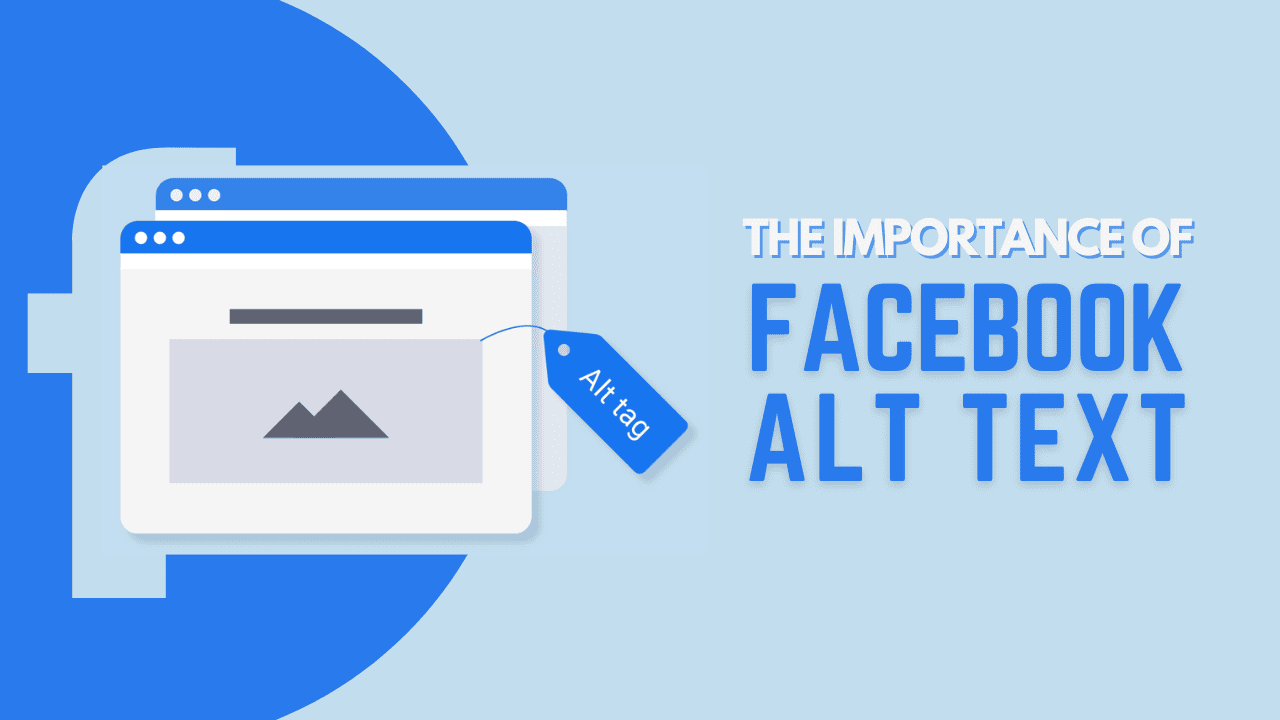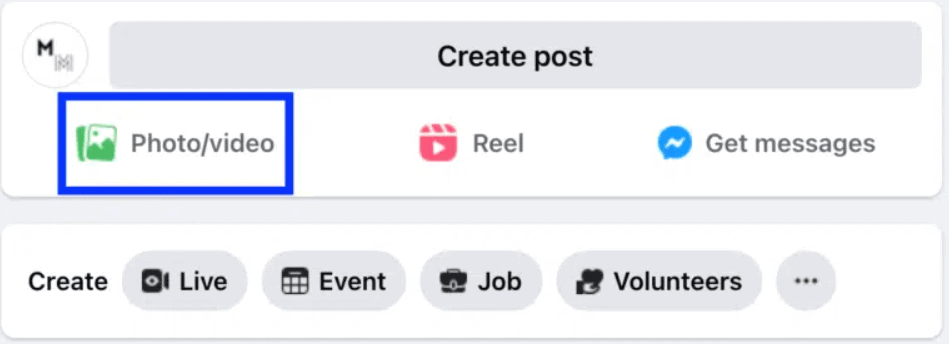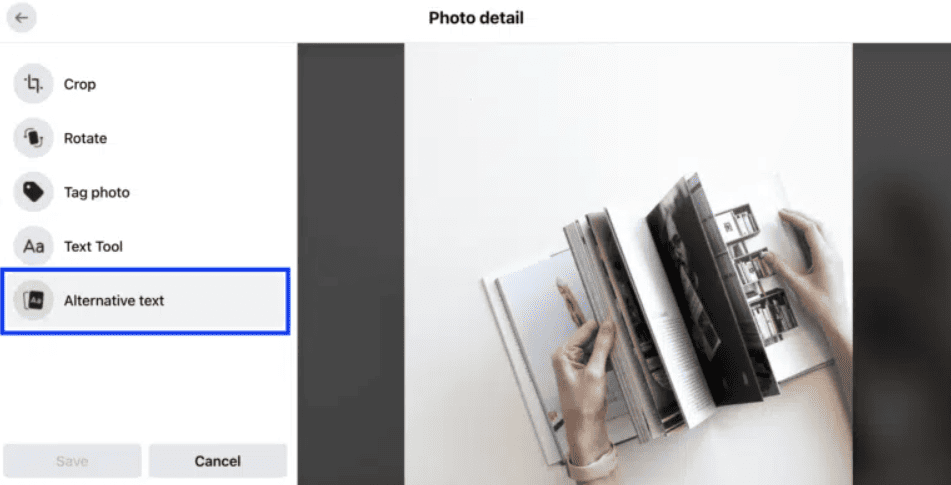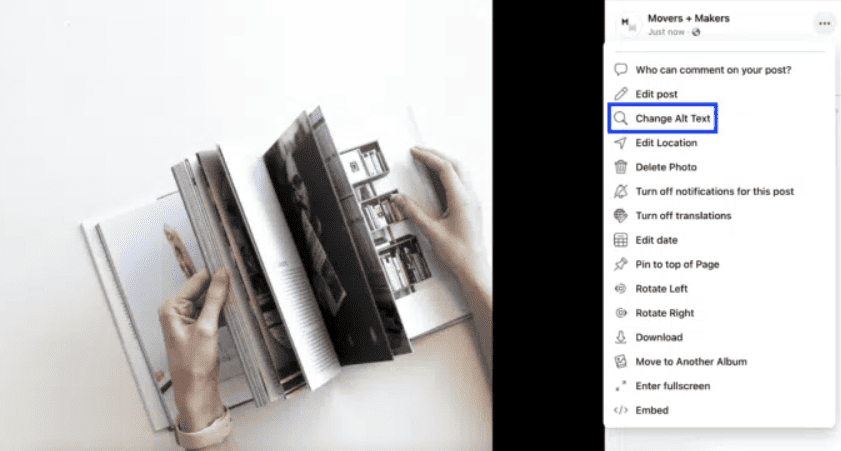If you’re involved in social media, you’re probably aware of the increasing importance of digital accessibility and inclusivity. One key aspect of accessible content is adding alt text to images. By including Facebook alt text in your posts, you can improve the accessibility and discoverability of your content. If you’re new to alt text, don’t worry! In this article, we’ll show you how and why to add alt text to your Facebook posts. We’ll also provide some examples of effective alt text that you can use as inspiration.
Facebook Alt Text
Have you ever heard of this? Alt text is the text that describes an image for both search engines and screen readers. It’s also known as “alt tags” or “alt descriptions.” Unlike captions, alt text doesn’t appear on a page or in a Facebook post. Instead, it’s embedded in the image’s HTML code and read aloud by screen readers used by visually impaired users.
If you don’t create your own, Facebook will generate a description using AI. But it’s not always complete or accurate. To improve accessibility on the platform, Facebook has taken steps to improve the system. Still, brands and creators can also contribute by adding alt descriptions to their images.
Why is this Important?
Do you know why adding alt text to your Facebook posts is important? Well, the main reason is accessibility. Alt text helps visually impaired users who rely on screen readers to access image content and understand the context of your posts.
But that’s not all, it also comes in handy if an image fails to load on your page. In that case, the alt text will be displayed in place of the image, ensuring that all users can still comprehend the content.
In addition to its benefits for users, alt descriptions can also help search engines like social media platforms understand the content of an image. This is especially important since social media platforms are now incorporating more search elements into the user experience. By including alt text on your images, you can help boost social SEO, making it easier for people to find your brand and posts that match their interests.
To sum it up, using alt text in your images is crucial for making your content more accessible and discoverable to all users on the platform.
How to Add Alt Text to Your Facebook Posts
Are you wondering how to add alt text to your Facebook images? No worries, it’s easy! Here’s a step-by-step guide on how to add alt text to both new and existing Facebook posts.
Adding to new Facebook posts
This is a breeze if you use the native platform to publish your content. Just follow these simple steps:
- Click on Photo/Video at the top of your Facebook page to upload a new image.
- After uploading the image, select Edit to access the alt text options.
- In the edit menu, click on Alternative text.
- You’ll have the option to either choose the alt text that Facebook automatically generates or write your own alt text. It’s important to note that the auto-generated alt text is pretty generic, so it’s best to write your own to describe the image more accurately.
- Write a short sentence or two that describes the image in the custom alt text box.
- Once you’re done, hit save and your alt text will be added to the image.
See, it’s that simple! Now all your Facebook images will be more accessible to visually impaired users and better indexed by search engines.
Adding to existing Facebook posts
Did you forget to add alt text to an existing Facebook post? It’s not really a problem. You can easily update old posts or change the image description by following these quick steps:
- First, select the image you want to edit, and click on the three dots in the top right corner.
- You’ll see a menu of options. Select Change Alt Text to edit your image description.
- Edit the text to your liking, and then hit Save when you’re done.
That’s it! Your updated alt text will make your images more accessible and improve their search engine optimization. Now you can sit back and relax, knowing your content is more inclusive and discoverable.