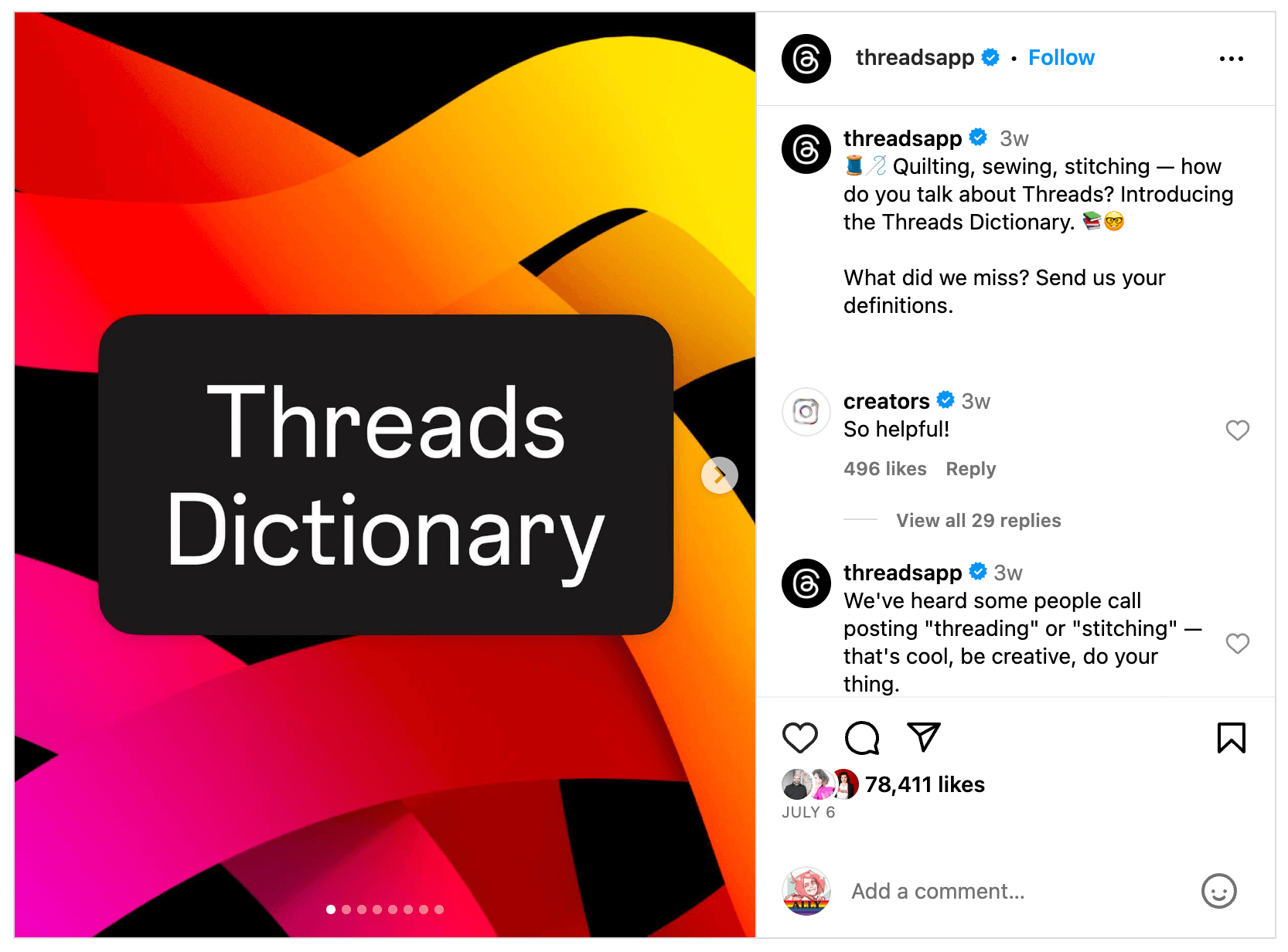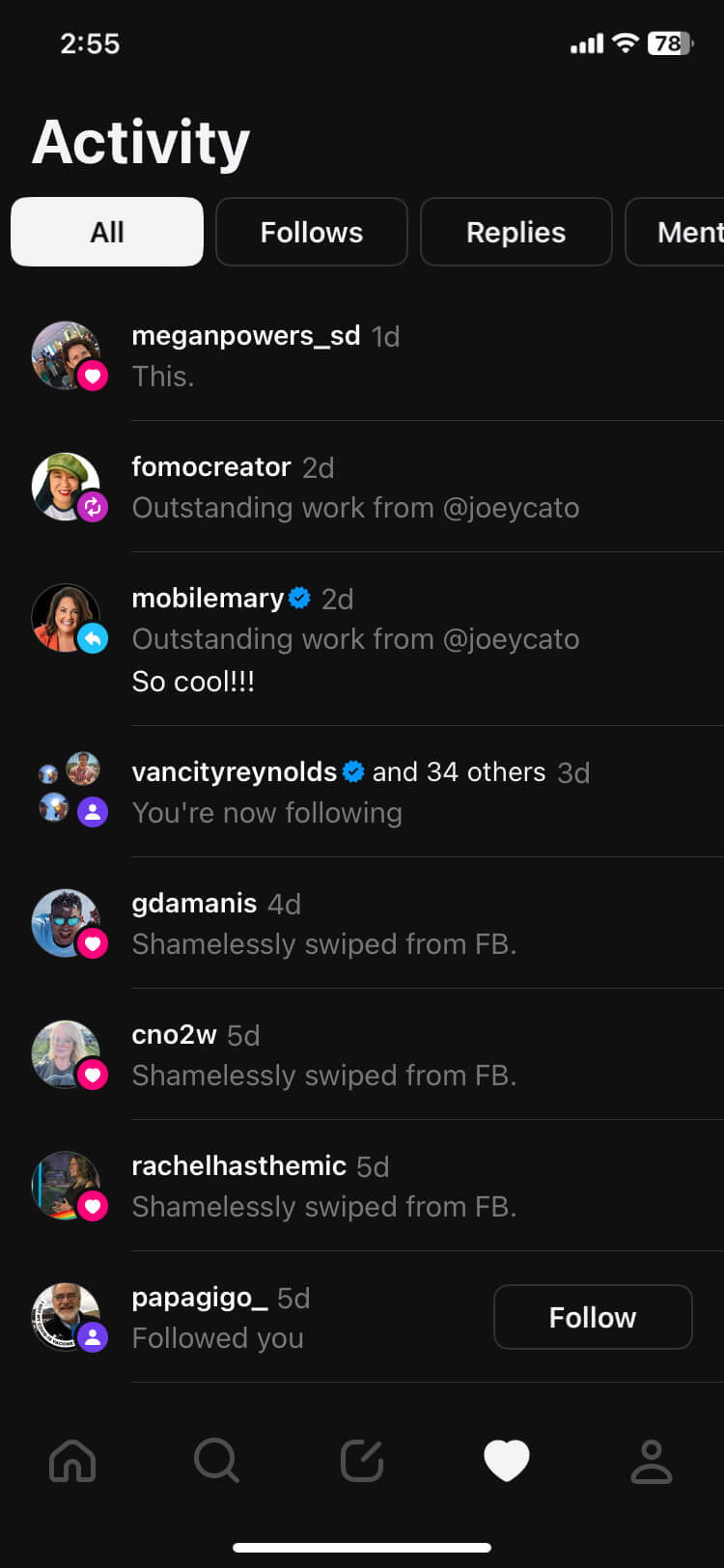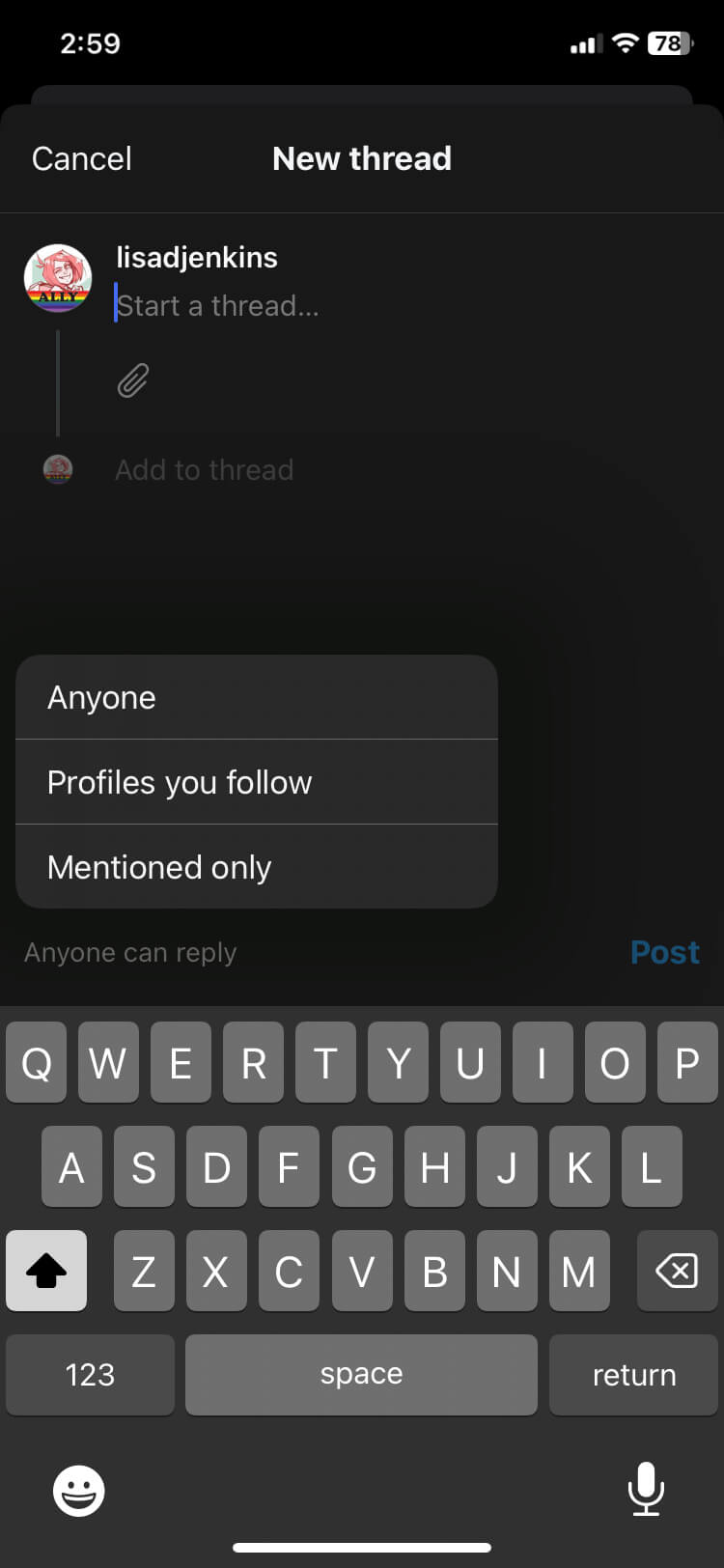Have you overlooked the recent updates to Threads? Curious about the new features that hold significance for marketers? In this article, we delve into the Threads changes that hold relevance for marketers.
#1: About Threads
Threads, the text-oriented application developed by the Instagram team, made its debut on July 6, 2023, quickly amassing a user base of 100,000,000 within mere days.
Presently accessible in the United States, the United Kingdom, Australia, New Zealand, Canada, and Japan, the app’s rollout to EU users might encounter delays of several months due to the stipulations of the EU Digital Markets Act (DMA).
The team behind Threads is actively striving to ensure the app is “in line with open, interoperable social networks, which we believe have the potential to shape the future landscape of the internet.”
#2: Threads Content
Thread posts can be up to 500 characters long and contain links, images, and videos up to five minutes long.
#3: User Experience Threads
Threads Dictionary of Terms
Meta’s Threads Dictionary assists users in familiarizing themselves with the platform’s terminology.
In the context of the app, “Threads” refers to the application itself, while a “Thread” denotes a conversation within the app. A “Thread” consists of individual “Posts.” Additionally, terms like “Reply,” “Repost,” and “Quote” are widely acknowledged social media interactions.
Threads App Navigation
The app’s interface boasts a simple design, featuring two main tabs: Threads and Replies. An additional tab, “Following,” exclusively displays posts from individuals you follow; this tab’s introduction has been declared and is gradually reaching select users.
The app’s “Activity” segment, accessible by tapping the heart icon, exhibits your notifications, which can be sorted by categories such as “All,” “Follows,” “Replies,” “Mentions,” “Quotes,” “Reposts,” and “Verified.”
#4: Threads User Tips
Threaded Discussions
Staying engaged with conversations and responses on Threads is refreshingly straightforward. Whenever someone you follow replies to a post, you’ll see the original post right alongside their response, providing you with immediate context.
Replies in Threads
When you create a post, you have the option to control who can reply by selecting “Anyone can reply.” This will unveil three choices: “Anyone,” “Profiles you follow,” and “Mentioned only.”
Account Management Threads
Your Threads account is presently connected to your Instagram account. This implies that deleting the Threads account will also result in the deletion of your Instagram account. However, you do possess the choice to deactivate your Threads profile without affecting your Instagram account. Deactivation will temporarily conceal your profile, threads, replies, and likes until you log back into the Threads app.
Conclusion
To sum up, continuing Threads Updates exemplify a dedication to user contentment and improved interaction. For marketers, staying attuned to these developments presents a chance to utilize Threads as a valuable asset, enabling them to forge meaningful and tailored connections with their intended audience within the ever-changing realm of social media marketing.