TikTok is brimming with content to explore, and inevitably, you’ll stumble upon videos worth saving. However, with the app’s endless scrolling, it’s easy to lose track of those gems. Thankfully, TikTok offers a feature to add videos to your favorites, making it convenient to revisit them later.
But, have you ever wondered where to find your favorites and how to keep them organized? Here’s a guide on how to locate and manage your favorite videos on TikTok.
How to Put Videos from TikTok in Your Favorites Feature?
For beginners just getting the hang of TikTok, saving videos to your favorites can enhance your TikTok journey. Adding TikTok videos to your favorites is a simple and swift feature that enables you to return to your scrolling adventures while keeping track of videos you enjoyed.
Here’s how you can save videos to your favorites:
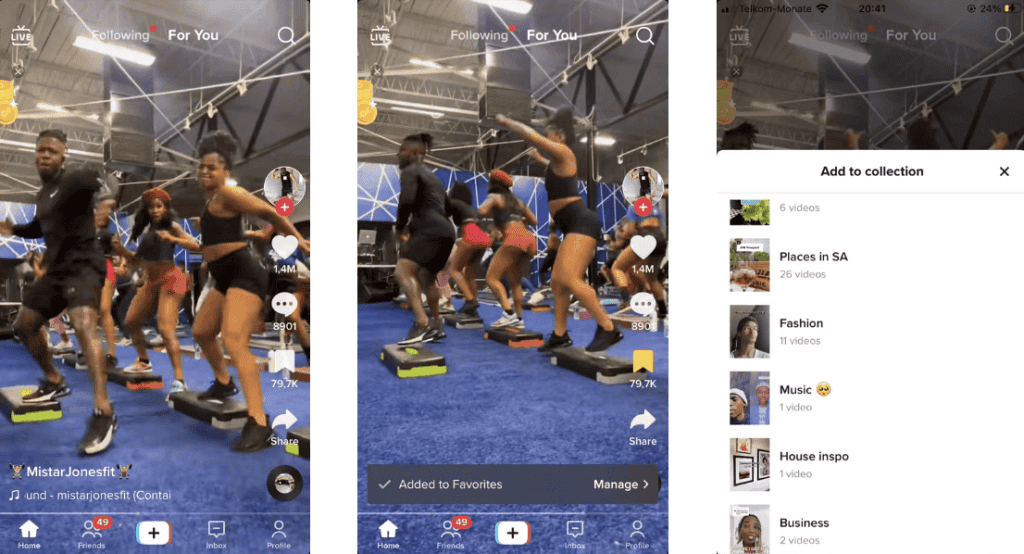
1. Open the TikTok app.
2. Discover a video that catches your interest and you’d like to save to your favorites.
3. Tap on the Bookmark icon situated on the right side of the screen.
4. Click on Manage if you wish to organize the video into a specific collection.
How to Search for Your Favorites on TikTok?
Now that you’ve mastered adding videos from TikTok’s For You page to your favorites, it’s crucial to know how to locate them. Additionally, if you wish to organize them into distinct categories, you have the option to do so.
Here’s how you can find your favorites on TikTok:
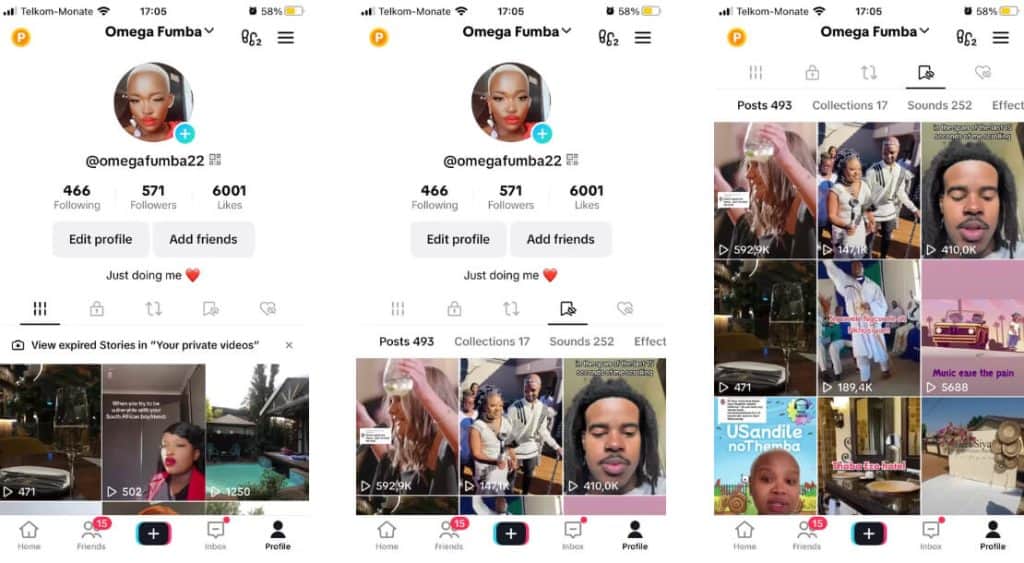
1. Tap on your profile icon in the bottom right corner of the page.
2. Click on the bookmark icon situated in the toolbar above your profile grid.
3. Locate your favorite videos under the Posts section.
You can also utilize these instructions to find other favorite items such as sounds discovered in videos, popular hashtags, effects for your videos, and more.
How to Organize Your Favorites on TikTok?
After adding videos to your favorites on TikTok, a quick pop-up will appear, allowing you to manage them right away. If you happen to miss this opportunity, you can still access your settings to manage your videos.
Here’s what you need to do:
1. Go to your favorite videos on TikTok.
2. Navigate to Collections.
3. Tap on Create new collection.
4. Enter the collection name, click Next and proceed to add videos to your categories.
How to Delete TikTok Favorites?
To remove a post from your favorites or transfer it to another collection, follow these steps:
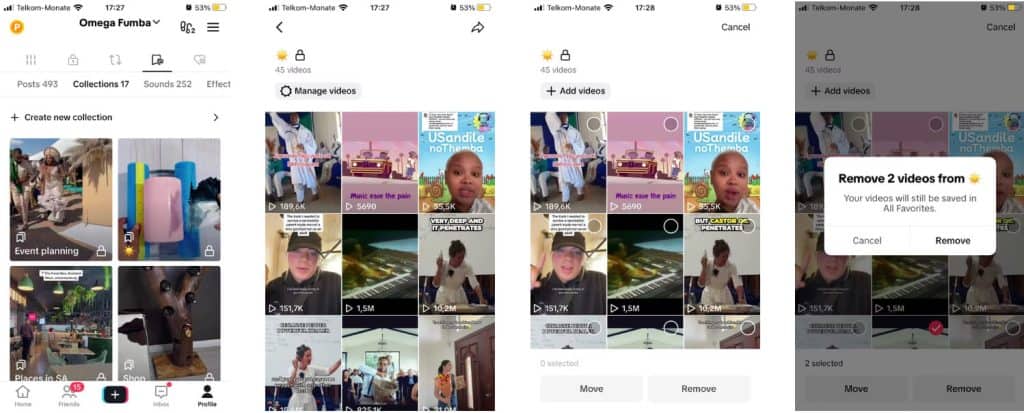
1. Go to your TikTok profile.
2. Click on the bookmark icon.
3. To organize your videos, select one of your collections and choose Manage videos. From there, you can either remove videos from that collection or move them to other collections.
4. To remove a video from all of your saved videos, open the video you want to remove and tap on the bookmark icon on the right side.
Last thoughts
TikTok is packed with engaging and educational videos that can keep you hooked to the app for hours. The steps mentioned above will help you safeguard the videos you enjoy, ensuring you can easily locate them whenever you want.
If you’re keen on optimizing your TikTok experience further, the app offers various features and settings to help you make the most out of it.

