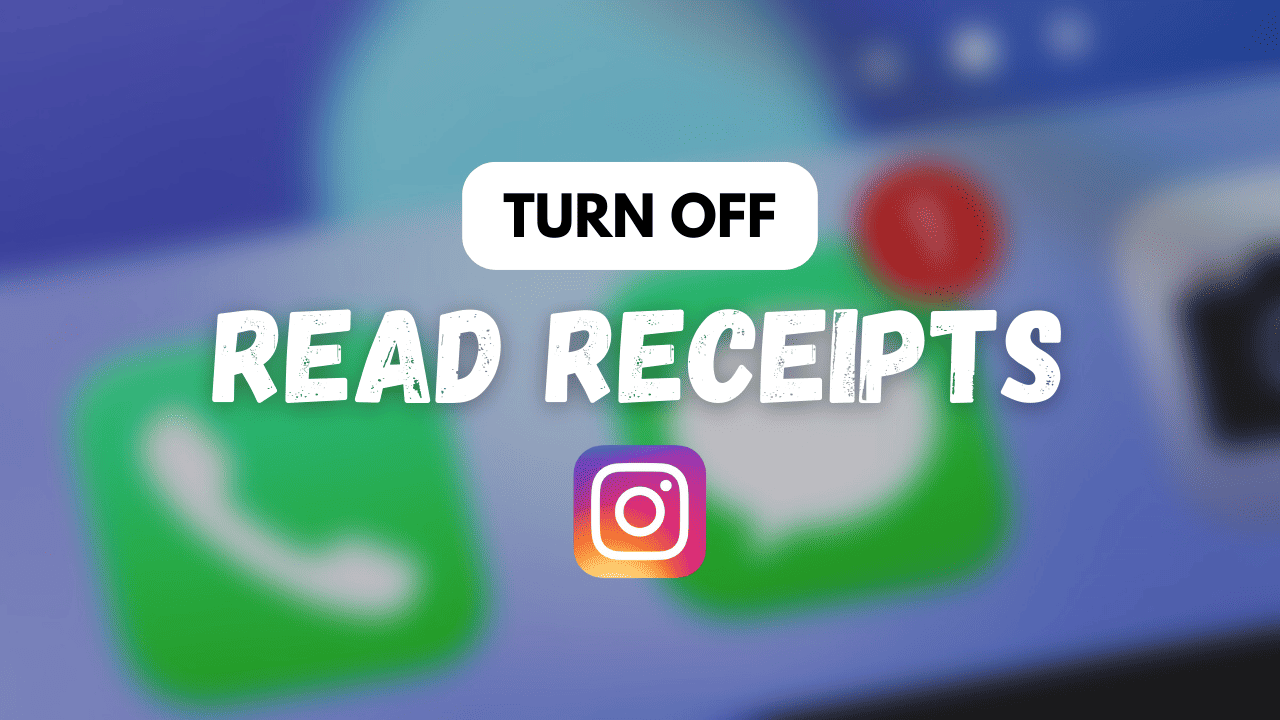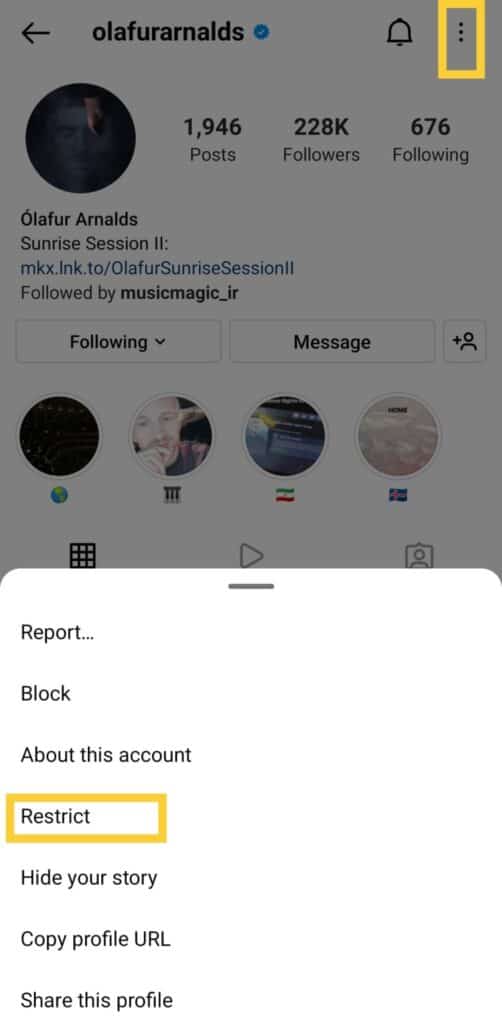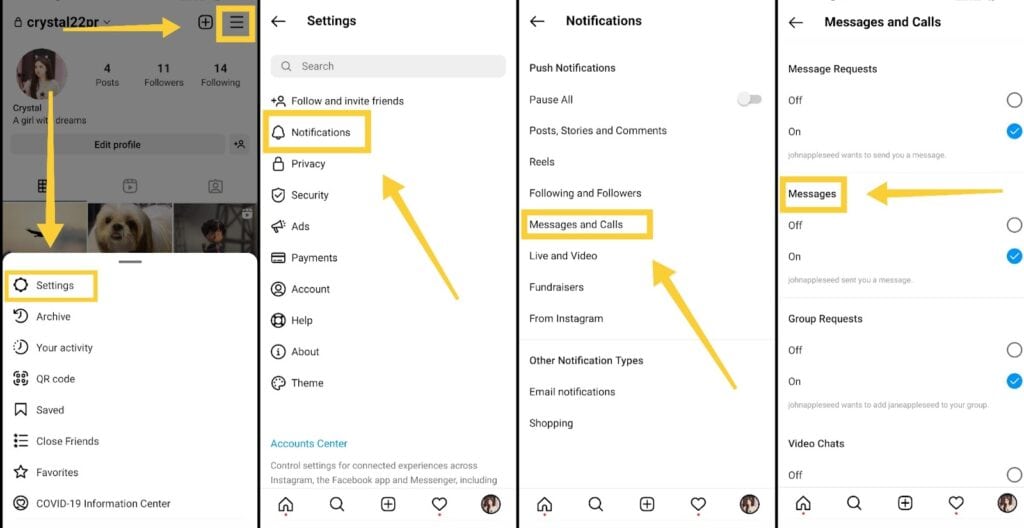Social media has become an integral part of our daily lives, underscoring the importance of online privacy. When it comes to privacy concerns, Instagram, particularly in its handling of direct messages, often stands out. Thus turning off read receipts on Instagram is a very critical strategy everyone need to know in 2023. Let’s begin!
Many times, we find ourselves in situations where we want to read someone’s message without feeling obligated to respond immediately. We value our freedom to take some time to craft a thoughtful response without the pressure of the other party knowing we’ve already seen their message.
However, Instagram’s read receipts can pose a challenge by exposing our actions, potentially leading to awkward exchanges. If you’re seeking a solution to this dilemma, you’re probably wondering how to disable read receipts on Instagram. So, let’s embark on a journey to regain control of your message privacy and give you the time and space you need to respond comfortably.
Let’s consider a real-life scenario. Imagine you receive an Instagram message from your ex or your crush. Naturally, you’d like the freedom to wait a few hours before reading and responding.
However, Instagram immediately notifies your ex or crush that you’ve seen their message, potentially prompting questions about your delayed response. This means Instagram doesn’t offer the option to discreetly read messages.
The good news is there are effective methods to achieve this, and in the following article, we’ll explore these techniques. You’ll discover various ways to disable read receipts on Instagram.
By doing so, you’ll gain the ability to take your time when responding to someone you haven’t spoken to in a while, without feeling pressured by the expectation of an immediate reply. Learn how to turning off read receipts on Instagram right underneath.
What Does an Instagram Read Receipt Mean?
If you’re a frequent Instagram user who relies on the platform to connect with friends and family, you’re likely someone who diligently checks for message delivery.
In such cases, you’ve probably come across Instagram’s read receipt feature. This feature informs you whether the recipient has viewed your message.
Often, knowing that your message has been seen is reassuring, affirming that your communication has reached its destination and that the other person is aware of your attempts to connect.
However, there are instances where you’d prefer not to display this information, and you’d rather keep the element of mystery intact. Some situations are better when shrouded in ambiguity, and Instagram’s read receipt is no exception.
In the sections below, we’ll guide you through the process of turning off read receipts on Instagram, allowing you to maintain a sense of intrigue when communicating with your crush or your ex.
How to Turning Off Read Receipts on Instagram
Given Instagram’s pervasive presence in our lives, it’s natural to desire some level of privacy. You may wish to conceal your Instagram likes to reduce anxiety or perhaps remove your followers list. You might even seek ways to deactivate read receipts on Instagram.
Unfortunately, Instagram’s privacy policy doesn’t grant users the option to disable read receipts. Consequently, the ‘seen’ sign will always appear on the recipient’s side when they open your message.
However, if you’re determined to maintain a sense of mystery when sending messages, it’s possible with a touch of creativity.
1. Restrict an Account
As previously discussed, Instagram doesn’t offer a direct option to disable read receipts, but it provides an alternative method. Instagram offers a useful feature that allows you to gain control over who can send you direct messages.
Here’s how to use it:
- Log into your Instagram profile.
- On the Explore page, search for the user’s username.
- Visit their profile directly.
- In the upper-right corner of your screen, you’ll find three dots; click on them.
- Select the ‘Restrict’ option.
If you’re accessing Instagram through a web browser, you’ll need to confirm this restriction. However, if you’re using the mobile app, the process is straightforward. Instagram will provide you with information about this action and issue a warning to confirm your intent to restrict that profile.
Once a profile is restricted, their direct messages will be moved to a ‘Requested’ section. This means that when they attempt to send you a direct message, you can see their message without them being aware until you grant them permission.
If you decide to respond to them, you can visit their Instagram profile and remove the restriction. The good news is that if you’re using the mobile app, you can unrestrict them directly from your Instagram inbox.
2. Go Offline
In our previous method, we discussed restricting a profile to remove read receipts on Instagram. However, this option may not always be ideal, as it can push you beyond your daily Instagram limits to eliminate the ‘seen’ receipt. You might be wondering if there’s an alternative approach, and the answer is yes!
Here’s how:
To prevent the ‘seen’ receipt from appearing immediately, avoid opening message notifications. Open your Instagram direct message inbox by clicking on the airplane icon at the top-right corner of your page. Once your inbox refreshes and messages load, disconnect your Internet connection. Now, open the conversation and read the messages without triggering a read receipt.
Another method to disable read receipts without disconnecting from the Internet is to activate airplane mode on your phone. This prevents the other person from knowing that you’ve seen their messages without having to reply.
To use this method, enable airplane mode on your phone, then refresh your Instagram messages without opening the chat. However, remember that as soon as you turn your Internet connection back on or disable airplane mode, the read receipt will appear.
This is a useful option if you don’t mind being offline for a few hours for a few messages. But if staying offline isn’t feasible, don’t worry—we have another solution for you.
3. Turn Off DM Notifications
If you wish to view someone’s Instagram messages without them knowing, consider disabling direct message notifications. This approach helps you avoid the appearance of having seen their message without responding.
Here’s how to turn off direct message notifications on Instagram:
- Go to your profile.
- Tap the three lines at the top-right corner of your screen.
- Select ‘Settings.’
- Choose ‘Notifications.’
- Finally, select ‘Messages and Calls’ and turn off direct message notifications on Instagram.
In Conclusion
We hope this guide has been helpful in teaching you how to turn off read receipts on Instagram.
As you’ve seen from our discussion, there are multiple ways to disable read receipts on Instagram. Instagram doesn’t offer a straightforward method, so creativity and alternative approaches are key to temporarily concealing your activity from message senders.
At Build My Plays, we prioritize user privacy and support social media profile growth. You can explore our range of services tailored for Instagram.
Having the ability to disable read receipts on Instagram can be a significant advantage, especially when your crush has messaged you, and you prefer to keep your message read status hidden. Best of luck with your Instagram endeavors!