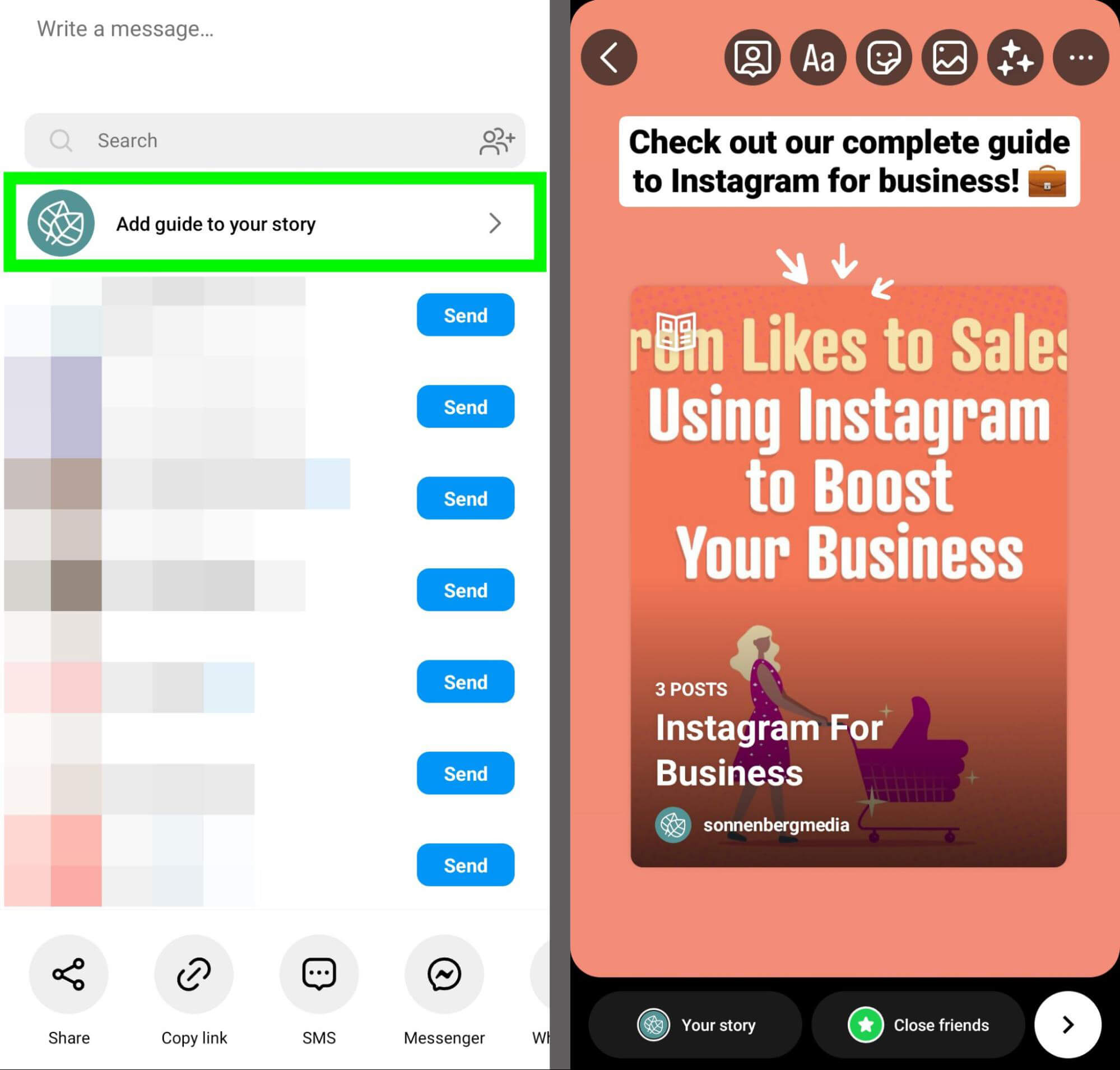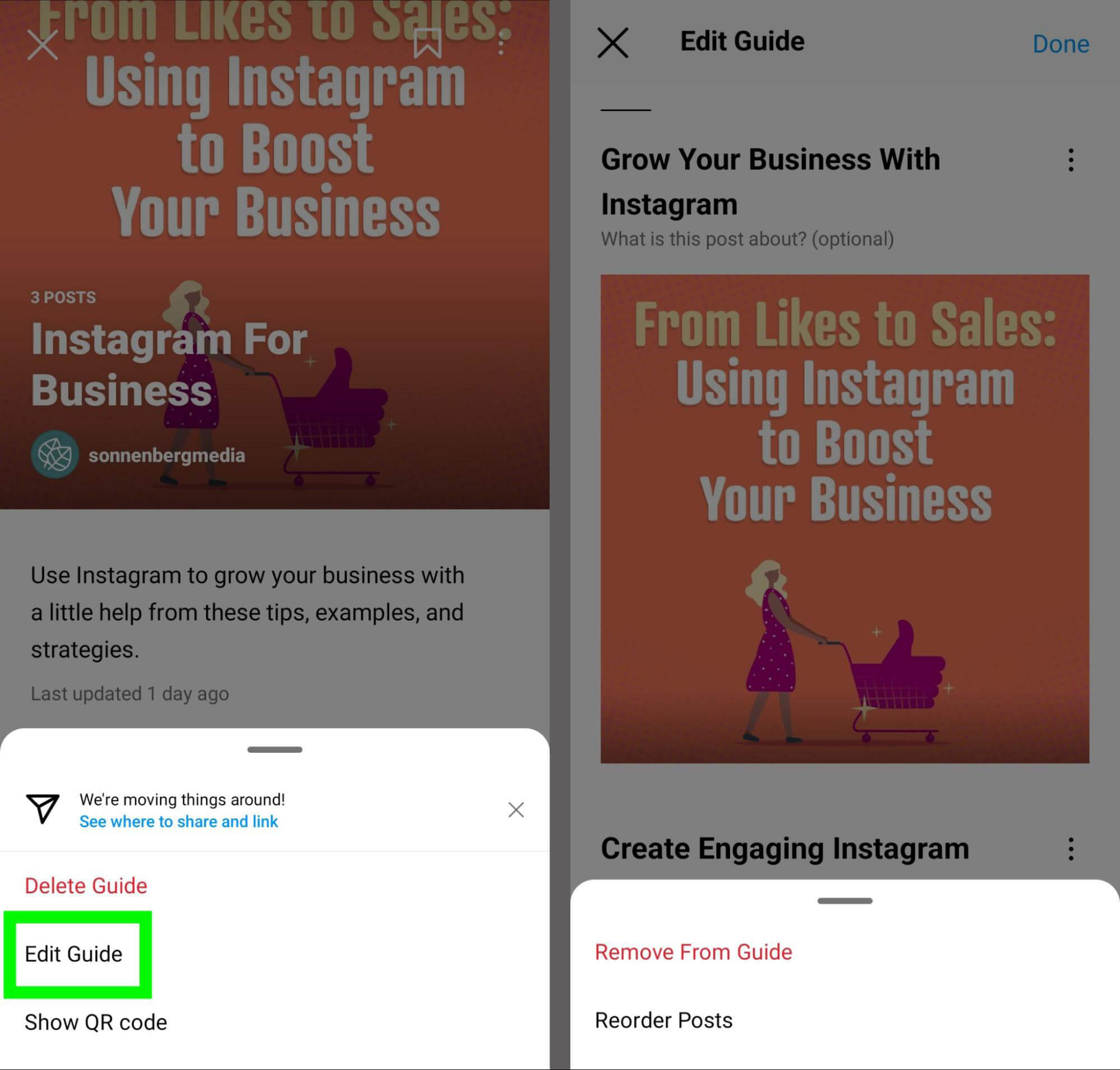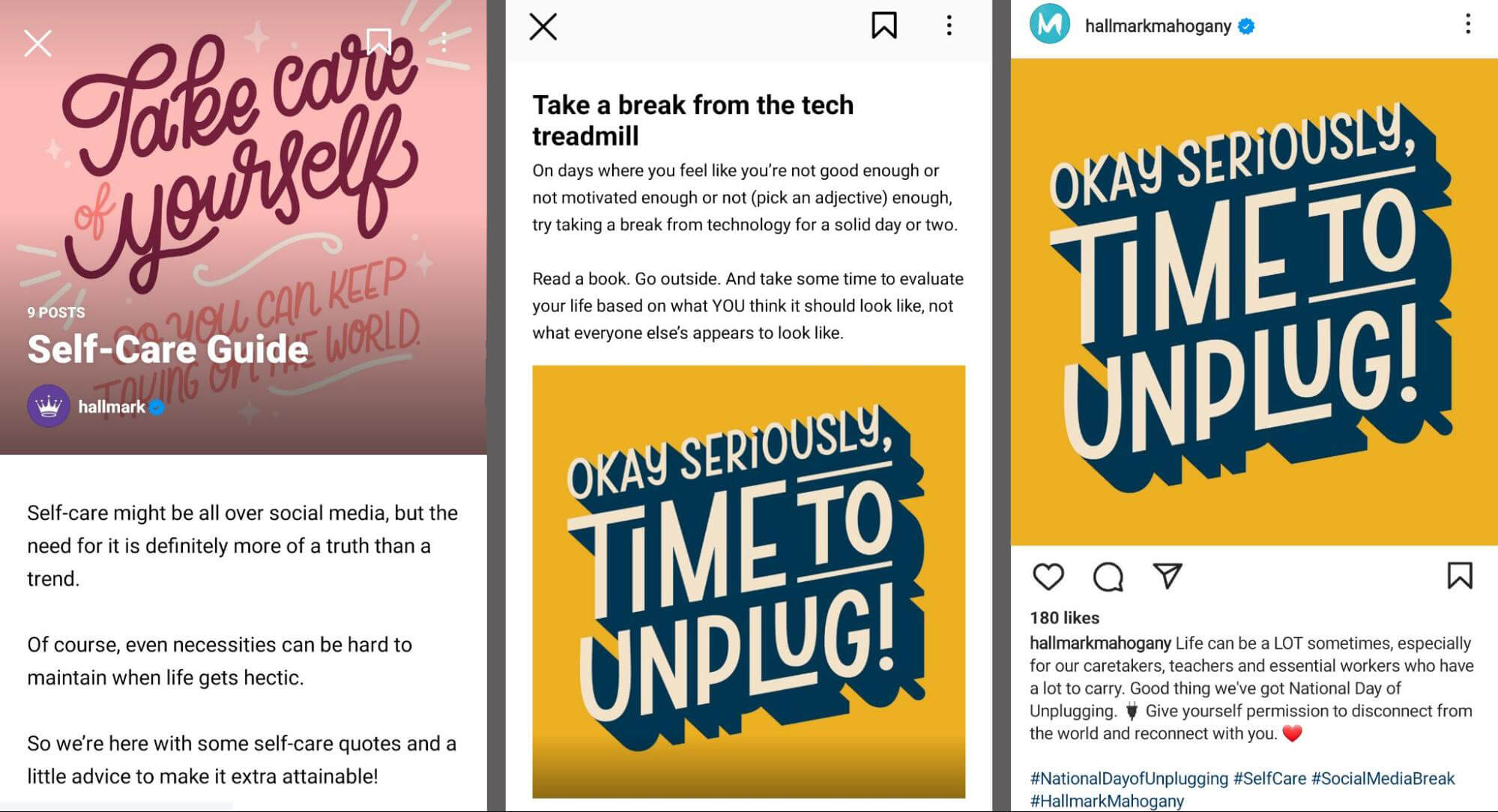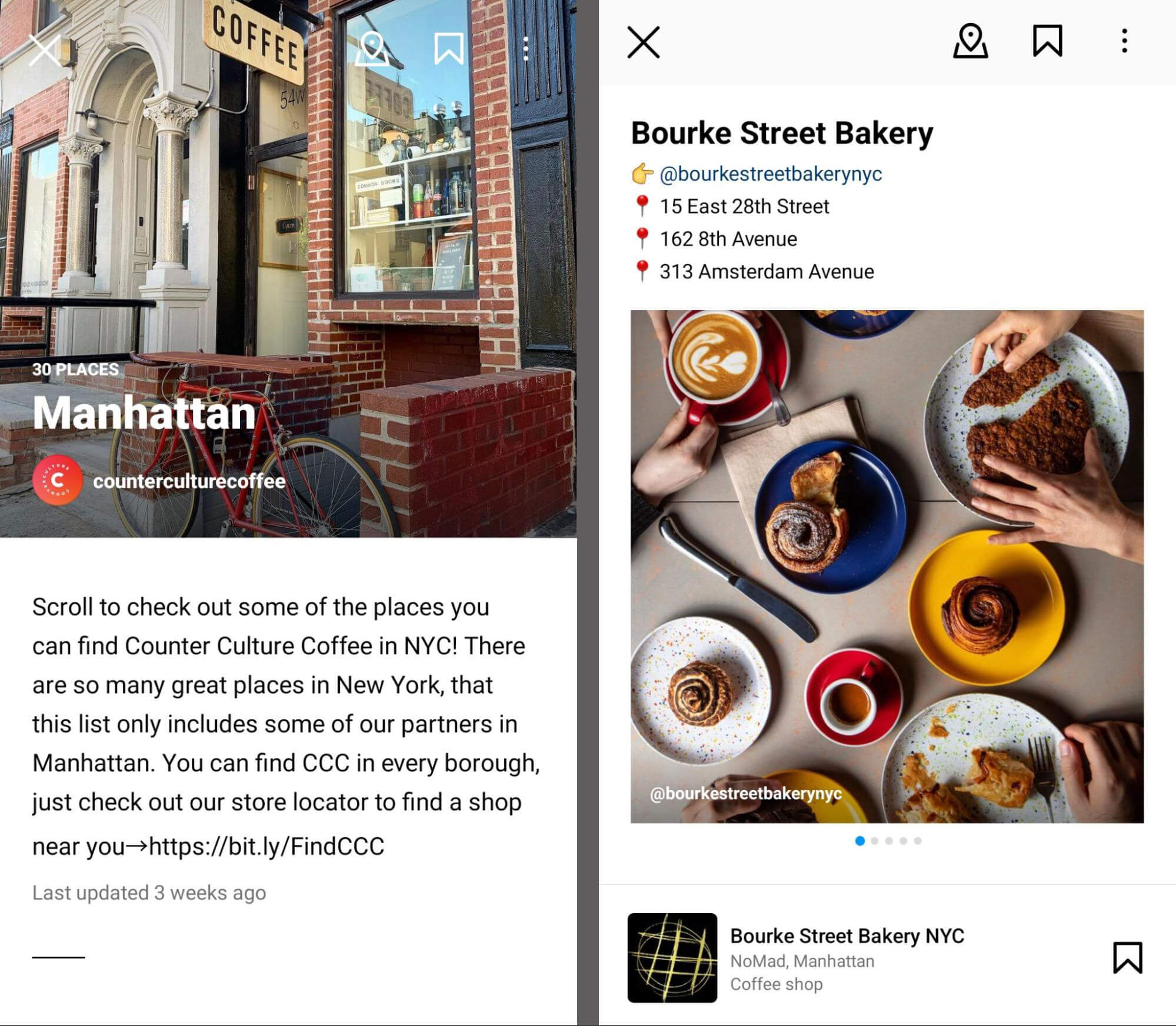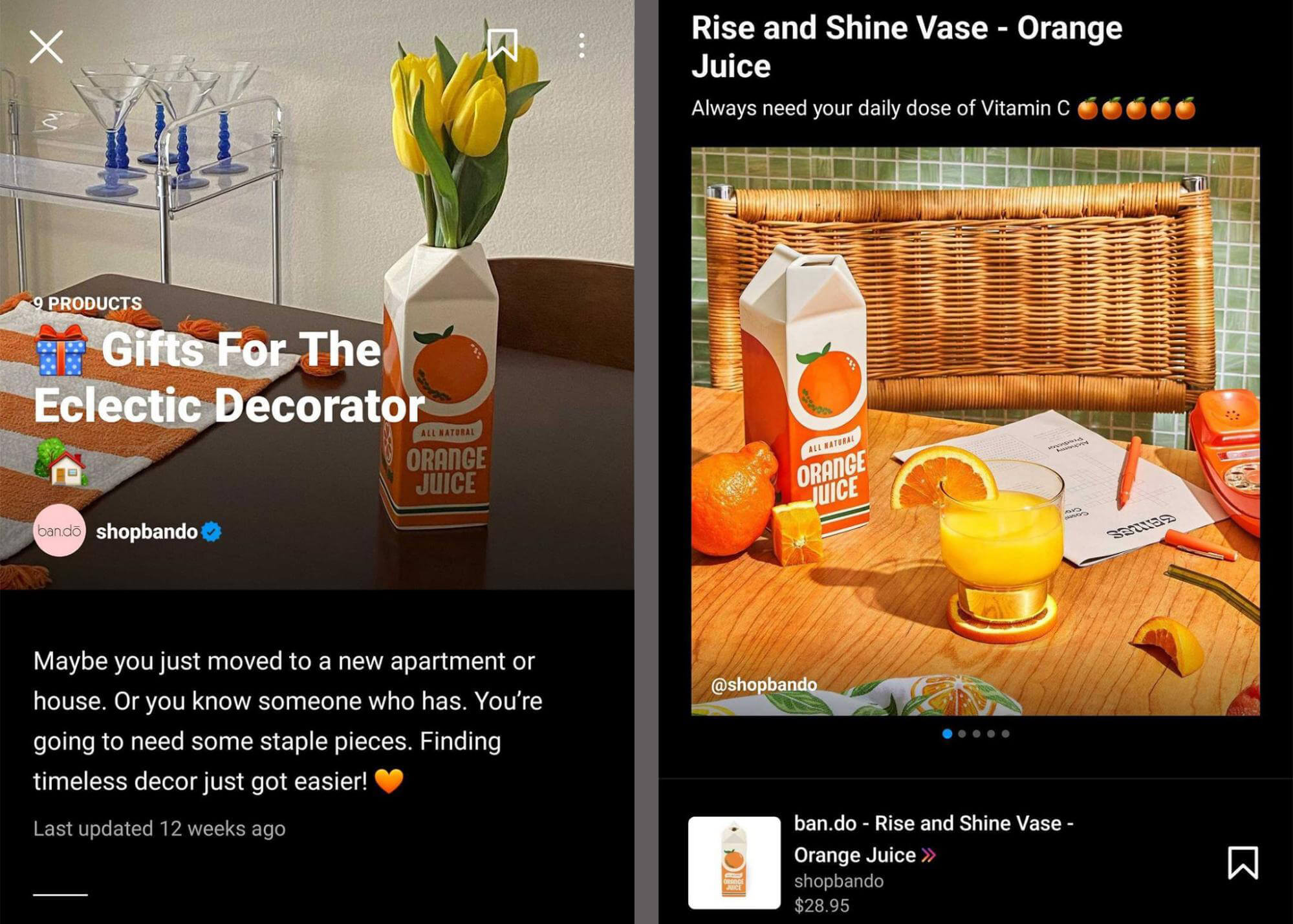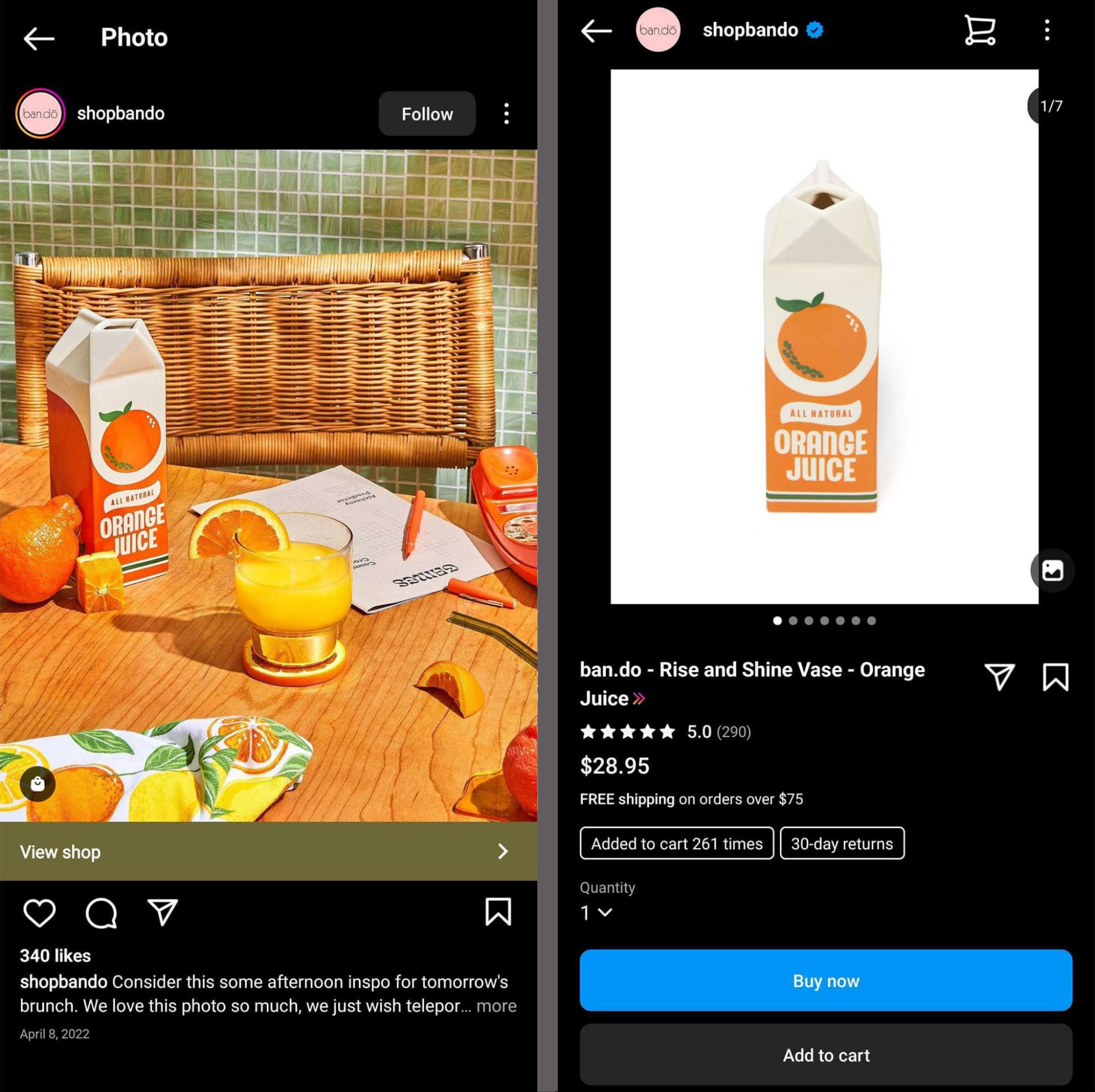In the previous part, we discovered the basic things about how to use Instagram Guides and some first steps to begin using them. Now, continue to explore how optimizing your Guides for search can boost your visibility on Instagram and elevate your online presence. Step into the world of guides and expand your reach like never before.
Step 5: Share Your Instagram Guide
Once you’ve optimized your content, it’s time to publish and share your guide. Tap the “Next” button in the upper-right corner and choose whether to share it directly to your profile or save it as a draft. You can preview the guide by tapping the “Preview” link to ensure it looks appealing to your audience.
Published or draft guides will automatically appear on the Guides tab of your Instagram profile. While your followers can browse and find your guides on your profile, it’s important to note that guides won’t be displayed on your grid or appear in their feed.
You need a promotion strategy for your guides because you can’t always rely on followers to explore your profile tabs. Consider the suggestions below.
Enhance your guide’s visibility by featuring them in Instagram Stories. Simply tap to share any guide to your stories and provide additional context. Let your followers know what the guide offers and what they can gain from browsing it. Don’t forget to include a compelling call-to-action (CTA) to encourage them to tap through and explore further.
Boost the visibility of your guides by sharing them across various channels. Increase exposure by posting links to your Instagram guides on platforms like Facebook and other relevant channels. Obtain shareable links by accessing the Guide menu, navigating to the sharing tools, and copying the link for distribution.
Offline promotion of guides. Guides, like most Instagram content, are easy to share offline via QR codes. Open the Guide menu by tapping and then selecting Show QR Code. Then, tap to save the QR code to your device and print it for offline sharing.
Step 6: Keep Your Instagram Guide Up to Date
Guides offer extensive updates, unlike feed posts. Change titles, descriptions, and add/remove items anytime. Regular updates keep content relevant and engage your audience.
To edit a guide, tap the three dots in the upper-right corner, and select “Edit Guide” from the menu. Edit existing items, reorder, or remove them from the item’s menu. Tap the “Add Posts” button for additional content.
When you’re done, tap Done and then follow the steps above to share it. Resharing stories, across channels, or offline is critical for getting followers and customers to return to your guides.
4 Tips for Curating High-Performance Instagram Guides
Instagram guides can be improved by making a few minor changes. Use the suggestions below to create guides that your target audience will want to interact with and refer to on a regular basis.
1. Provide value to both new and existing customers
When planning your Instagram guides, aim to deliver maximum value to your followers. Consider how you can enhance the usefulness of each post or reel within the guide format.
Think about your audience’s questions and challenges. Can you provide guidance for using your product or service? Offer tips for navigating your store or local area? Share advanced insights for loyal customers?
Furthermore, if you have a wealth of content on a topic of interest to your customers, guides allow you to weave it together, creating a comprehensive story. Guides can be updated easily, enabling you to continuously expand upon the narrative.
For instance, the @hallmark guide exemplifies this approach, offering self-care advice across nine posts. It connects content from @hallmarkmahogany and other @hallmark brands, providing actionable steps for users’ self-care journeys.
2. Promote Community or Business Partners
Guides serve as an excellent platform to showcase business and community partners, especially those within a specific geographical area. Utilizing the location-focused guide option allows you to feature local businesses, creating a virtual tour of your business district.
Additionally, the location-based guide option enables you to highlight where customers can find your products in different neighborhoods, cities, or regions. This strategy proves effective for businesses aiming to boost sales across various storefronts.
Take the @counterculturecoffee guide as an example, featuring 30 Manhattan locations offering their coffee. Each entry in the guide includes a tagged coffee shop, its address, and content published by the shop. With location tags included, users can save or utilize them for navigation purposes.
3. Create Gift Guides to Make Shopping Easier
As a social media manager for an eCommerce business, you have abundant opportunities to craft shopping and gift-oriented guides. Make it effortless for customers to discover the ideal holiday gift by creating brand-centric gift guides that showcase your products.
Extend the gift-giving spirit beyond holidays by developing guides tailored to different personalities present in your customers’ lives. For instance, the @shopbando guide exemplifies this approach, featuring a variety of fruit and flower-themed items perfect for the eclectic decorator.
Tap any of the items in the guide to go to the original post, as shown below. You can also tap to view the featured product and purchase it right away.
While gift-focused guides can spotlight products exclusively from your Instagram shop, they can also incorporate items from other brands’ shops. Expanding on the community aspect mentioned earlier, you can create shopping guides that encompass your local area or small business network. Boost sales and conversions by tagging products from other brands, fostering collaboration and cross-promotion.
4. Display Social Proof and User Generated Content
Sometimes, excluding your brand’s content entirely can be beneficial. Instead, gather the finest user-generated content (UGC) from your customers and fans to create a guide. Here’s why a UGC-focused guide can be effective:
- Allows potential customers to explore up to 30 diverse experiences with your product or service, aiding their decision-making process.
- Helps potential customers gain a better understanding of the experience you offer, attracting the right audience while deterring mismatches.
- Provides abundant social proof, compelling potential customers to make a purchase to avoid missing out on the positive experiences shared by others.
Conclusion
Instagram guides offer a perfect platform for curating content, sharing recommendations, and showcasing partnerships. By leveraging guides, you can create valuable content that keeps your audience engaged, leading to repeated views and satisfied customers.