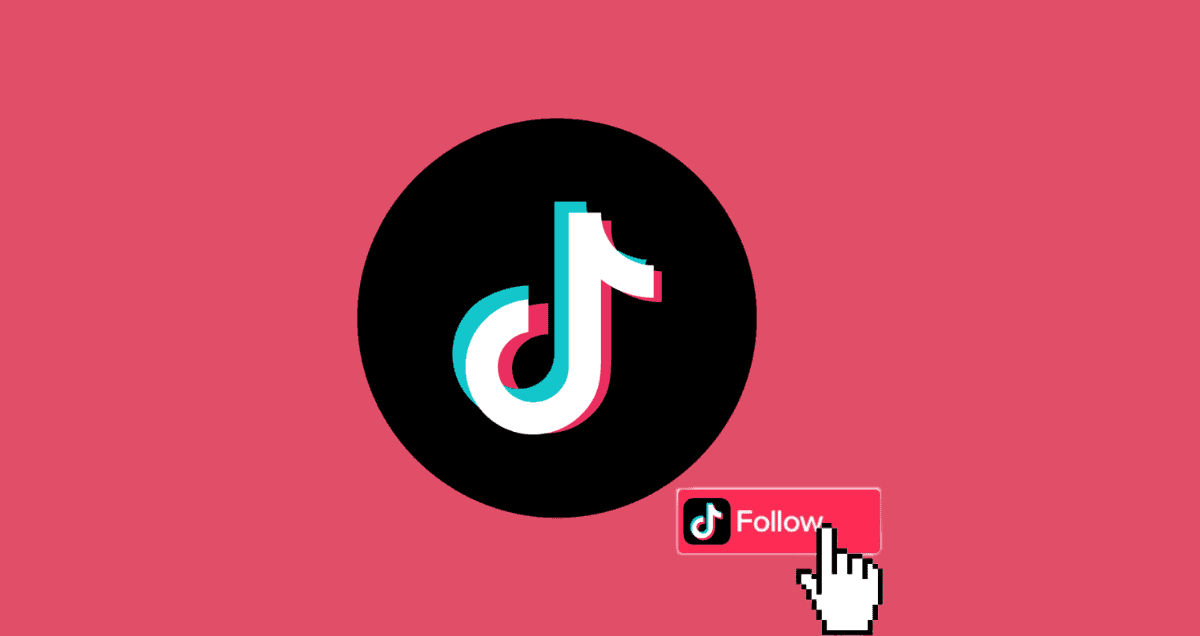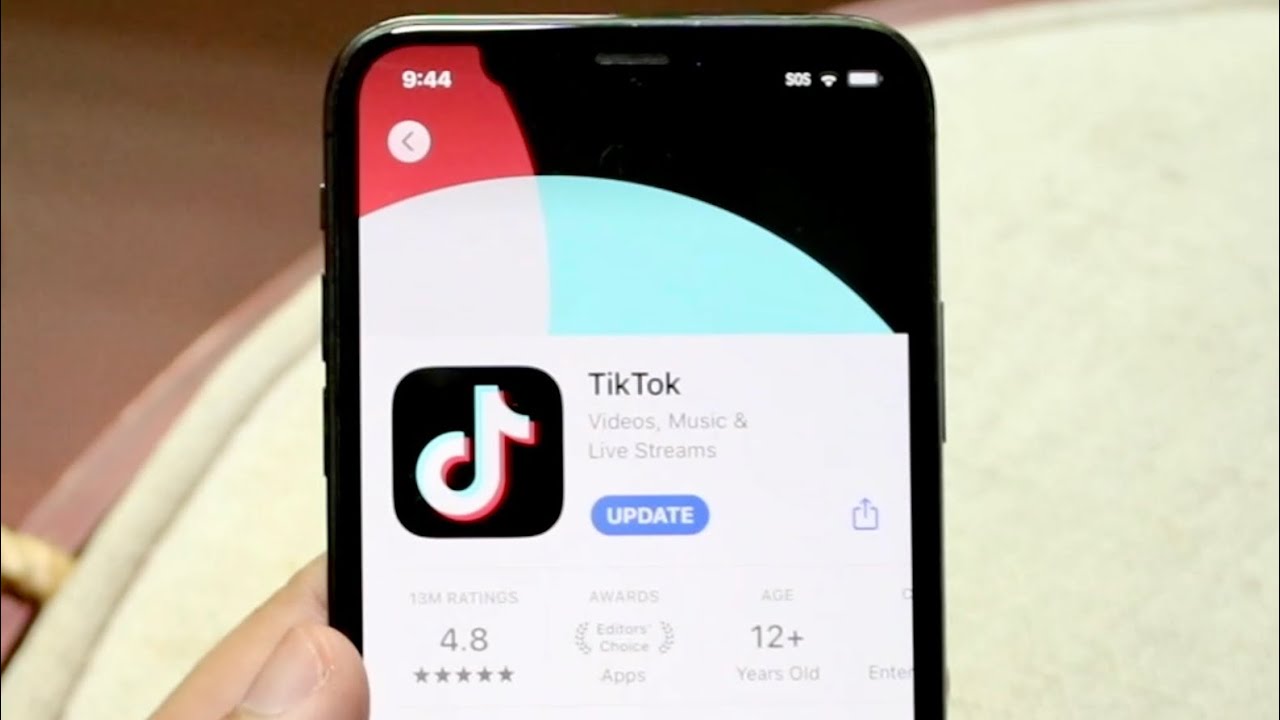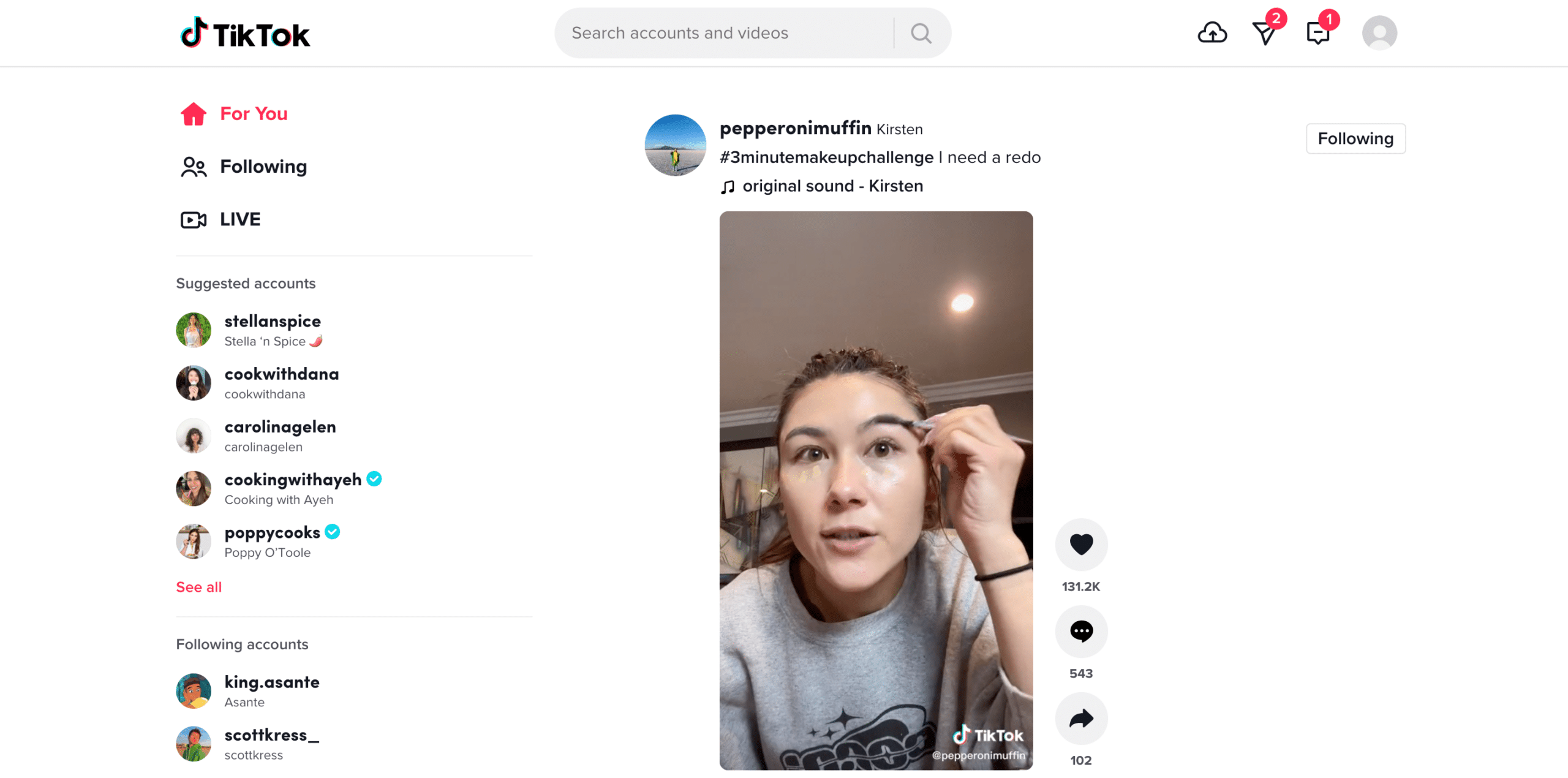TikTok serves as your ultimate companion for instant entertainment. Following your favorite influencers on TikTok ensures you stay up-to-date with their content.
Yet, the Follow function doesn’t consistently operate flawlessly.
If you’re encountering this issue, rest assured, as I’ll be delving into the solutions for resolving the problem of being unable to follow anyone on TikTok.
Why Isn’t TikTok Letting You Follow People Back?
Following restrictions can occur on TikTok when you hit either the hourly or daily limit for following, or if you encounter a shadow ban. Additional reasons encompass app glitches, being mistakenly labeled a bot by TikTok, or encountering server-related problems.
As with any significant social media platform, TikTok has established rules and protocols aimed at countering misuse or breaches of community guidelines. The TikTok algorithm may curtail certain user functionalities, such as following, in response to rule violations.
Nonetheless, it’s important to acknowledge that instances of such restrictions can also be attributed to errors stemming from bugs, glitches, or server hiccups.
Here are the reasons why you can’t follow people on TikTok:
The Following Limit Reached
TikTok has established limitations on following to counter spam-related activities. Research indicates that the daily allowance for following on TikTok stands at 200 accounts. Furthermore, the hourly following cap is set even lower, at 30 accounts, accumulating to a total ceiling of 10,000 accounts.
Consequently, once you exceed the threshold of 30 users per hour or 200 users per day, your account will have reached its peak limit. In response, TikTok will prohibit any further actions of following additional users.
You Have Been Shadow banned
When you breach TikTok’s terms and conditions, your account often faces restrictions on following other users, resulting in a shadow ban.
In the event of violating the Terms of Service (ToS) or community guidelines, activities such as hate speech, promoting firearms, or sharing violent content can trigger a shadow ban. Additionally, repeatedly following and unfollowing someone, typically 4 to 5 times, can also lead to a shadow block.
Consider this a preliminary caution. Continued engagement in such actions could eventually result in a permanent suspension of your TikTok account.
Processing Error
Accumulating substantial cache files over an extended duration can trigger a processing error within the TikTok app.
When this occurs, the TikTok application might struggle to execute the Follow or Unfollow command upon tapping the respective buttons. Consequently, the app might be unable to facilitate the action of following other users.
How to Fix Can’t Follow People On TikTok Issue
To address the issue of TikTok not allowing you to follow others, begin by restarting the app. If a bug is at fault, restarting can often resolve it. Additionally, consider re-logging in, verifying server status, or updating the app. Should the problem stem from spam-like behavior or hitting the follow limit, patience is key; wait for TikTok to lift the restriction.
Now, let’s delve into these solutions further.
Below are the methods to resolve the problem of being unable to follow others on TikTok:
1. Relaunch TikTok
Extended usage of an app or leaving it open in the background for prolonged periods can lead to processing errors within the app.
This holds true for TikTok as well. Prolonged use can trigger runtime errors that result in issues like the inability to follow other profiles.
The most straightforward and rapid solution is to restart the app. This action reloads the app along with its files, rectifying errors in the app’s functioning.
Whether you’re using an iPhone or Android device, access the App Switcher and close TikTok. Then, relaunch TikTok from the menu, and this should resolve the problem.