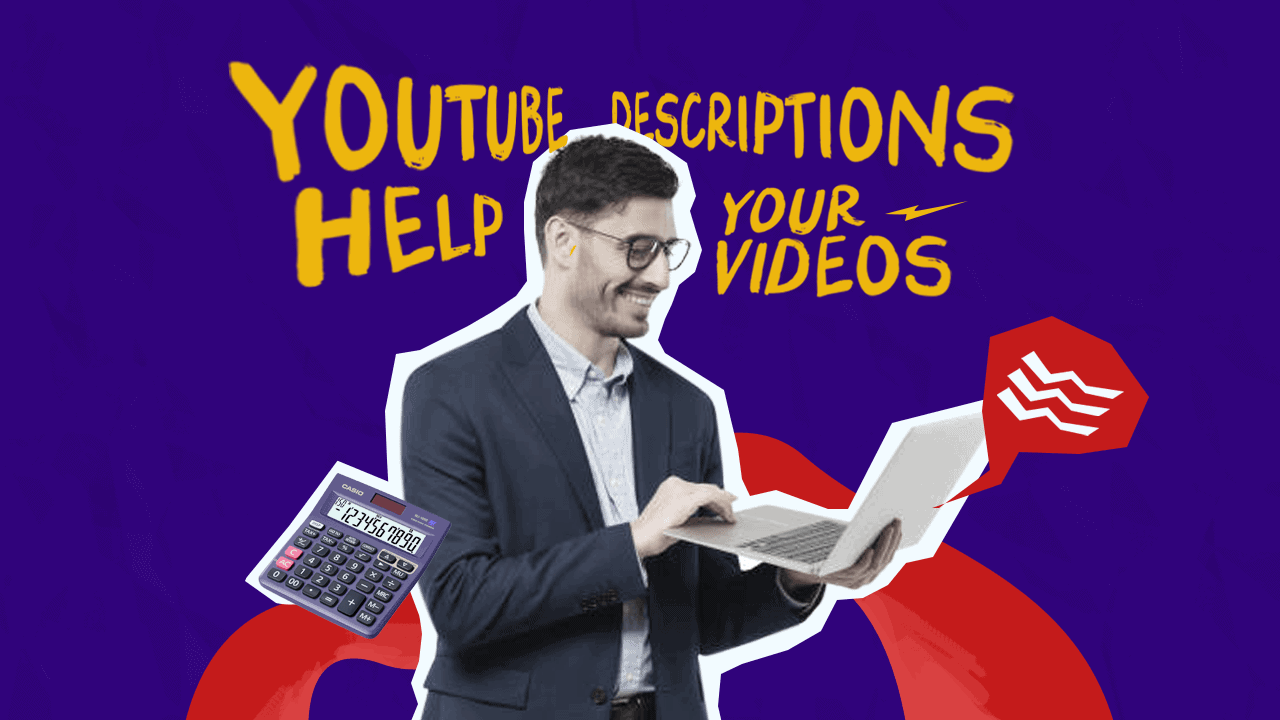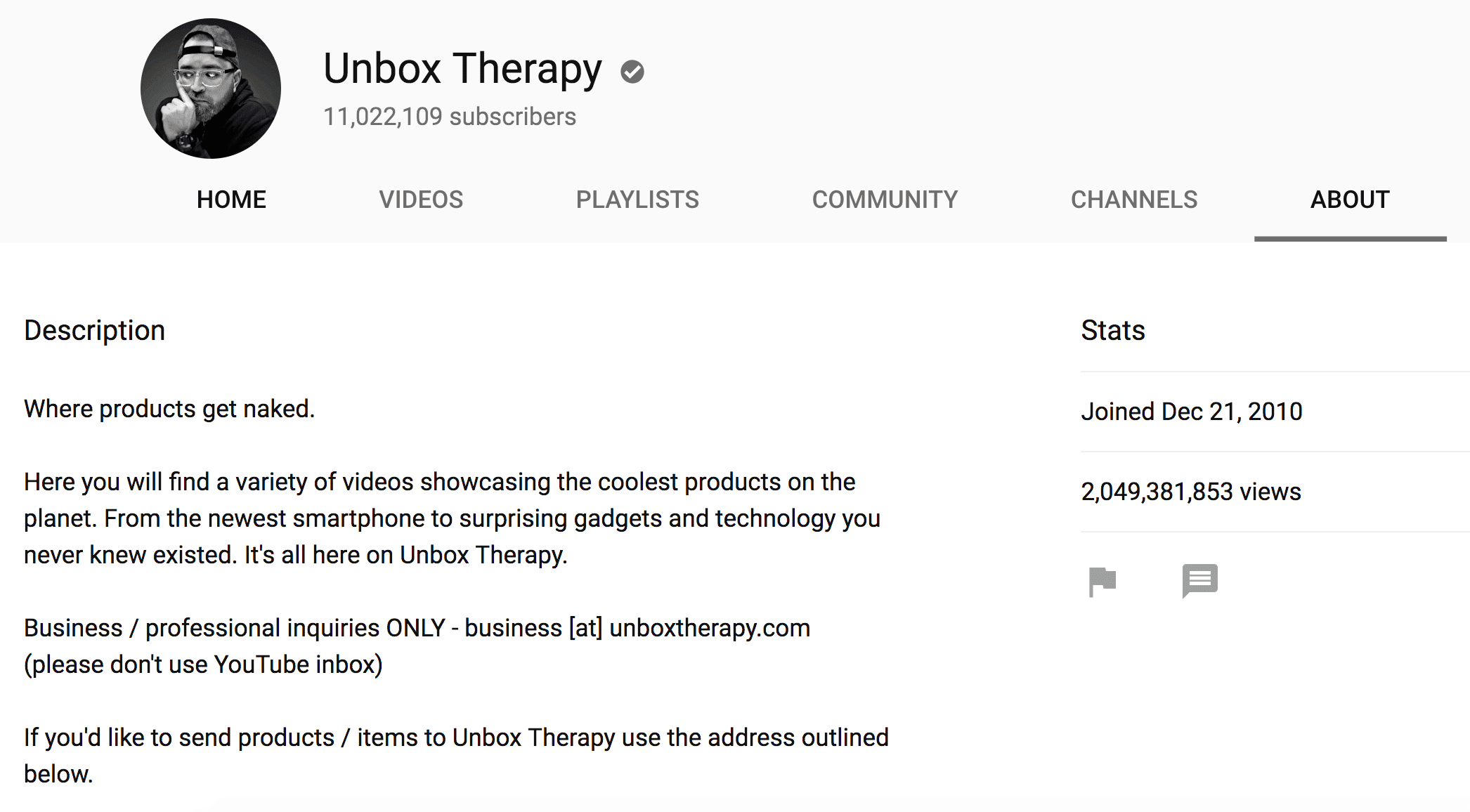With more than 2 billion users per month, YouTube is the second-largest search engine, making it an indispensable marketing channel. Mastering YouTube channel optimization is vital to enhance discoverability and expand your reach. A key strategy for optimization lies in crafting captivating YouTube descriptions. Discover how to create compelling YouTube descriptions for your channel and videos to maximize engagement.
What is a YouTube Description?
A YouTube description is a segment allowing content creators to offer extra details about their video content. This may comprise content descriptions, related links, social media or website links, and other relevant information. The purpose of a YouTube description is to aid viewers in comprehending the video’s content and optimizing it for search. Two types of YouTube descriptions exist: the overall channel description and individual video descriptions.
YouTube Channel Description
Similar to a website’s About Page, a YouTube channel description is located under the “About” tab on your channel’s YouTube page.
This description communicates the scope of your content to potential viewers, addressing the topics you cover and the communities you engage with. You can include this when setting up your YouTube channel.
As a YouTube creator, your main objective is to attract viewers and convert them into subscribers, making your channel description crucial. To achieve this, utilize keywords that your target audience is likely to use in their content searches.
YouTube Video Descriptions
Under the viewport of every YouTube video, there’s a description provided.
For each video, a distinct description is necessary to enhance its discoverability when users search for specific topics.
The video description plays a vital role in attracting and engaging the audience, making SEO optimization essential.
If you need guidance on crafting captivating YouTube descriptions, read on. We’ll cover effective tactics and supply templates to elevate your presence on YouTube.
Tips for Crafting Compelling YouTube Video Descriptions
- Clearly explain your content.
- Include a call to action (CTA).
- Infuse your personality.
- Use timestamps for easy video navigation.
1. Explain your content
YouTube descriptions play a crucial role in informing the platform about your video’s content. It’s essential to include links, additional resources, and playlists, ensuring the description box remains reader-friendly.
Furthermore, we highlighted the importance of incorporating keywords into both the YouTube video description and closed captioning. This practice not only aids discoverability but also enhances accessibility for the deaf and hard-of-hearing audience. Therefore, adding closed captioning to your videos is a vital step to ensure inclusivity.
It’s worth noting that a YouTube description differs from a web page meta description. On YouTube, content creators provide an overview of the entire video and may even link to external resources.
YouTube allows up to 5,000 characters, so make the most of it. Creators often use asterisks or all-caps to distinguish titles from body text since it’s all plain text. You might consider creating a text version of the video’s key points or directly pasting the video transcription into the description.
2. Include a call-to-action (CTA)
Utilize your YouTube description as a powerful tool to encourage viewers to further engage with your channel or explore additional resources related to their interests.
For instance, suppose you’ve created a concise “How to Add Filters to Instagram” YouTube video, but you also have an in-depth “How to Use Instagram for Marketing” blog post. In that case, why not provide a link to it in the description? Viewers watching your Instagram video on YouTube would likely appreciate the chance to delve deeper through the blog post.
You may simply wish to ask viewers to subscribe, activate notifications, or share your content with their networks. All of these are appropriate CTAs for your description.
Ensure the formatting of your description prioritizes the most crucial information. “The first 200 characters are above the ‘more’ fold on the description box, so if you want your CTA/link to be seen by most people, keep it within the first 200 characters.”
Once you exceed 200 characters, your text will be truncated, and viewers will need to click “Show more” to view the rest. Thus, making those initial 200 characters count is paramount for maximizing impact.
3. Infuse your personality
Infuse your YouTube description with a touch of fun and showcase your brand’s unique voice. Unlike conventional advertising, this presents an opportunity to inject creativity and humor into your content.
4. Employ timestamps for easy scanning
Incorporating timestamps into your video description enhances user-friendliness and boosts your content’s search engine ranking.
YouTube video timestamps even show up in search results, enhancing user engagement by guiding them to the most relevant sections of videos from SERPs.
Users can search for keywords mentioned in your video’s description and simply click on a thumbnail in the SERP to access the specific segment of your video that addresses their search query.