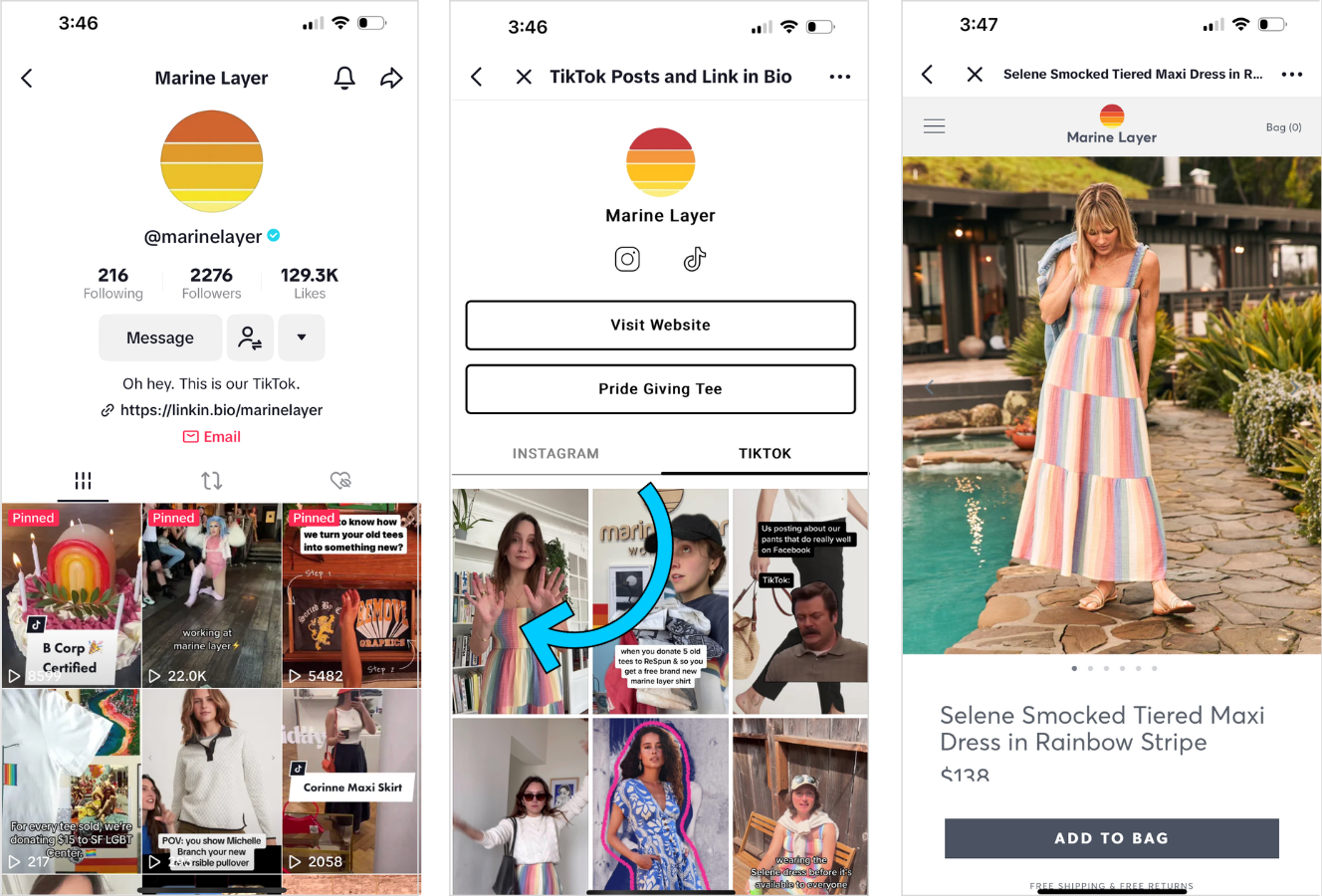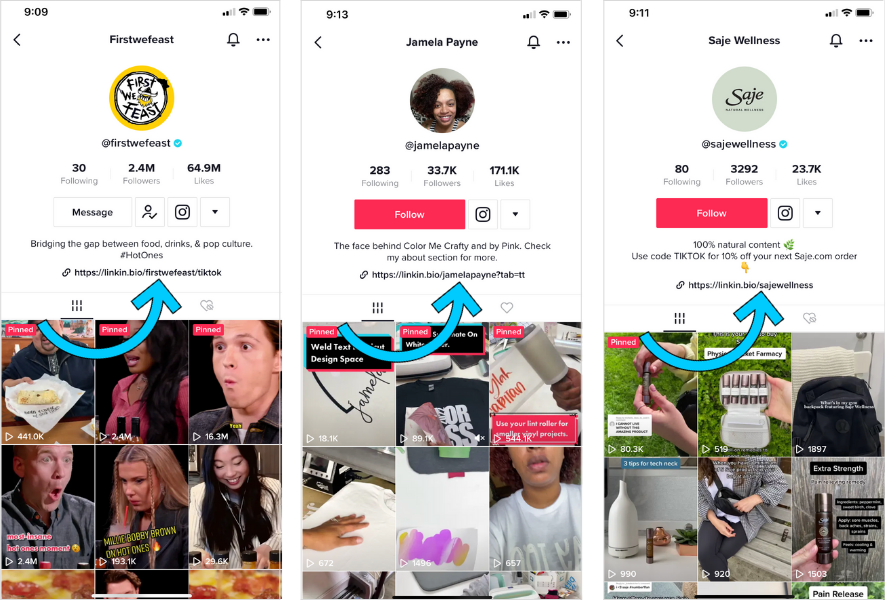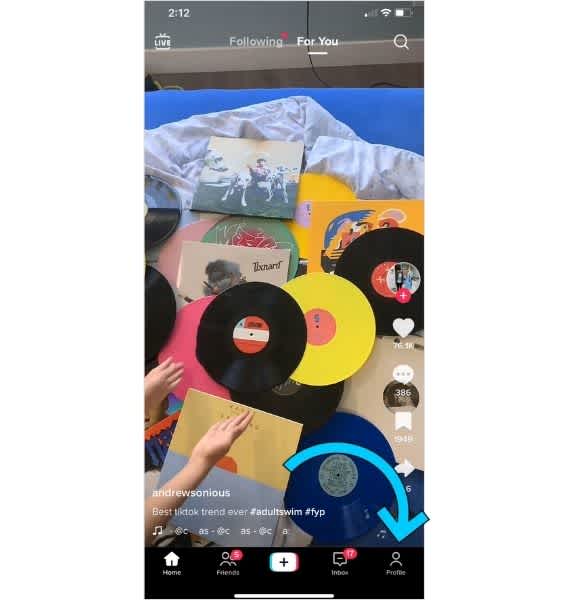Are you looking to level up your TikTok game and drive more clicks to your content? One powerful way to achieve this is by putting a link in your TikTok bio!
In this guide, we’ll show you step-by-step how to add that all-important link to your TikTok bio and unleash its potential for boosting engagement and achieving your goals. Let’s get started and take your TikTok presence to the next level!
Enhance Your TikTok Page with a Link in Bio
While TikTok excels at sharing creative videos, incorporating a link in your bio can elevate your profile to new heights.
Discover the six advantages of using a link in bio tool on TikTok:
Benefit #1: Drive Traffic Beyond TikTok
With a link in bio tool, you can direct your audience to external destinations. Encourage them to explore full articles, shop for the latest looks, or register for exciting events.
Benefit #2: Elevate Your Brand Identity
A link in bio landing page acts like a mini-website for your TikTok account, providing an excellent opportunity to infuse your page with a visual burst of personality.
Talk about nailing that brand aesthetic across all channels!
Benefit #3: Showcase Specific Campaigns or Videos
With a link in bio tool, you take center stage, deciding what to highlight and how to present it. Display a YouTube video of your choice or showcase your latest linked Instagram feed post, giving your audience a captivating glimpse into your unique content and campaigns.
Benefit #4: Boost Sales
When it comes to converting TikTok followers into paying customers, a link in bio tool is your secret weapon.
Benefit #5: Uncover Audience Insights
With a Linkin.bio landing page, you go beyond TikTok’s basic analytics and gain deeper insights into your audience’s behavior.
Track landing page views, button clicks, and overall click-through rates to understand what truly resonates with your audience and drives engagement. This valuable information empowers you to refine your TikTok strategy effectively.
Benefit #6: Seamlessly Cross Promote Your Social Channels
No need to juggle multiple links in your bio! A Linkin.bio landing page allows you to effortlessly cross promote all your social media channels.
You can include links to your Instagram, LinkedIn, Twitter, Facebook, Pinterest, email, and more – all in one convenient place. ?
How to Add a Link to Your TikTok Bio
Just like on Instagram, TikTok allows you to include a clickable link in your profile to help your followers learn more about you, your products, and your brand.
Follow these simple steps to add a link:
1. Launch TikTok Begin by opening the TikTok app.
2. Go to Your Profile Next, navigate to your profile page.
3. Add Your Website Tap “Edit profile,” then select “Add Your Website,” and enter your URL.
And there you have it – a link is now successfully added to your TikTok bio!
Why Can’t I Add a Link to My TikTok Bio?
Regrettably, adding a link to your TikTok bio is not possible unless you have a Business account or reach 1K followers. But don’t worry! TikTok is known for its viral potential, and with dedication, you can achieve this milestone.
Our tip: Concentrate on consistently crafting captivating content that resonates with your followers – success will come in no time!
By leveraging the potential of a clickable link, you can expand your reach, connect with your audience, and achieve your TikTok goals with greater success. So go ahead, make the most of this feature, and watch your TikTok presence soar to new heights! Happy linking!