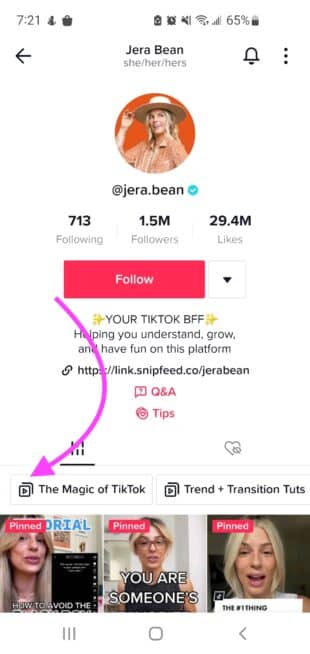Creators are discovering that playlists on TikTok increase app engagement. The TikTok playlist feature was introduced in 2021, and it has proven to be a wonderful method to organize and share your greatest videos.
But there is a catch, as with all good things. Only some creators have access to TikTok playlists.
If you’re one of the lucky few, this article will explain the advantages they provide and show you how to create a TikTok playlist for yourself.
What is a TikTok playlist?
Creators can organize their videos into playlists using the TikTok playlists function (also known as creator playlists). This makes it simple for viewers to consume content that is a series, tells a story, or is comparable to the content they have already enjoyed.
Playlists are displayed on your profile page above the frequently updated or pinned videos (as shown in the photo below).
Source: jera.bean on TikTok
TikTok playlists are fairly similar to an IGTV series. If you have experience with IGTV series, then TikTok playlists will be a no-brainer.
Why make a playlist on TikTok?
You should always strive to make people’s experiences with your material as simple and pleasurable as possible. The secret to becoming viral, after all, is the ease of consumption combined with a relatable, fascinating, or humorous video.
People may now watch your videos much more easily thanks to TikTok playlists. Additionally, playlists make it simple to “binge” your feed. If you enjoyed a particular video in a playlist, a similar one will play next.
One of the biggest benefits of the TikTok playlist feature is for series or episodic content creators.
A TikTok series is exactly what it sounds like: a video collection meant to be watched consecutively. They frequently have a central narrative that guides them.
TikTok series can become episodic, like a mini-television show, leaving viewers anticipating the next release. Using a cliffhanger-style ending for your series helps keep your audience interested and engaged.
TikTok playlists make it simple for viewers to find the following installment in a series. If they discovered it on their For You page, this is particularly beneficial. When someone visits your page to view the next episode after watching a video on their FYP, it can be hidden beneath other content.
TikTok series has numerous advantages, including:
- Visitors frequently visit your page to check for new episodes
- They’re a straightforward victory for producing content that’s already resonated
Playlists could be used by brands to publish product explainers or lessons. Brands can ensure that customers watch the tutorials in the correct order in this way. People will have no trouble locating and accessing those how-to videos after you upload them to a TikTok playlist.
How to get the playlist feature on TikTok
Not everyone has access to the TikTok playlist feature. TikTok playlists cannot be added to the profiles of all creators.
If you have the option to build playlists in the Video tab of your profile, you are likely a member.
Want to access playlists on TikTok but aren’t in a club? There is, however, no workaround. You’ll probably have to wait till TikTok makes playlists available to everyone.
But don’t give up. Knowing TikTok, if this functionality succeeds, more creators will soon have access to it. Make your own TikTok playlists after that and return to this article!
How to make a playlist on TikTok
If you do have access to Creator Playlists, making one is fairly simple. There are two ways you can go about it:
- Making a TikTok playlist from your profile
- Creating a TikTok playlist directly from a video
How to make a TikTok playlist from your profile
Start by opening your app and selecting the Profile icon at the bottom right.
If this is your first playlist, select the Sort videos into playlists option under the Video tab. Alternatively, if you already have one, select the plus sign next to it.
You’ll be asked to give your playlist a name before choosing your videos.
How to create a playlist on TikTok directly from a video
Navigate to the video you wish to utilize from your playlist; keep in mind that these must be open to the public. Then either tap or hold down the video while you click the three-dot icon that appears on the right.
Tap Create a playlist after selecting Add to playlist.
After that, you’ll be asked to give your playlist a name and include other videos.
When you publish a video, you may also immediately add it to TikTok playlists. The Add to playlist option will appear on the Post page after you create your video. After selecting the playlist for your video, submit it as usual.