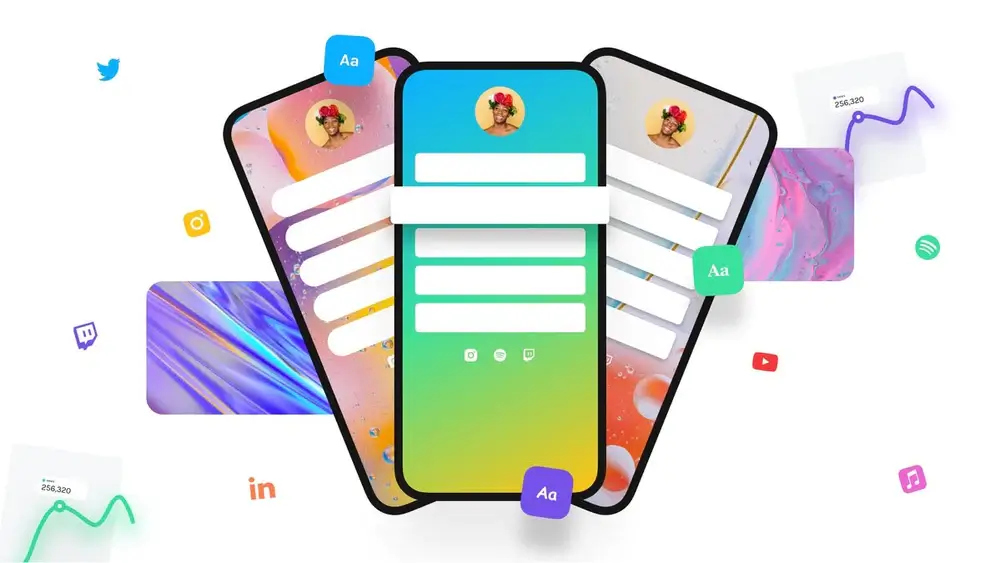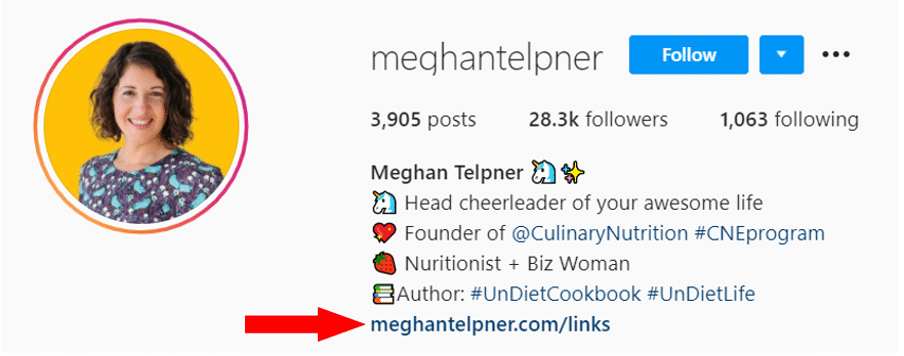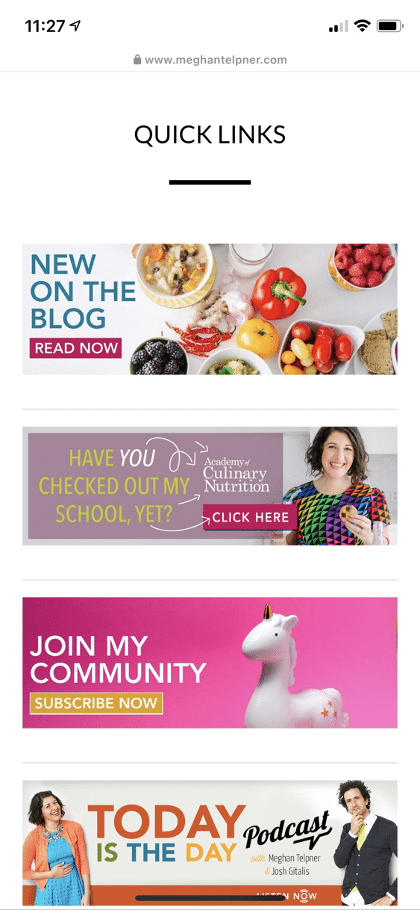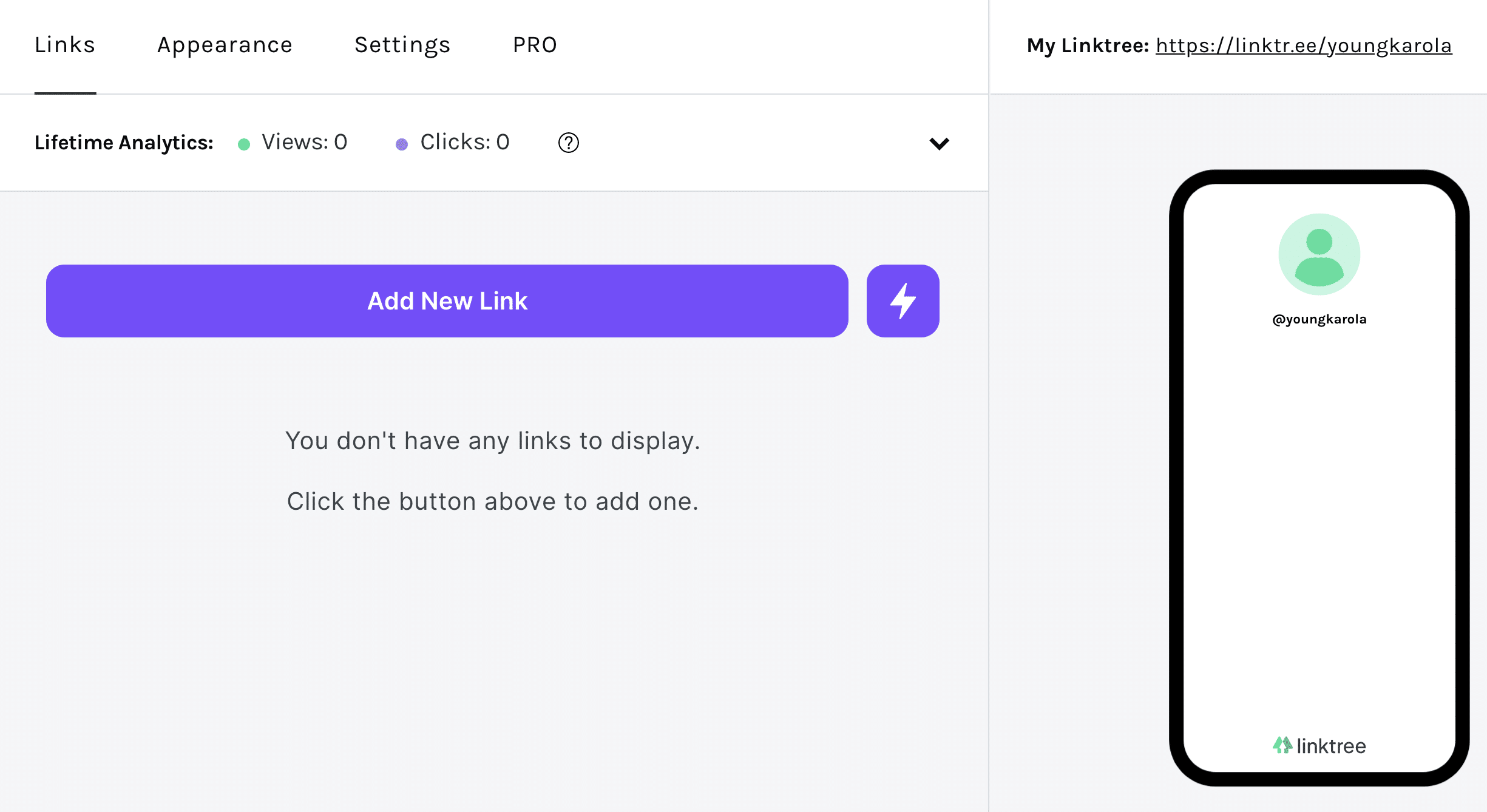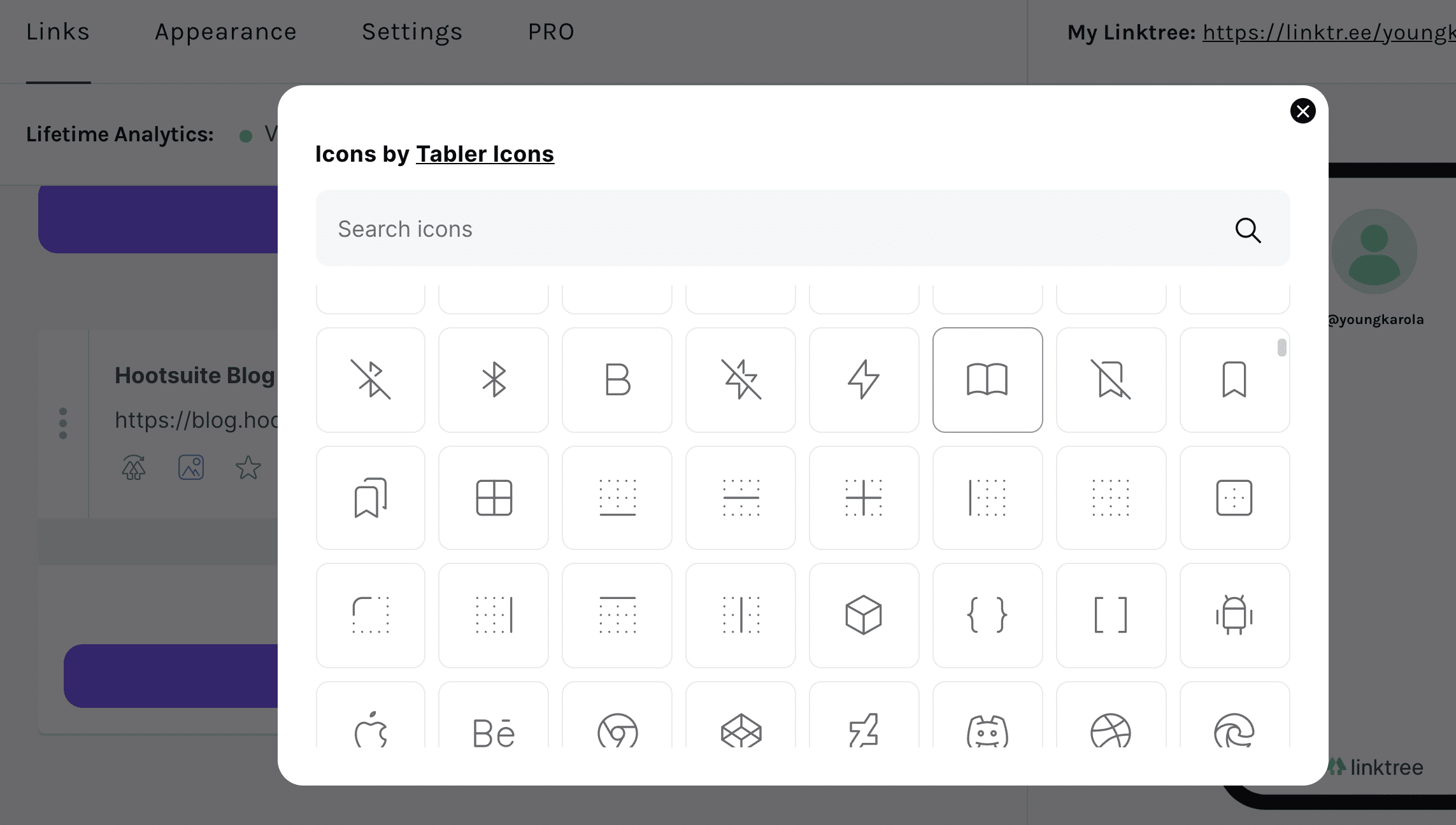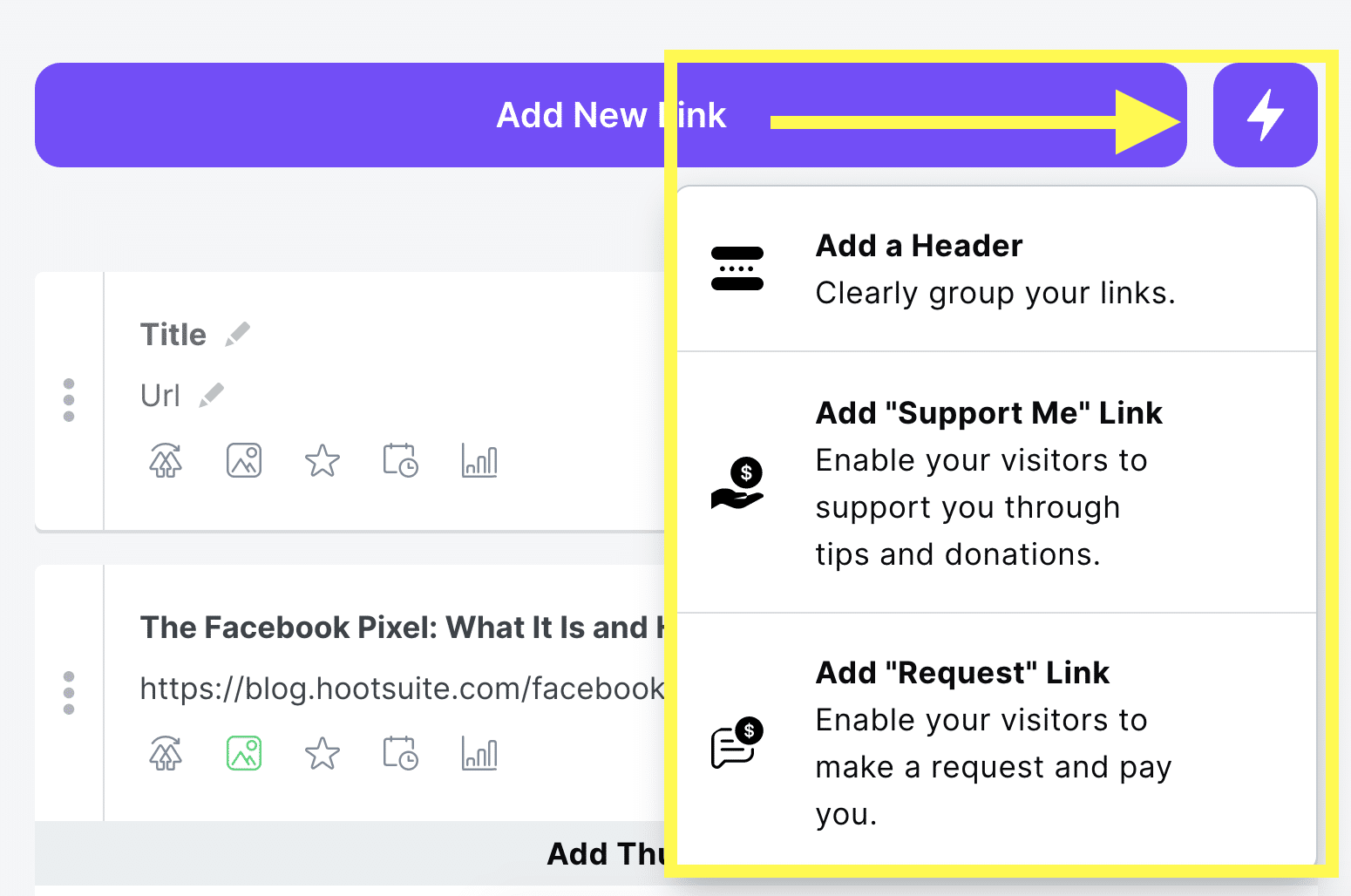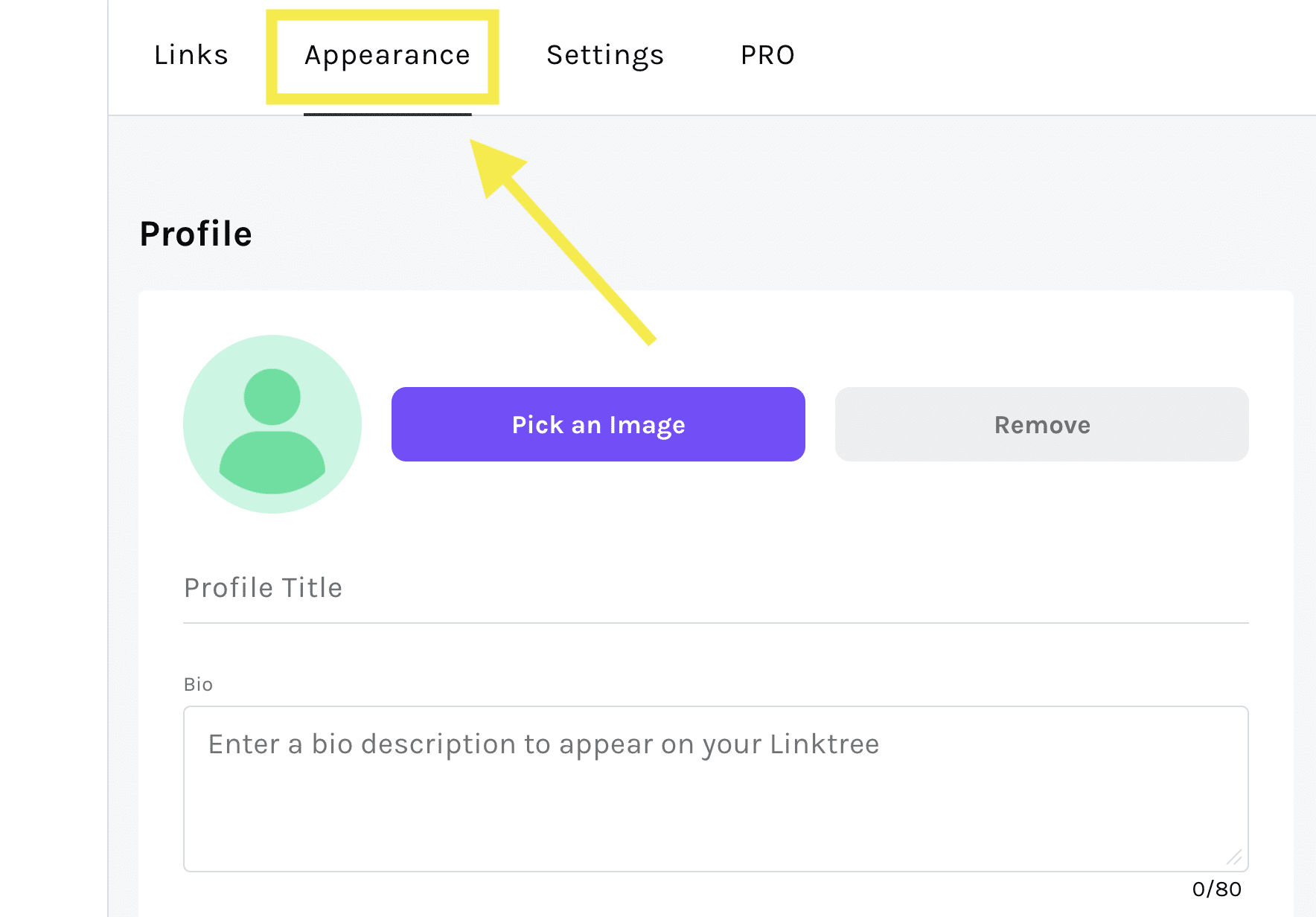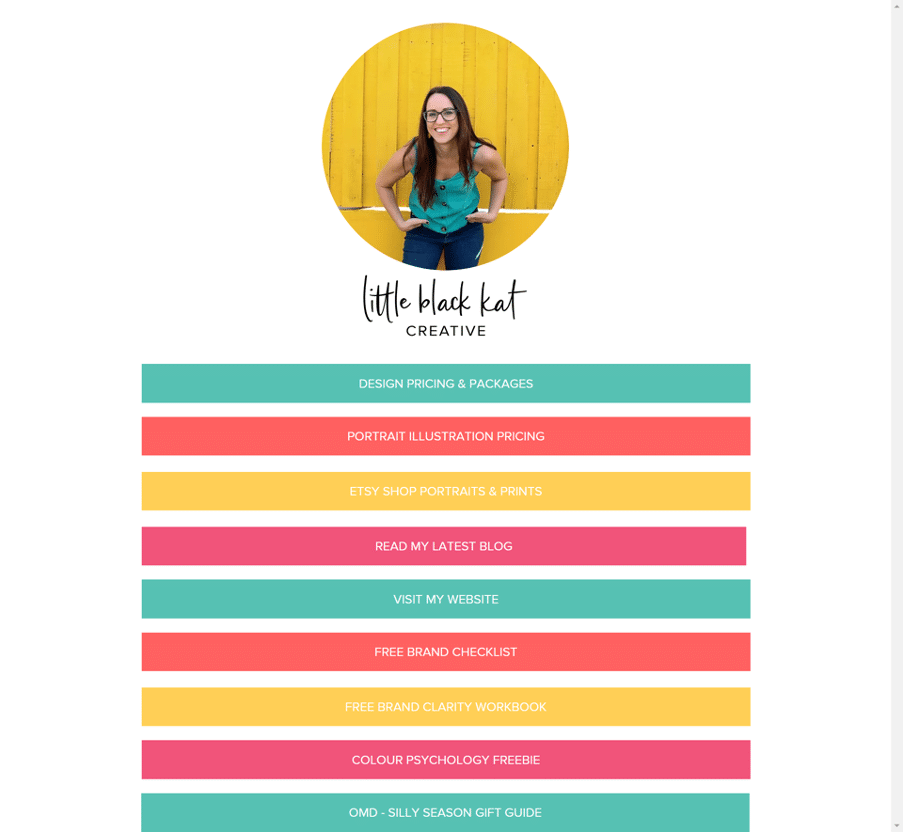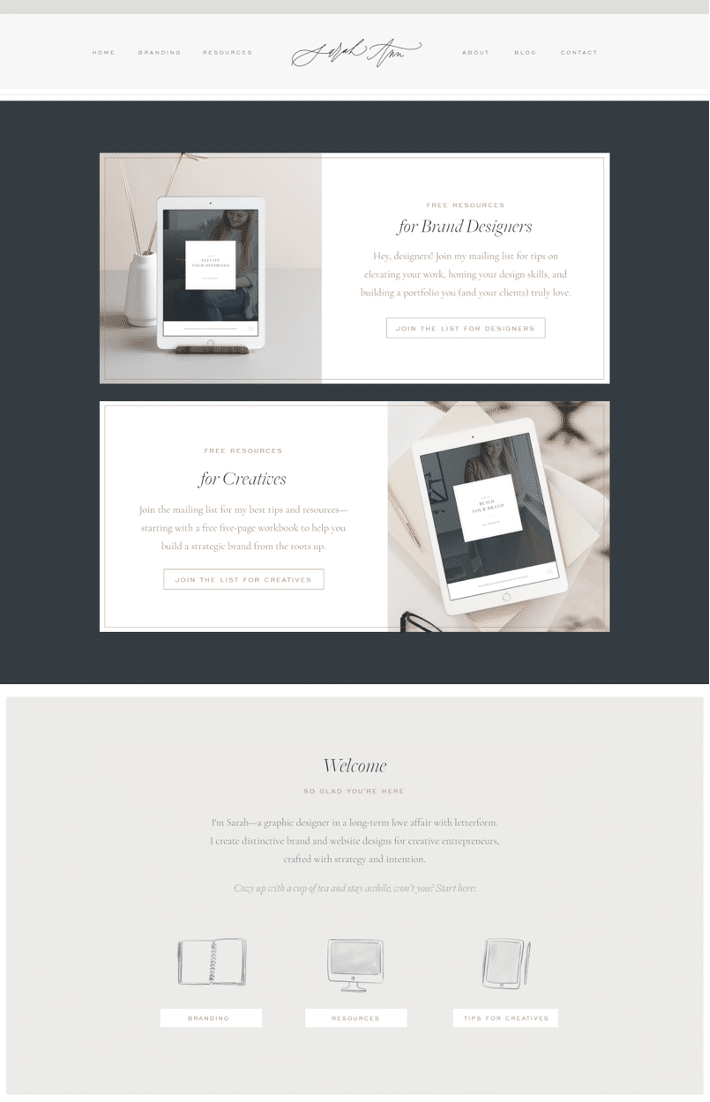If you’re seeking guidance on creating an Instagram link tree, you likely know the platform has strict link-sharing policies. Users can only add one link to the bio section because Instagram does not allow links to be included in feed posts, with the exception of Stories.
However, link trees allow you to optimize this prime real estate. By crafting a link tree, you can convert your solitary bio link into a central hub for additional links. With more links, you can direct traffic where it matters most – whether it’s your online store, a registration page, new content, or important business updates.
This guide offers a step-by-step process for constructing an Instagram link tree, along with examples of standout link trees to inspire you.
What exactly is a link tree on Instagram?
An Instagram link tree refers to a landing page that includes multiple links and is accessible from your Instagram bio. You can direct visitors to your website, store, blog, or any other desired destination using this page.
As Instagram link trees are generally accessed via mobile devices, they should be user-friendly and effortless to navigate. Typically, they consist of just a few prominent buttons.
For an illustration of an Instagram link tree, take a look at this example from @meghantelpner’s account.
It’s time to build a link tree now that you know what it is and why it’s worthwhile.
We will go over two methods for creating an Instagram link tree:
- Linktr.ee is a specialized tool for creating Instagram bio links.
- Creating a unique landing page.
Let’s get this party started!
How to Use Linktr.ee to Create an Instagram Link Tree
#1: Register for an account
Fill out your information at linktr.ee/register. Then, check your inbox for the verification email and follow the instructions in it.
#2: Add links
You will be able to access your dashboard after verifying your account.
To create your first link, go to the home screen and click the purple Add New Link button.
You will then be able to customize your link by adding a title, URL, and thumbnail. You can use your own image or one from the Linktree icon library:
And that’s all there is to it! Repeat the process until all of your links are added.
#3: Sort your links
To add special links or headers, use the purple lightning icon. Headers will assist you in categorizing your links by theme or purpose.
You can reposition your links and headers at any time by clicking the three vertical dots icon and dragging the element to its new location.
#4: Change the appearance of your link tree
After you’ve added all of the links, it’s time to personalize your link tree.
Begin by going to the Appearance tab in the top menu.
Within your link tree page, you can furnish a brief description and an image. Moreover, you can switch up the theme of your link tree page. Free templates are accessible, or alternatively, pro users can generate their own personalized themes.
After customizing your link tree, it’s time to integrate it into your Instagram bio. Just copy the URL from the dashboard’s upper-right corner: your link tree is now ready for use.
Some Instagram link tree examples
If you’re stuck on a design for your link tree, take a look at these examples for ideas.
1. littleblackkatcreative
Link in bio: www.littleblackkat.com/instagram
Instagram link tree:
Why it’s great:
- The design of the page is excellent. The brand identity is reflected in the fonts and colors.
- It features a genuine, smiling photo of the business owner at the top, as well as the brand name.
- It contains links to important pages such as the homepage, blog, pricing, and services.
2. sarahanndesign
Link in bio: sarahanndesign.co/hello
Instagram link tree:
Why it’s great:
- The page is split into distinct sections, simplifying navigation for users.
- Every section comprises an image, a headline, a concise description, and a call-to-action button. This provides visitors with an instinctive and user-friendly experience.
- The page includes a brief presentation of the website’s proprietor, promoting a sense of confidence and reliability among initial visitors.
3. hibluchic
Link in bio: www.bluchic.com/IG
Instagram link tree:
Why it’s great:
- At the very top, it showcases a genuine picture of the business proprietors, reinforcing trustworthiness with viewers.
- Despite comprising several links, the link tree maintains a neat design that avoids appearing too complicated.
- Additionally, it boasts a blog section complete with highlighted images.