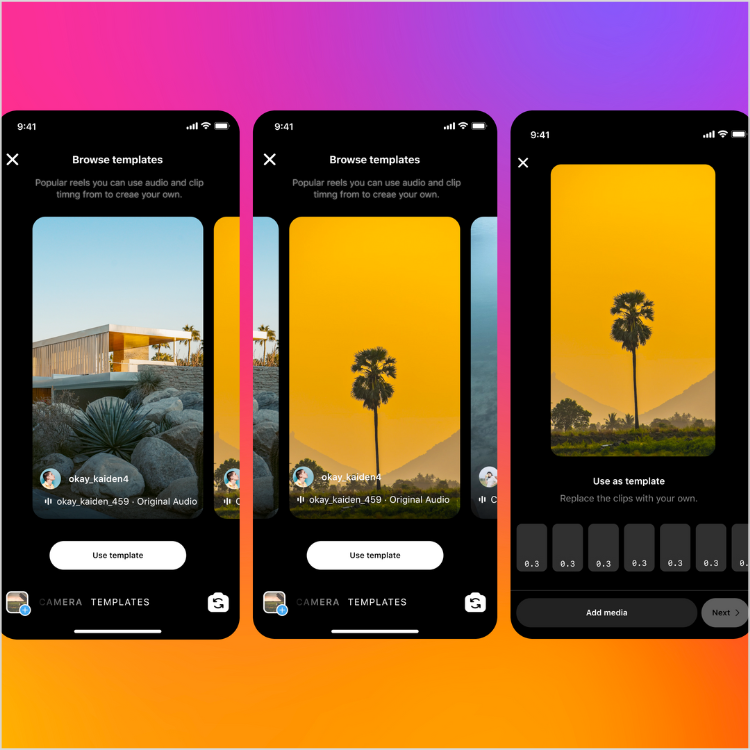Although editing Reels can be a tedious task, it’s an essential aspect of content creation.
Depending on the number of transitions or clips involved, it can take hours to edit a 20-second Reel.
Thankfully, you can reduce your editing time and simplify your workflow with the right tools. To assist you with this, we have curated a list of the seven best apps for editing Reels in 2023.
7 Must-Have Instagram Reels Editing Apps
Editing Reels can be time-consuming. But with the right apps, you can make the process seamless. Here are 7 of the best apps (in no specific order) to create smooth transitions and save time.
#1: Instagram
Instagram is a treasure trove of editing effects (including AR, audio, filters, etc.) and tools that can help enhance your Reels. Moreover, the introduction of Instagram Reels Templates has been a game-changer for content creators.
With this feature, you can quickly replicate the clip timings of an existing Reel, saving you a significant amount of time and effort. Instagram Reels Templates offer time-stamped guides to help you create content with ease and convenience, all within the app.
In the past, syncing the length of your clips with a specific audio track on Instagram Reels was a difficult and time-consuming task. It involved guessing the required length and manually adjusting your clips to sync with the audio.
But with Instagram Reels Templates, this process has become much more effortless. You can simply drop your own photos and/or videos into a pre-made template, and the clip lengths will automatically align with the audio track. No more guessing or manual adjustments are needed!
#2: InShot
One of the most popular features of InShot, a free app, is its high level of customization. You can access a wide range of filters, stickers, text captions, and music selections to elevate your Reels content.
Additionally, InShot allows you to easily resize your content to meet the dimensions required for Reels. So, you can create and edit your Reels without worrying about the size of your content.
In addition, InShot allows you to trim, split, merge, and adjust the speed of your videos.
#3: FilmoraGo
The mobile video editing platform of FilmoraGo is specifically designed to enhance the visual appeal of your content.
FilmoraGo is an editing app that can take your Reels to the next level. It offers a range of features, including green screen applications and auto synchronization tools, that can help make your content more polished and visually appealing.
It also includes customizable options like templates, animations, voiceovers, music, and more to help you explore your creativity and produce Reels that stand out. So, give your Reels the cinematic touch they deserve and experiment with FilmoraGo’s extensive range of tools and effects.
#4: Splice
This simple app is ideal for cinematic effects such as changing or customizing background videos.
Additional notable features of this app include popular filters, speech-to-text capabilities, and a range of dynamic transition styles and effects.
#5: Clips
Clips, developed by Apple, is designed for capturing delightful moments, exploring creative options with Memoji, and incorporating incredible augmented reality effects.
Essentially, it’s a valuable tool to elevate your Reels.
Clips offer pop-up effects, animated stickers, and various music tracks to adjust and match with your Reels.
#6: LumaFusion
LumaFusion is a powerful multitrack video editor that allows for advanced layering capabilities in audio, video, and photos.
This makes it one of the best apps for editing Reels.
LumaFusion’s extensive range of transitions and audio capabilities has made it a top choice among professional video editors and producers. Needless to say, it speaks volumes about the app’s quality.
#7: CapCut
CapCut is an all-in-one editing app that offers a vast collection of music, stickers, fonts, and filters to enhance your Reels content.
You can easily create stunning effects such as slow-motion, bounce, or animations to make your Reels stand out.
CapCut is all about simplicity, with new editing effects right in the palm of your hand. Do we really need to say anything else?
Instagram Reels are a great way to showcase your creativity, tell a story, and even drive sales.
However, in order to streamline your editing time, you must be equipped with the proper tools.
Fortunately, you can edit your Reels quickly with these seven apps.
Simply post and watch the views pour in.