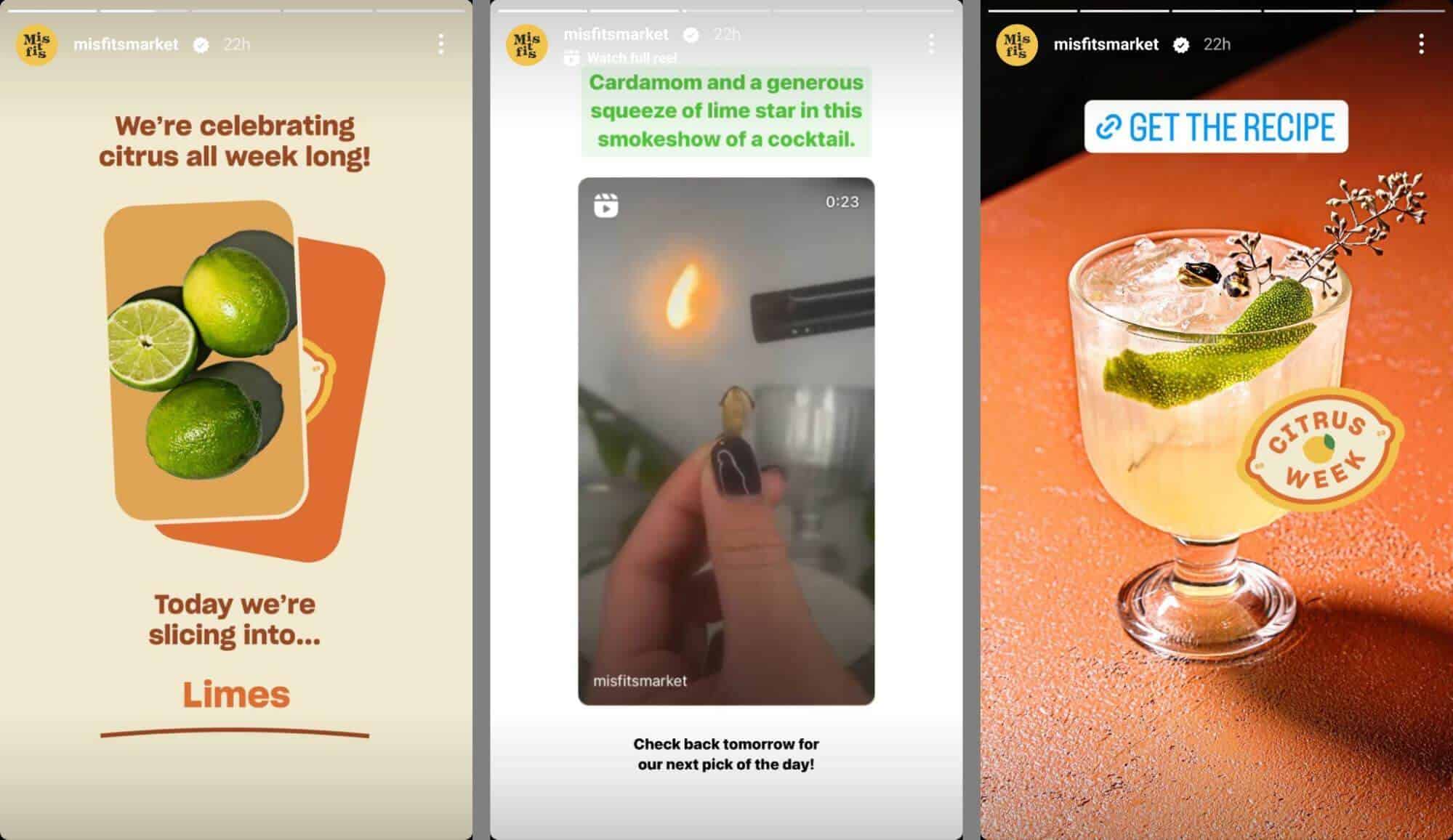Continue to read the “The Best Instagram Videos Strategy” blog! If you’re looking to create more Instagram videos in less time, you’ve come to the right place. Our goal is to provide you with a scalable strategy that works for Reels, Stories, and the feed. In this article, we’ll share some time-saving tips to help you create more engaging videos and get the most out of your Instagram presence. So, let’s get started!
5. Creating Multiple Instagram Videos in Batch
When it’s time to bring your storyboards to life, think about producing your short-form video content in batches. For example, if you need to make a bunch of product videos with the same setup, or you’re planning to interview multiple team members in the same backdrop, plan to shoot them all in one go. Not only can batching save you time and effort, but it can also help you stay in the creative zone. When you’re in the swing of things, you’re less likely to waste time as you switch between tasks. However, some short-form content needs to be filmed in real-time. For instance, if you’re covering live events or creating trending topic remixes, you’ll need to create content on the fly. Be sure to add these tasks to your to-do list and keep them in mind while planning your content calendar.
6. Schedule Your Reels and Stories Whenever You Can
Time management is key when it comes to publishing Instagram content. If you want to save time, try scheduling as many videos as possible. Luckily, Instagram is now letting users schedule reels directly in the app. If you’re not able to schedule within the app yet, you can always use Meta’s desktop tools to schedule your videos. Keep in mind that Meta is consolidating Business Suite and Creator Studio, so you may need to check both tools to schedule your reels and stories. Just remember, scheduling your content ahead of time can help you stay on top of your social media game!
7. Publish Other Content in Real Time
If you can’t schedule your content in advance, don’t worry. You can always publish it in real time. If you’re planning to use interactive stickers or other in-app elements in your stories, you’ll need to finalize and publish your content on the spot.
The good news is that you can save time by prepping your drafts beforehand. This way, you can quickly add stickers to your stories or audio and covers to your reels before publishing them on Instagram. You can also create all the separate elements, including captions, text, and short-form videos, and then put them together to publish reels and stories more efficiently. So, no matter what, you can still get your content out there when it matters most.
8. Repurpose Short-Form Content for Maximum Value
Let’s take the awesome short-form videos you created and give them even more valuable! Instead of just reposting them, here are some ways you can repurpose them and create new content.
If you made sure your videos are under 60 seconds, you can simply upload the draft you exported earlier in the content creation process and use Instagram’s built-in editing tools to customize the content. Get creative and add a voiceover to your reel, or use the captions sticker to make your video more accessible. Plus, you can add interactive stickers like polls or “Ask Me Anything” prompts and hashtag-rich captions to give your content a boost. Another option is to repurpose your Reels content for Stories. Use the variety of interactive stickers Instagram offers, such as quizzes or emoji sliders, to connect with your audience. Additionally, you can add link stickers to drive traffic to external resources and boost engagement.
But you don’t have to stop there! Instead of just reposting the same content, you can combine your reels and stories to create a more engaging narrative. Check out how @misfitsmarket on Instagram does it by sharing several image-based stories that introduce their concept and create linking opportunities. The story also features a reel from the brand’s feed to showcase the idea and encourage more reel views.