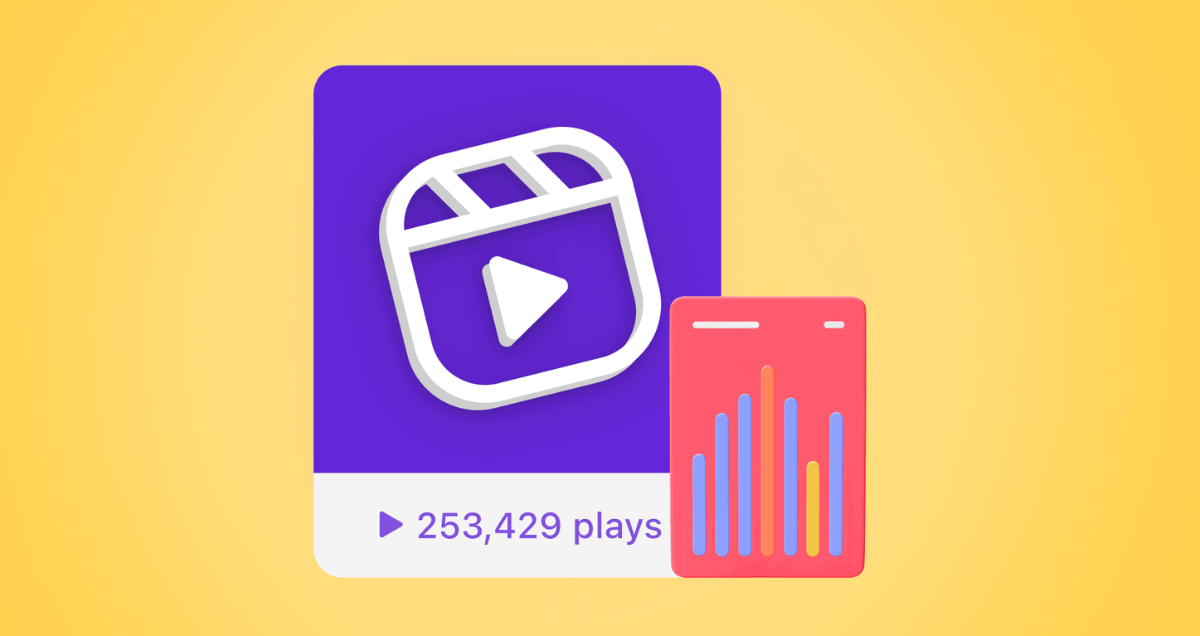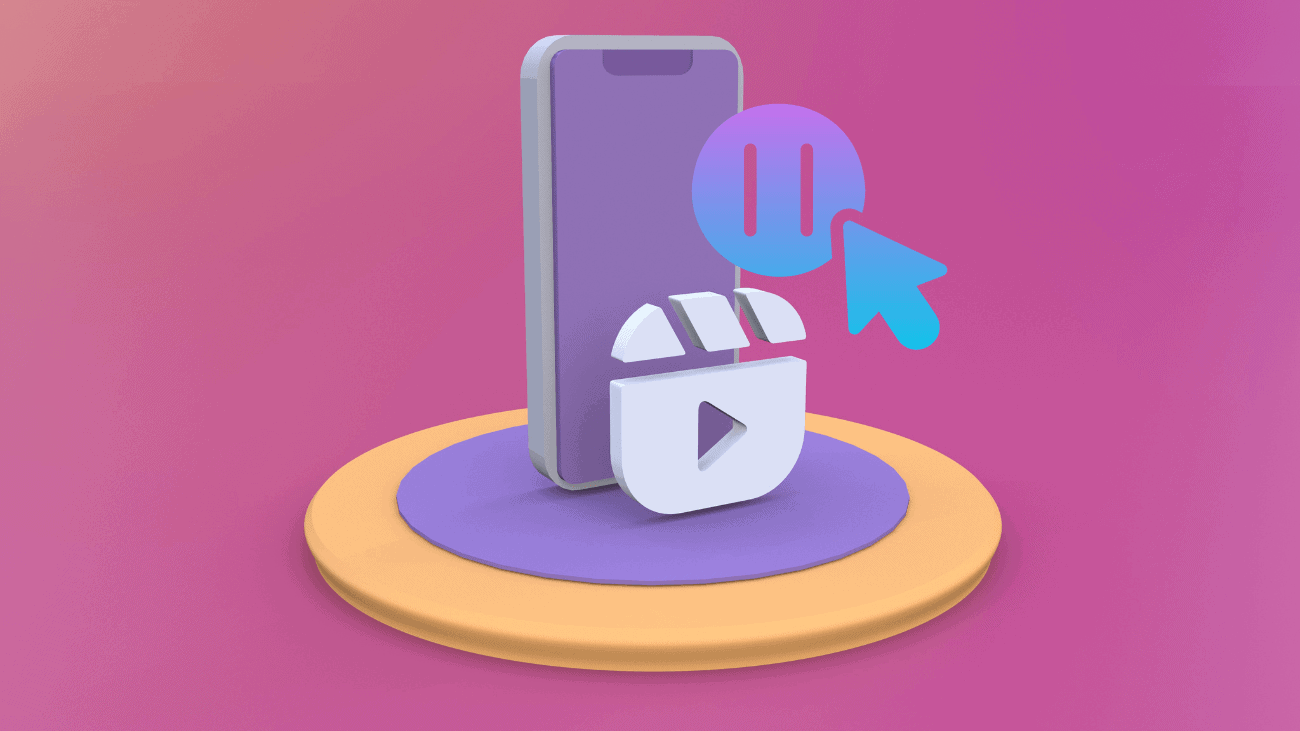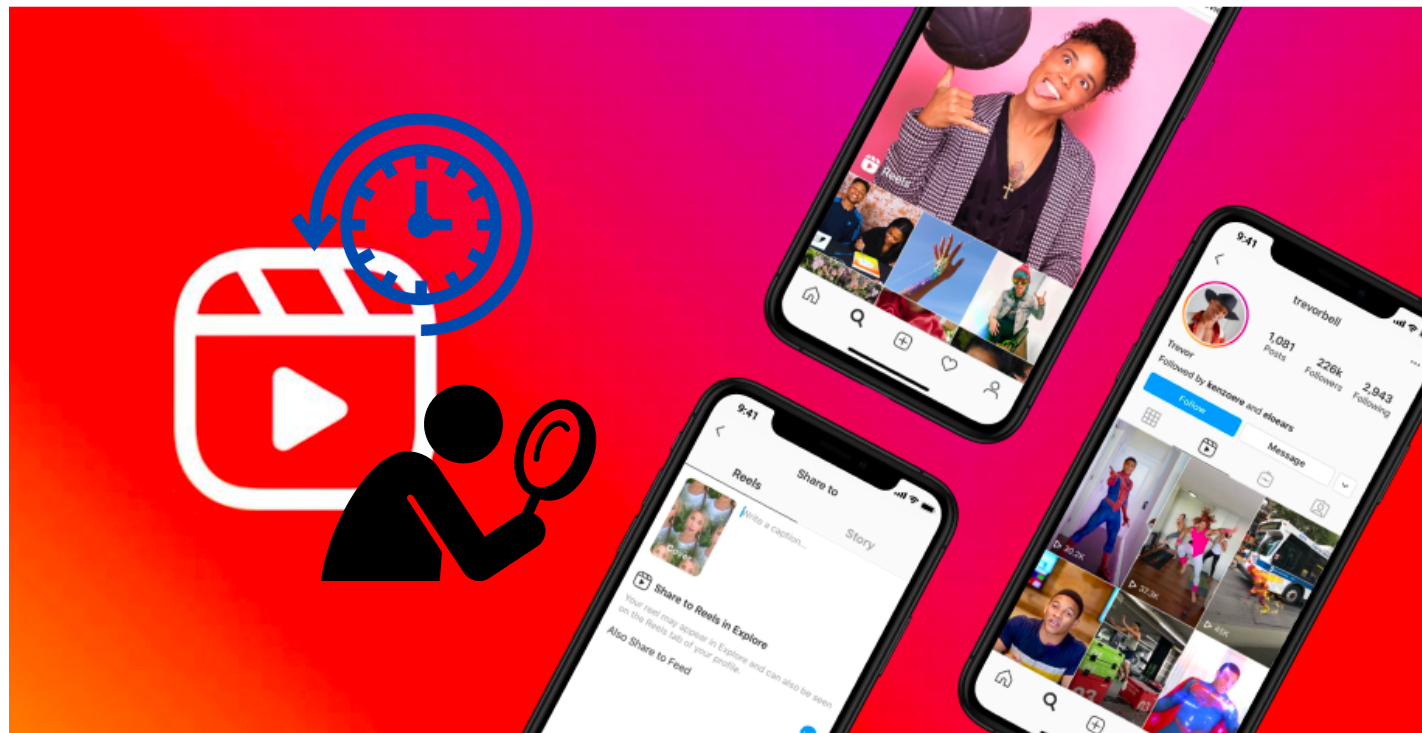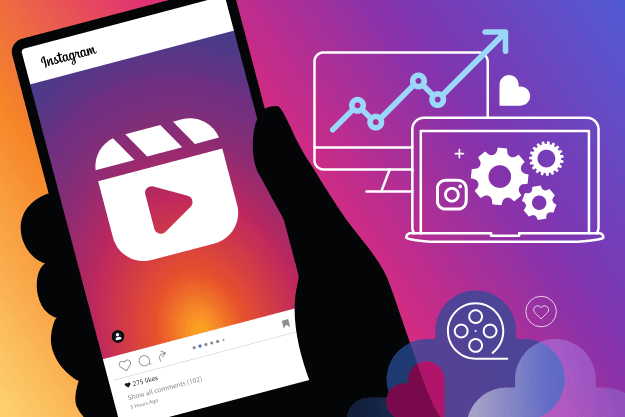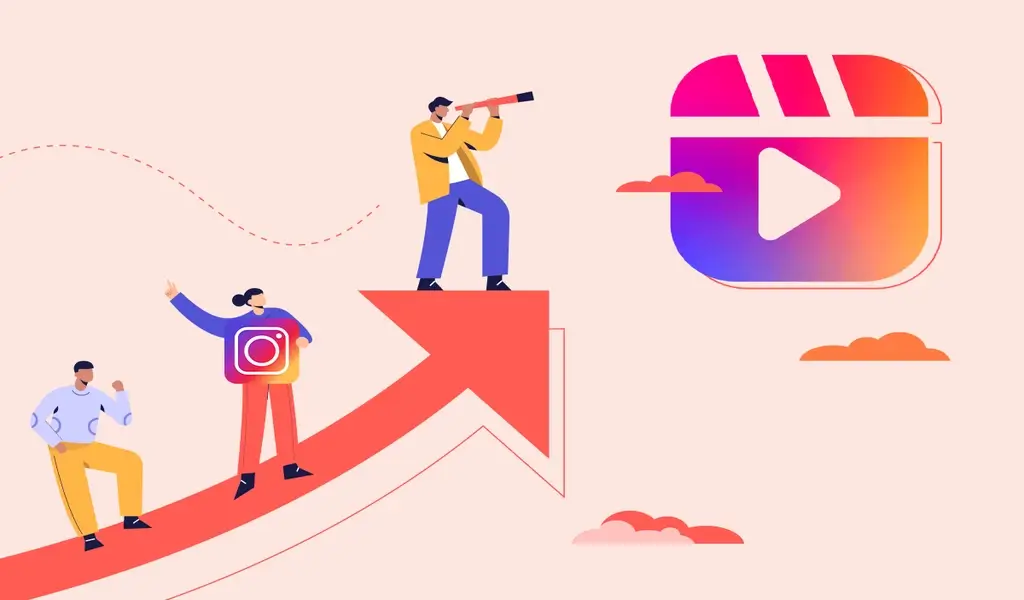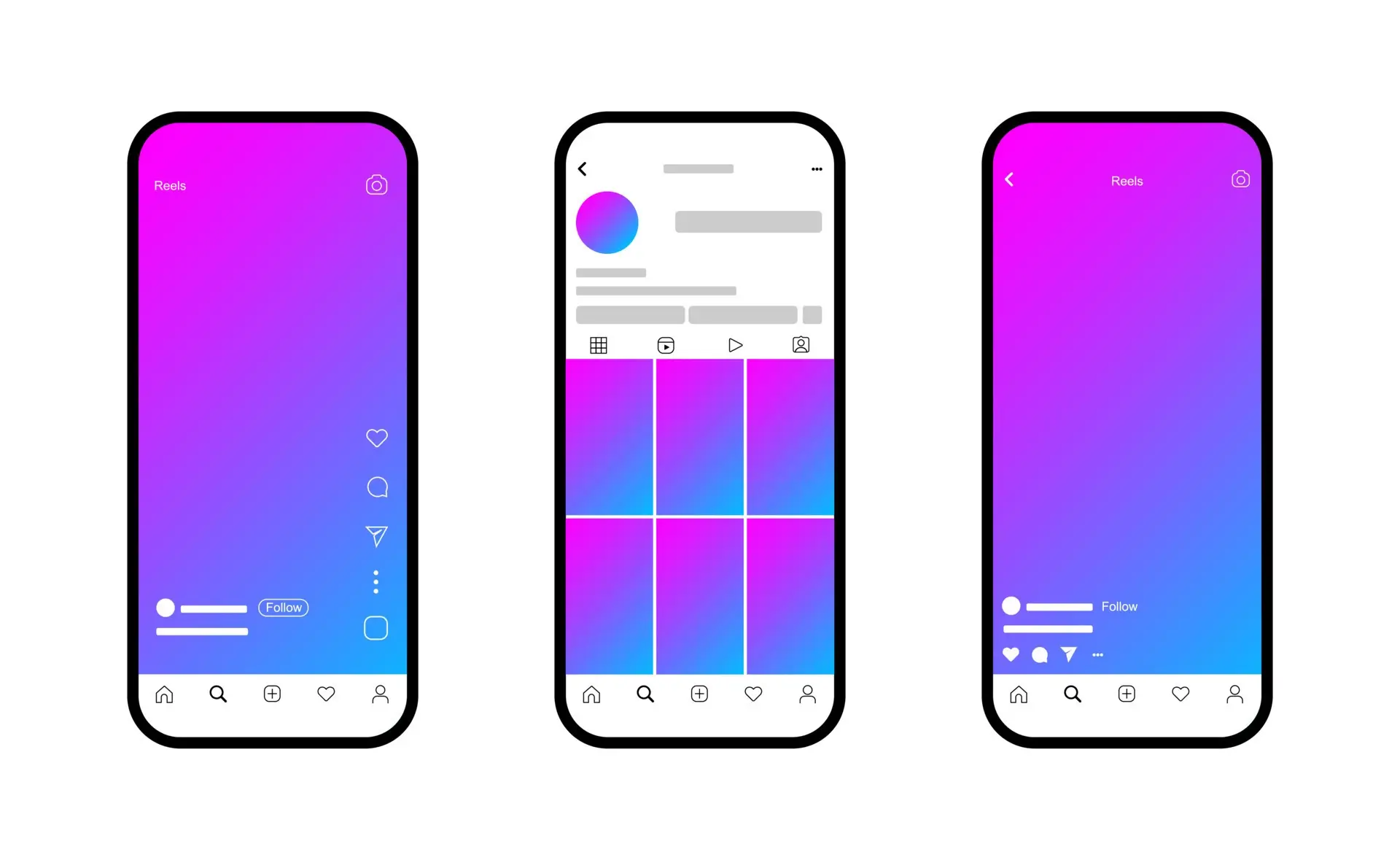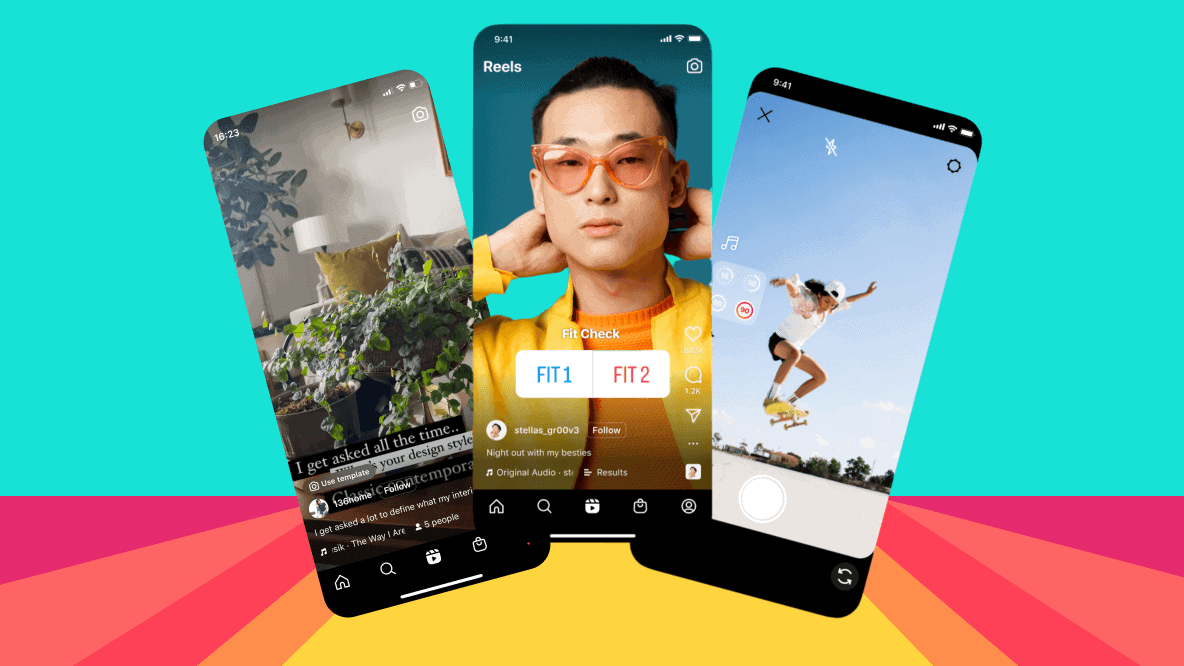Want to know how to make Instagram Reels algorithm work better for you in 2024? You’ve come to the right spot! In this easy-to-follow guide, we’ll show you the latest tricks and tips to get more people to see and like your Instagram Reels.
Think of it like this: Instagram is like a big party, and your Reels are like cool dance moves. To get noticed and have a great time, you need to know the right moves. We’ll help you learn them!
By the end of this guide, you’ll be a Reel expert, and your videos will get more attention. So, let’s get started on this fun journey to make Instagram Reels awesome! Continue reading →