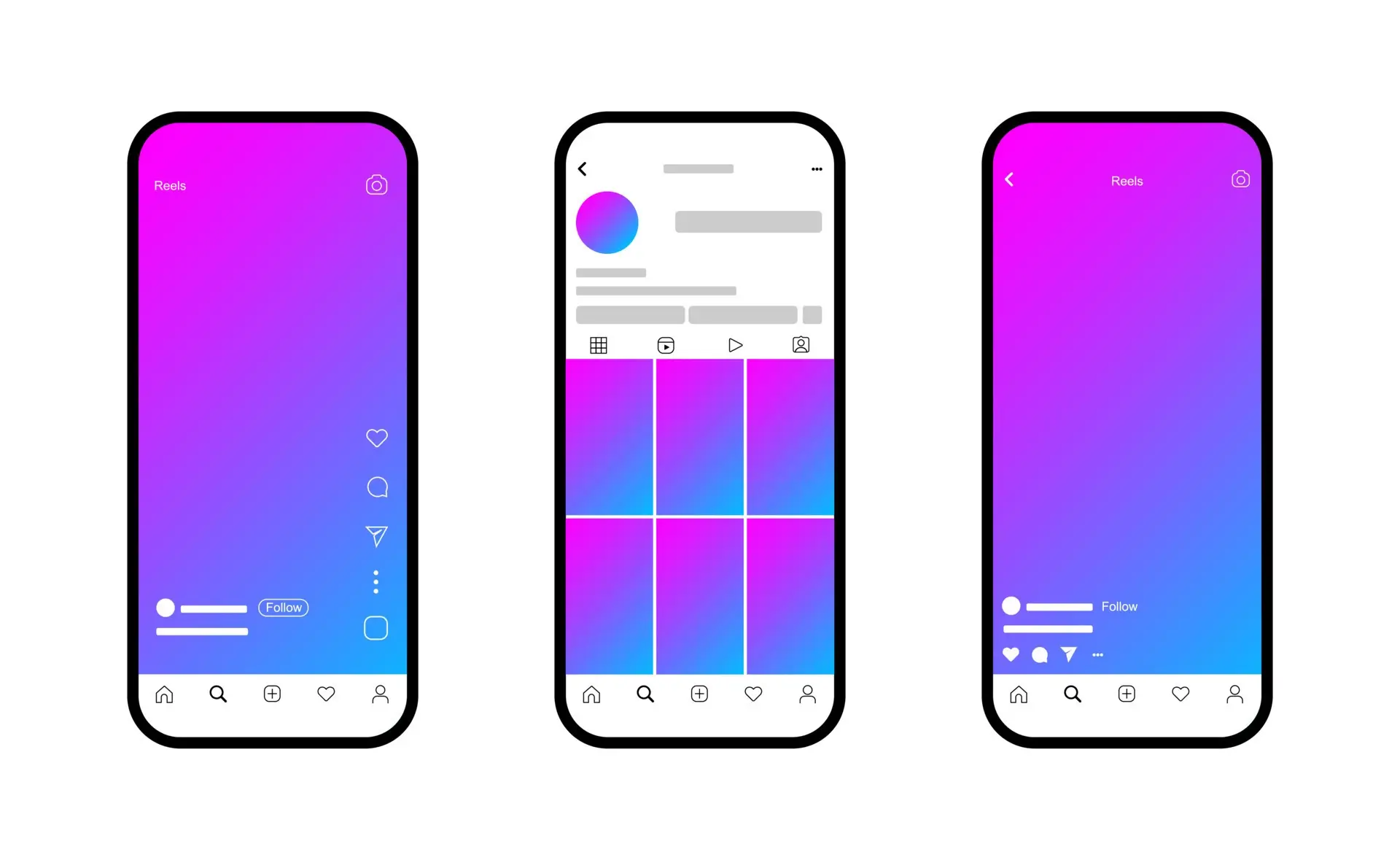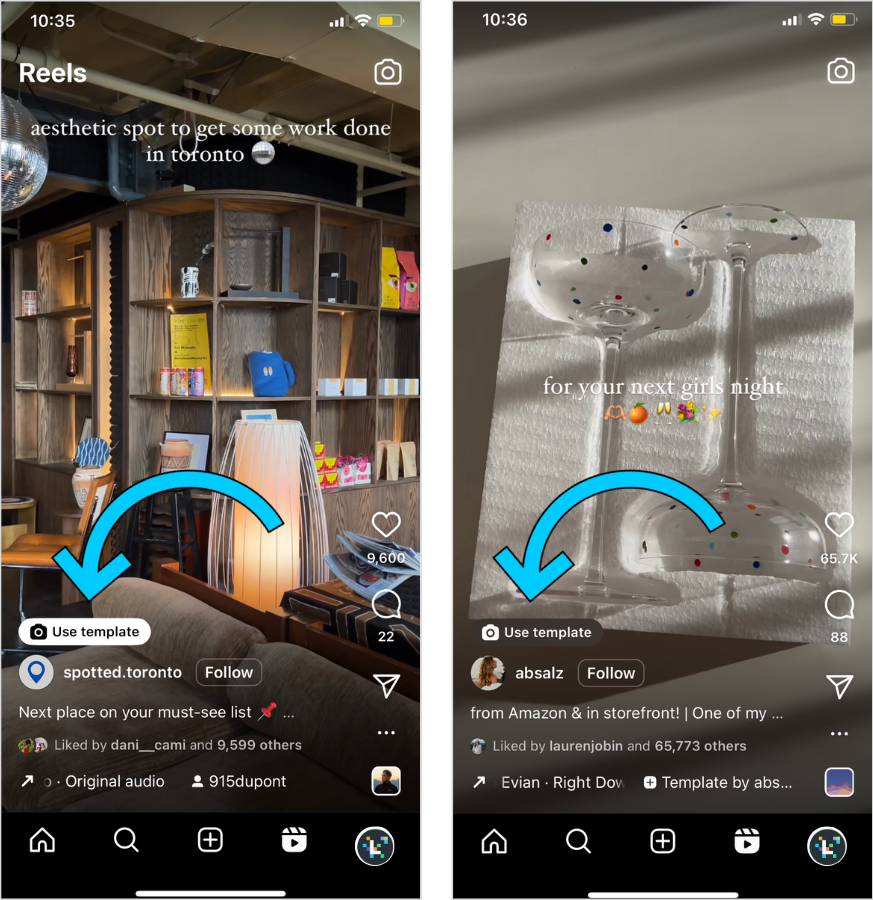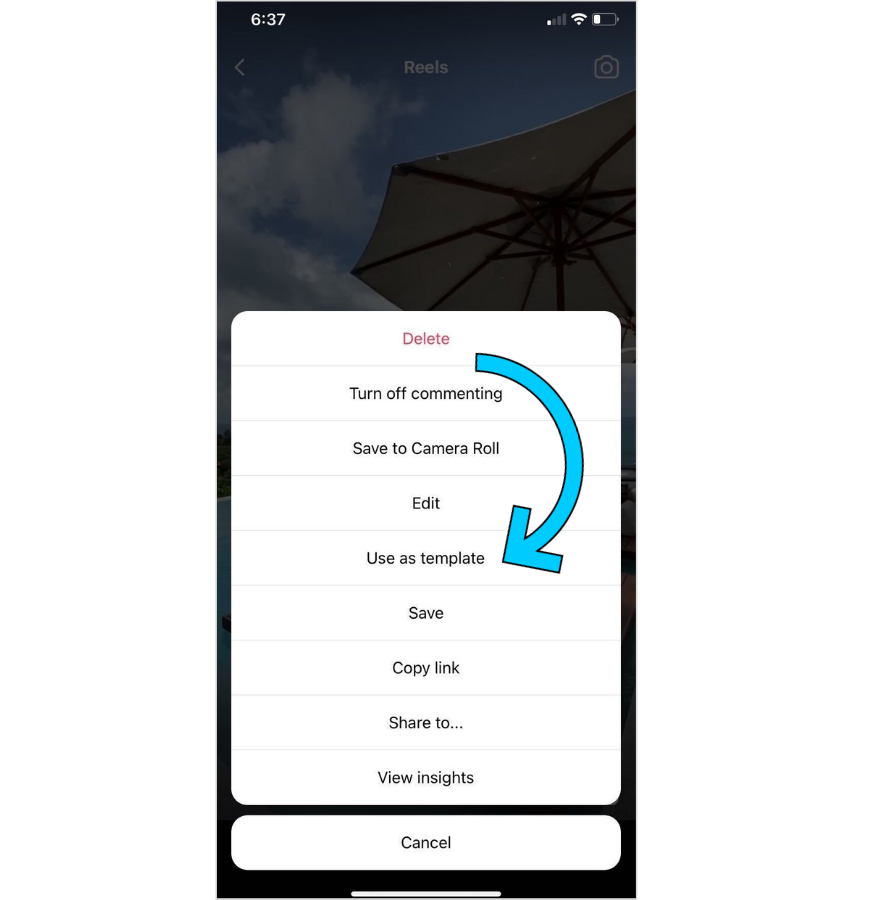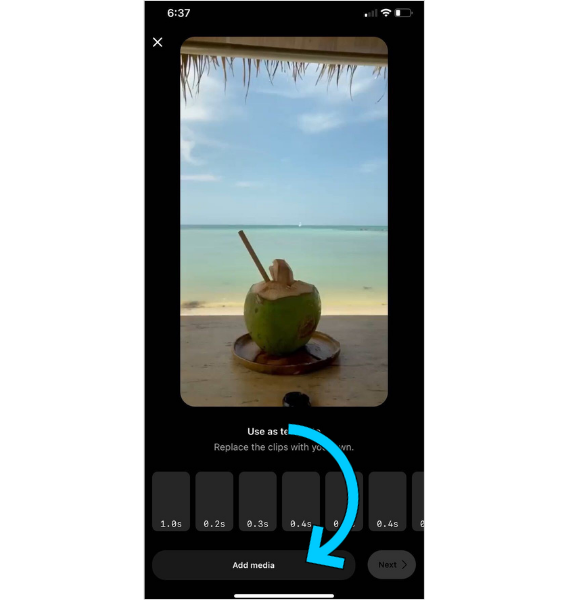The mantra for this year: work smarter, not harder. A method to achieve this is by utilizing Instagram Reels templates. These were initially unveiled in May of 2022, and they allow users to effortlessly duplicate clip timings from an existing Reel. This feature can save you a considerable amount of time and energy. In this article, we will explain how to use Instagram Reels templates and reveal where to locate the finest ones.
What Exactly Is Instagram Reels Template?
The purpose of Instagram Reels Templates is straightforward: they offer pre-made templates with timestamps to assist you in creating your content.
Before, it was necessary to estimate the clip durations needed to match a particular audio track and manually tweak the clips accordingly.
Presently, you can simply insert your own photos or videos into a template, and you’re all set.
And to top it off, the best part is that it’s entirely free to use.
Instagram Reels Templates: How to Use Them
The good news is that Instagram Reels Templates are extremely simple to use.
Here are two methods for gaining access to the feature:
- Utilize Templates in the Video Editor
- Adapt an Existing Reel Template
#1: Using Reels Templates in the Video Editor
Instagram Reels templates are available in the Reels video editor.
Here’s how to do it in three simple steps:
Step 1: Navigate to the Reels tab and select the camera icon
Step 2: In the video editor, navigate to the “Templates” tab
You’ll find several Reels ideas here that you can use to make your own.
Step 3: Select a template you like, then press the “Use Template” button
You’ll be asked to select images or videos from your camera roll.
#2: Repurposing an Existing Reel Template
Follow these basic steps to repurpose an existing Reels template:
Step 1: Scroll through your Reels feed until you come across a Reel with the “Use template” sticker icon.
It will appear above the creator’s name.
Alternatively, select “Use as template” from the three-dot menu icon:
When you select a Reel, you’ll see the time stamps for each clip.
Step 2: Select “Add media” to replace the clips with ones from your camera roll.
Select a variety of clips (such as close-ups and scenery) to give your Reel depth.
Warning: Reels Templates are exclusively accessible for Reels that consist of multiple edited clips created within Instagram. If a video has been entirely edited outside the app, Instagram cannot detect the distinct timestamps for each clip.
How to Search for Reels Templates with Trends
Now that you know how to use Instagram Reels templates, it’s time to find the best ones to attract more attention to your content.
What is our recommendation? Look for templates associated with popular sounds:
- On Instagram, @reelstips posts weekly trending Reels template tutorials.
- Later’s trending Instagram Reels resource includes the week’s most popular Reels audio.
So, the next time you’re perplexed as to how a creator or brand edited the perfect Reel, keep in mind that there’s probably a template for that.
Have fun creating.