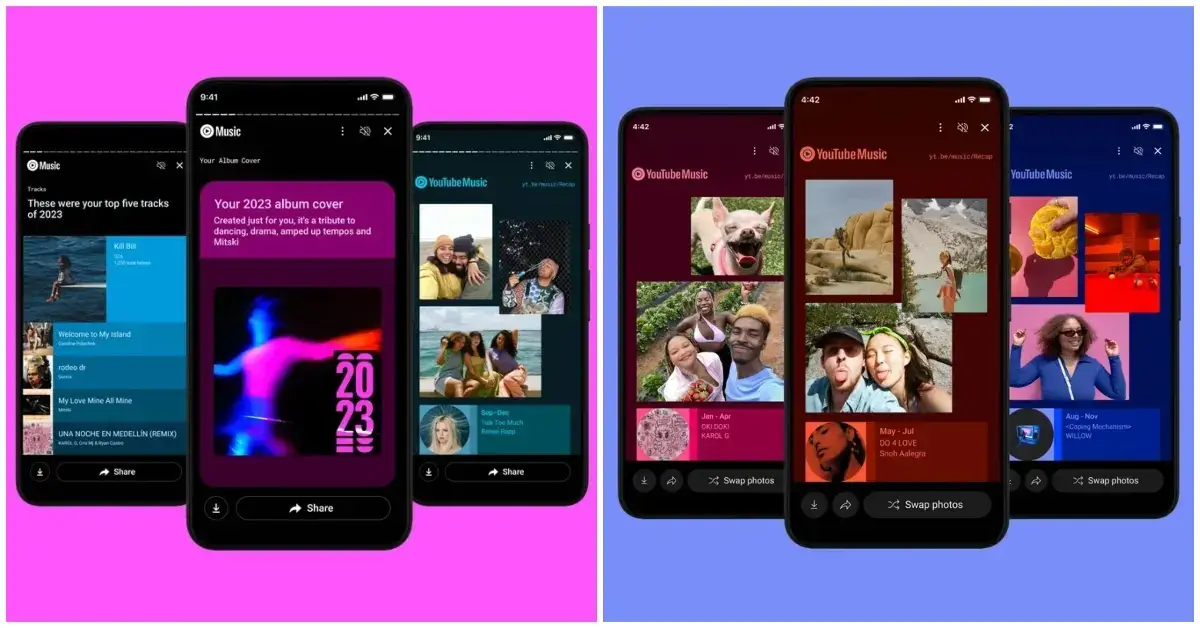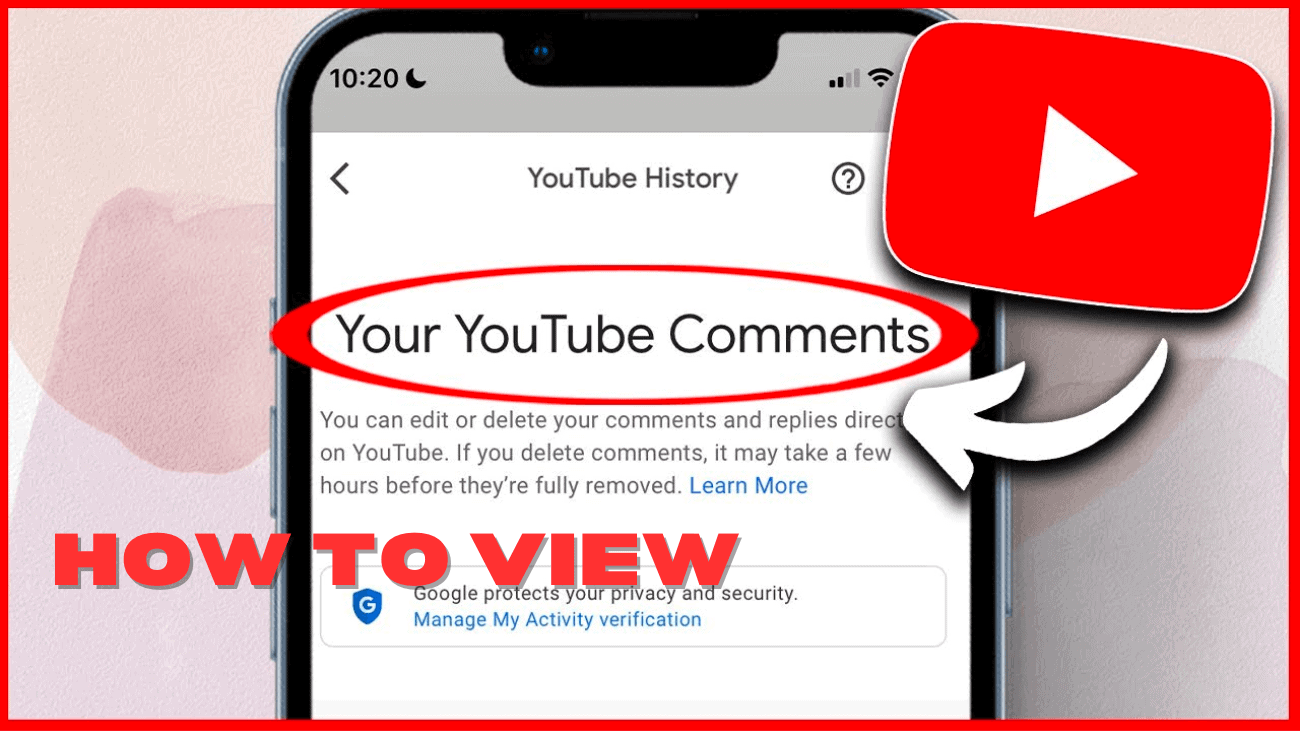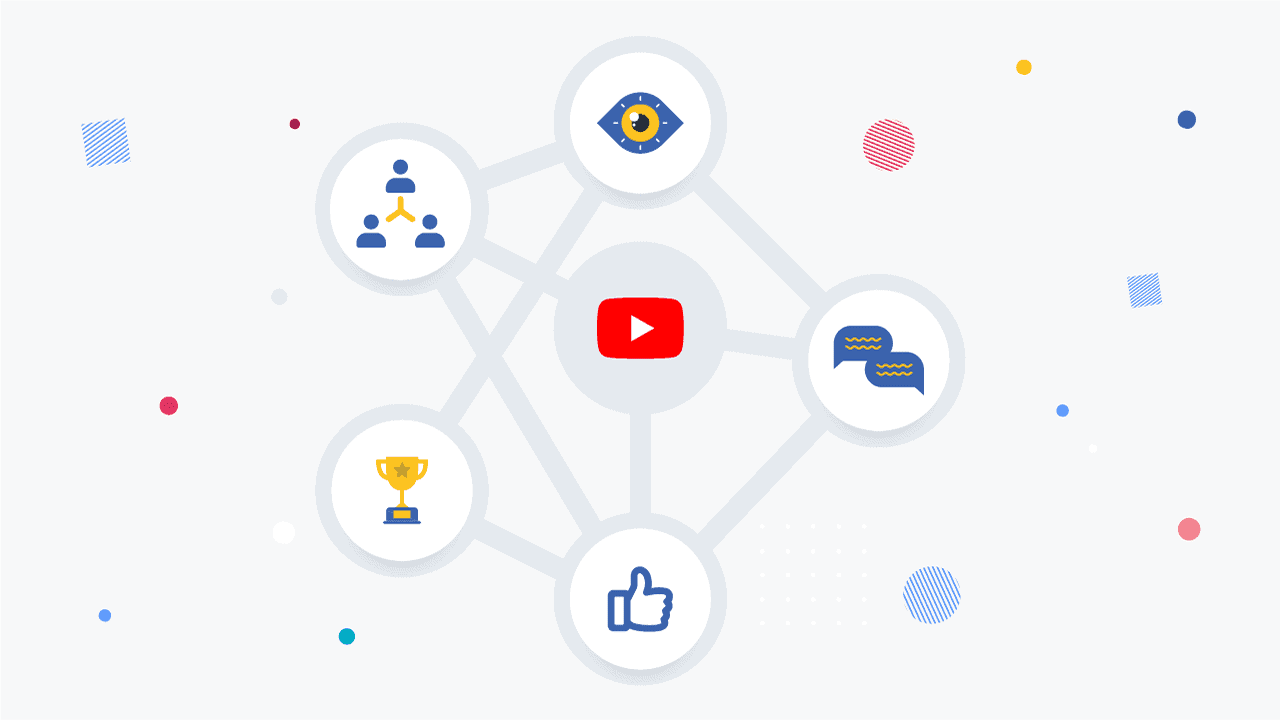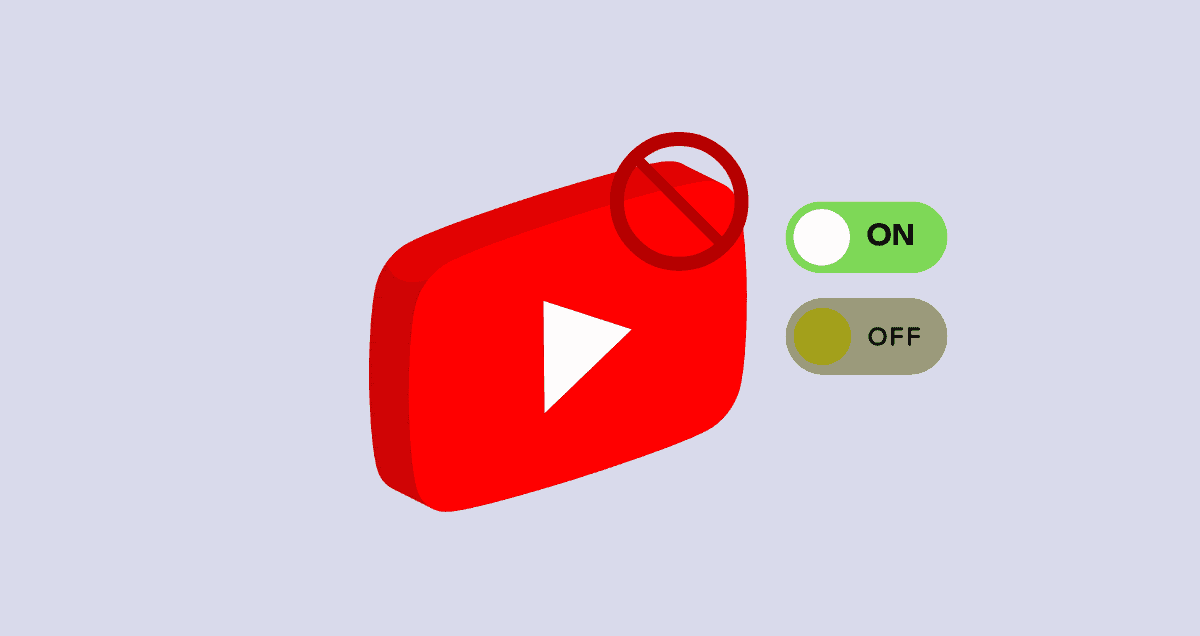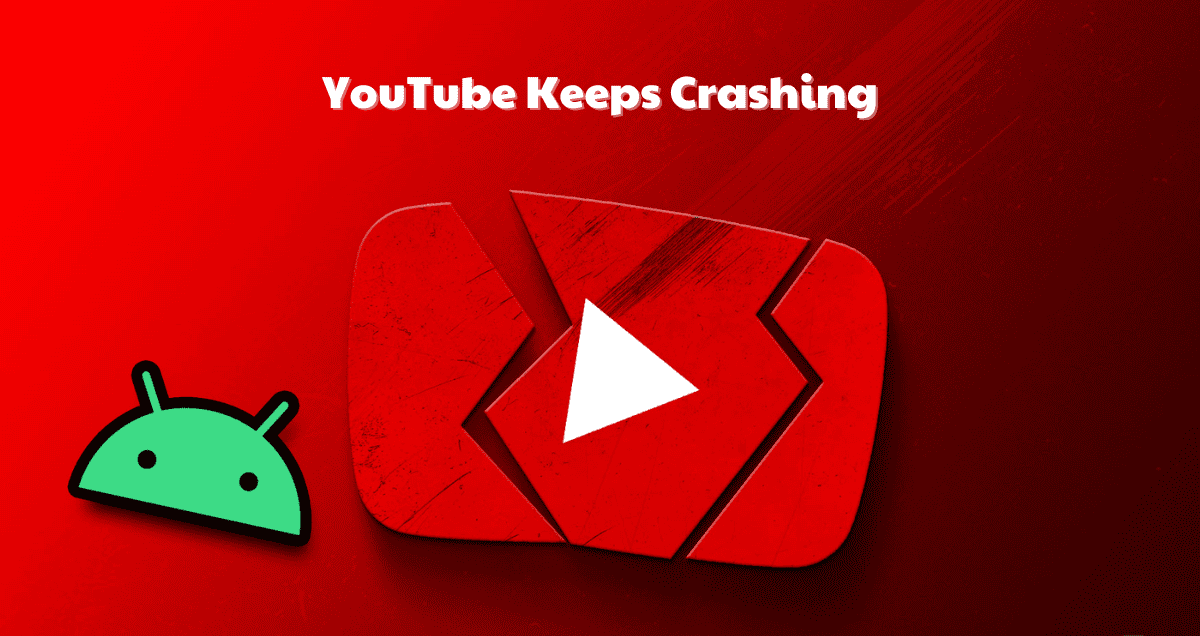Whether you’re in the mood for a trip down memory lane or some soul-searching, music has this unique way of connecting you with your past. That’s where YouTube Music Recap comes into play, giving you a glimpse into your year-long musical journey.
Unlike Apple Music, YouTube Music and Spotify don’t offer year-round listening stats. But it’s that time of year when both platforms reveal their stats from the previous year. These insights help you discover your most-played tracks, artists, or albums, providing a fantastic way to recap your musical journey for the year. So, if you’re a YouTube Music user like me, you’ll be happy to know that YouTube Music Recap 2023 is now rolling out. Here’s how to unlock and access it!