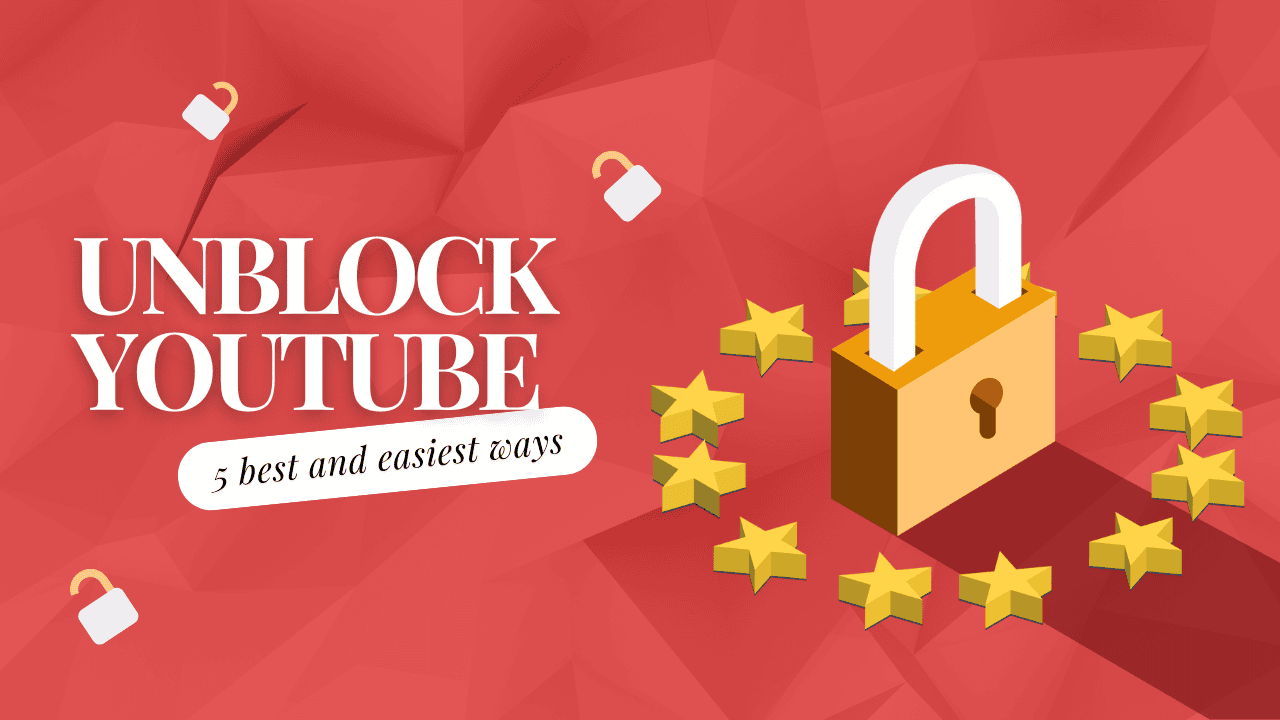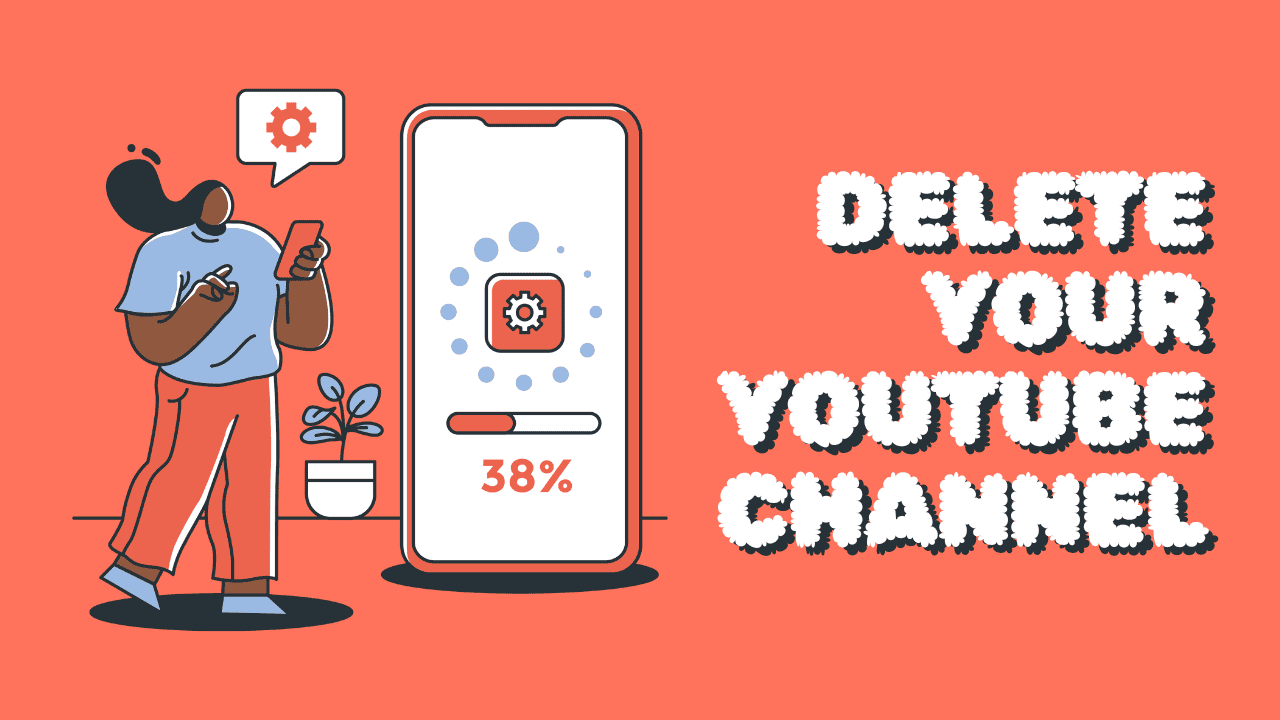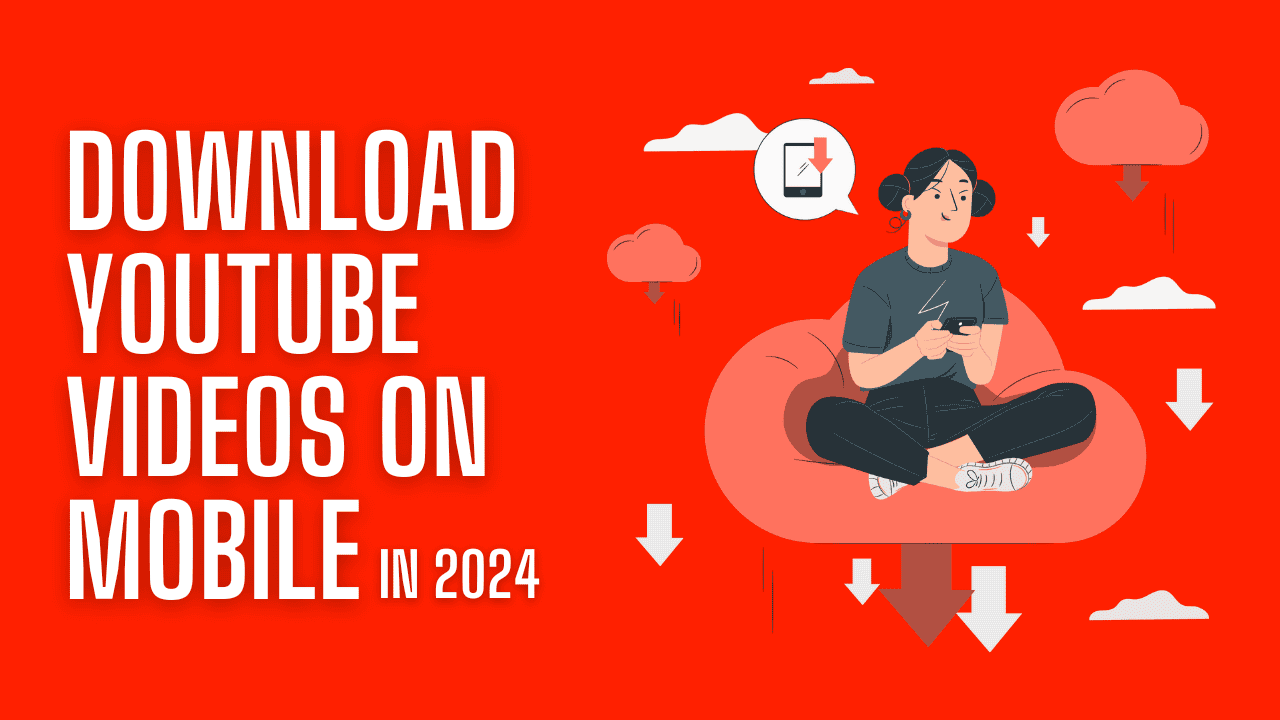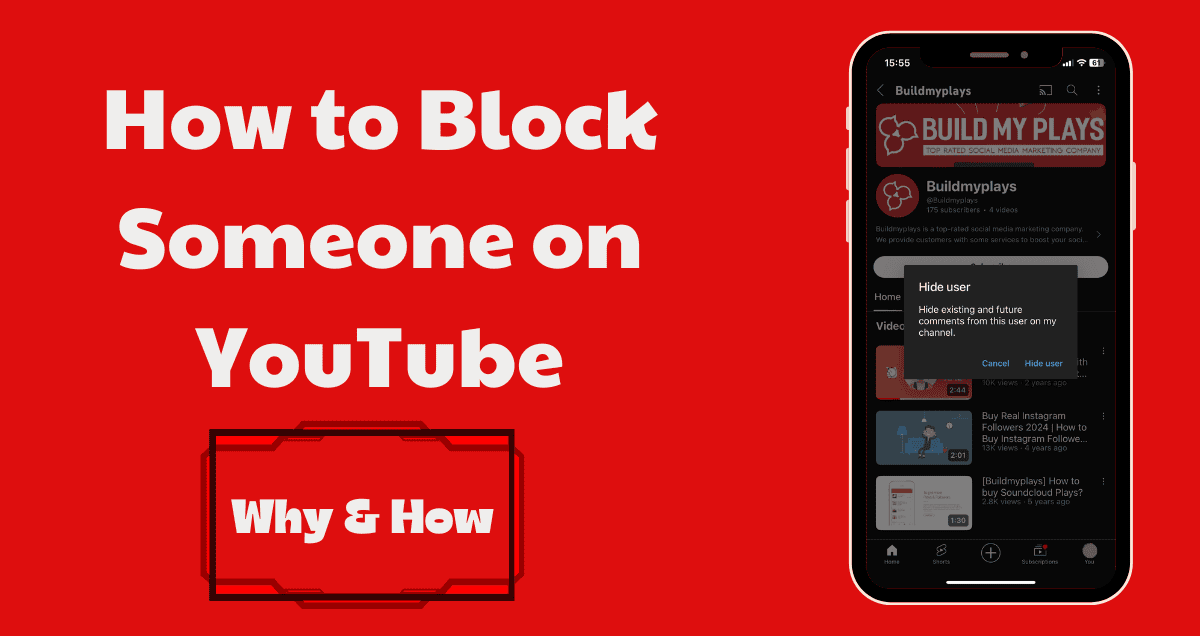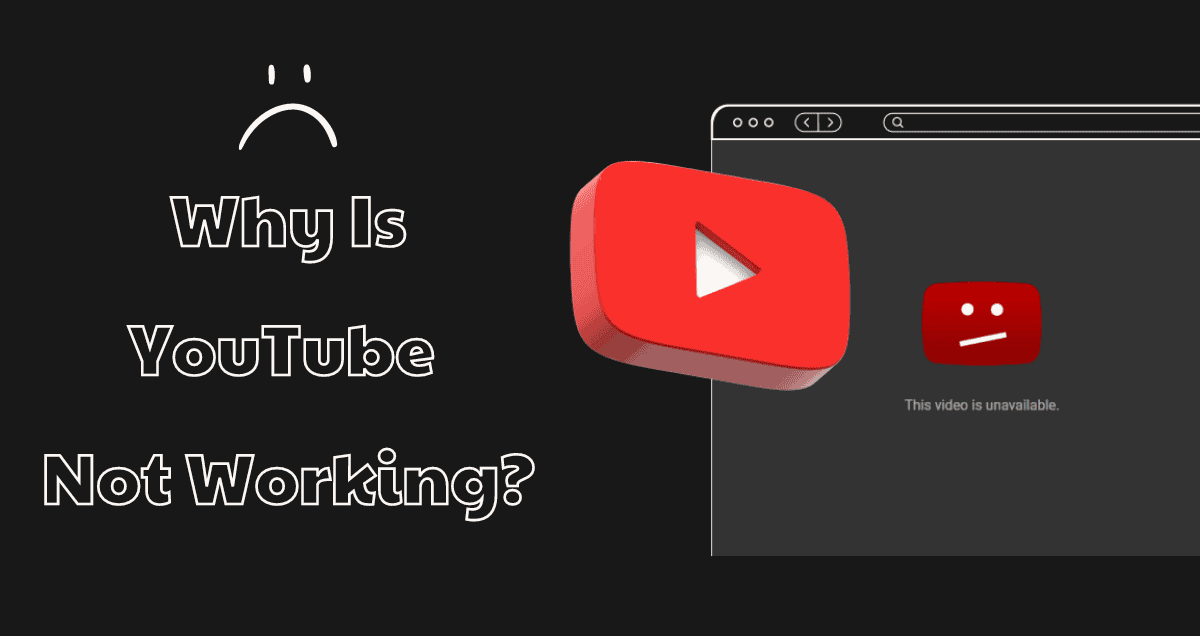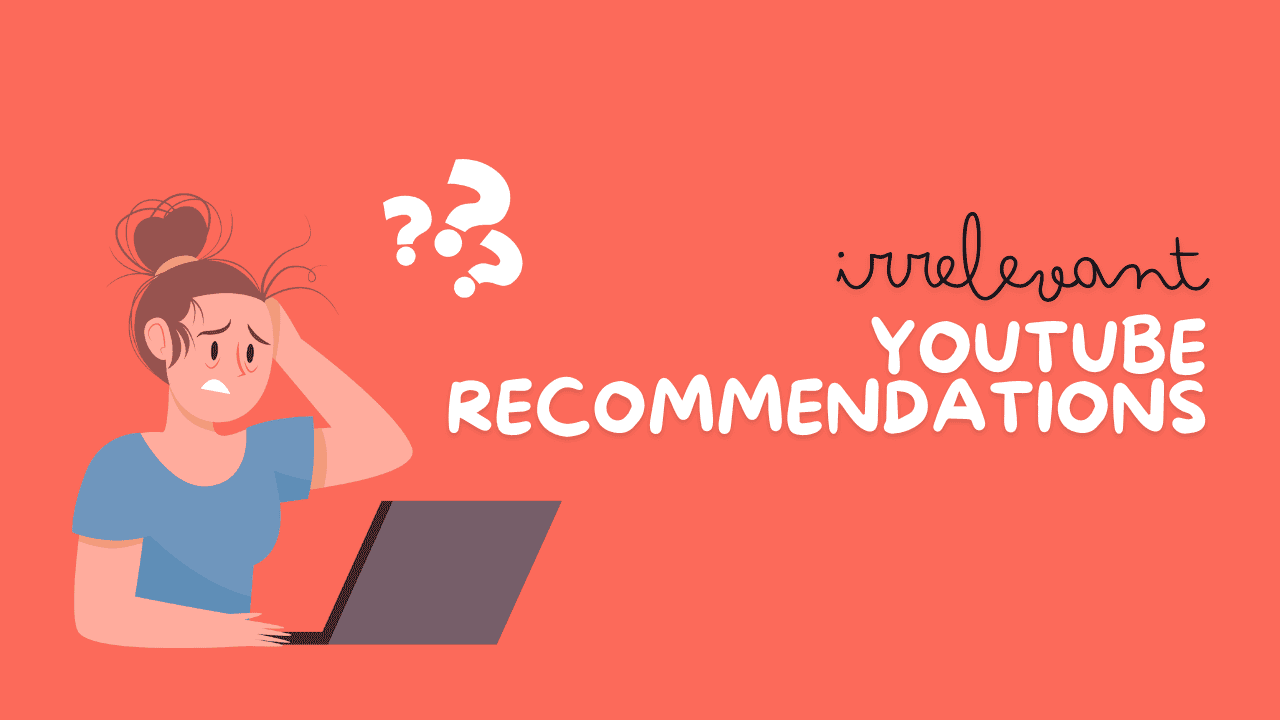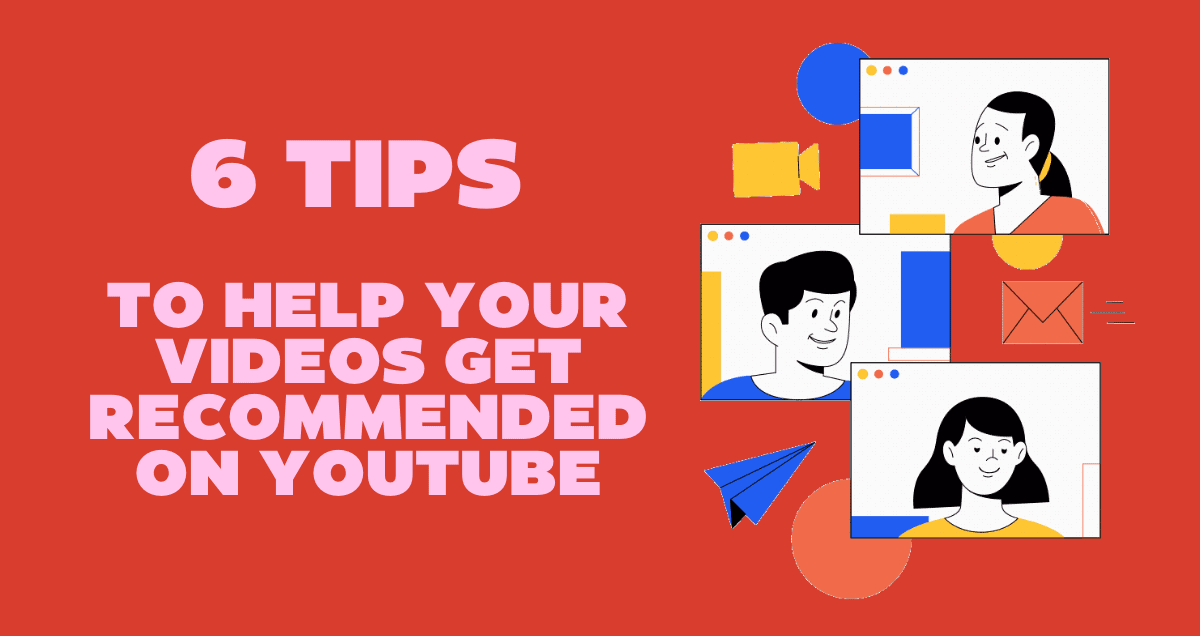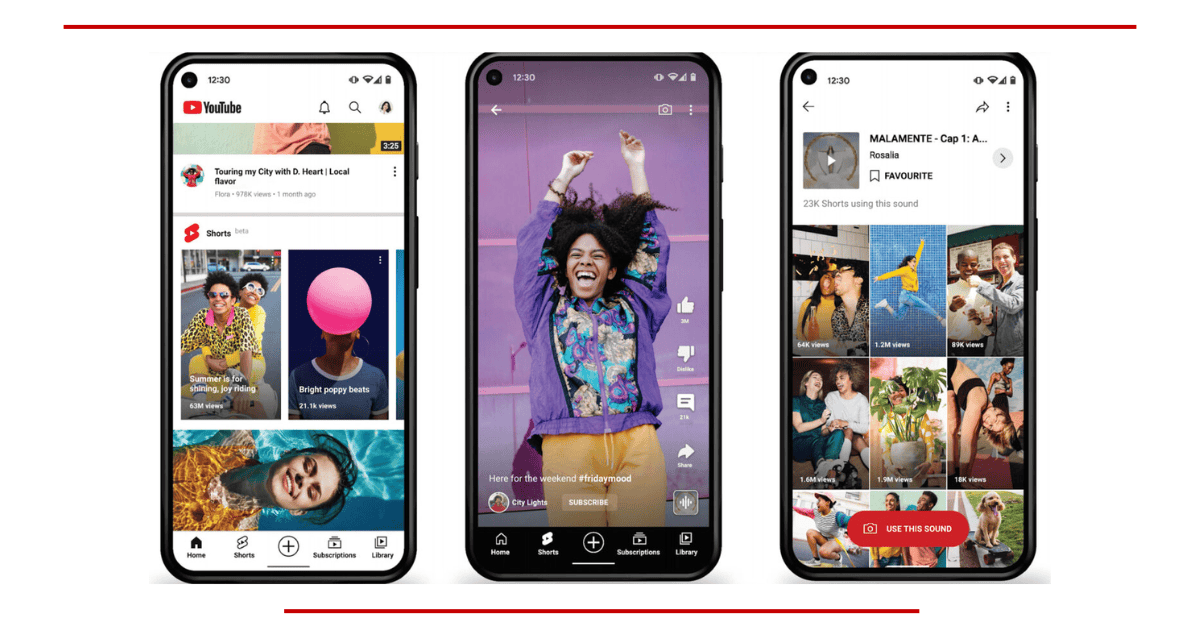How to unblock YouTube videos? Regional restrictions, network blocks, age limits, or copyright issues can prevent you from accessing your favorite content. Luckily, you can bypass these blocks with simple solutions. In this guide, we’ll show you easy methods to access the YouTube videos you want to watch.
Let’s get started!