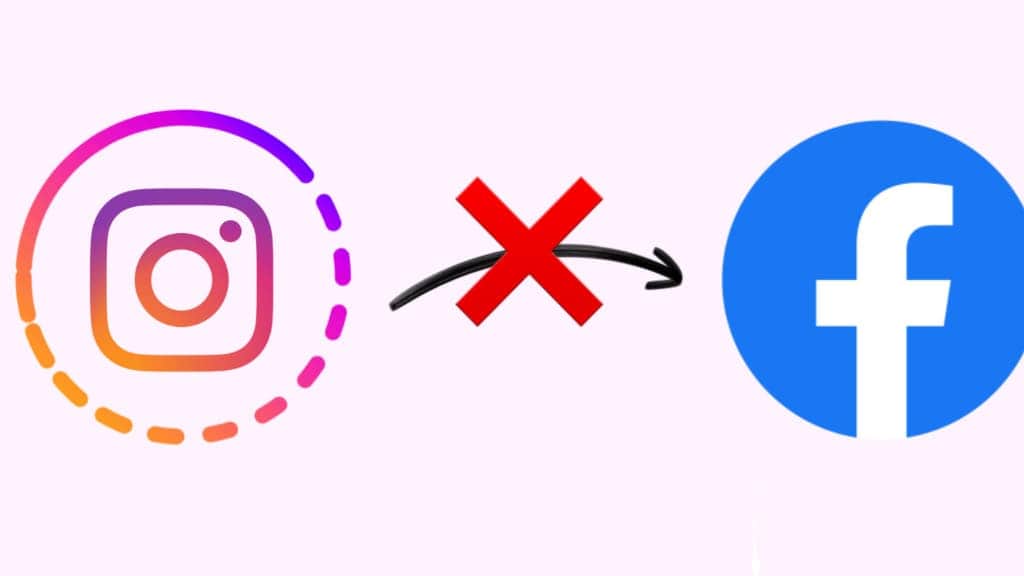Are your Instagram posts constantly showing up on your Facebook profile without your consent? It can be a real pain, especially when your Insta content isn’t tailored for your Facebook audience. That’s where the “Disable Instagram Posting to Facebook” feature comes in clutch.
And the best part? It’s pretty easy to get to. Check out the article below to learn more!
How to Disable Instagram Posting to Facebook?
To keep your Instagram posts from automatically sharing to Facebook, follow these steps:
1. Go to your profile on Instagram and tap the menu button at the top right corner (three horizontal lines).
2. Select Sharing and Remixes.
3. Scroll down to the bottom of the options list, which includes settings for sharing on Facebook.
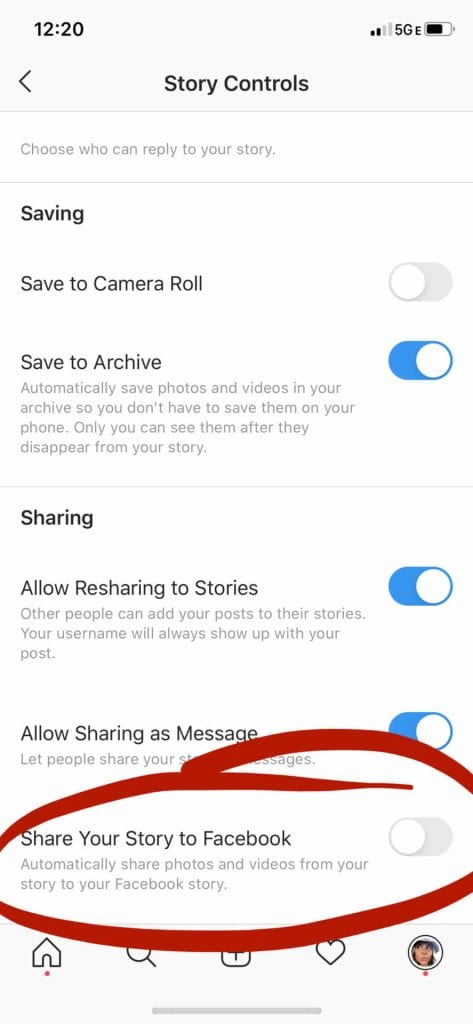
4. Ensure that the toggle for Share Story to Facebook is switched off, and also that the toggle for Sharing Reels on Facebook is off.
5. Additionally, when you upload a new post, you’ll notice a toggle below the caption. You can use this to manage the sharing of each post individually. If you do want to share a specific post on Facebook, you can toggle it on. However, following the above steps will ensure that all your Instagram posts remain exclusively on Instagram.
Why You Might Turn Automatic Posting Off?
Now that you’ve learned how to disable automatic posting and prevent Instagram from sharing your posts directly to Facebook, it’s worth delving into why this is such a common concern among users.
If you’re managing a business or operating as a creator or influencer, you’re likely aware that Instagram and Facebook users constitute two distinct audiences. This implies that they engage with content differently, necessitating modifications to the original copy and content before sharing across platforms.
A post tailored for Instagram may not resonate in the same manner with your Facebook audience. Furthermore, for business account holders especially, you might have different calls-to-action (CTAs) and objectives associated with each social account, requiring adjustments to wording and the post’s ultimate purpose.
Last thoughts
In conclusion, the distinction in audience demographics, whether for a business or personal account, may render an Instagram update unsuitable for Facebook. You might have a memory or update intended for sharing with friends on Instagram while preferring to keep it away from your Facebook feed, where more family members tend to hang around.