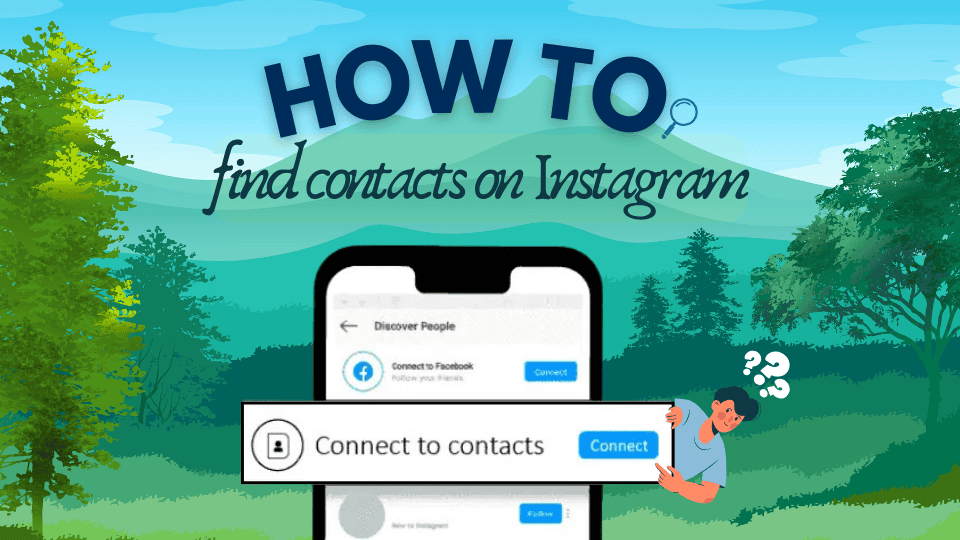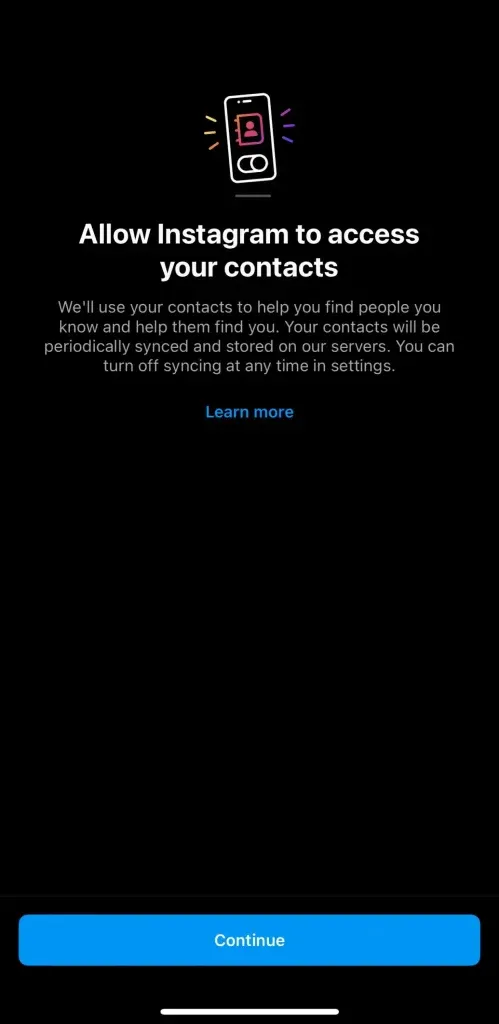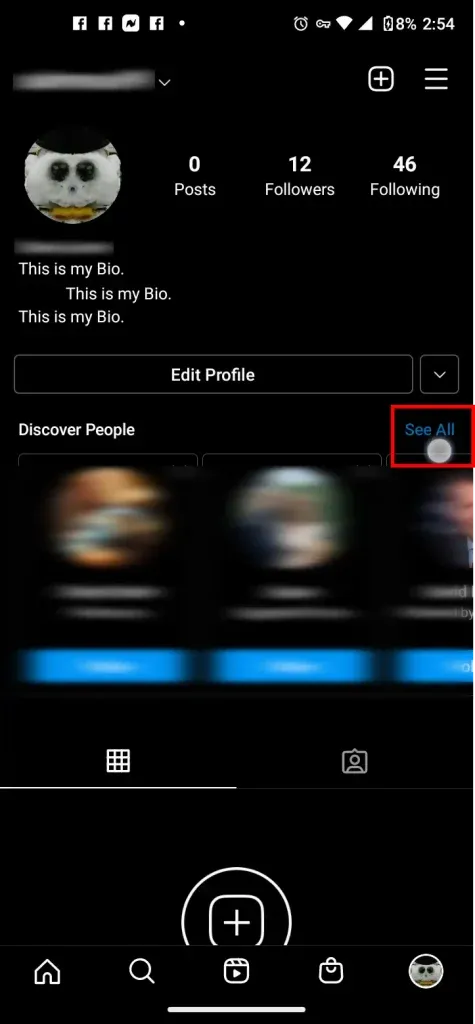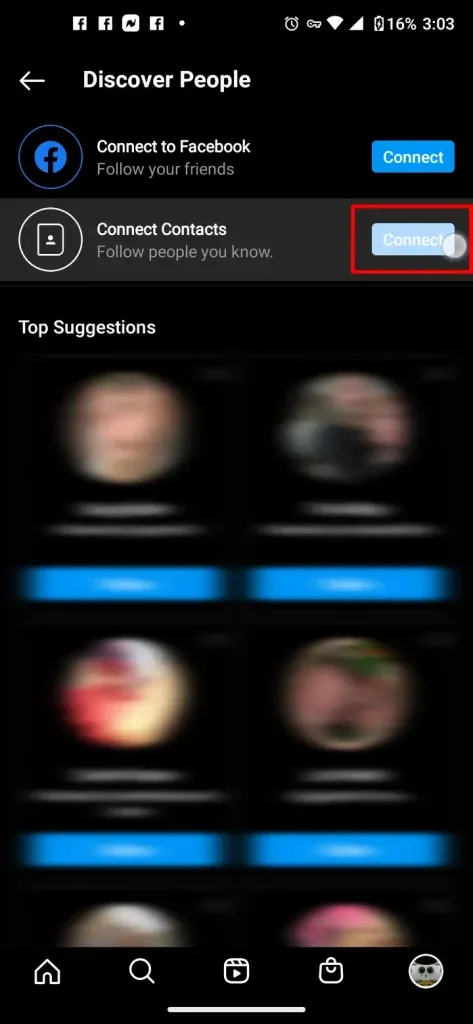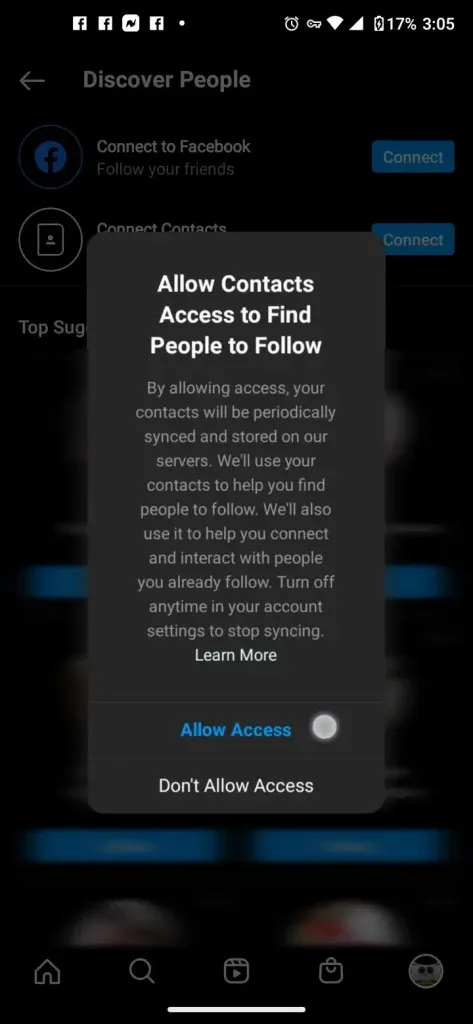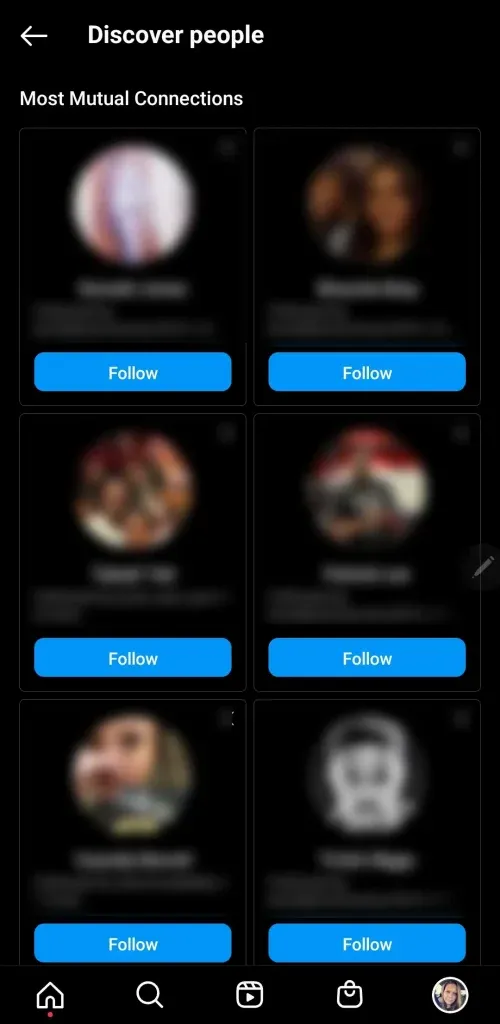Instagram is all about building connections with your circle—friends, family, and those familiar faces you’ve met along the way. Thankfully, Instagram has made it a breeze to do just that. In this guide, we’ll take you step by step through how to find contacts on Instagram, whether you’re rocking an Android device or an iPhone.
With these tips, you’ll be able to seamlessly navigate the platform and stay connected with everyone you know in no time. Let’s dive in!
TL;DR: Want to find your contacts on Instagram? You can easily sync your phone’s contact list and discover who’s already on the platform. It’s a great way to grow your connections naturally. But if you’re in a hurry to build your follower base, try our Buy Instagram Followers service for real, high-quality followers and engagement.
Ready to level up your Instagram? Check out the full guide below and get started today!
How to Find Contacts on Instagram?
On IOS
To connect with friends on Instagram, take advantage of the Contact Syncing feature it offers. This handy tool syncs your phone contacts, making it a breeze to find anyone who’s already in your iPhone or Android contacts list. As long as they’ve used the same email address or phone number you have, Instagram will swiftly locate and sync their profiles.
Here’s how to do it on an iPhone:
1. Open the Instagram app.
2. Tap your profile picture in the bottom-right corner.
3. Tap the hamburger menu (three horizontal lines) in the top-right corner, then select Settings and privacy
4. Search for Upload contacts in the search bar.
5. Choose the account to sync contacts for.
6. Toggle the Connect contacts feature to enable contact syncing.
But that’s not the only way. Here’s another method:
1. Open the Instagram app.
2. Tap your profile picture in the bottom-right corner.
3. Tap the hamburger menu (three horizontal lines) in the top-right corner, then tap Discover people
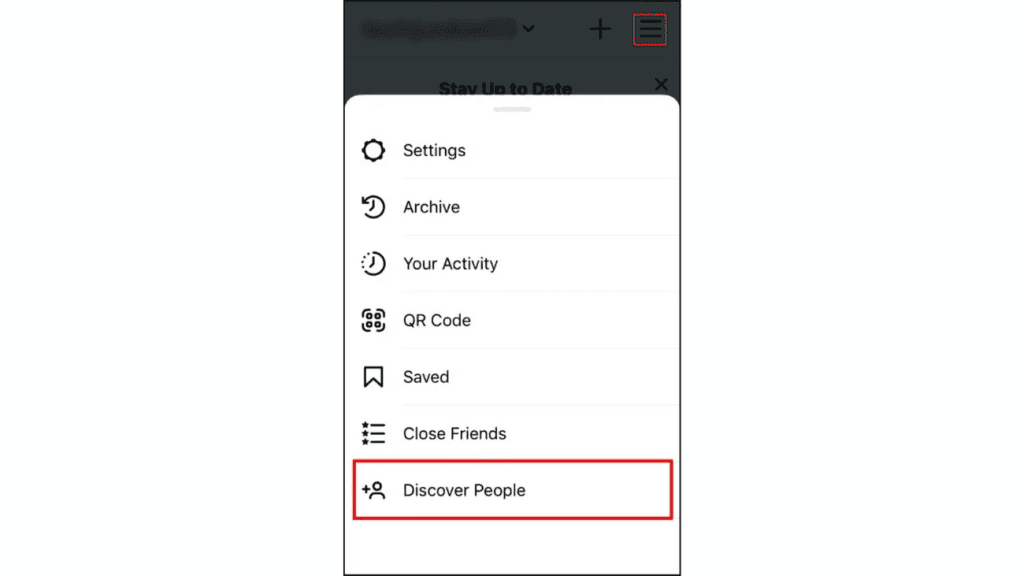
4. Allow Instagram to access your contacts or select Skip
5. Tap the blue Follow button next to each Instagram account you want to follow.
On Android
Discovering contacts on an Android device follows a similar process to that on an iPhone. Here’s a simple guide:
1. Open the Instagram app.
2. Tap your profile picture to access your profile page.
3. Look for the Discover people option under your profile details, or find the person icon with a + sign next to it.
4. Within the Discover People section, tap on See All.
5. Tap on Connect to Facebook or Connect contacts, depending on your preference.
6. Grant Instagram access when prompted.
7. Once your contacts are visible, tap the Follow button for each Instagram account you wish to follow.
However, if you happen to see a “User not found” error while searching for someone, it may indicate that the account has been deactivated, or deleted, or you may have been blocked. To better understand this error and explore possible solutions, check out our detailed guide on “user not found.”
How to Stop Instagram from Syncing Your Contacts?
Now that you’re aware of how to add contacts to Instagram, what if you’re not comfortable with giving Instagram access to your phone’s contacts? Well, you have the option to disable this feature. Here’s how:
1. Open the Instagram app.
2. Tap your profile photo at the bottom-right of your feed page.
3. Tap the hamburger menu at the top-right of your screen.
4. Select Settings and Privacy from the menu.
5. Use the search bar at the top to look for Upload contacts
6. Choose the account for which you want to disable contact syncing.
7. Use the switch to turn off the Connect contacts feature.
Conclusion
You can find your friends, family, and all your peeps on Instagram using the Contact Syncing feature they’ve got. But hey, if you’re worried about your Instagram privacy, no sweat! You can just turn it off after you’ve synced your contacts and don’t need it anymore. Easy peasy!
Also, if you are struggling in finding a way to grow your Instagram channel properly, let’s try to get Free Instagram Followers with us (no survey, no payment required).