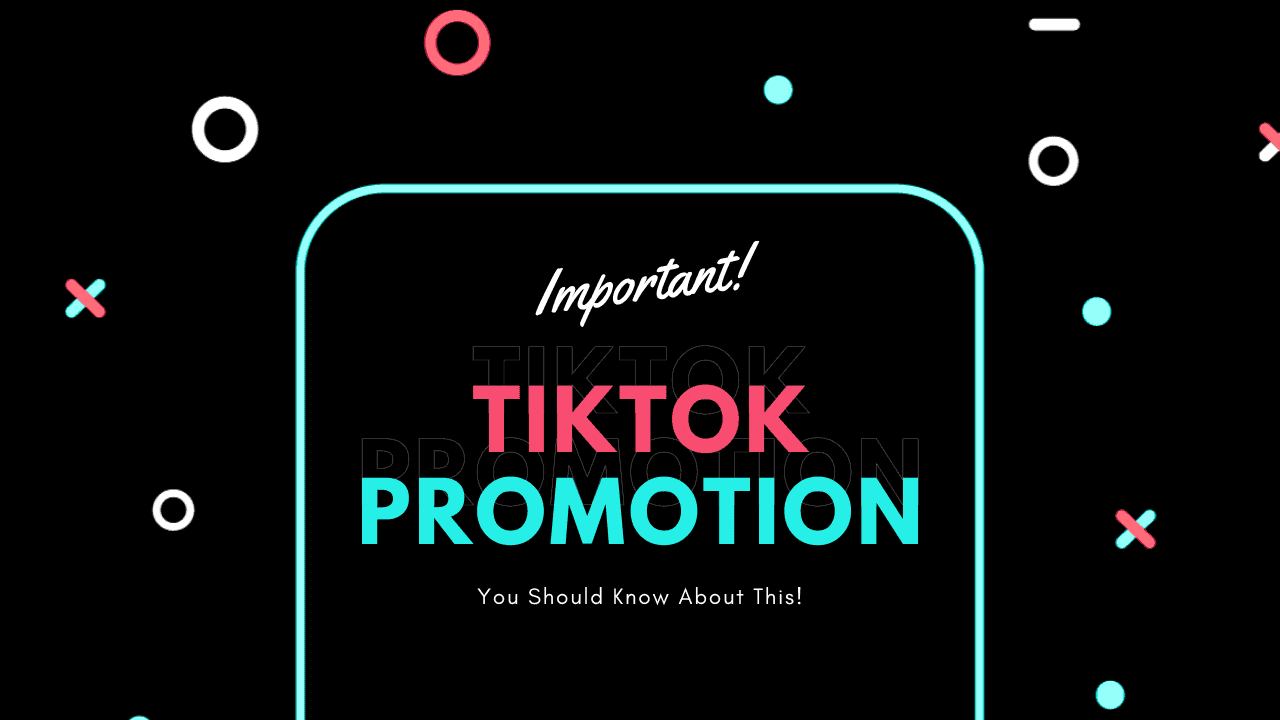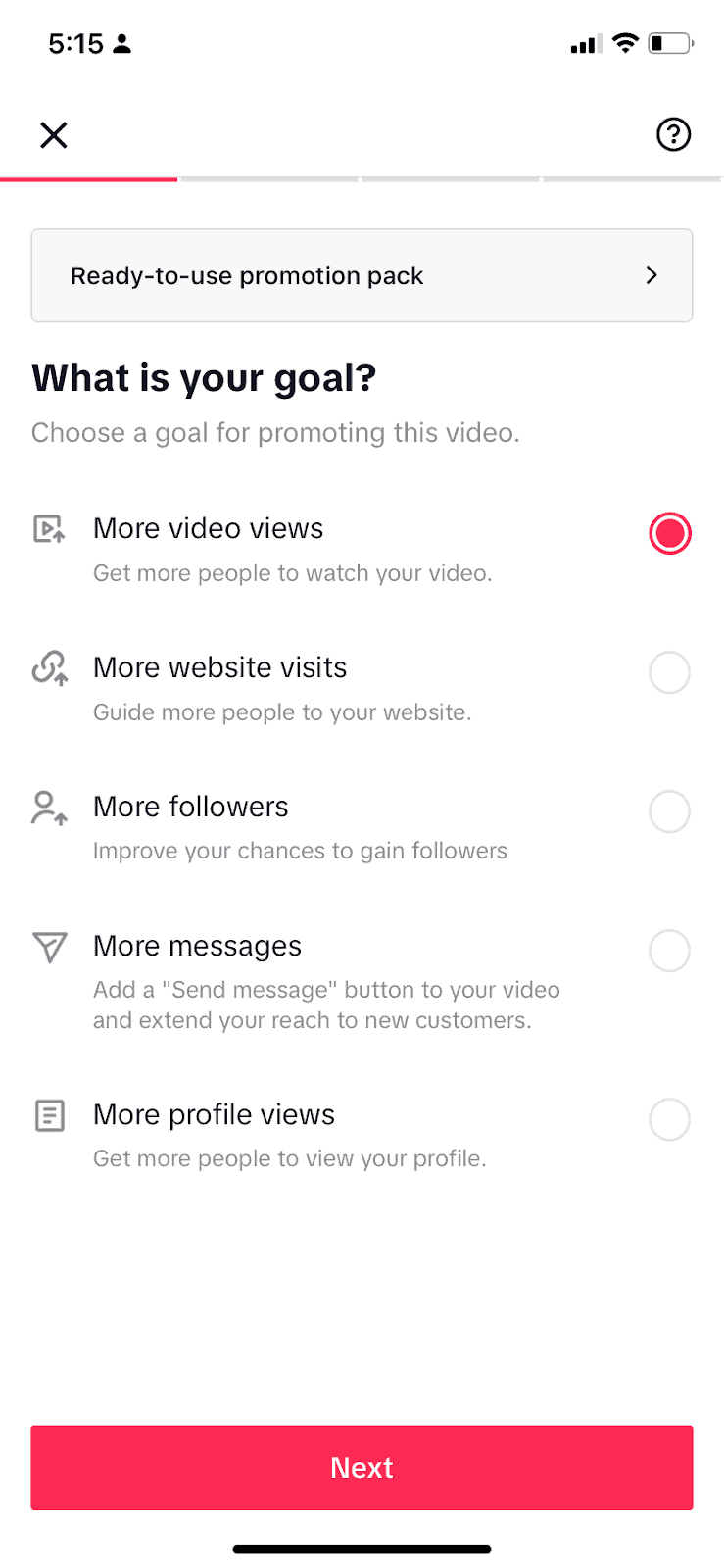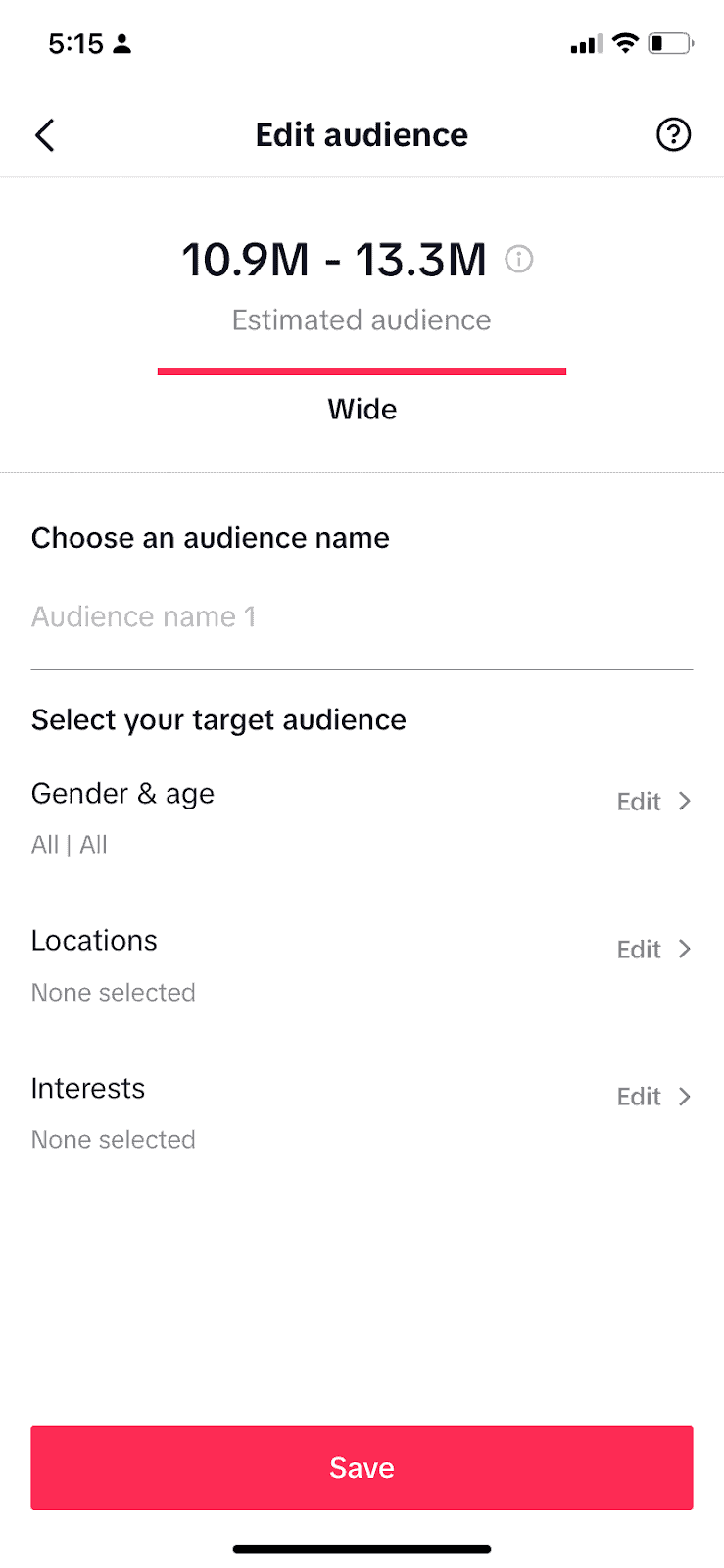Struggling to get noticed on TikTok despite your regular posts? Ever wished for a faster way to achieve your TikTok dreams? Well, TikTok Promote might just be your solution! Similar to Instagram’s boosts and Twitter’s promoted posts, TikTok now offers a tool that lets you transform your regular content into a paid promotion with ease. In this guide, we’ll walk you through what TikTok Promotion is all about, discuss its advantages and disadvantages, and show you how to use it effectively in your TikTok marketing plan.
Table of Contents
ToggleWhat is TikTok Promotion?
TikTok Promote, introduced in 2021, is an ad feature inside the app. It helps users boost their videos quickly, turning them into ads. Users can aim for more views, website visits, followers, messages, or profile views.
Using Promote is simple. Pick your goal, define your audience, and set your budget and duration. Then, click “Pay”.
Once your ad is live, Promote offers basic analytics. You can track video views, likes, comments, and shares. Also, see how many people clicked your website link and the age and gender of your viewers.
How to use TikTok Promote
If you want more TikTok followers or turn followers into customers, TikTok promotions can speed up your marketing goals and connect with new viewers.
Before diving in, here are some key points:
- You must be 18 or older.
- Agree to TikTok’s Promote Terms and acknowledge the Privacy Policy.
- Only creators or business accounts can use Promote. Also, remember:
- Promote works for public videos with original or available sounds.
- You can use TikTok’s music library to enhance your video.
- Promote helps widen your audience but for engaging videos, try these TikTok ideas. Now, let’s get started with TikTok Promote!
1. Access the Promote tool
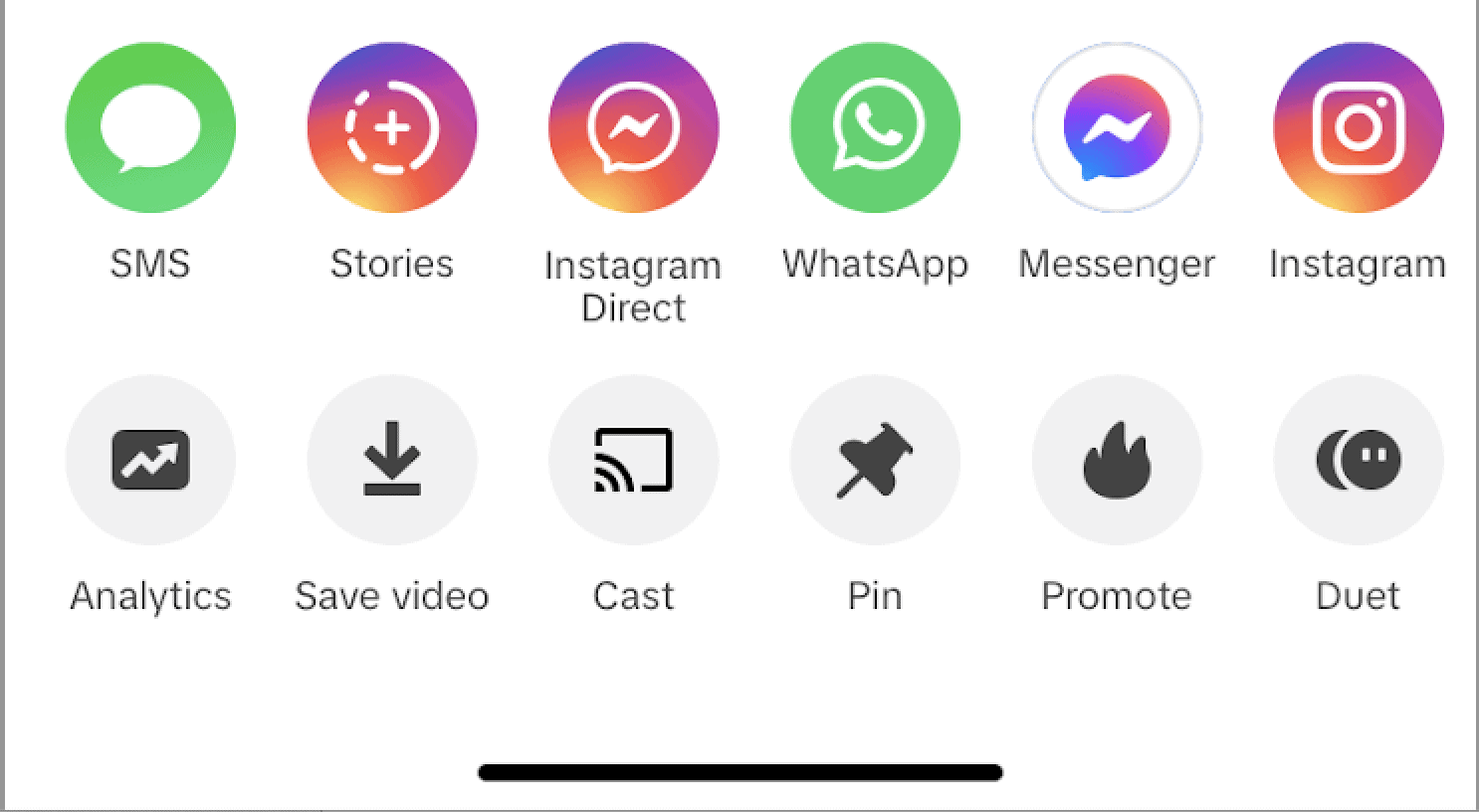
In TikTok, find the Promote tool in three places: a video, Creator Tools, or Business Suite.
To find it from a video:
- Tap More options.
- Tap Promote.
In Creator Tools:
- Tap Profile.
- Tap Menu.
- Tap Creator tools.
- Tap Promote.
In Business Suite:
- Tap Menu.
- Tap Business Suite.
- Tap Promote.
2. Pick a goal
Choose what you want from your TikTok promotion. You can:
- Get more views on your video.
- Direct more people to your website.
- Gain more followers.
- Get more messages.
- Increase profile views.
3. Define your audience
Decide who you want to see for your promotion. You can let TikTok pick for you or choose yourself by gender, age, location, and interests.
4. Set your budget and time
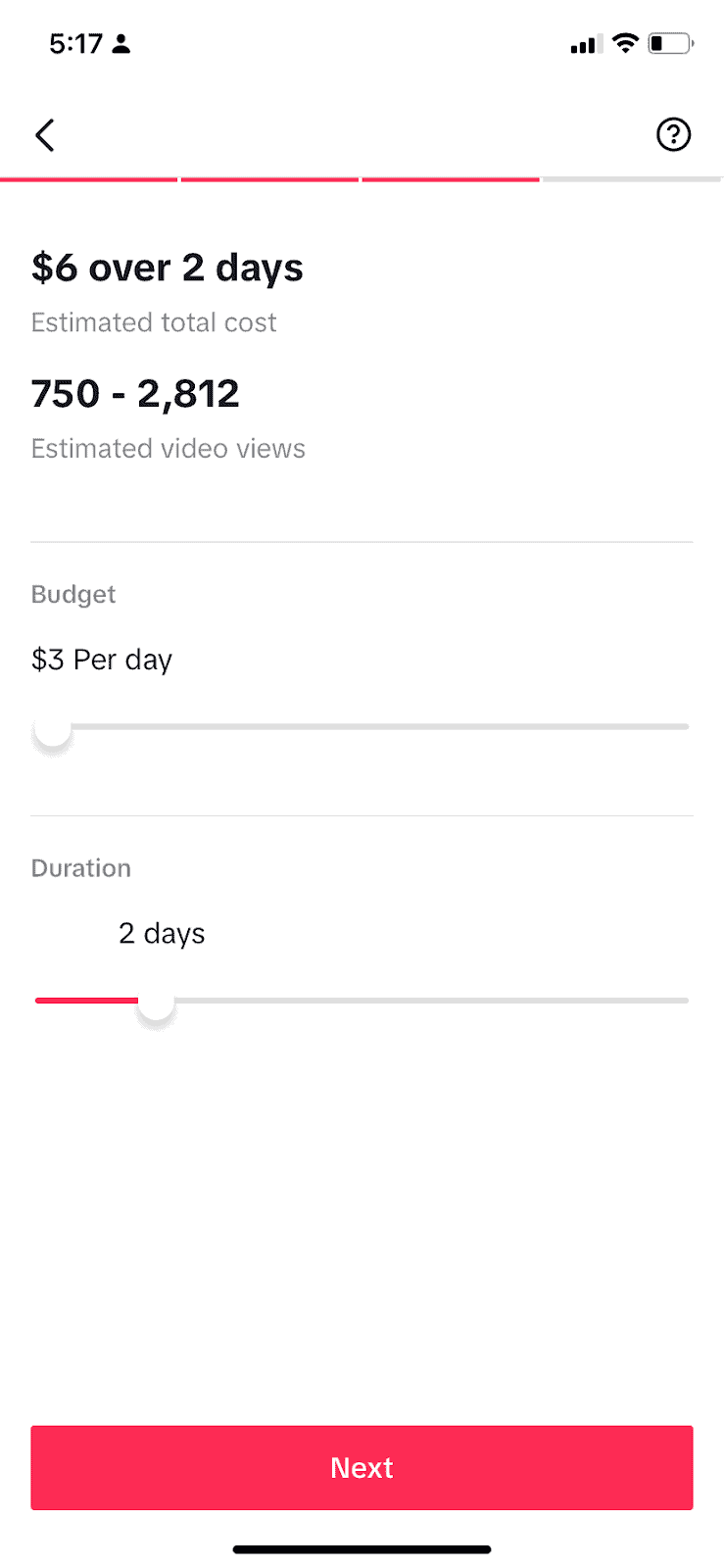
Choose how much money you want to spend and how long your promotion should last. Adjust the sliders to see the estimated cost and reach.
5. Pay and start
Review your campaign details and if everything’s good, click ‘pay and start promotion’ to launch your ad.
How much does TikTok Promotion cost?
A TikTok promotion campaign can cost from $3 to $1000 per day, lasting one to seven days. So, TikTok Promote could range from $3 for one day to $7,000 for seven days.
Compared to regular TikTok Ads, which need a minimum budget of $50 at the campaign level and $20 at the ad group level, TikTok Promote is much cheaper to start.
For creators aiming to grow on TikTok or join the Creativity Program, using TikTok Promote is an affordable way to get more followers and views. It’s also useful for brands wanting to boost a successful post without spending too much time or money.
Is TikTok Promote worth it?
Should you spend money on TikTok Promote to boost your content? Like many marketing strategies, the answer is, “It depends.” Here are some benefits and drawbacks to help you decide.
Pros
- Reach more people: TikTok SEO helps, but social media algorithms can be unpredictable, so paying to boost could be useful.
- Maximize organic content: TikTok’s regular ad campaigns can be complex. With TikTok Promote, your team can turn any organic TikTok video into an ad easily within the app.
- Learn about your audience: Get insights to understand your audience better and see how your video performs in meeting your goals.
- Affordable: With a minimum spend of $3/day, it’s cheap to try TikTok promotions without spending a lot.
- Extra features: Small businesses working with influencers can boost the creator’s content or LIVE videos to increase views. They also have a “Promotional Pack”, a new buying option that guarantees a minimum number of views.
Cons
- “Sponsored” tag: Many users scroll past ads quickly, so your target audience may not engage with a Promoted video as much as organic content.
- Spreading fake news: TikTok Promote is easy to use, so some people might use it to spread misinformation. TikTok is working to stop this by removing sponsored content from sensitive topics.
Why TikTok may reject your promotion
If your video doesn’t meet TikTok’s standards, they might not approve it for promotion.
Here are reasons why TikTok might reject your ad:
- Copyright issues: Don’t use copyrighted or trademarked elements in your ad without permission.
- Consistent ad content: Your ad’s text, images, and call-to-actions must match what you’re promoting.
- No misleading info: Your ads can’t have exaggerated claims or false promises.
How to stop a Promotion on TikTok
Stopping a promotion on TikTok is simple. Go to your promoted video, tap the three dots in the top right corner, and choose ‘Close Promotion.’ Any unused promotion money will be refunded to your Promote balance for future promotions or taken from your account.
Boost your growth with TikTok Promote
TikTok Promote is an easy tool for creators and marketers to give their TikTok promotions a little boost, making their content work harder. Its low minimum spend makes it easy to try on different videos and see which one works best. However, while it’s affordable and easy, your ad budget is valuable, and promoting posts should be just part of your overall strategy.