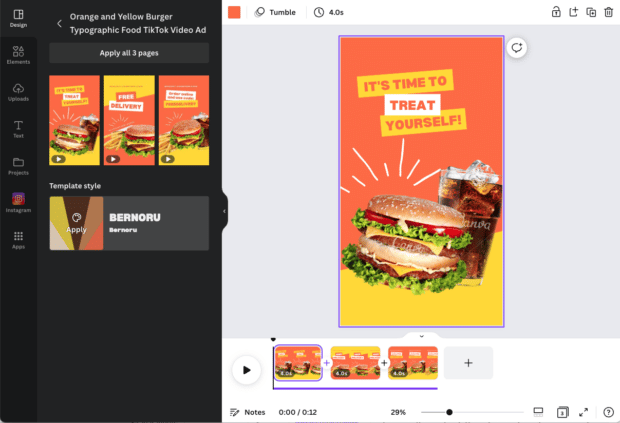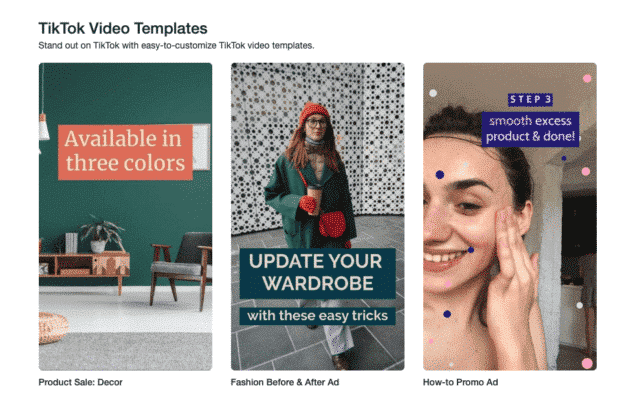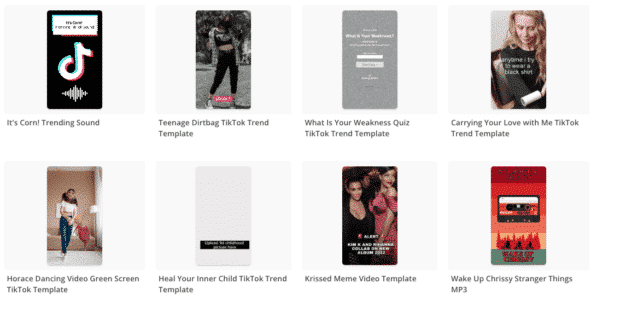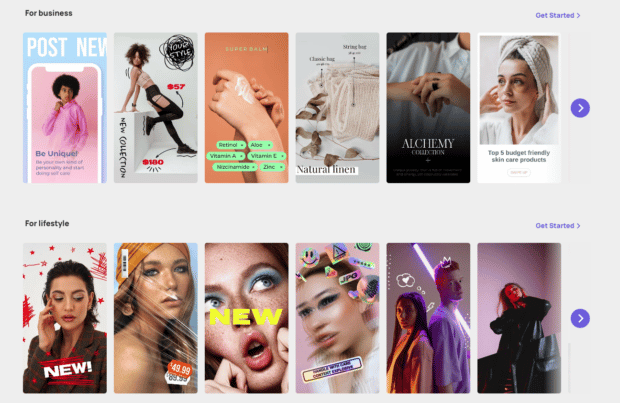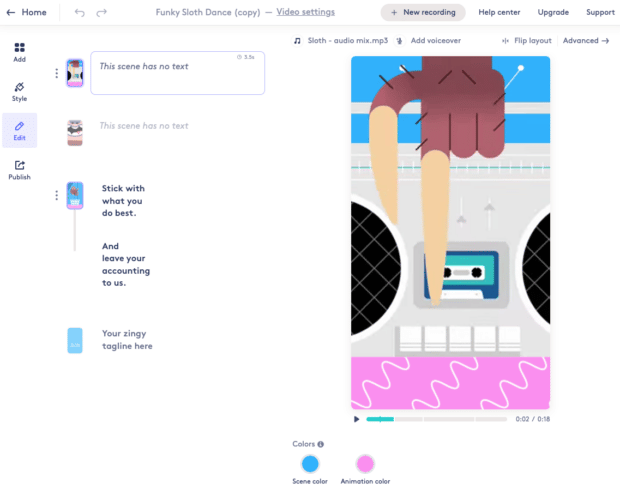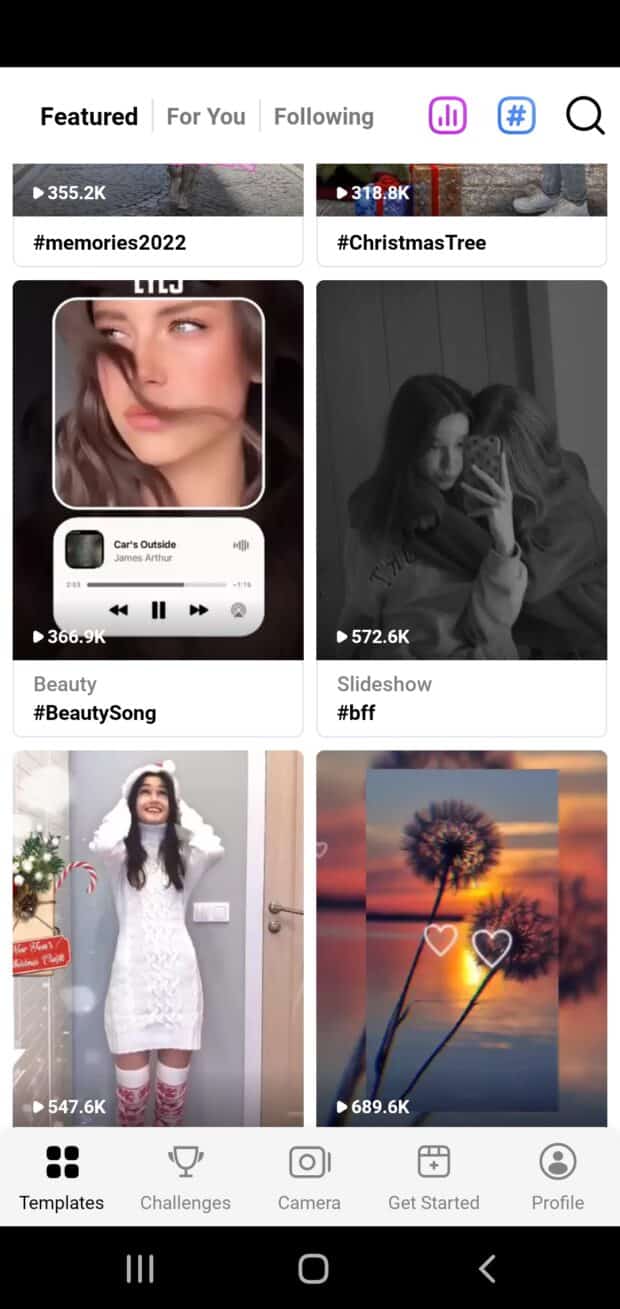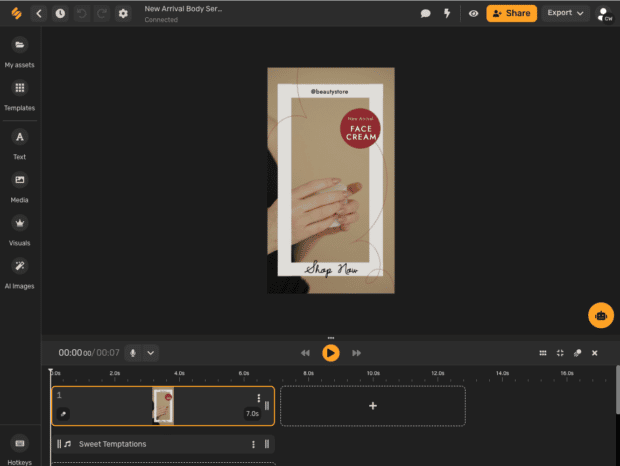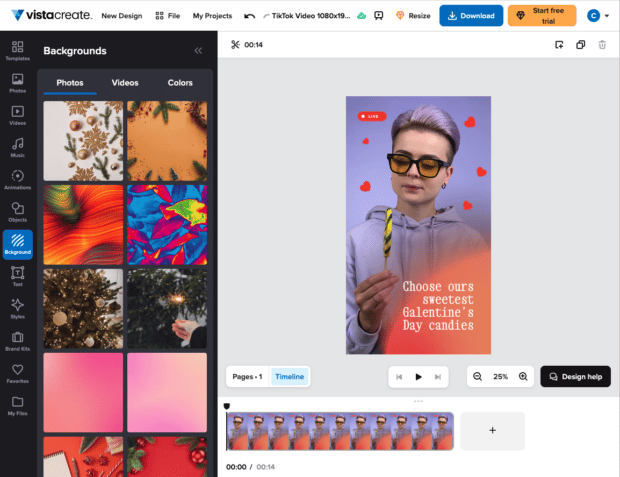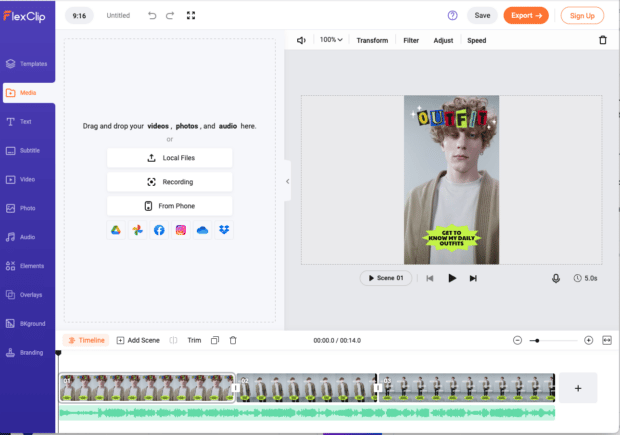Are you tired of playing the roles of producer, editor, and star in your quest for TikTok stardom? Fortunately, you can find many affordable or free TikTok templates that can alleviate the pressure (and expense) of producing video content.
Furthermore, why stress over TikTok when there are plenty of other things to worry about?
This write-up highlights the top ten destinations to discover TikTok templates, guides you on accessing TikTok’s free templates, and answers frequently asked questions to improve your TikTok game.
What exactly are TikTok templates?
In simple terms, a TikTok template is a pre-designed video framework that serves as a foundation for crafting engaging and entertaining content.
Templates incorporate a range of features, such as images, text, background music, and other multimedia elements, which can be tailored to meet the user’s specifications. They offer a convenient means for creators to produce videos promptly, without having to begin from the ground up.
On TikTok, these video models are stored in a repository known as templates.
What are the benefits of using TikTok templates?
Looking for free TikTok templates? You’ve arrived at the right place. The following list is a treasure trove of the best TikTok templates available! Take a look around, choose your pony, and begin creating content in cheat mode.
Canva
Canva is brimming with free TikTok templates that will take your content creation to the next level. Canva’s filtering capabilities allow you to narrow down your results by style, theme, color, or price. Aside from the numerous free templates available, you can also purchase premium templates from the platform.
You can add graphic elements, text, animation, and other effects after you’ve filmed your video and attached your template.
Vimeo
Vimeo boasts numerous TikTok templates, but what sets them apart from its competitors is its search feature. Surprisingly, they go beyond just providing direct matches for specific search terms, like “TikTok Events.”
Vimeo’s search functionality yields outcomes that are related to your search term. For instance, a search for “TikTok Events” will generate templates for various event themes, such as “Discussion Panel,” “Bible Study,” or “DJ Set Times.”
For creators managing multiple brands, this platform could be ideal. With the ability to explore various industries, events, and content types, you can easily find the perfect fit for your brand.
CapCut
Despite not being owned by TikTok, CapCut shares a parent company with the app, making it well-suited to provide templates that suit TikTok users’ needs.
CapCut’s forte lies in its video editing capabilities, particularly for TikTok content, and it also offers templates that TikTok creators can leverage. Additionally, you can utilize templates from renowned TikTok creators.
If you come across a CapCut-made template created by a TikTok creator that piques your interest, simply click on the CapCut tag on the video. This will prompt another screen that reads “Use template in CapCut.” Click on it, and voila! Your template is ready for use in the CapCut app.
Keep in mind that CapCut templates are only available in certain regions.
Kapwing
Kapwing’s video editing software is user-friendly and features a variety of TikTok templates. Additionally, the platform simplifies the process of repurposing your content for various channels.
Kapwing’s TikTok templates offer a plethora of trending challenges, sound bites, and memes. By incorporating timely content, you can keep up with the latest For You page trends. Moreover, the pro account option enables you to upload your preferred fonts, ensuring your content stays on-brand.
Instories
Although initially designed for Instagram Stories, Instories offers excellent templates that can be repurposed for TikTok. For instance, their Lifestyle templates can serve as engaging covers for your TikTok videos.
The app requires you to provide your credit card details before use, and a 3-day free trial period is available. Afterward, it automatically subscribes to you unless you opt-out.
While not free, if you use Instories to create content for both Instagram and TikTok, the subscription fee can be worthwhile. With some preconceived Instagram and TikTok content ideas, you can breeze through your production.
Biteable
Biteable offers a solution for non-designers to create professional animated videos that can attract attention on TikTok. Its tools make it easy for marketers, social media managers, and entrepreneurs to produce high-quality content for their feeds. The app primarily caters to corporate industries, making it a great fit for business-friendly content.
With Biteable, you have access to thousands of photos and video clips, and the platform frequently adds new content. The TikTok templates are customizable, but you can also use them as-is and add your own text. Biteable also offers tutorials that showcase hidden features that you won’t want to miss.
The main downside of Biteable is the cost. At $49 per month, it may not be affordable for some users. However, larger corporations can absorb this cost into their marketing budgets.
Zoomerang
Zoomerang boasts the largest marketplace for templates among its competitors. The app has an extensive collection of templates that users can browse through and explore template creators’ works. You can even check out more templates from the same creator if you find one that you like. Moreover, the app has a leaderboard that ranks trending, top, and newest template designers.
Zoomerang operates like a social platform, complete with a content feed of templates. You can search for trending templates or ones tagged “for you.” You can also browse through the user accounts of template creators, making it like a mini-TikTok dedicated to templates.
However, if you’re mindful of your expenses, it’s important to note that the popular templates on Zoomerang typically come with a price tag. Although the app offers plenty of free templates, you may need to shell out some money to access the most popular ones.
One thing you don’t want to miss is Zoomerang’s in-app tutorials that teach you how to recreate trending TikTok videos.
Simplified
Simplified is a great option for those looking to utilize an AI assistant in their content creation. The app offers a variety of stunning TikTok design templates that can be customized and shared with ease. In addition to the templates, Simplified provides a plethora of beginner-friendly tutorials and tools to help you with your marketing and content creation needs, all within the app.
With Simplified, you can design and edit your content, write copy, create videos, collaborate, and publish to your social media accounts without ever leaving the app. Its all-in-one platform is user-friendly and intuitive, making it a top choice for content creators of all levels. The app’s name is certainly fitting, given its streamlined approach to content creation.
VistaCreate
VistaCreate offers a simple and easy-to-use platform with a wide range of professionally-designed templates. You can easily explore, create, and edit your content by customizing your videos with animation, text, styles, objects, and music.
Moreover, you can create a brand kit that allows you to store all of your brand logos, fonts, and colors for quick personalization. Although VistaCreate lacks advanced features and flashy tools, it gets the job done efficiently, is user-friendly, and most importantly, it’s completely free!
Flexclip
Flexclip provides an intuitive platform packed with templates that are perfect for novice video creators. Customizing and editing your templates is a breeze, and the app allows you to create unlimited projects.
When choosing a template, you have the option to use Timeline Mode or Storyboard Mode. Timeline Mode provides complete control over music tracks and videos, making it ideal for those who want to personalize their templates.
Storyboard Mode, on the other hand, is perfect for those who want to quickly create content with its user-friendly interface, enabling you to produce content in just a few minutes.