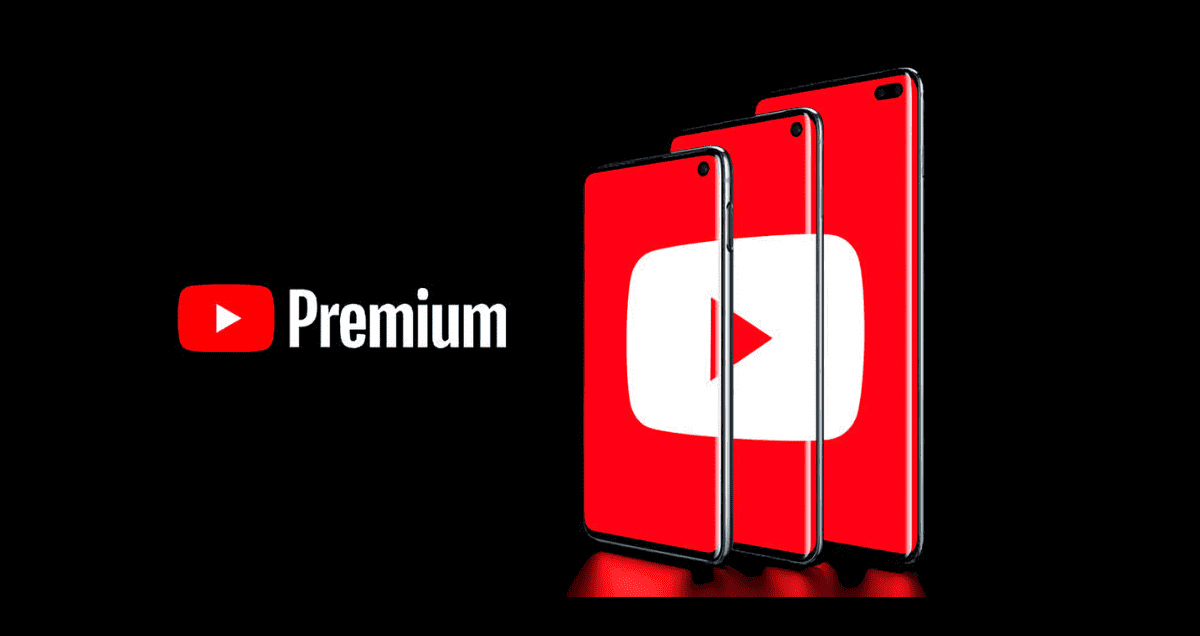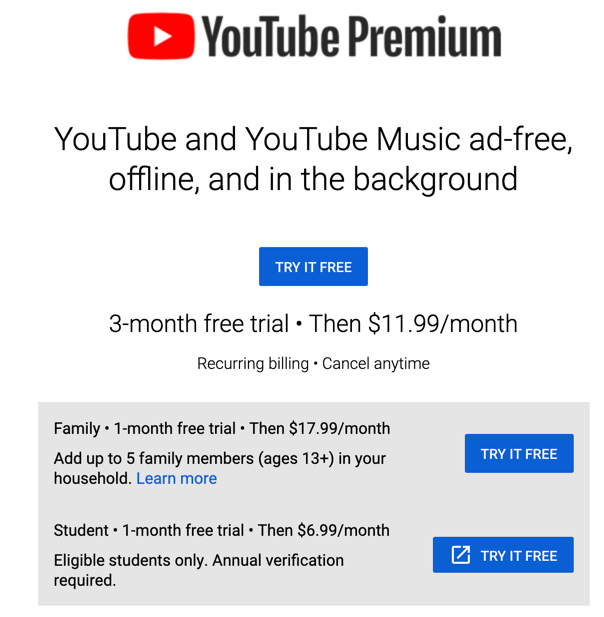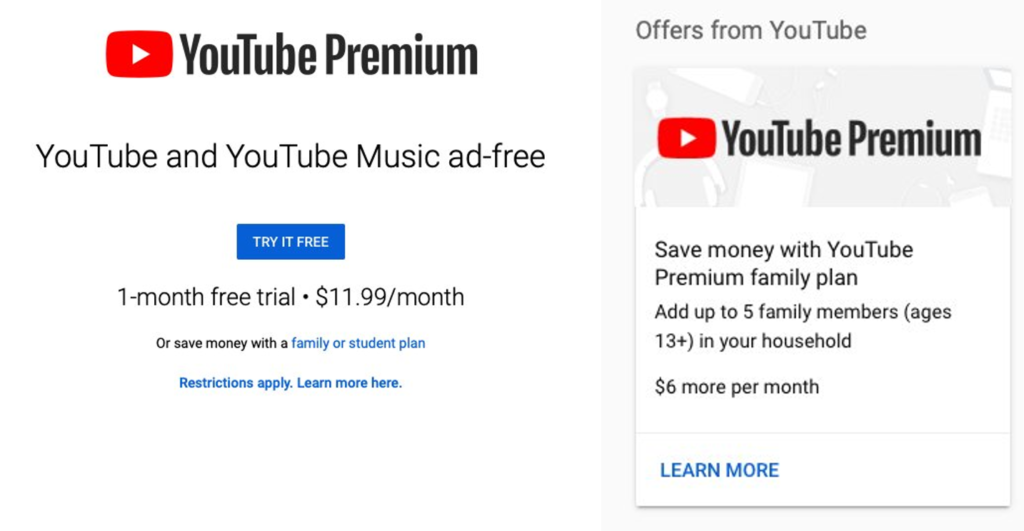Want YouTube Premium features without paying? Learn easy tricks to get it free! No ads, offline videos, all the perks—discover the secrets to enjoying YouTube Premium without spending money. Dive into simple steps, legal tips, and discounted options to make your YouTube time awesome at zero cost.
Say goodbye to ads, enjoy videos offline, and explore content for free! Join the smart YouTube watchers who’ve mastered getting Premium without spending a dime!
Basics of YouTube Premium: Plans and Price
Pricing
YouTube Premium free-trial offers:
1-Month Free Trial: For new student monthly plan users.
3-Month Free Trial: Available if you activated Google One by December 2021 (United States) or for select new users in India (expired).
6-Month Free Trial: Redeemable at the Flipkart Rewards Store with 150 super coins.
Check the YouTube ReVanced app
There’s another way to use YouTube Premium for free, called YouTube Vanced. It’s been around for a while but got popular recently. YouTube Vanced was like a special version of YouTube that gave you Premium stuff without paying. But Google banned it because of legal issues.
Now, there’s a new version called YouTube Revanced. But be careful if you want to try it:
- It’s not legal.
- Downloading it from weird places might put bad stuff on your phone.
- These special apps might also mess with your privacy.
- Using YouTube Revanced isn’t super bad, but Google could kick you out if they don’t like it.
How to download YouTube Revanced app and use YouTube Premium free?
Follow these steps for YouTube Revanced:
- Visit https://revanced.net/.
- Download the app from the site.
- Open the file in your browser.
- Allow downloads from unknown sources in your phone settings.
- Download the Microg APK file.
- Open the downloaded APK file.