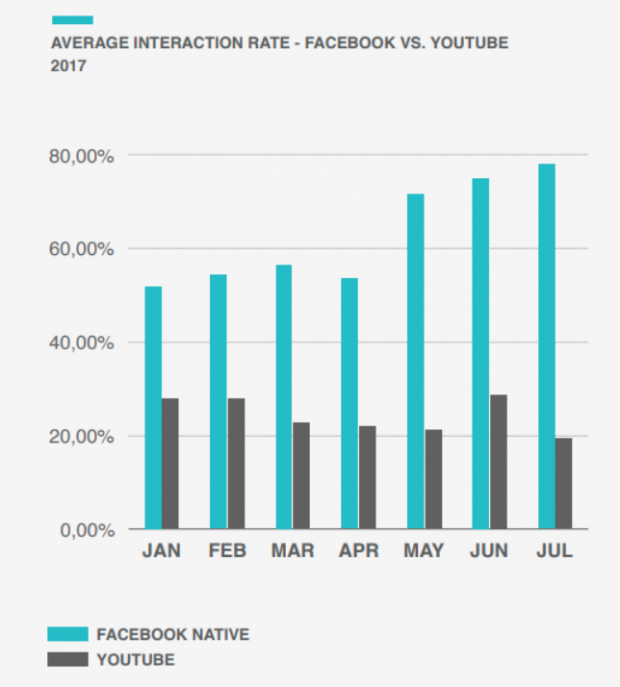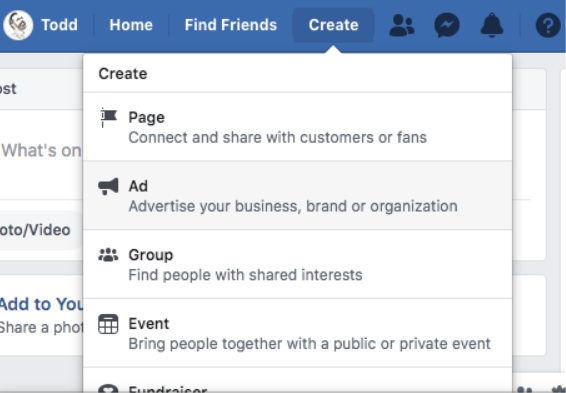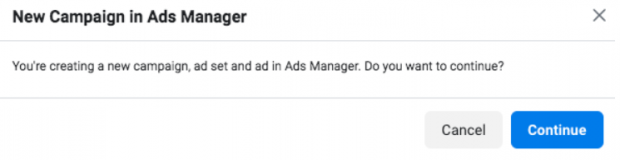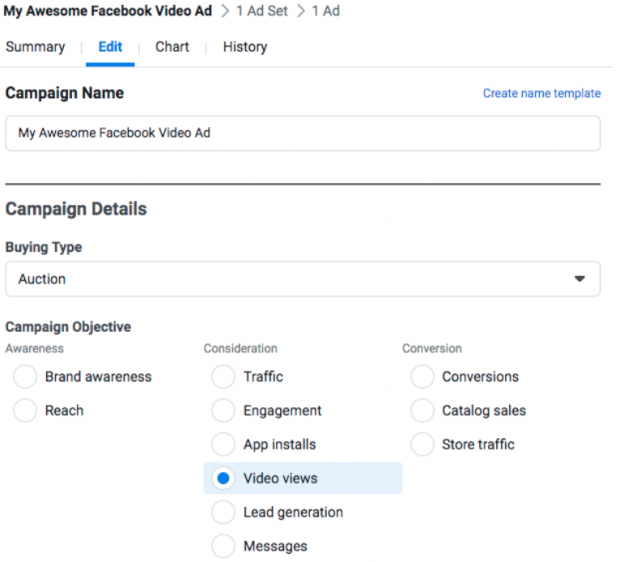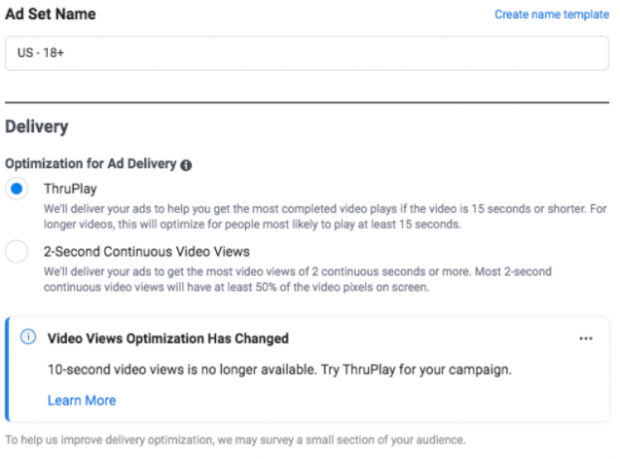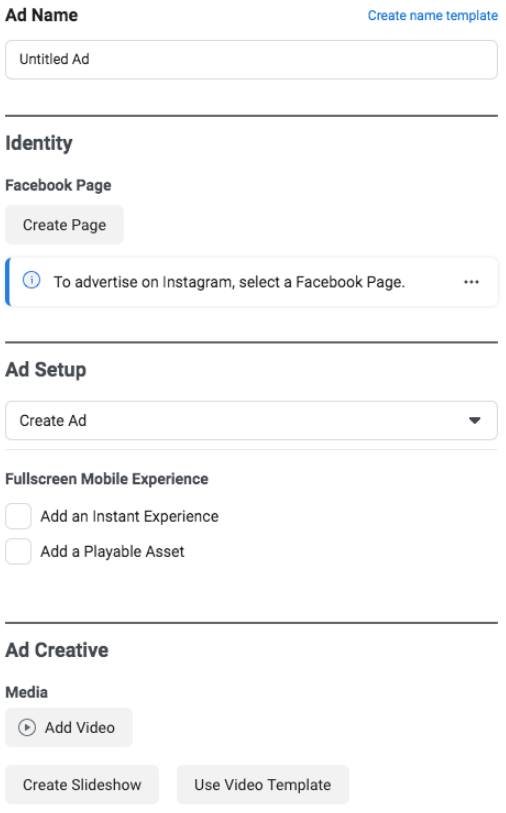Are you wondering if create the best Facebook video adverts is worth your time?
Worth your attention?
Worth your $$$?
Then this post is worth it for you to answer those questions.
Starting with this one…
What are Facebook video ads?
They’re ads to reach more audiences further and engage them more with video. No matter your business, budget, experience, or target.
- Slideshow: Turn images and text into a simple, lightweight video advert—in minutes
- Stories: Make your business part of the story, for Facebook, Instagram and Messenger
- Messenger: A video ad that clicks to Messenger to talk directly with customers
- Carousel: Showcase multiple videos and images into a single advert
- Collection: Pair your video with product photos as a way to explore your shop
There’s more. Just wanted to wet your video appetite, because I know the next question in your mind…
Why use Facebook video ads?
Video (and audio) appeals to more senses than text does.
Which do you think makes more of an impression?
Saying “hi” to someone?
Or… saying “hi”, shaking their hand, and doing that French cheek-to-cheek-kiss-on-both-sides thing?
It depends on the person, but generally… more senses = more engagement = more people remembering your brand.
More reasons to use video include:
- Video builds trust. When people can see and hear you, they believe you
- Google loves it. They rank you higher when people spend more time on your site
- Boost conversions. Create a video to repurpose an existing post to get more clicks
- Mobile users love it. Up to 90% of consumers watch videos on mobile
- Explain a lot with a little. Sixty seconds of video says more than 60 seconds of text
But why Facebook video ads, specifically?
How does 2.4 billion monthly active users trip your social trigger? Watching 3 billion hours every day. With an average user clicking on eight ads per month.
Yeah, I thought you’d like that.
Wow, right? Maybe it’s (past) time to consider Facebook video part of your strategy to push leads down your marketing funnel.
How to create the best Facebook video adverts
There’s a load of options for creating a Facebook video ad. I’m going to walk you through the general path. From there you can decide on the many specific options for your needs.
Step 1: Select option to create your ad
You will be guided by a wizard approach for creating your ad. I’ve outlined the general steps.
- Select the Create menu item in the top navigation
- Specify the Ad option in the dropdown
- Select Continue in the subsequent popup window
Step 2: Specify campaign information
In the following window, specify your options (see partial window below).
- Fill in the campaign name
- Select Video views for the Campaign Objective
- Change any other default options or select the Learn More link
- When done select the Next button
Step 3: Specify your ad options
This next window has a load of options. Most of them have an info icon to learn more about each option. Learn as you go. The window is long (again, see partial window).
- Change or use the defaults options for each section in this window
- Select the Next button when done
Step 4: Create your ad
It’s time to create your advert.
You’ve got options. You could post a video, browse through your library, or create a slideshow with images. In many cases, you might want to grab a pre-made video from your desktop. Or promote a video you previously posted.
This Windows one is long, too (showing partial screen below).
- Specify a name for the ad
- Associate the ad with a Facebook page
- Preview it in the Ad Preview window
- Refine it as needed
- When done, select the Review and Publish button
- Pay for your ad (you didn’t think all that fun would be for free, did you?)
- Watch your video views soar