Instagram isn’t just about sharing photos and videos any more—it’s where creativity really shines! And you know what’s been a big part of all this creative fun? Instagram filters! There are tons of filters out there, so you can spice up your content in all sorts of cool ways. In this awesome guide, we’ll show you how to find filters on Instagram, discover new ones, and make your Instagram experience even better. Let’s dive in!
Why Should You Consider Using Instagram Filters?
Instagram filters are super helpful for everyone, whether you’re a content creator, influencer, or just a regular user. They’re perfect for giving your feed a cohesive look, showing off your cool style, and making sure your posts catch people’s eyes. Plus, they’re a blast to play with and can really jazz up your photos and videos. Once you get the hang of finding filters on Instagram, you’ll open up a whole world of awesome visual options!
What Exactly about Instagram’s Built-In Filters?
Before we jump into finding filters on Instagram, it’s essential to get familiar with the filters already built into the app. Instagram provides a range of filters that you can access right from the camera screen. These filters work for both photos and videos. They are an excellent way to start sprucing up your content.
Here’s how you can access the built-in filters:
1. Open the Instagram app and either tap the camera icon in the top left corner or swipe right from your home feed.
2. Swipe left or right at the bottom of the screen to scroll through the available filters.
3. Once you’ve found a filter you like, tap on it to apply it to your photo or video.
4. If you want to adjust the strength of the filter, tap on the filter icon again and use the slider to control the effect’s intensity.
How To Find Filters On Instagram?
Accessing the Instagram Filter Gallery
Instagram’s Effects Gallery is a goldmine of filters crafted by talented artists and developers worldwide. To dive into the Effects Gallery, just follow these steps:
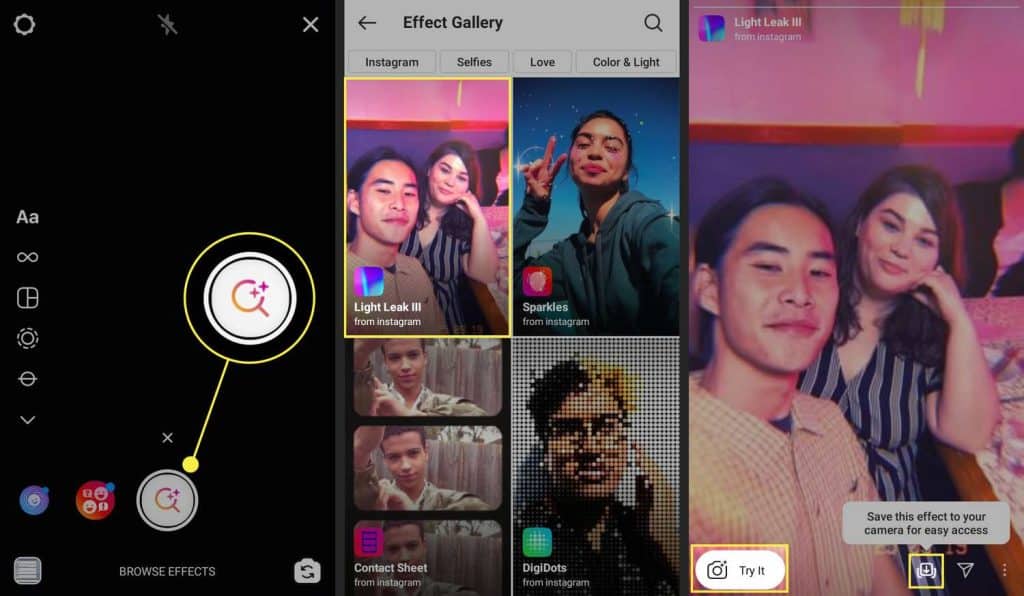
1. Open the Instagram camera by tapping the camera icon in the top left corner or swiping right from your home feed.
2. Keep scrolling to the right in the filters tray until you spot the magnifying glass icon. Tap on it to enter the Effects Gallery.
3. Browse through the filters by category or use the search bar at the top to find specific ones.
4. When you find a filter you fancy, tap on it to apply it to your photo or video. You can also hit the Try It button to give the filter a test run before committing. To save a filter for later, tap Save Effect, and it’ll be stored in your filters tray within the Instagram camera.
Exploring Instagram Stories for Filters
Another method for finding and saving filters on Instagram is by using Instagram Stories. If you come across a filter you like in someone else’s story, you can easily save it to your own collection. Here’s how:
1. Watch a story that features a filter you want to save.
2. In the top left corner of the screen, you’ll see the filter’s name and the creator’s username.
3. Tap on the filter’s name to reveal a menu with options to Try It or Save Effect.
4. Select Save Effect to add the filter to your filters tray in the Instagram camera.
5. You can now access the saved filter anytime from your filters tray and use it whenever you like.
Searching for Filters Through Creators on Instagram
Another way to find filters on Instagram is by following the creators who design them. Many filter creators showcase their work on their profiles, making it easy to discover new and exciting filters to try out.
Here’s how to find filters made by specific users:
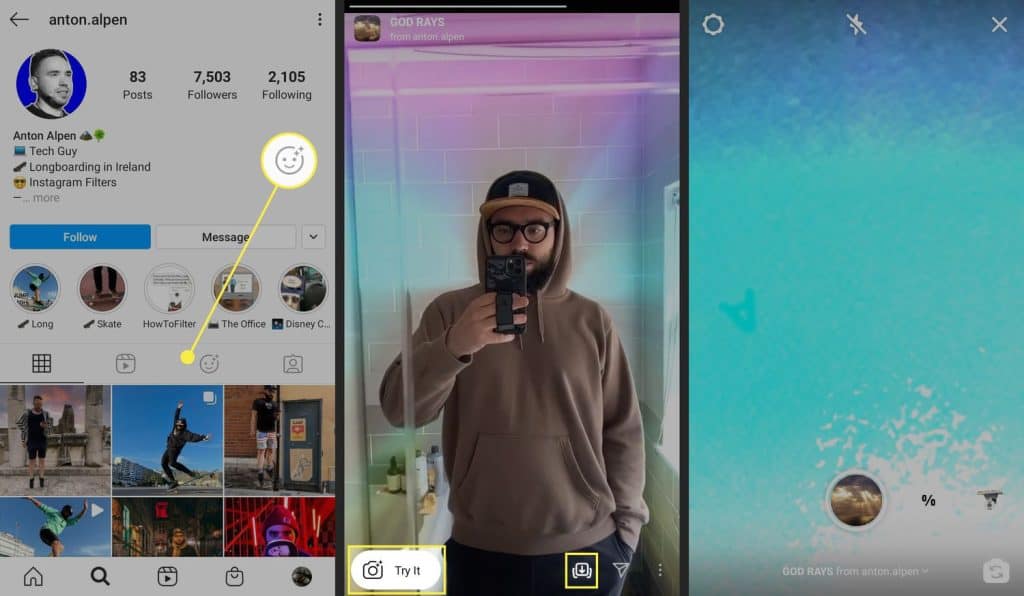
1. Go to the creator’s Instagram profile.
2. Tap the Effects tab, which looks like a smiley face icon next to the Posts and Reels tabs.
3. Scroll through the filters created by the user and choose one you’d like to try.
4. Tap Try It to use the filter on your photo or video, or tap Save Effect to keep it in your filter tray for later.
Following filter creators helps you stay updated on their latest creations and grow your collection of filters.
Conclusion
Instagram filters give you tons of chances to get creative and show off your personality. Once you figure out how to search for filters on Instagram and find new ones, you can make your posts look awesome and keep your feed looking stylish. Whether you’re just using Instagram for fun or hoping to build a following, getting good at using filters will help you catch people’s attention and leave a mark on your followers.

