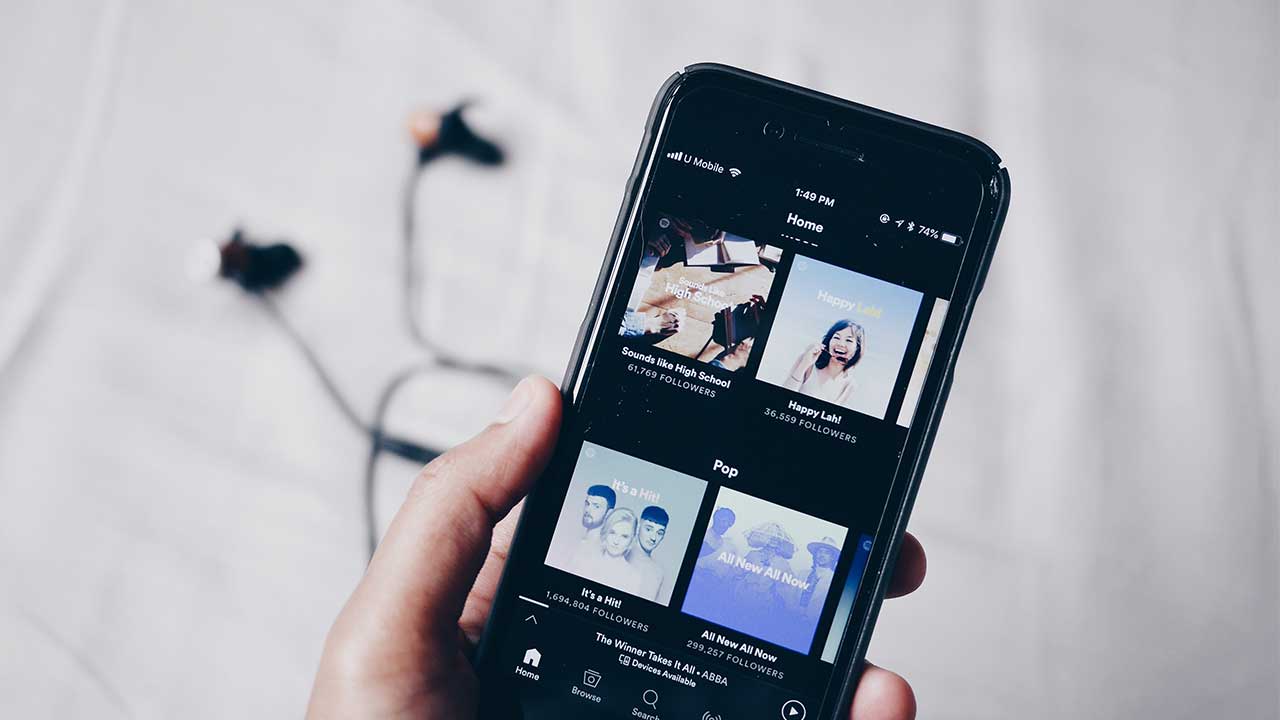Spotify is now considered as the biggest music streaming platform in the world.
Every day thousands of artists upload their music to this platform to approach their fans, find new ones and earn money from streams.
It goes without saying that distributing your music online to Spotify and other streaming platforms need to be a part of your music promotion plan.
In this article, we’ll explore things you need to do to put your music on Spotify, get placed in the right playlists and reach new fans.
We’ll also look at some tips for getting more out of digital distribution, getting your lyrics on Spotify and your online music marketing plan.
Now, let’s check out how to put music on Spotify.
Step 1: Finish your album
It sounds obvious, but to put your music on Spotify you need a completed product.
Even if you have a final mix of an album or single ready to go online, there’s lots to consider about putting your tracks online.
For example, you need to master your album so that it compares in loudness to other albums on Spotify.
If you don’t get a master that’s up to streaming platform standards, your tracks will be quieter than other tracks on Spotify and your songs won’t stand out.
Once you have a final master you’ll still need things like album art and a good tracklisting.
However, we’ll get to those as we go through the next steps.
Step 2: Find a digital distributor
You can’t upload your tracks straight to Spotify.
Instead, you need to work with a distributors who provide you with digital distribution service.
These services make it possible and easier to place all of your tracks on every streaming platform available right now.
You will have to pay to access their services and there’s several you can choose from.
Digital distributors ensure your music is properly formatted for each streaming platform.
They also collect your royalties from all the platforms so you get payments from every streaming service in one place.
It’s a valuable service that saves you time and gets you paid faster, so the small price that every distributor charges is totally worth the trouble.
Step 3: Submit your tracks
When you’ve settled on a digital distribution service, it’s the right time to upload your tracks.
Every service provider has its own unique system for submitting tracks. However, in general, they all follow a similar process.
To upload your track you need to upload an uncompressed file format of your track. That means you’ll have to upload a .WAV file in 44.1kHz or 16bit format.
You can easily set these parameters when exporting audio from your DAW.
When you’ve uploaded your tracks to your library, select “release” and you’ll be taken to the release form page.
Step 4: Make sure you have the rights to use your material
If you’ve used samples in your track or any melody that you didn’t write, you have to obtain a copyright license to use that material.
Otherwise, your release could be delayed or taken down.
To prove you have the right to use someone else’s material, you’ll have to include proof of rights and payment confirmations for licensed material.
Getting proof of rights requires you to contact with the rights holders of any samples or melodies you used and obtain a license.
If you don’t include these in your distribution release information, you may receive an email from your distribution provider asking for more information.
Step 5: Enter metadata about your album
Metadata is extremely necessary for getting your tracks properly organized and categorized on Spotify.
Metadata also is the key for getting traction with Spotify’s algorithm.
You want Spotify to know what genre of music you make, so it knows to suggest your tracks to listeners who like this genre.
Once you fill out metadata you’ll have to enter track title, genre, subgenre, primary artists, featured artists, songwriter, publisher, producer, contributors and lyric language.
If you already have an ISRC code for your album, you’ll enter it here as well.
Also, remember that if your track uses explicit content you need to flag it as such.
Step 6: Enter your label information
Whether or not you have a label, you need to indicate who is the owner of your track.
If you are releasing independently you can put yourself as the owner, otherwise, you’ll have to enter your label name.
Then you’ll need to indicate composition owner, year of composition, master recording owner, year of recording and language of your release metadata.
The names of the composition and master recording owners will appear in-store. So, enter this information as you’d like it to be shown.
If you work with a label, it’s best to be in contact with them if you’re unsure who owns what.
Step 7: Upload your cover art
Album art is so important for sticking out and creating interest around your album.
It’s a little square you get to use to identify your artistic brand, so make it count because it’s the first thing Spotify listeners see when browsing.
Of course, there’s a number of specifications for uploading album art.
Most importantly, you must upload a minimum 3000 x 3000-pixel image that’s formatted as a .JPEG.
You also must use a quality image that isn’t pixelated, doesn’t use explicit images and doesn’t include a URL or any content you don’t have the right to use.
Step 8: Set a release date and select streaming services
You’re almost there!
In the final step, you must schedule your release date.
This’s extremely necessary because setting your release date far enough in advance will give you time to clear your samples and also prepare your marketing plan for your release.
In the final step, you’ll also choose the platforms on which you’d like to release your music on.
Since we’re talking about releasing music on Spotify in this article, ensure that Spotify is selected in this section.
If you don’t want your release to be available in certain countries you can also specify this here too.
After you submit your release
Congratulations! Your release is ready to hit Spotify.
Now it’s time to plan some promotion around your track.
The best way to get exposure for your music on Spotify is to get your tracks playlisted on a major playlist.
No matter who you are, you can pitch your tracks for any playlist that’s relevant to your genre.
To pitch your tracks for playlisting, you first have to claim your Spotify artist profile, if you haven’t already.
To do that you’ll have to log in to your Spotify for Artists account and claim your profile.
Once you claim your profile you can update your profile picture and you’ll get that nice blue verified checkmark on your artist page.
You’ll now have access to pitch your tracks to playlists for any unreleased track.
Remember, it’s super important to plan your release well in advance because it takes time to pitch your tracks to Spotify’s playlists curators.
As a general rule, you need a bare minimum of five days to get your tracks considered for playlisting. However, it won’t hurt to leave a bit more time than that.
That’s why it’s key to plan your release date well in advance of submitting your tracks to your distribution service.
Moreover, you’ll have some extra time to plan all the other marketing you need around the release of your track or album.
All aboard the stream engine!
Streaming platforms are well established as the main way people listen to music online.
It’s the best way to get your music to market and get paid every time someone listens to your track.
Now that you know how to get your music on Spotify. It’s time to finish that album and put it out into the world.
Good luck with your next release!