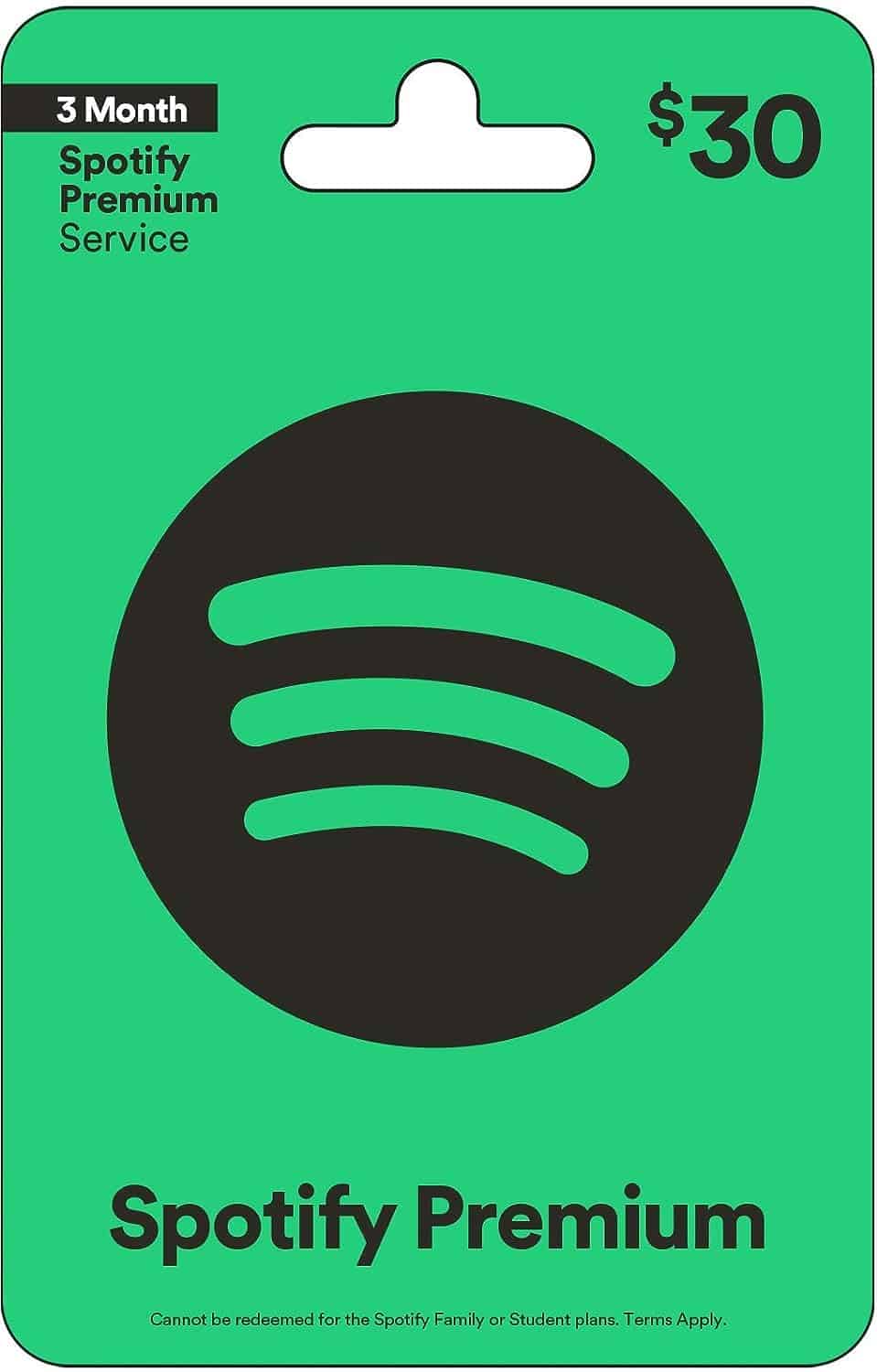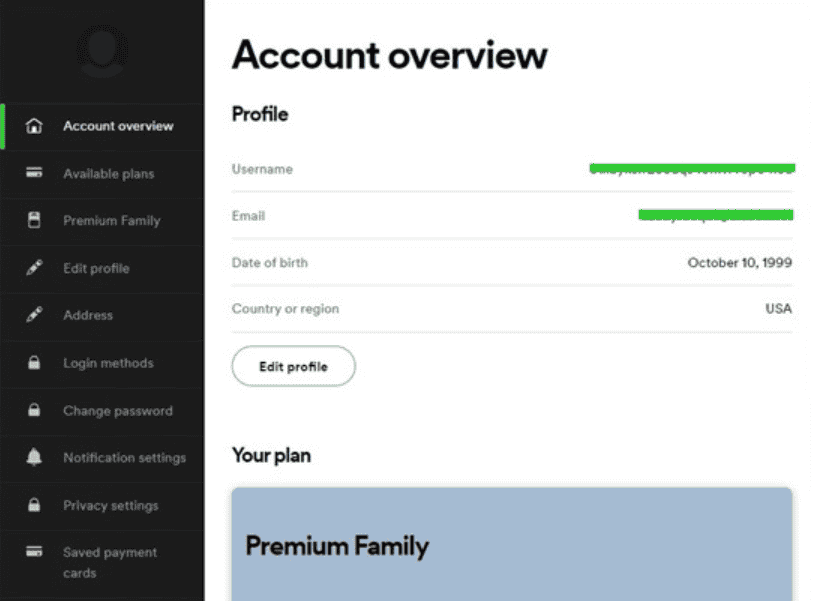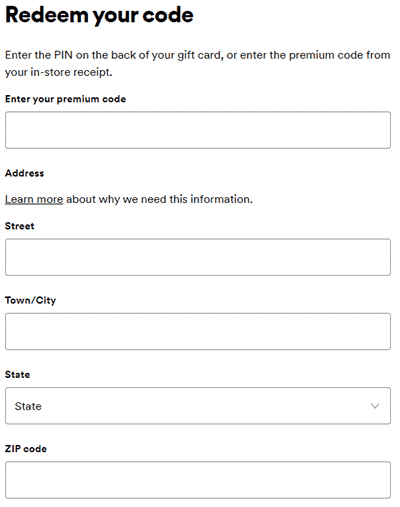Looking to redeem a Spotify gift card but not sure how it works in 2024? Don’t worry, we’ve got you covered. In this guide, we’ll walk you through the simple steps to redeem your Spotify gift card so you can enjoy all the premium features of the platform hassle-free.
Whether you received the gift card as a present or purchased it yourself, we’ll show you how to activate it and start enjoying your favorite music, podcasts, and more on Spotify. With our easy-to-follow instructions, you’ll be streaming your favorite tunes in no time. Let’s get started!
Table of Contents
ToggleAll You NEED TO KNOW About Spotify Gift Cards
What is a Spotify Gift Card?
A Spotify gift card is a card you can buy to give someone Spotify credit. They can use it to get Premium features without sharing their credit card details. With a Spotify gift card, you can enjoy things like:
- There are no ads when listening to music.
- Downloading songs to listen to offline.
- Skipping as many tracks as you want.
How Does the Spotify Gift Card Work?
With a Spotify gift card, you can add time to your Premium plan. If you’re already a Premium member, you can extend your subscription, starting on your next payment date. For free users, it instantly upgrades your account to Premium.
It’s like receiving the gift of Spotify Premium! You can enjoy Premium features on any device with the app.
After using the gift card, you can see your remaining Premium time on Your Account Overview page. Once the card’s value is used up, your payments return to normal.
How To Use a Spotify Gift Card
1. Account Country/Region Settings
Ensure the country or region settings on your Spotify account match where the gift card was bought. You can find this setting under your account > Profile > Country or region, along with your username, email, date of birth, and other details.
2. Activation from Retail Store
If you bought the gift card from a store, the cashier needs to activate it before you can use it. Make sure to ask the cashier if it’s been activated.
3. Code Format
Spotify gift card codes have letters and numbers in big letters. When you redeem it, be sure to type in the code correctly.
4. Stacking Premium Time
You can add up to 18 months of Premium time to your account. If you’re already a Premium member, the time from the gift card will extend your subscription by the number of months on the card, but no more than a total of 18 months.
How to Redeem a Spotify Gift Card
You have 12 months from the purchase date to redeem your Spotify gift card. After you enter the code, your Spotify Premium starts, and you can enjoy all its features. Your subscription will stay active as long as you have time left on your account.
1. Visit the Spotify Redeem website and log in with your Spotify free or Premium account. If you don’t have an account, click “Sign Up” to create one, then log in with your new account credentials.
2. After logging in, scratch off the PIN cover on the back of the gift card using a coin or card to reveal the code.
3. Enter the code from the back of the gift card.
4. Click “Redeem code,” and now you have Spotify Premium!
How to Fix Spotify Gift Card Not Working
If you’re having trouble using your gift card, start by checking your account settings and make sure you’ve chosen the right country or region.
1. Look for Similar Characters
Some characters in the gift card code might look alike, such as ‘0’ and ‘O’, or ‘I’ and ‘1’. Be careful to tell them apart when you enter the code.
2. Enter the Code Correctly
Take your time when typing the gift card code. Check each character carefully to avoid making mistakes.
3. Be Patient
If you get an error, don’t try too many times in a row. After four unsuccessful attempts, wait 24 hours before trying again.
4. Wait for 24 Hours
If you’ve tried four times without success, wait a full day before trying again. This helps keep everything secure.
Where to Buy a Spotify Gift Card?
If you want to get a Spotify gift card, there are different ways you can do it.
Option 1: Buy from Spotify’s Website
This is the easiest way. You can do it online from your computer or phone, and the gift card will be sent to the recipient’s email address.
Here’s how:
- Go to Spotify’s website and log in.
- Choose the amount and enter your details.
- Pick a design and payment method, then click “Buy Premium Gift Card.”
Option 2: Buy from Other Sites
You can also find Spotify gift cards on sites like Amazon and Best Buy. Just make sure to buy from a trusted seller.
Option 3: Buy from Stores
Some physical stores like Staples, Target, and Walmart sell Spotify gift cards. You can also check other stores near you.
Option 4: Bulk Orders for Businesses
If you’re a business and want to buy many gift cards, you can do bulk orders through Spotify’s partners. This is good for special surprises for your customers.
Wrapping It Up
In wrapping up our guide on how to redeem a Spotify gift card in 2024, it’s essential to remember that the process is simple and convenient. Whether you’re extending your Premium subscription or upgrading from a free account, using a Spotify gift card opens up a world of possibilities for enjoying your favorite music.
Just follow the steps outlined above, and you’ll be enjoying the benefits of Spotify Premium in no time!