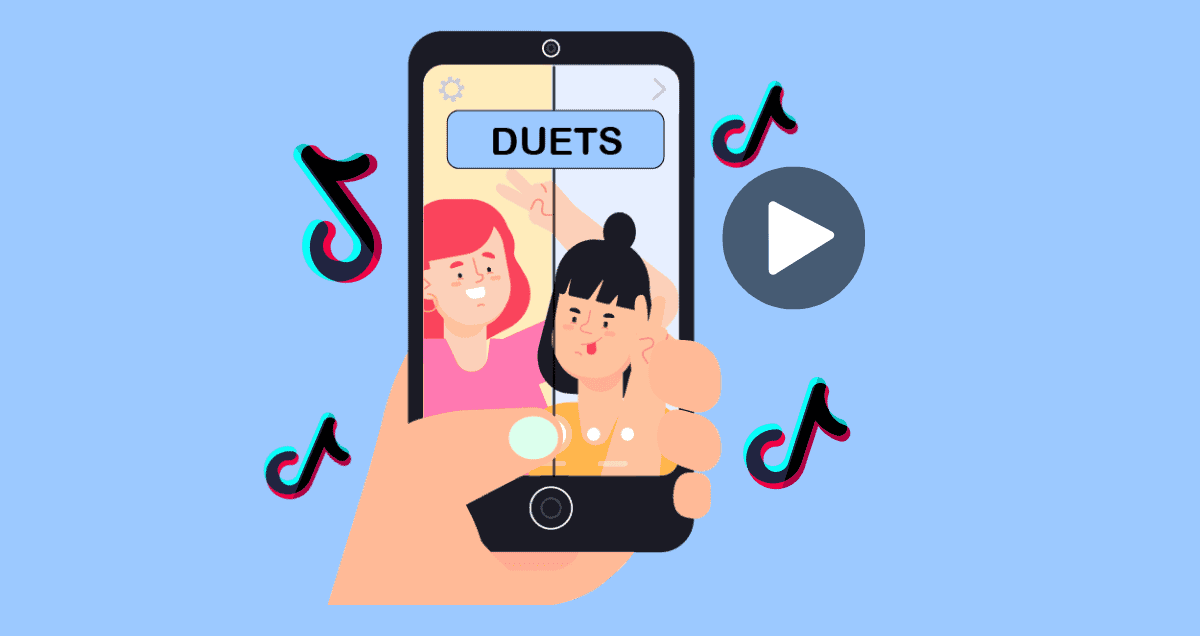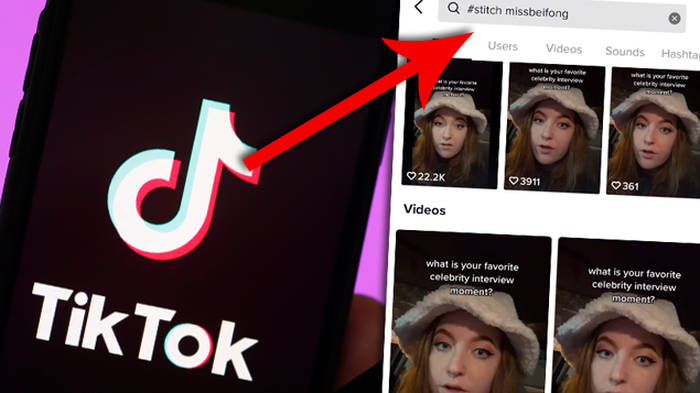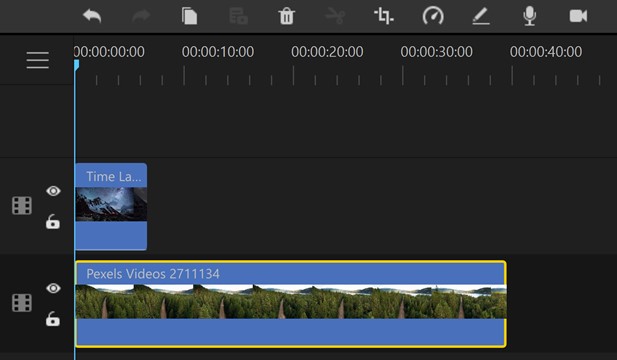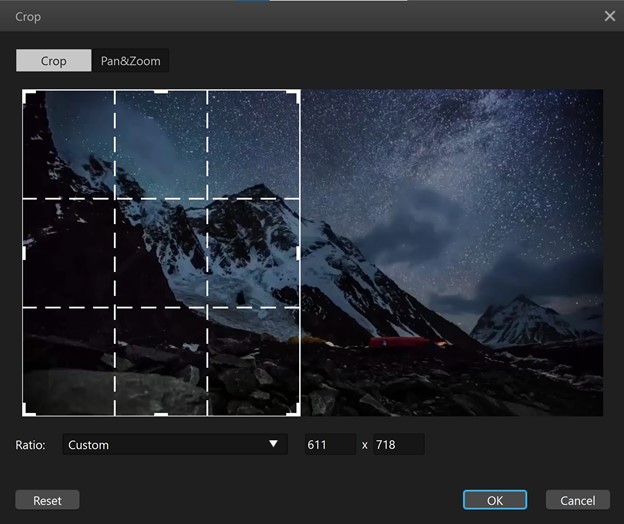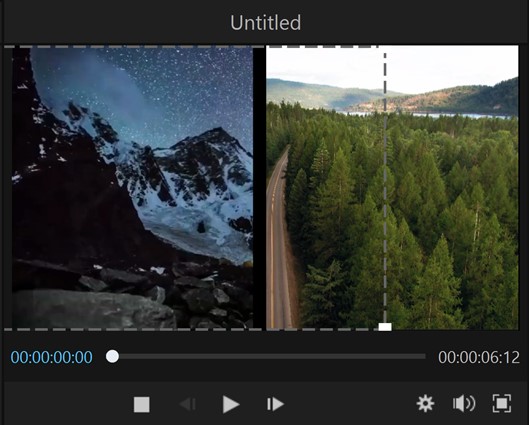Immersed in TikTok’s vibrant realm, a haven for unfettered imagination, lies the prospect of witnessing captivating collaborative content unfold. As you delve into the intricacies of this guide, a meticulous path to unveiling the enthralling world of TikTok video duets emerges. These duets stand testament to the artful convergence of users’ skills, stories, and mirth, weaving a tapestry of collective moments that reverberate across horizons. Wondering how to see duets of a video on TikTok?
Join us on this journey of exploration and revelation.
How to See Duets of Other People’s Videos?
Utilizing duets on your TikTok account can significantly boost your views. By creating duets related to trending topics and incorporating trending tags, you tap into high-traffic searches, thereby increasing your reach and visibility. Moreover, your content stands a chance to go viral based on these popular tags.
Are you interested in viewing duets featuring your favorite TikTokers?
Regrettably, TikTok does not offer a straightforward method to explore duets. Nevertheless, you can easily find duets of TikTok celebrities and influencers through a simple manual search. Just follow the steps outlined below.
Step 1: Open Your TikTok
The first step, of course, is to open your TikTok on your phone or tablet.
Step 2: Search for Duets
To watch someone’s duets on TikTok, you’ll need to know their username. Simply type the following in the TikTok search bar: “duet @username.”
Alternatively, you can copy the username from anyone’s profile and paste it in the search bar, but remember to add “duets @” before the username.
Would you like to increase the engagement on your TikTok videos with more likes, comments, and views? Look no further! Try iMyFone Filme, the best editing software that allows you to create masterpieces in minutes and gain more TikTok video views.
Download iMyFone Filme on PC now.
Step 3: Enjoy the Duets
When you search for a username on TikTok, the search results will display the most popular duets associated with that account. However, it’s important to note that some users might have duets disabled on their accounts, which means you won’t be able to view duets for all accounts on TikTok.
Once you have the search results, you can browse through and select the duet you wish to watch. Additionally, TikTok allows you to create your own duets using videos of your friends or influencers. Nevertheless, the user must have duets enabled for your videos to be used in this manner.
How to See Who Dueted You on TikTok?
TikTok duet has gained immense popularity among creators who enjoy making videos or taking up challenges posed by their favorite influencers or brands. It’s a highly beneficial feature offered by TikTok that allows users to craft content using the main video, showcasing both videos side by side on the screen.
This functionality enables users to respond effectively to video content with their own videos, which can then be shared publicly. When done well, it can lead to impressive outcomes like Duet Chains and viral trends that dominate the entire platform. Therefore, it’s natural that after issuing a challenge or starting a trend, you would be interested in seeing who has dueted with you on TikTok. Here’s how you can do it.
Will Duets Get More Views on TikTok for Me? Why
Indeed, duets can significantly increase the views on your TikTok account due to several reasons. Let’s explore them below.
Following the Trend
One of the most crucial factors behind gaining more views on TikTok is creating duets with trending videos. By participating in popular trends, such as lip-synching or reenactments, you align yourself with the latest trends, which can propel your views and even lead to viral success. Being featured on lists of top duets is also a possibility.
Using Trending Tags
When crafting a duet around a trending topic, it involves using relevant and popular tags. These trending tags attract substantial traffic on the search engine, enhancing your content’s reach and visibility. As a result, your duet has a higher chance of going viral based on these widely-used tags.
Comparison with the Original Video
Viewers often compare duets with the original videos, assessing your acting and performance skills. If your duet flawlessly replicates the original content, it can catch the attention of TikTok users and go viral. Engaging comments and shares may follow suit as people appreciate your skillful rendition.
Challenges
TikTok challenges are a popular phenomenon. By creating duets and tagging them with challenge-related tags, your videos become accessible in the search results for that specific challenge. This exposure leads to more views, as people searching for the challenge can come across your duet and watch it.
Overall, leveraging duets on TikTok provides an excellent opportunity to boost your views, engagement, and visibility on the platform.
What You Should Also Know About TikTok Duets
Not All Videos are for Duets
Videos on TikTok can be subject to privacy restrictions, with the uploaders having the option to decide whether their content should be available for duets and reactions. TikTok provides users with the flexibility to apply privacy settings to individual videos or all videos on their account. Consequently, not all videos are open for duets and reactions. If a user has deactivated duets and reactions for a video, the duet option will not be displayed. While some individuals may still attempt to create duets using third-party video editors, it is essential to recognize the ethical implications of invading someone’s privacy through such means.
Restrict Your Videos for Duets
On TikTok, you have the ability to set restrictions for duets and reactions on your own videos. Whether you want to disable it on all videos or only on specific ones, the platform allows you to customize your privacy settings accordingly. You can grant duet permissions to the entire TikTok community, limit it to your friends, or opt for no duets at all, giving you control over how your content is interacted with.
Challenges are More Popular
When it comes to creating duets on TikTok, participating in challenges tends to be more fruitful than producing simple videos. Challenges are highly popular and often go viral quickly. They gain visibility in search results and may even make their way to the trending videos section. By leveraging popular tags associated with such challenges, you increase your chances of garnering more views and engagement.
Duets are Excellent for Marketing
In addition to personal use, duets can also be a valuable tool for marketing and brand growth. Brands can collaborate with influencers to create duet videos that promote their products or services, thus boosting brand awareness on the platform. By crafting engaging and humorous videos, brands can encourage influencers and users alike to join in the duet trend, amplifying their reach and impact.
Best Tool to Create Duet Effect for TikTok on Computer – Filme
How to Create Duets Using Filme
iMyFone Filme serves as a user-friendly video editor, ideal for beginners aiming to craft impressive content for TikTok or various other social media platforms. Packed with an array of tools, this software enables users to create captivating and visually striking videos. Whether it’s enhancing the aesthetics or adding engaging elements, iMyFone Filme empowers you to produce professional-level duets for your TikTok videos effortlessly.
To create stunning TikTok videos using Filme, follow these steps:
Step 1: Launch Filme and navigate to the File menu. Hover over “New Project” and select the “9:16 (Portrait)” aspect ratio, which is recommended and commonly used for TikTok videos. You can also opt for any other ratio if desired.
Step 2: In the Media section, export the file or folder from your computer or mobile phone, and then import all the required files.
Step 3: Drag one video to the timeline. Before adding the second video, create a new video track. On the left of the timeline, click the hamburger icon, and select “Add Video Track.” This will add a new track to the timeline. Now, drag the second video to this new track.
Step 4: Adjust the duration of both videos by dragging the ends in the timeline. To split the screen, click on any video, and then click the crop icon on the toolbar above the timeline. A rectangle will appear over the video, and you can customize its size using the “Custom” option in the ratio settings. After adjusting the size, click “OK.” Repeat this step for other videos as well.
Step 5: Now, fine-tune the position of both videos on the canvas. Click on any video in the timeline, and a rectangle will appear on the canvas. Move the video to your preferred position, and once you’re satisfied, click “OK.”
Step 6: Get creative by adding effects, transitions, or any other elements you desire to enhance your video. Once you’re done editing, click the “Export” button to export the video in your preferred format.
By following these steps, you can easily craft engaging and professional TikTok videos using Filme.
Final Words
Leveraging TikTok duets can significantly boost your views and likes. Collaborating with other TikTok users through duets allows you to share your content and expand your reach. To make your videos stand out, consider using CapCut, an all-in-one video editing app tailored for TikTok. We have emphasized the importance of duets in this process. While TikTok’s native video editor can be used for duet creation, we highly recommend exploring Filme. As a feature-rich video editor, Filme offers a wide range of options and capabilities, enabling you to craft truly remarkable and professional-looking duets. With Filme, you can unlock your potential to create stunning duets with ease.