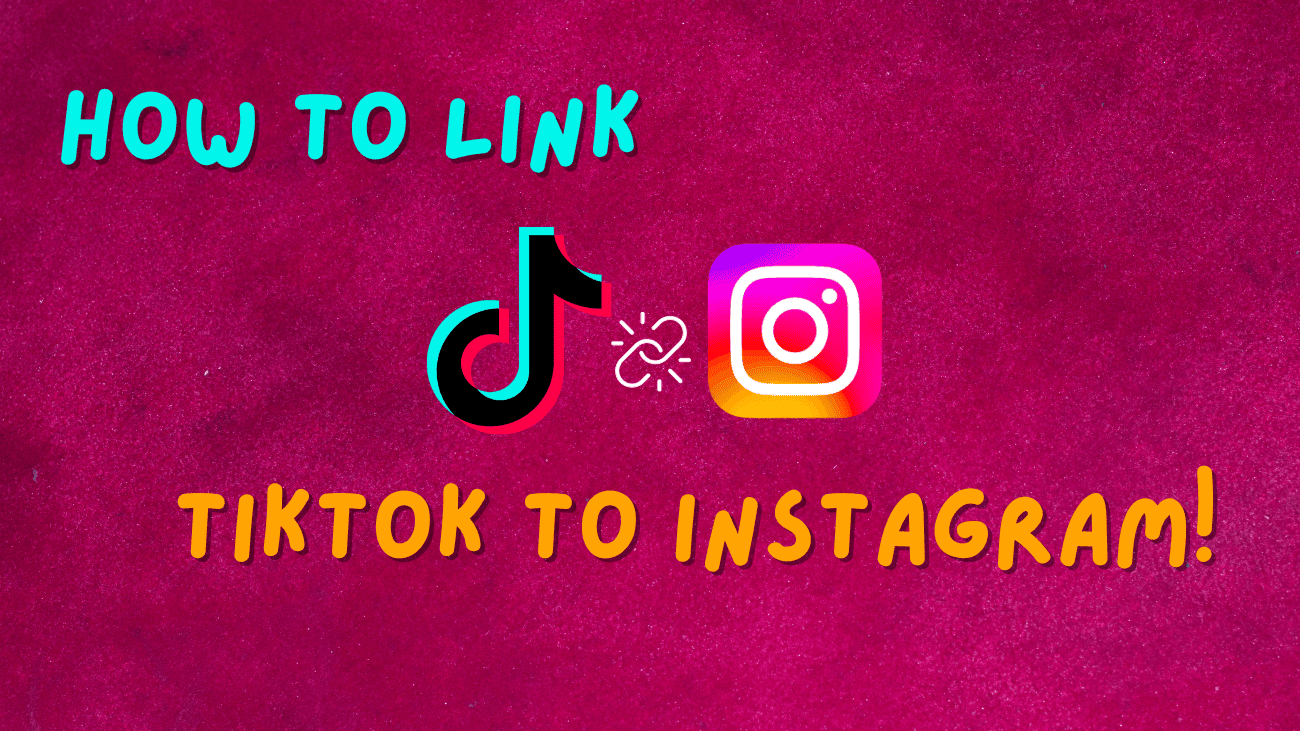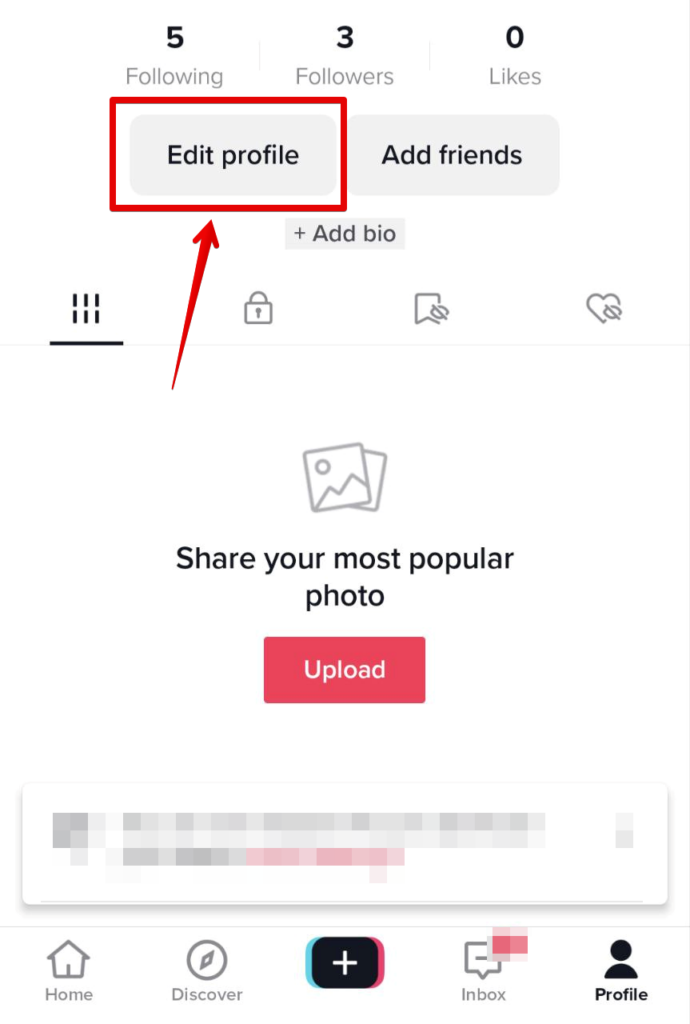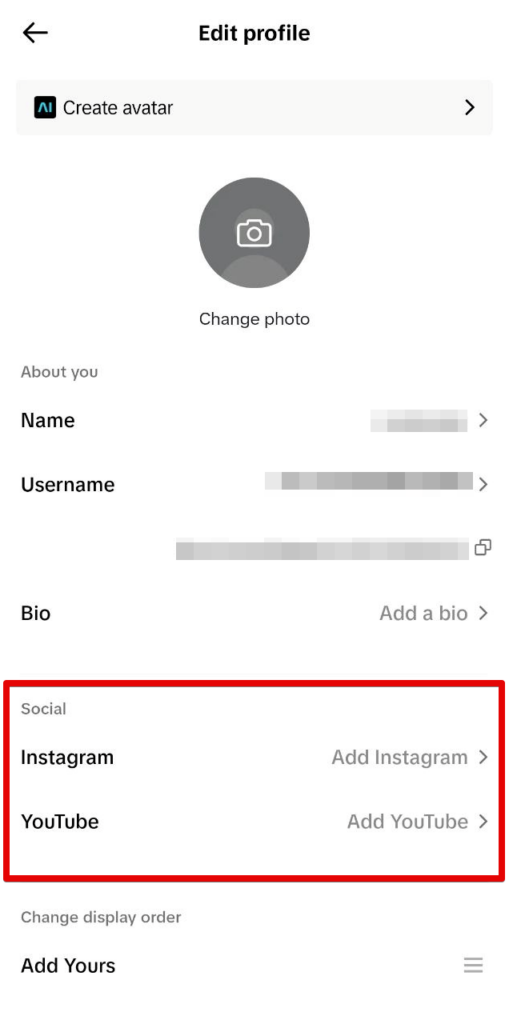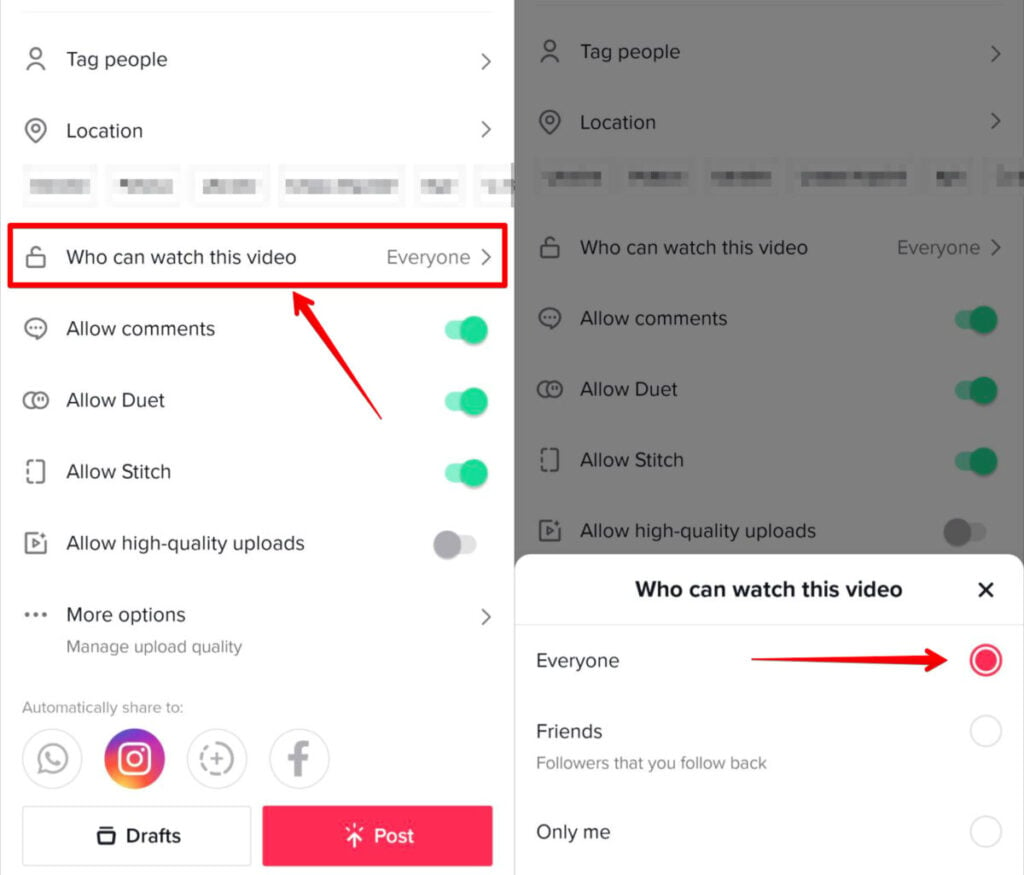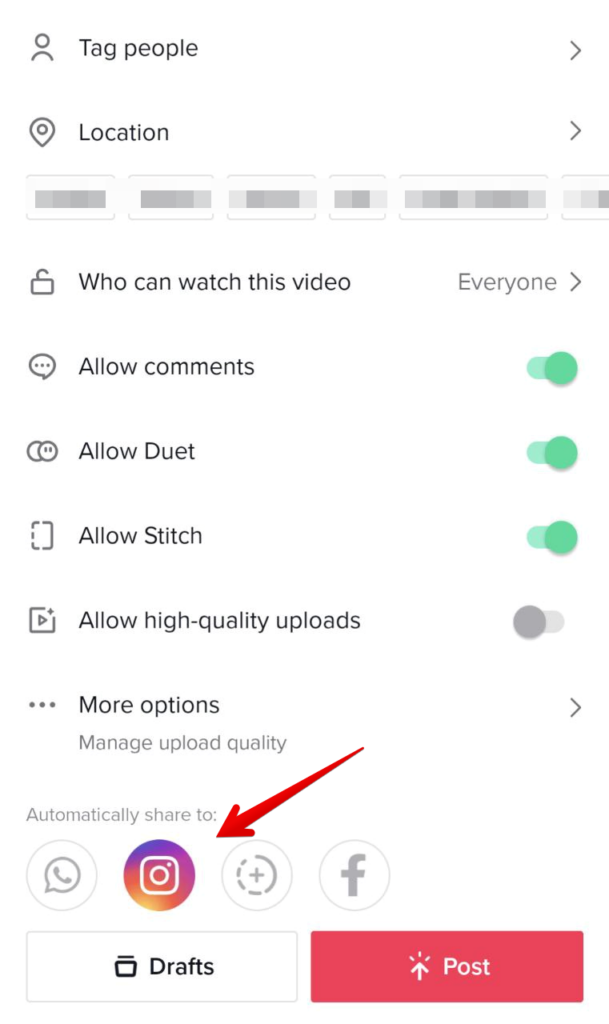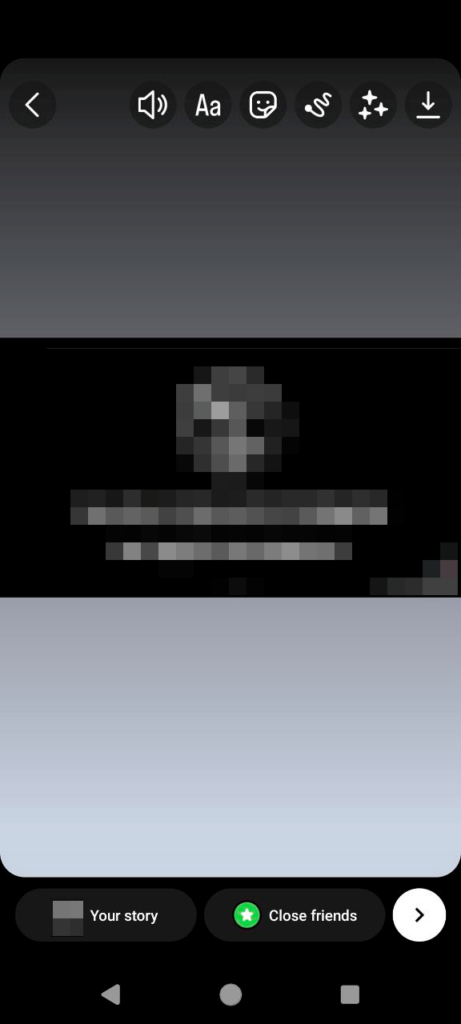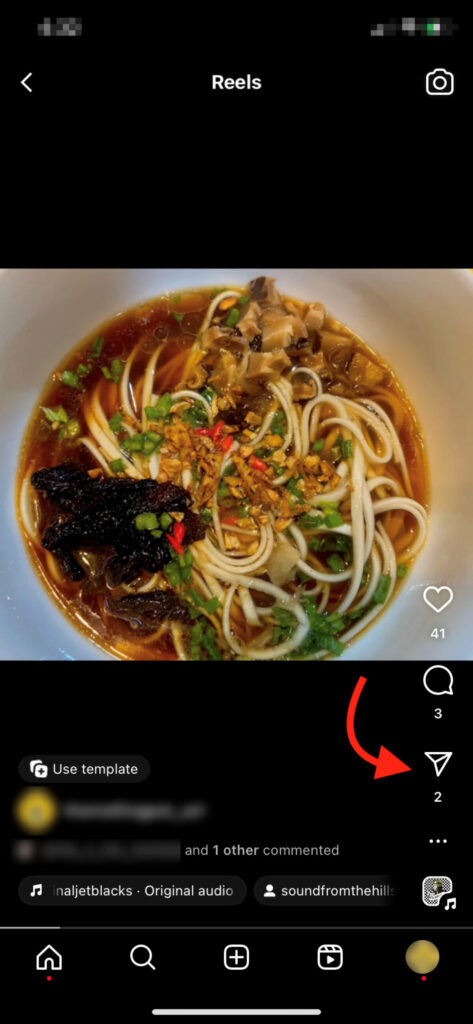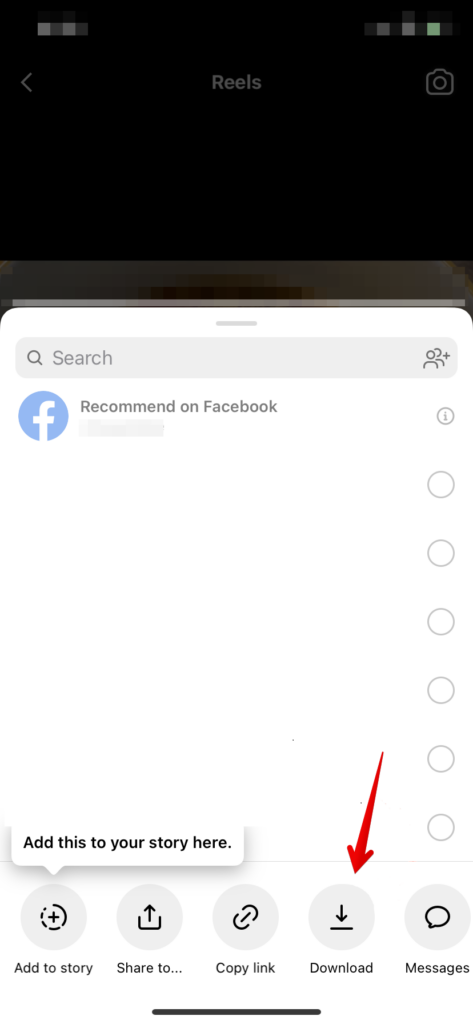In today’s world of short-form videos, platforms like TikTok and Instagram offer brands a great way to connect with their audience. Not only do people prefer these quick videos, but they also provide better returns on investment and have a higher chance of going viral. To make the most of the time and resources spent on creating these videos, brands need to be smart about how they use them. That’s why it’s essential for brands using both TikTok and Instagram to link the two platforms. This allows for easy sharing of short videos on both, expanding your reach and getting more engagement. In this guide, we’ll show you how to link TikTok to Instagram and explain why it’s a smart move for your brand.
Why should I link TikTok and Instagram?
Saving Time and Resources
Making short-form videos is quite a task, requiring brands and creators to spend a lot of time brainstorming and bringing their ideas to life. Connecting your social media accounts is a clever way to make the most of your content creation time. This way, you can keep your feed consistently updated with fresh content to engage your audience without having to spend too much time creating a new short-form video for each platform.
When you link TikTok to Instagram, you can easily share content from one platform to the other. Whether it’s directly to your feed or temporarily in your Stories, you have the flexibility to share your TikTok videos on your Instagram account. This method saves a lot of time in content creation, as you don’t need to create entirely new content for each platform. Instead, you can simply reuse the short-form videos you make for one platform and share them on the other.
Increase Your Reach
Even though many people use different social media platforms, not everyone on Instagram is also using TikTok, and vice versa. Additionally, TikTok is banned in some regions, limiting access for a lot of users. If you only post on one platform, you’re missing out on reaching a big part of your potential audience who might enjoy your content.
Linking TikTok and Instagram lets you easily share your content on both platforms, reaching a wider audience and giving more people the chance to discover your brand. It might even bring your Instagram followers to your TikTok account and vice versa, boosting your followers on both platforms.
Expand Your Presence
TikTok has been in the news, facing the risk of being banned. It’s even banned on government-owned devices and work phones of officials in countries like Australia, Belgium, and Canada. In places like India and Somalia, TikTok is completely banned. Despite these issues, brands can’t ignore it because it’s still widely used in many countries and gets a lot of engagement.
Being active on both Instagram and TikTok helps you spread your social media presence and provides a backup in case there are problems with TikTok. If you’re engaging with audiences on both platforms, you won’t have to start over on Instagram even if you have to stop using TikTok.
How to Link TikTok to Instagram?
Connecting your TikTok account to Instagram is a simple process. Let’s guide you through the easy steps below.
Step 1: Open the TikTok app and go to your profile. Tap the Edit profile button to access your settings.
Step 2: Within your profile settings, scroll down to the Social section. Then, select the option to Add Instagram.
Step 3: After completing the previous step, you’ll see the Instagram login screen. Just enter your login details, and you’re all set. Your Instagram profile and TikTok accounts are now connected, making it easy to share your content between the two platforms.
How to Repurpose TikTok Content for Instagram?
Now that you’ve linked your TikTok to Instagram, let’s talk about why you did it – to reuse your TikTok content on Instagram. If your TikTok account is public and the content hasn’t been published yet, you can share your videos directly with your Instagram audience.
For private TikTok accounts or videos you’ve already posted, you’ll need to save the video to your camera roll and then share it on Instagram, either as a Reel or a Story. Importantly, you don’t need to link Instagram and TikTok for this.
#1: Uploading Your TikTok Public Video to Instagram
If your account is public and you wish to share content you’re creating on TikTok simultaneously, you can do this during the posting process. Follow the steps below to automatically cross-post content from TikTok to your Instagram.
Step 1: Create your video as usual, make any necessary edits, and then tap Next. At this point, you’ll have the option to customize your video settings by adjusting the privacy.
Step 2: Tap on the Who can watch this video section and select Everyone. This will activate the option to automatically share to your linked social media accounts.
Step 3: After enabling automatic sharing, tap on the Instagram icon. After that, press the Post button.
Step 4: A popup window will appear, requesting permission to open Instagram. Tap the Open button.
Step 5: On the following screen, you’ll find a preview of the video and the choice to post it to either your Story or Feed. Choose the option you prefer to complete the posting of your TikTok video on Instagram.
#2: Share Your Private/Published TikTok Video to Instagram
The second option lets you share videos you’ve already posted on TikTok with your Instagram audience. It involves saving the video to your camera roll and then reposting it on Instagram. This is a great choice if you want to reuse TikTok videos that did well with your audience, allowing you to share content that’s already proven to be a hit.
Saving the video also gives you the chance to make some tweaks, adapting it specifically for Instagram. Plus, this method works if you want to keep your TikTok account private. Remember, your Instagram and TikTok accounts don’t have to be linked if you choose this option.
Step 1: Visit your TikTok profile and open the video you want to reuse on Instagram. Tap the three-dot menu button on the side panel of the video.
Step 2: You’ll see various options for reusing the video. Tap Save video. This will automatically download the video to your camera roll.
Step 3: Launch your Instagram app and go through the standard process to create a new post or Story. Upload the saved video from your camera roll, and feel free to include any extra text, caption, or hashtags you’d like before sharing the video.
How to repurpose Instagram Reels for TikTok?
As of writing this post, Instagram hasn’t provided the option to cross-post Reels directly to TikTok. To share your Reels on TikTok, you’ll need to save the video and repost it. Keep in mind that some audio tracks might be removed, requiring you to add your chosen music again when reposting the video on TikTok.
Step 1: Visit your Instagram account and choose the Reel you want to reuse for TikTok. Then, tap the arrow button on the right-hand panel of the video.
Step 2: Following the previous step will reveal various sharing options for the video. Choose the Download option. This will save the video to your camera roll.
Step 3: Launch your TikTok app and opt to create a new TikTok. Choose the Upload option and select the video you saved from Instagram. Go through the standard steps of customizing the video, such as tagging accounts and adding a caption. After that, post the video to your TikTok account.
Closing thoughts
When you link TikTok to Instagram, it makes it easy to share your videos on both without making new ones every time. Follow the steps and tips mentioned above to use both platforms together and make your posts more powerful.