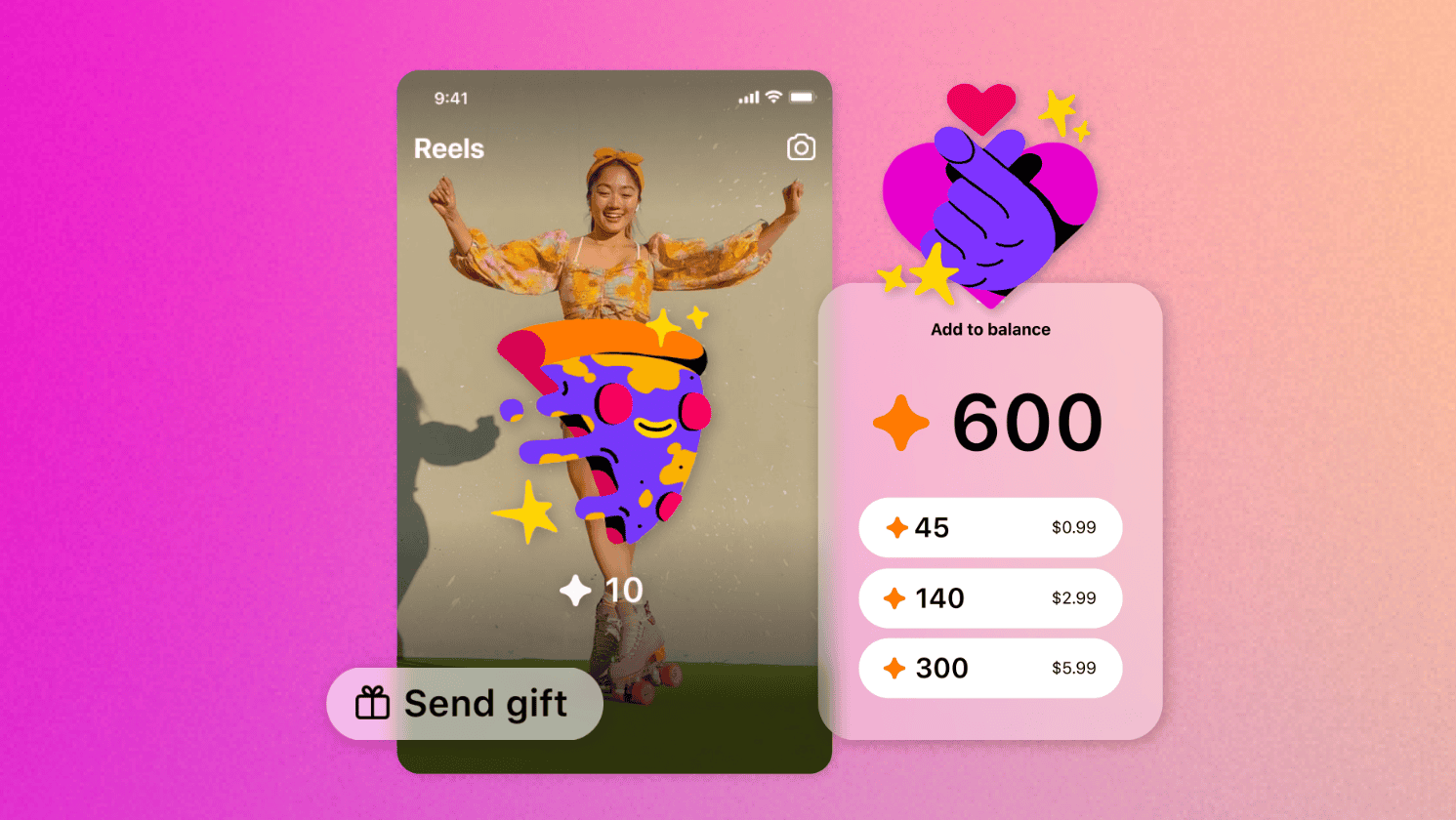Instagram offers ways to make money from your posts, and one of them is Gifts. If you’re curious about how they work and whether they’re worth exploring, here’s a simple guide to everything about Instagram Gifts.
What are Instagram Gifts?
Instagram gifts are features that help you make money on Instagram. You can use them with your Instagram reels. Your audience, whether they follow you or not, can buy and send you virtual gifts, which you can turn into earnings.
They’re basically cute pictures you get from your audience to show appreciation. But what’s important is that they help creators earn money for their content. (Although engagement is nice, creators need to make a living too, and engagement doesn’t pay bills. Except for this kind.)
By the way, gifts are different from badges, which you use to earn money from live videos. Gifts only work with reels. So if you want more ways to make money on Instagram, making reels is a good idea.
How do Instagram Gifts work?
Viewers of your reels can buy stars and use them to send you gifts on Instagram. Instagram then gives you a share of the revenue from your reels that receive gifts monthly, at a rate of $.01 USD for each star you receive. Then it’s just simple math. 100 stars equals one US dollar paid to the creator, and so forth. (Keep in mind, the viewer pays a little over twice as much – Instagram also needs to earn their share.)
Seems straightforward, right? It is, but there are conditions you must meet to use Gifts. You must:
- Have a professional Instagram account.
- Be at least 18 years old.
- Have at least 500 followers on Instagram.
- Follow Instagram’s Partner Monetization Policies.
- Follow Instagram’s Community Guidelines.
- Agree to the Instagram Gifts Creators Terms.
- Live in one of the countries where Gifts are available.
- Not have an account focused on children’s content, as they can’t earn or receive gifts. You receive payment when your overall balance reaches $25, including earnings from other Instagram monetization programs.
How to Send Gifts on Instagram
To send a gift on a creator’s content, follow these steps:
- Tap “Send gift” at the bottom of the reel.
- Choose the number of stars to send and send them. If it’s your first time, your star balance will be zero. You’ll need to pay for stars using your app store’s in-app payment method. Make sure you have a payment method set up in the App Store or Google Play Store.
Once you have enough funds in the Instagram app, you can buy and send stars, also known as Instagram Gifts, to the creator.
Since one star equals one US cent for the creator, you need to send 100 stars to send one US dollar, and so on.
How to Activate Gifts on Instagram
If you qualify, follow these steps to enable gifts for your Instagram reels:
- Open the Instagram app and go to your profile.
- Tap on the Professional dashboard.
- Scroll down and select Gifts.
- Check if you’re eligible to receive gifts.
- Toggle on the Allow gifts on reels button. (It might already be on, but you need to complete the next step for it to work.)
- Tap Start earning from gifts and then Continue to set up.
- Enter your country and business type.
- Set up a payout account for tax verification.
- Choose your preferred payment method (PayPal or bank account).
- That’s it! You’re now ready to receive gifts and earn money from your Instagram reels.
Remember, you can disable Gifts for specific reels, or toggle it off to disable gifts for all your reels.
Is Instagram Gifts worth it?
That’s up to you to decide. If you have a supportive audience, Gifts could be a simple way to earn extra money from your engaging posts without much effort.
Since you’re already sharing your reels, having Gifts enabled gives your followers the option to reward your content and show appreciation.
You can inform your audience about this feature to encourage them to use Instagram Gifts, maybe even turning it into a loyalty program where supporters get something back.
You can also combine it with other Instagram monetization tools like Live badges or subscriptions.
And the best part? It doesn’t cost you anything while offering a meaningful way for your audience to engage with your content.