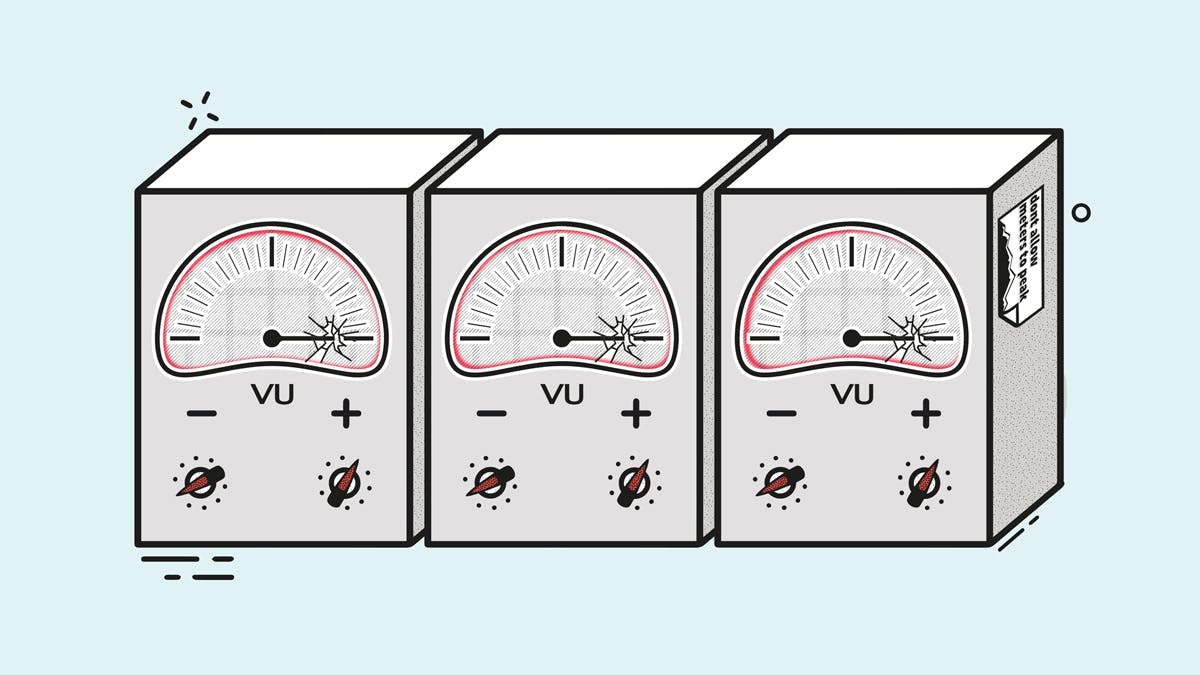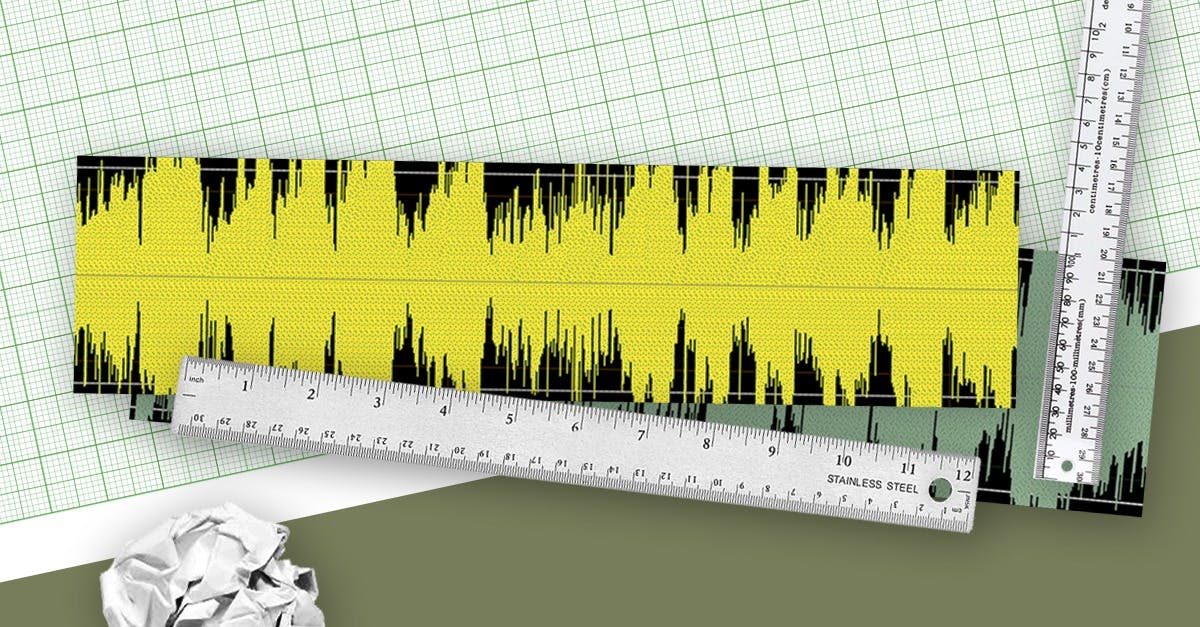Ever wondered how to make your song sound fantastic using the tools in your music maker? Well, you’re in the right place! We’re going to break it down into easy steps, so it’s not confusing at all. No need for extra gadgets or complicated stuff. We’re keeping it simple.
By the end of this guide, you’ll know exactly how to make your music sound great without leaving your music maker. Ready to dive in and make your tunes shine? Let’s do it!
What is mastering?
Mastering is the last step in making music sound really good. It takes a regular mix of sounds and turns it into a polished song you can listen to.
The goal of mastering is to make sure all the different sounds in the music are balanced and sound good on any device you use to listen. It’s like finding the right volume so your song is as good as other professional songs, while still sounding nice.
When we master, we work on the whole mixed song, not each sound by itself. So, any changes we make affect the whole thing. That’s why we need special tools that are very smart.
Usually, mastering happens in special studios because making a mix sound its best while meeting certain technical goals is a big job.
But now, things are changing with the LANDR Mastering plugin.