Understanding YouTube SEO techniques and optimizing your videos for search is easier than you might imagine. Though gaining exposure on YouTube may appear challenging, strategic implementation of certain techniques can make the YouTube algorithm prioritize your content in search results.
In this post, we’ll share tried-and-tested YouTube SEO tips that have succeeded and will work for you, regardless of your channel’s size. Let’s dive in!
How to Rank Videos on YouTube: Mastering YouTube SEO Techniques
To rank your videos on YouTube, it’s essential to understand the YouTube algorithm and ranking factors. YouTube aims to deliver content that precisely matches a viewer’s query, so incorporating relevant terms and phrases used by your target audience is crucial for YouTube SEO success. Focus on watch time, as YouTube prioritizes videos with longer watch times, indicating valuable content delivery. Promote longer watch times by enticing viewers to stay till the end with promises of surprises or giveaways.
Is YouTube video optimization worth it?
While ranking on YouTube may appear challenging for businesses, prioritizing the identification of the right audience and addressing their problems is more crucial than solely focusing on visually appealing videos. Incorporating YouTube SEO techniques to improve video rankings is a vital component of your inbound marketing strategy.
In the past, inbound video marketing was new, but now it’s a key component of a comprehensive content strategy that includes various formats, such as podcasts, visuals, and videos.
YouTube Strategy
Optimizing for YouTube search is crucial, and we’ve got you covered with essential YouTube SEO tips and strategies to effectively optimize your content.
How YouTube SEO Works
As part of Google, YouTube employs comparable search algorithms to present users with videos that align best with their search queries. The algorithm takes into account various elements within each video post to determine its ranking for specific search terms.
These elements encompass the video title, description, metadata, as well as the number of views, comments, and likes it has garnered.
Additionally, watch time plays a crucial role in ranking. Moreover, the algorithm factors in the user’s past activity to deliver more personalized search results.
Collectively, these signals convey the video’s relevance, popularity, and engagement level for a user’s query
Choose Your Target Audience
When aiming for audience growth, content creators often start by selecting a topic and optimizing their YouTube videos. However, as competition increases, it becomes essential for new YouTube channels to have a more specific focus.
When narrowing down your target audience, consider who you want to engage with and the reasons behind their YouTube usage. Gain insights into your audience’s preferences on other social media platforms, understand their sources of inspiration and loyalty, and explore potential partnerships with other YouTube channels or creators to connect with this audience effectively.
Develop a Comprehensive Plan
Developing a content plan for your YouTube channel may appear simple when it centers on a topic you love. However, the real challenge lies in execution.
To master YouTube SEO techniques, effective content planning is crucial. It goes beyond video selection and posting schedules, encompassing the identification of resources to boost traffic, conversions, and engagement with your video content.
For instance, if you have a brilliant idea for a surfing video, consider the availability of high-quality footage. If you lack personal or local recordings, finding suitable source material may be challenging. Additionally, improving video quality can be achieved by developing professional skills or assembling a team proficient in editing, sound, and animation. However, if such resources are limited, you’ll need a plan to create compelling videos without them.
Competitive analysis also plays a vital role in planning. It helps determine optimal video length and identifies suitable promotion strategies on other social platforms.
To create a solid plan for your YouTube strategy, utilize our free content planning template.
Set Growth Goals
YouTube offers helpful metrics to assess your progress. Choose metrics aligned with your objectives: subscribers, impressions, retention for audience growth; likes, comments, shares, watch time for engagement; links and website traffic for driving web traffic. Track these metrics to create effective videos and keep growing.
YouTube SEO Tips
1. Optimize your video file name by using a target keyword.
This helps YouTube understand its relevance and improves visibility in search results. Choose a descriptive file name like ‘house-painting-tips’ followed by a compatible video file type (e.g., MOV, MP4, WMV).”
2. Craft your video title with the keyword in a natural way.
The title is a critical factor in attracting viewers, so make it compelling, clear, and concise. Ensure the title aligns closely with what viewers are searching for, and optimize it for keywords while maintaining a natural flow that accurately describes your content. Aim for a title length of around 60 characters to avoid truncation in search results.
3. Enhance your video description for optimal results.
Although YouTube allows up to 1.000 characters for descriptions, it’s vital to recognize that viewers prioritize watching videos over reading lengthy texts. YouTube typically shows only the initial two or three lines (approximately 100 characters), requiring viewers to click “show more” for the complete description.
To make the most impact, prioritize essential information such as CTAs and vital links at the beginning of your description. Additionally, consider including a video transcript to cater to viewers without sound. An optimized description can also increase your visibility in the suggested videos sidebar, leading to more views.
For effective video descriptions, you can explore proven YouTube description templates.
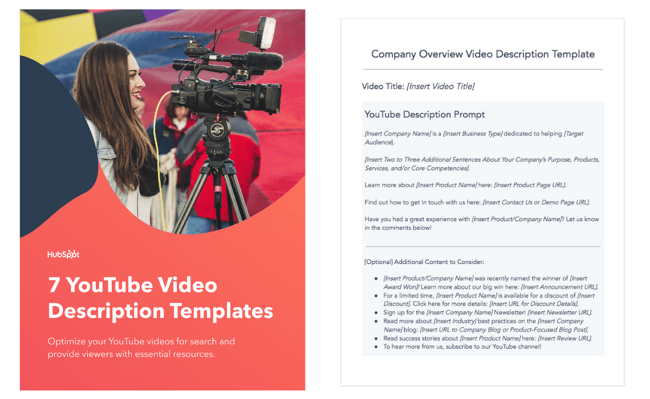
To optimize your video’s reach, YouTube suggests utilizing tags to provide information about your video’s content and context. By selecting relevant tags, you assist YouTube in associating your video with similar content, thereby expanding its visibility. Nonetheless, it is vital to exercise careful judgment when choosing tags.
Avoid using irrelevant tags solely for the sake of gaining more views, as Google may penalize such practices. Prioritize important keywords, including a mix of common and long-tail tags that address specific queries, such as ‘how do I?’
Follow these instructions to effectively add and leverage tags in your YouTube videos.
5. Categorize your video for enhanced visibility.
Once your video is uploaded, utilize the ‘Advanced settings’ to assign it to a specific category.
YouTube SEO techniques, such as categorization, enable your video to be grouped with similar content, increasing its likelihood of appearing in relevant playlists and reaching a broader audience that aligns with your target viewers. However, effective categorizing requires a thorough process.
Consider factors such as the top creators within the category, their areas of expertise, and the qualities that make their content successful. Analyze patterns among similar channels’ audiences within the category and identify commonalities like production value, duration, or format.
6. Customize your video thumbnail for better visibility.
The thumbnail serves as the primary image viewers see when browsing through video results. Together with the video title, it influences the number of clicks and views your video receives. While YouTube provides auto-generated thumbnail options, we highly recommend uploading a custom thumbnail.
Follow YouTube’s recommendation of using images with dimensions of 1280×720 pixels, representing a 16:9 ratio, and saved as .jpg, .gif, .bmp, or .png files no larger than 2MB. Adhering to these parameters ensures that your thumbnail maintains high quality across various platforms.
Please note that you need a verified YouTube account to upload a custom thumbnail. Visit youtube.com/verify and follow the instructions provided to verify your account.
7. Enhance your video with subtitles and closed captions using an SRT file.
Subtitles and closed captions contribute to YouTube search optimization by highlighting important keywords. To add them, you’ll need to upload a supported text transcript or timed subtitles file. Alternatively, you can enter the transcript text directly to automatically sync with the video.
To add subtitles or closed captions, go to your video manager, click on “Videos,” locate the desired video, and click the drop-down arrow next to the edit button.
Choose “Subtitles/CC” and select your preferred method for adding subtitles or closed captioning. You can find detailed instructions on how to add closed captions to your YouTube video in the accompanying video.
8. Boost your YouTube channel’s viewership with Cards and End Screens.
Cards are preformatted notifications that appear on both desktop and mobile devices, allowing you to promote your brand and other videos on your channel. You can add up to five cards to a single video, with options including channel cards, donation cards, fan funding, link cards, poll cards, and video or playlist cards.
Each card type serves a specific purpose, such as directing viewers to other channels, fundraising for nonprofits, or engaging with polls.
For instructions on adding cards to your video, refer to Google’s official steps or watch the tutorial video below.”
Mastering YouTube SEO techniques is vital for increasing the visibility and reach of your videos. By optimizing keywords, titles, descriptions, and thumbnails, you can enhance your video’s discoverability and engagement. Embracing these strategies will empower you to grow your audience, strengthen your YouTube presence, and ultimately achieve your video marketing goals.
Happy optimizing!

