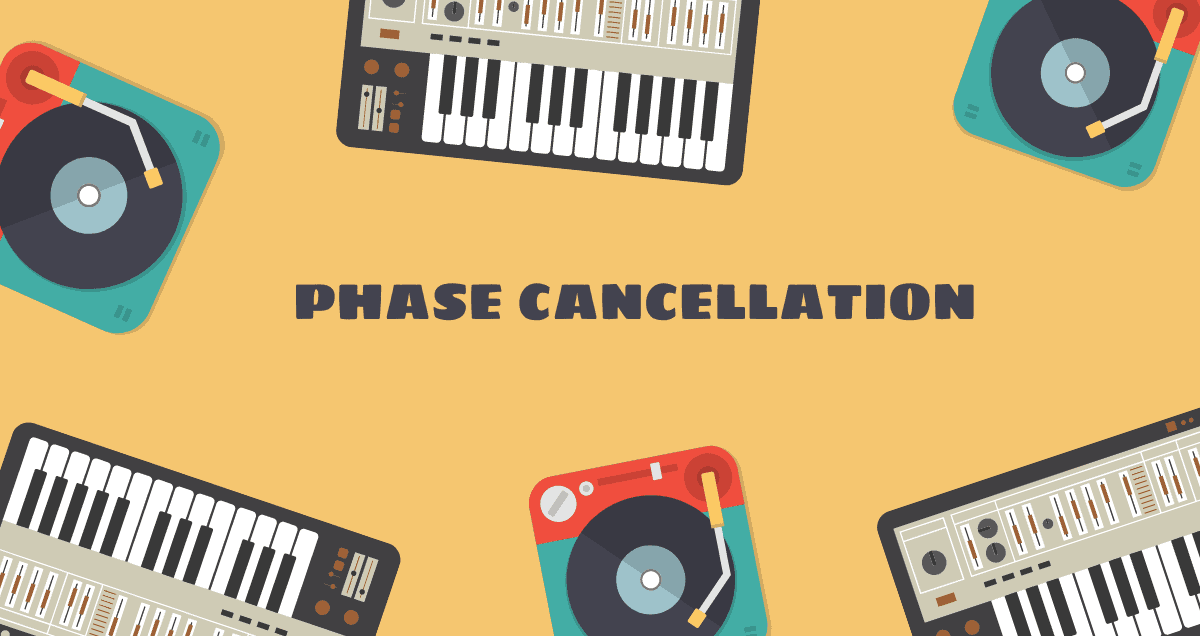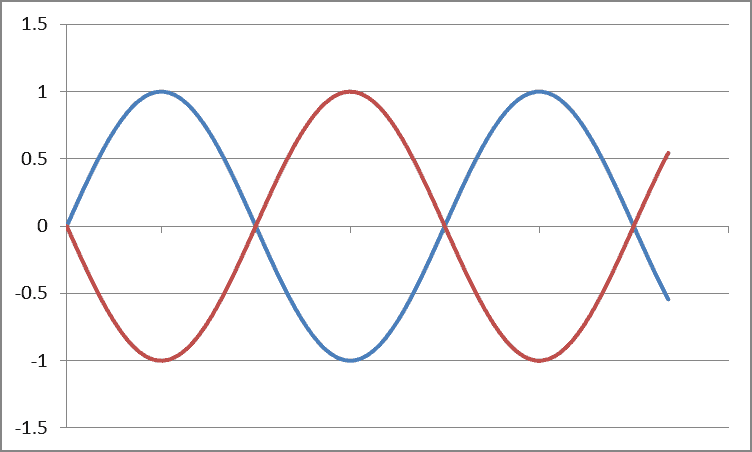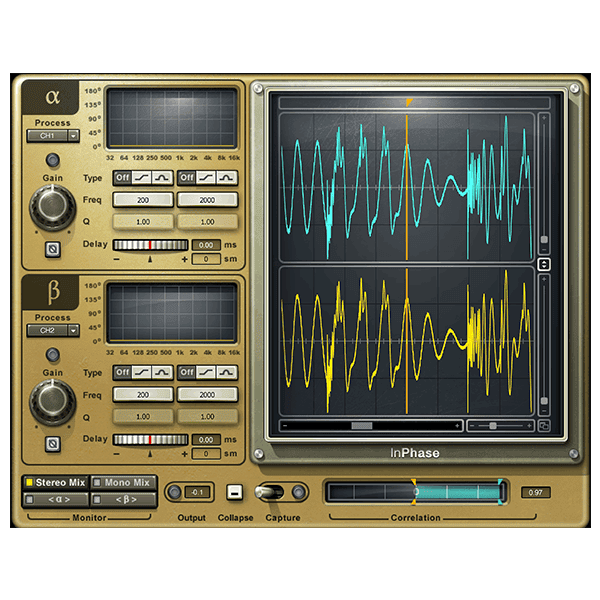What is phase cancellation?
Phase cancellation occurs when sound waves clash, causing interference. This happens when similar sounds mix and cancel each other out.
You can call it destructive interference too. It’s when related sounds are out of sync and result in a problem.
If this sounds puzzling, don’t fret. I’ll explain it simply, one step at a time.
How does phase cancellation happen?
Phase is like where a sound wave is in its cycle. Picture it as the wave’s left-to-right position on a chart. We measure it in degrees like a circle, because sound waves repeat.
If you shift the phase a lot, the high and low points of the wave flip, which we call “180° out of phase.”
When you play the original sound with the 180° out of phase one at the same time, they cancel each other out, and you hear nothing!
Because they’re at opposite positions, the wave’s ups and downs add up to zero—complete cancellation!
But in everyday situations, it’s not usual for two sounds to cancel each other completely.
Instead, what often happens is that two sounds have similar parts that make some of the sounds go away.
This can make the sound lose some of its bass or power and sound thinner.
So, if you mix two sounds and they sound weaker instead of stronger together, it might be because of phase cancellation.
Common phase cancellation issues
But sometimes, it can be hard to tell when phase cancellation is happening.
To make it clearer, here are three common situations where you might notice phase cancellation:
1. Stereo widening plugins
Some music tools can make your sound seem wider in stereo by doing clever things.
They often tweak the timing or how sounds match up between the left and right sides. But, sometimes, these tweaks can cause trouble when people listen in mono (like on older devices).
Making sure your music works well in both stereo and mono is important for a great mix, and many creators consider it essential.
If you want to learn more about this and other stereo sound tips, check out our series on stereo mixing.
2. Recording with multiple mics
When you use more than one microphone to record something, there’s a risk of phase cancellation.
This happens because each microphone hears the sound at slightly different times, and this can make the recorded sound not match up well.
Phase cancellation can also occur when you use both a microphone and a DI box to capture sound. This often happens when recording bass guitars, where you record the sound from the instrument and an amp.
3. Processing correlated signals
Lastly, when you use tools like EQ to adjust sounds that go together, it can sometimes cause phase issues.
It might surprise you, but many usual mixing actions can change how the sound lines up.
For instance, if you apply a strong EQ with lots of adjustments, your sound might not match well with other related tracks.
How to avoid phase cancellation
No more phase issues